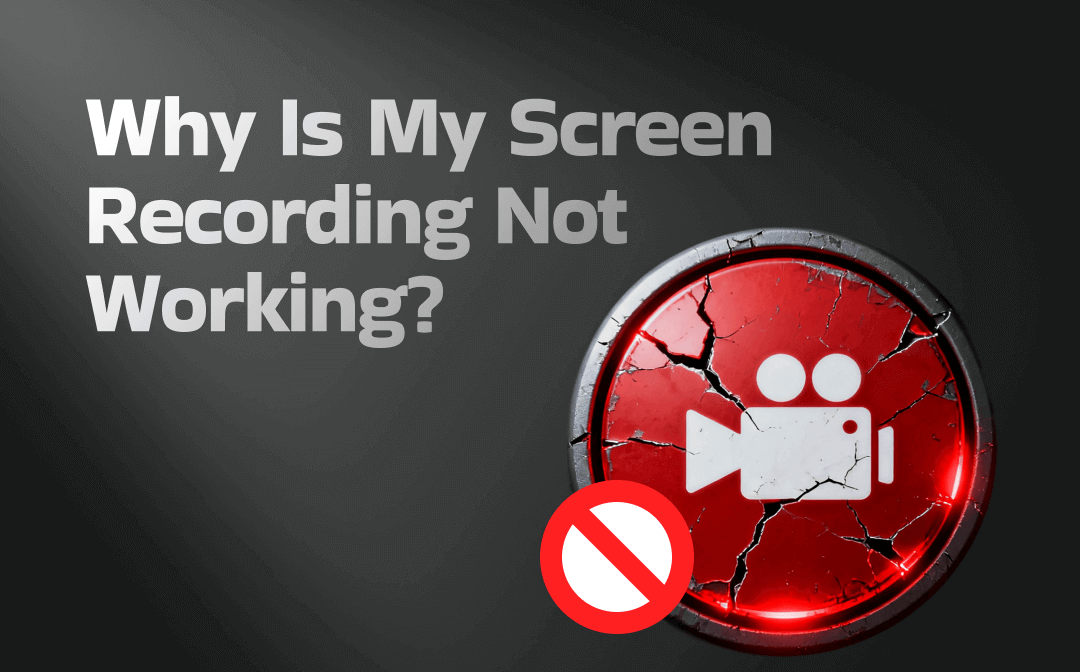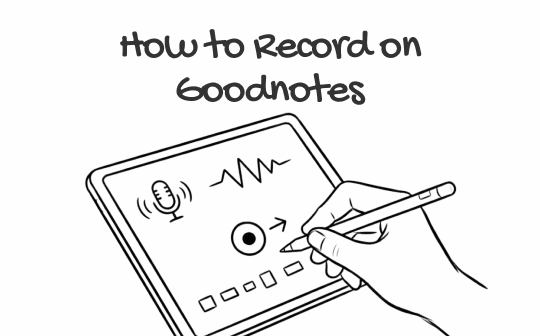How can you download YouTube videos since there’s no download button offered itself? According to the YouTube official, it’s illegal to copy YouTube videos without the permission of the copyright owner. While watching YouTube videos offline is urgently needed on some occasions. Thus rising the need of downloading videos from YouTube across the world. Are there any reliable YouTube downloaders or methods to get copies of YouTube videos without any software? This article is written to solve your problems. Just keep reading.
YouTube is a treasure trove of video content, from educational tutorials to funny cat videos. But what if you want to watch those videos offline or save them for future reference? That's where downloading YouTube videos comes in handy. In this blog post, we'll explore the best methods for downloading YouTube videos, legal and ethical considerations, and the top tools for the job.

Open Video Downloader
The first method for downloading videos from YouTube is using Open Video Downloader. It’s a multipurpose video downloader that is available on Windows, macOS, and Linux. Moreover, it’s a free open-source tool that allows users to download videos/playlists/channels from all major platforms without spending a penny, such as YouTube, Vimeo, Twitter, etc., all becomes effortless. In addition, Open Video Downloader also supports downloading multiple videos in one shot, thus saving you much time. And you can also customize the video resolution and downloading format as per your requirements.
A detailed guide to saving YouTube videos with Open Video Downloader can be drawn below:
Step 1. Install Open Video Downloader on your computer and launch it.
Step 2. Copy the YouTube video link to the clipboard and paste it to the link box in this downloader.
Step 3. Click the plus icon to add this YouTube video to the queue. Remember to select your download preferences, including video resolution, frame rate, audio/video only, etc.
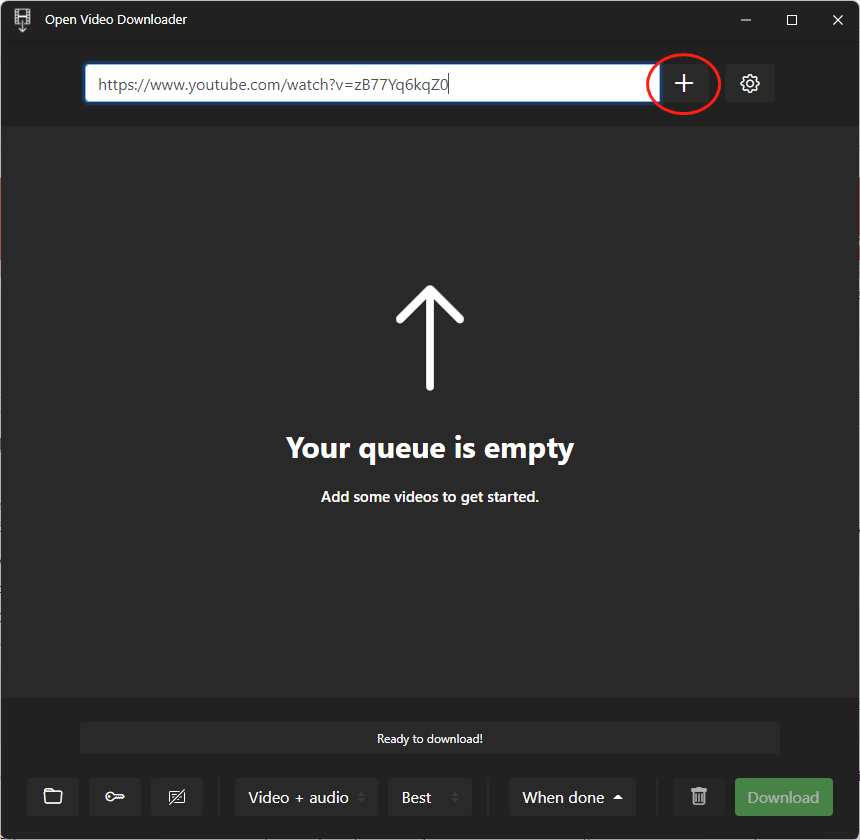
Step 4. Tap the Download button to save a video from YouTube.
This video downloader allows you to download 6 videos at one time by default, but you can adjust this number manually, and the max concurrent jobs are set as 32 videos. You can also change both video and audio formats easily.
SSYouTube
SSYouTube is an online YouTube video downloader that enables you to get videos from YouTube without downloading desktop programs. And it works smoothly both on PC and mobile, thus helping you watch YouTube's videos offline on Windows, Mac, Linux, iPhone, and Android. You can simply paste a video link into this tool and get it downloaded in seconds.
Besides downloading YouTube videos discussed in this blog, SSYouTube also supports copying videos from TikTok, Instagram, Facebook, and Twitter. And you can also get videos in varieties of formats and qualities. Of course, SSYouTube still provides you with desktop video downloader software as an alternative.
Here’s how to download YouTube videos online with SSYouTube:
Step 1. Navigate to the SSYouTube official website.
Step 2. Copy a video link from YouTube and paste it into the input line.
Step 3. Select a desired download option. Then click on the Download button.
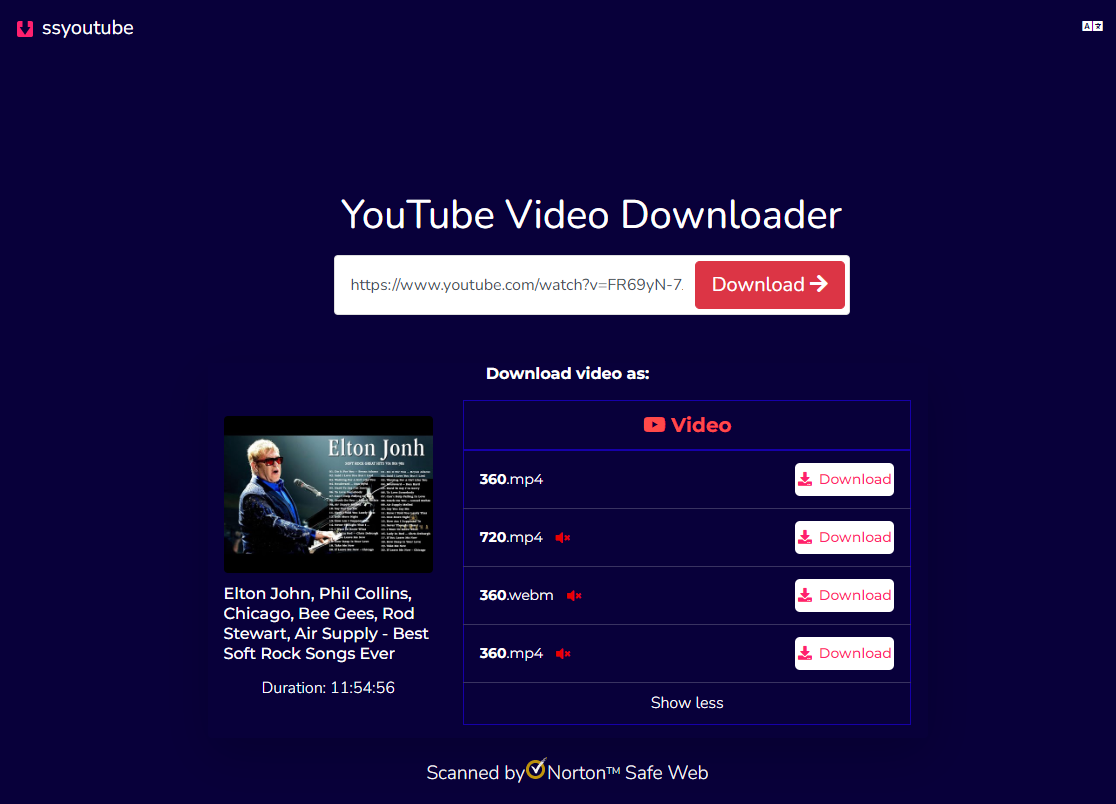
Screen Capture
Besides using traditional downloading methods, there exists another possible solution for downloading YouTube Videos: screen recording YouTube videos.
A screen recorder can help record what’s happening on your screen, even recording your webcam and microphone. Screen recording has become a popular trend when sharing a screen on any device. If you have a screen recorder installed on your device, recording YouTube videos and audio would no longer be a problem, and thus also download videos from YouTube easily.
Screen Capture is a free online screen recorder that is also available on Windows and macOS. It allows you to screen record any web browser, or software interface, as well as record camera and sound. Online screen recorders save much trouble on downloading and getting familiar with a desktop program.
Here’s how to screen record YouTube videos online for free with Screen Capture:
Step 1. Navigate to the Screen Capture official website.
Step 2. If you need to record sound, make sure to checkbox the sound tab.
Step 3. Click on the Start Recording button and select the YouTube window.
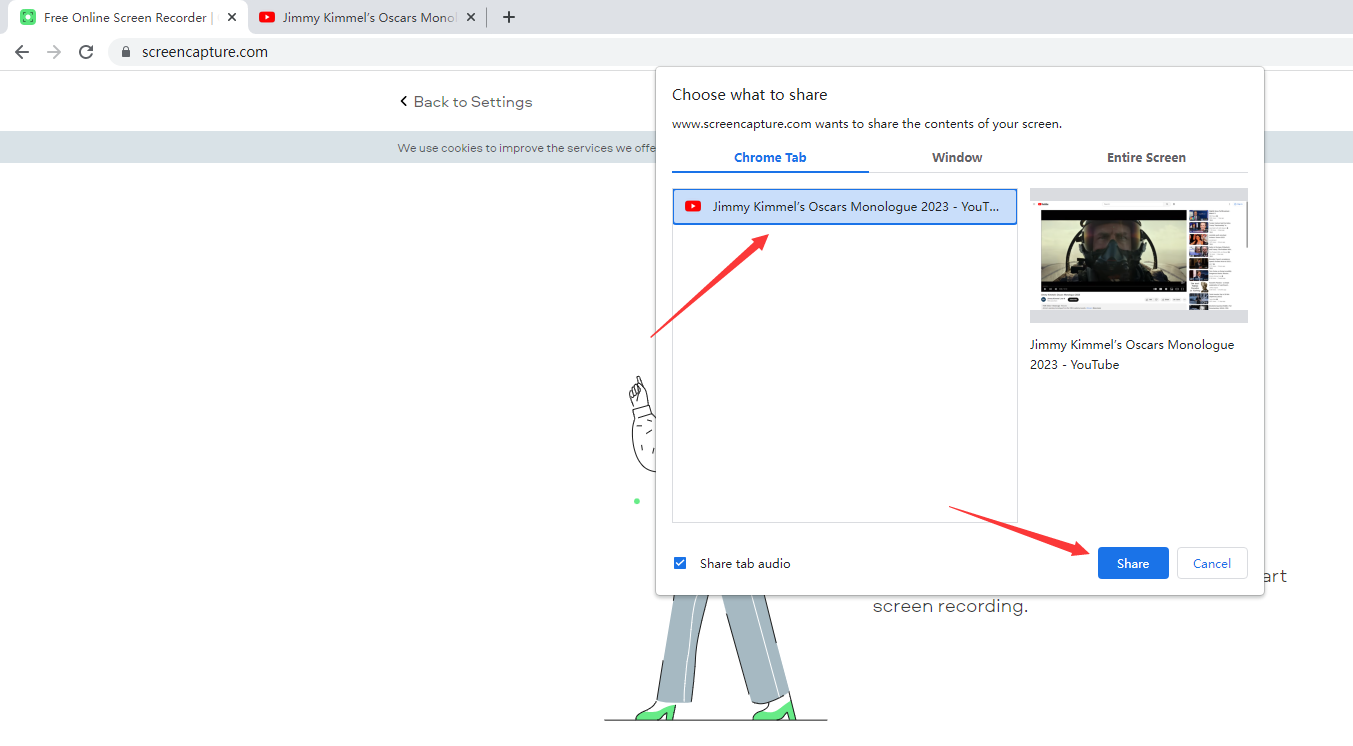
Step 4. Record the YouTube video you selected. Then click Stop Recording on the Screen Capture website and download this video manually.
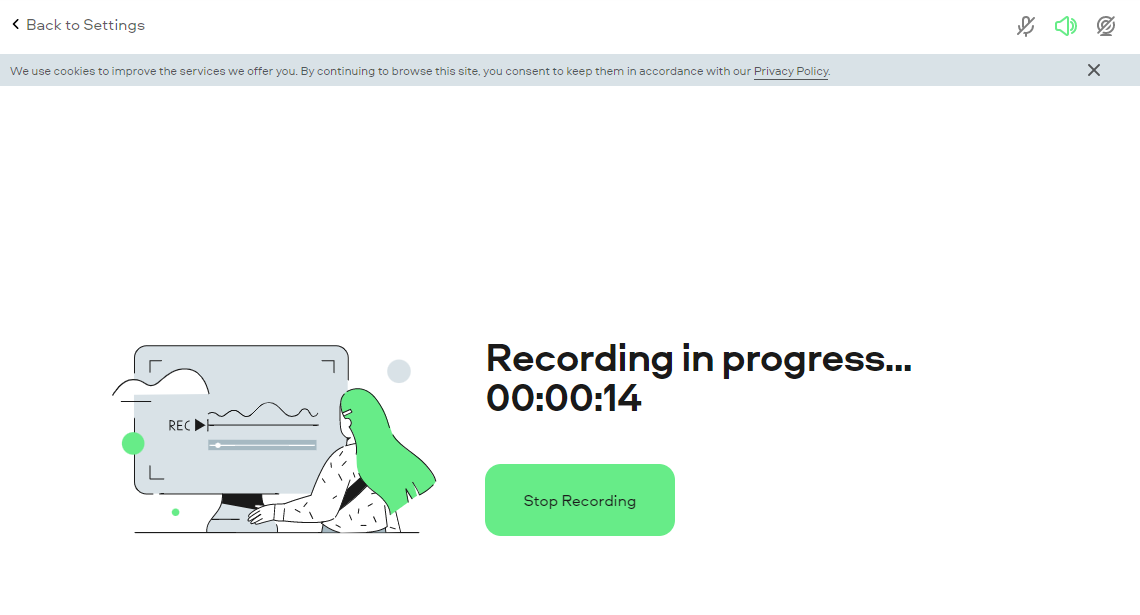
Legal and Ethical Considerations
While downloading YouTube videos is convenient, it's important to do it legally and ethically. Here are some things to keep in mind:
- Copyright Laws
YouTube's videos are protected by copyright laws, which means you can't download them without the creator's permission. However, there are some exceptions under the fair use guidelines, such as using the video for education, commentary, or criticism.
- Respect Content Creators
Downloading YouTube videos without permission is not only illegal, but it also takes away revenue from content creators, who rely on views and ad revenue to make a living. Consider supporting your favorite YouTubers by watching their videos on the platform or buying their merchandise.
The End
Downloading YouTube videos can be a useful way to access content offline or save it for future use. However, it's important to do it legally and ethically and use the proper methods and tools. By following AWZware's tips and recommendations, you can enjoy your favorite YouTube videos without breaking the law or disrespecting content creators.