
Take a minute to learn practical screen recorders and a complete guide by AWZware.
Can You Record on Prime Video?
Amazon Prime Video members can stream thousands of videos for free. However, when it comes to saving a movie or show to your local device, things become different. So, can you record Prime Video?
This video service offers a built-in DVR feature for recording some broadcasts and events. However, it only allows you to store the recordings within its app; you can't download the content.
If you wish to play the video offline outside the platform, you can screen record on Prime Video by downloading reliable screen recorders. You can also take advantage of the preinstalled recording tools on your smartphone.
How to Record on Prime Video on a Computer
This section introduces two screen recording software for recording shows and movies on the Amazon Prime channels. They are both available on Windows and Mac.
AWZ Screen Recorder
AWZ Screen Recorder for Windows and Mac works flawlessly for streaming applications, PC games, and screen activities. It can also screen record Prime Video with customizable settings. The recorder allows full-screen and partial-screen recording with system audio or your voice. It allows you to start capturing quickly without a learning curve.
Uncover how to record on Prime Video on your computer.
Step 1: Launch this video recorder, go to Full Screen > Select Region, and drag to draw and select the video area;
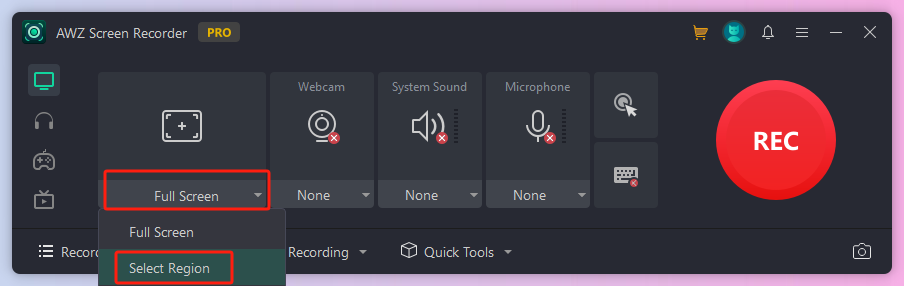
Skip to the next step if you want to record the entire screen.
Step 2: Enable the System Sound option for recording the narration and music of the video, and select the functional audio device;
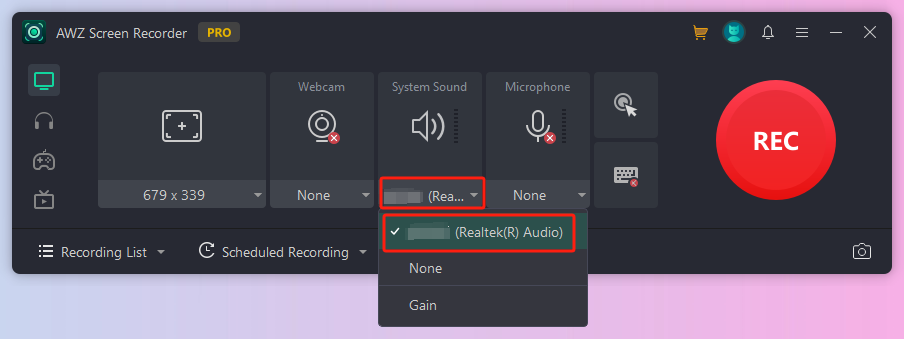
Step 3: Press the F3 key and play the video you need to record Amazon Prime Video without a black screen so that the recording will begin;
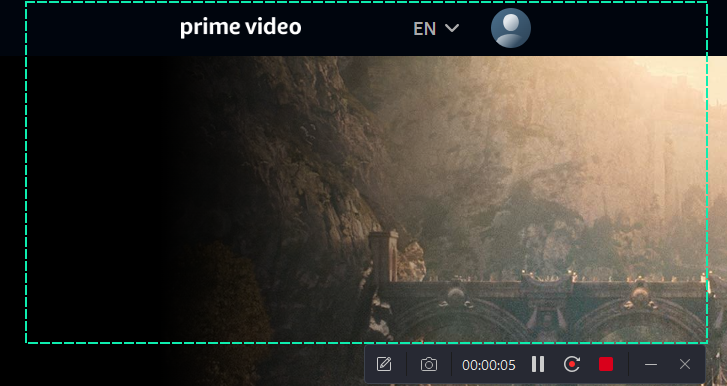
Step 4: Pause and resume the recording using F4, and stop recording the video by tapping F3.
Capabilities of AWZ Screen Recorder:
- Record everything: users can record videos with audio from websites, desktops, browsers, software apps, webcam, keystrokes, and mouse clicks;
- High-quality recording: users can configure the FPS value, format, and quality to record high-resolution videos from Prime Video;
- Automatic recording option: schedule a recording to let it start and stop automatically when a show, news, or live begins and ends.
- Add annotations to recordings: you can add text, shapes, and lines while recording;
- Essential video editing tools: Cut out unwanted parts from recorded Prime Video videos and compress them to a smaller size.
OBS Studio
You can screen record on Amazon Prime Video on Mac and Windows with OBS, an open-source screencast software. OBS Studio is widely used by experienced content creators thanks to its comprehensive abilities and flexible recording settings. It supports grabbing video, audio, and camera from a fixed window in the size you decide. More than one of the best screen recording software, it also lets you do live streaming.
To figure out how to record on Prime Video, browse the steps below.
Step 1: Open and set up this program, and click + under Sources;
Step 2: Choose Window Capture or Display Capture, and create a source by selecting the window or tab where to do Prime Video recording;
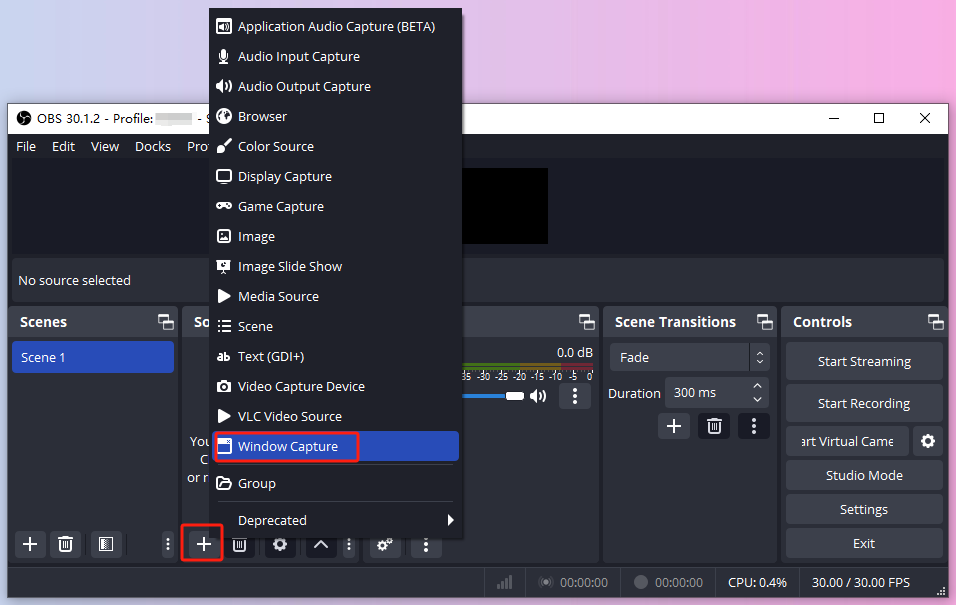
Step 3: Hit + again to choose Audio Output Capture and determine which device to apply;
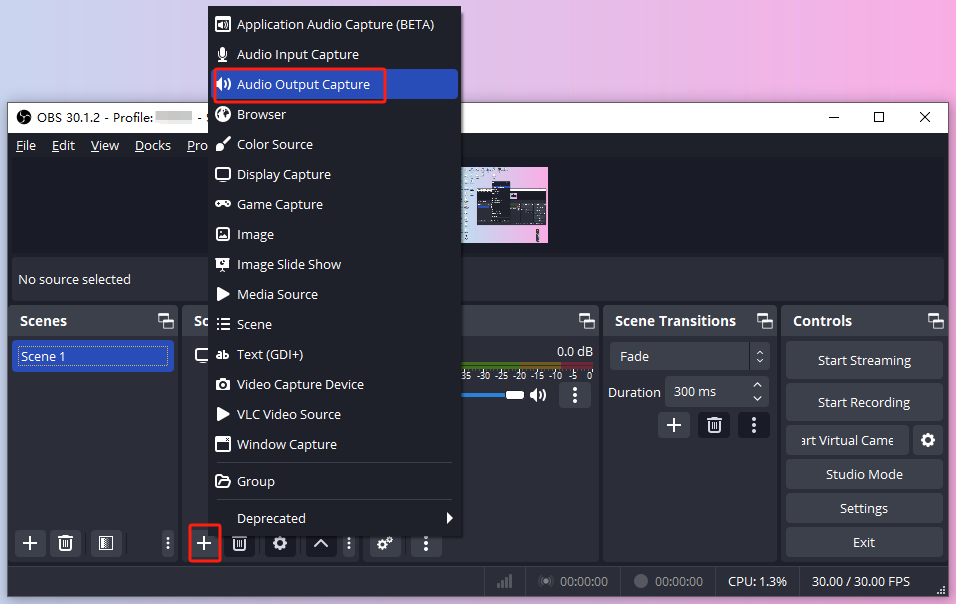
Step 4: You can go to the gear icon to adjust the recording output options and more;
Step 5: Touch the Start Recording button, where the Stop Recording button is also located.
The drawback is that the operation and UI are very complicated to master and use if you're a newbie.
How to Record on Amazon Prime Video in Mobile
Smartphones are among the most convenient and portable ways to watch videos. So, you can record your Amazon Prime Video to save football games, shows, and other programs on this platform using your phone. Read on to explore how to screen record on an iPhone and Android for this purpose.
On Android
Screen recording Prime Video streaming is possible on your Android mobile. You don’t have to download third-party software. The Android 11 operating system is built with a native screen recording feature.
Step 1: Open Quick Settings to choose the Screen Record tool;
Step 2: Toggle on the device audio recording and knock the Start button;
Step 3: Go to open and screen record the Amazon Prime Video content on your Android immediately.
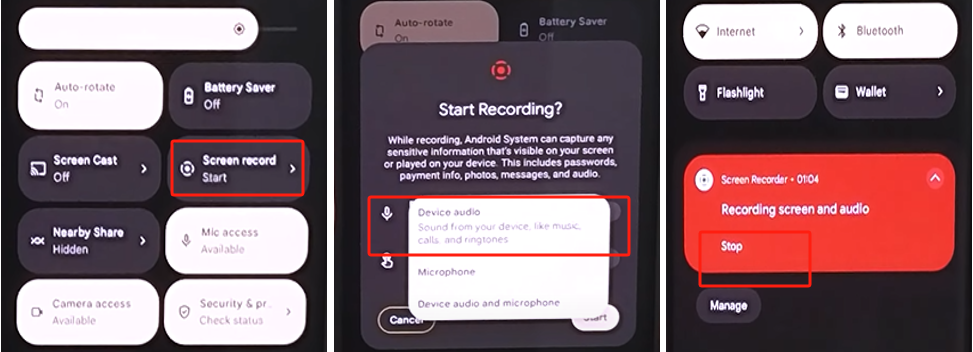
On iPhone
If you need to screen record videos on Prime Video on an iPhone, this part has you covered. Still, there is no need to install external apps, and you can do that with the native screen recorder utility. If you haven't added this tool to the quick access bar, go to Settings > Control Center to add it.
The following step-by-step tutorial demonstrates how to screen record Amazon Prime Video on your iPhone.
Step 1: Open the Control Center panel by swiping down from the top right edge of your screen;
Step 2: Tap the recording button, and a three-second countdown appears;
Step 3: Navigate to the specific Prime video and start recording it;
Step 4: Scroll down from the top and hit the stop recording button, then the recording is saved to Photos.

Conclusion
You can stream a wide selection of live content on Prime Video from popular channels. However, if you desire to record them for future review or missed the live broadcast, a good screen recorder is necessary. Unleash the full potential of AWZ Screen Recorder, the open-source OBS Studio, and the power of your Android and iPhone. For an all-in-one solution with a video editor and annotator, AWZ Screen Recorder is the top choice.









