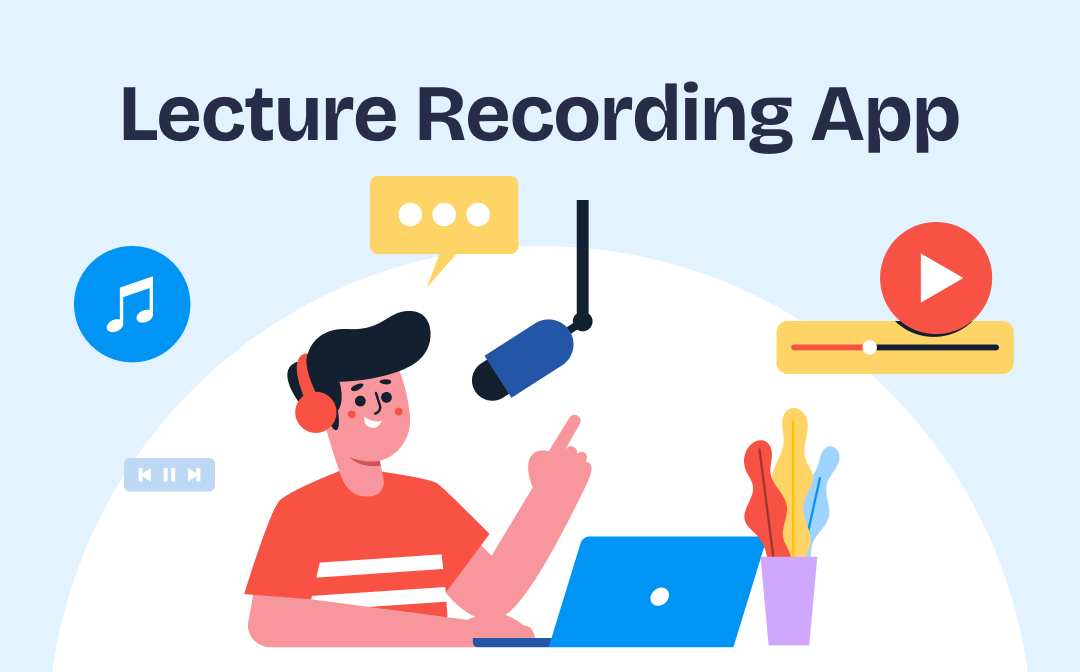
However, picking the best app for recording lectures is another challenging task. That is why, in this post, AWZware compares the best recorders for lectures to help you select the optimal one.
To make the list, we evaluate these apps from the following four aspects:
① Recording limit
② Output quality
③ Available formats
④ Editing features
Top 6 Lecture Recording Apps
Here are the six handpicked apps to record a lecture and enhance your note-taking efficiency. Let’s dive deeper into them!
AWZ Screen Recorder
AWZ Screen Recorder is a program designed for capturing voice memos and on-screen activity on Windows or Mac. Its primary goal is to create unique video content, making it easier to share ideas on streaming platforms. By recording both the screen and webinar, AWZ Screen Recorder enables teachers to record lectures for streaming or students to document the course with presentation slides in online sessions.
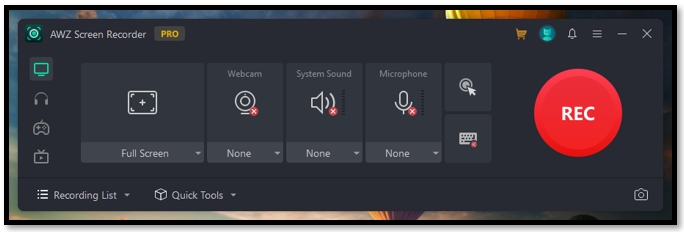
This lecture recording app can use advanced screen-capturing technology to record a complete video clip or capture clear audio. The excellent screen-recording capability creates quality videos that leave no sound behind, all at the press of a single button.
For Win:
For Mac:
Major features:
⭐ No recording limit: Record a course as long as you like;
⭐ Multiple formats are available: MP4, MOV, MP3, WAV, etc. that can be used on various players;
⭐ Free editing features: Cut and compress a video to save space;
⭐ Record game playthroughs: Document your game highlights with short-cut keys.
Clipchamp
Clipchamp is a preinstalled app on Windows 11 to record lectures online. It is a valuable tool for taking in-course notes with slides and ensuring it tracks each word. The lecture recording app lets you select the input audio source, preventing unwanted voices from being captured outside the class.
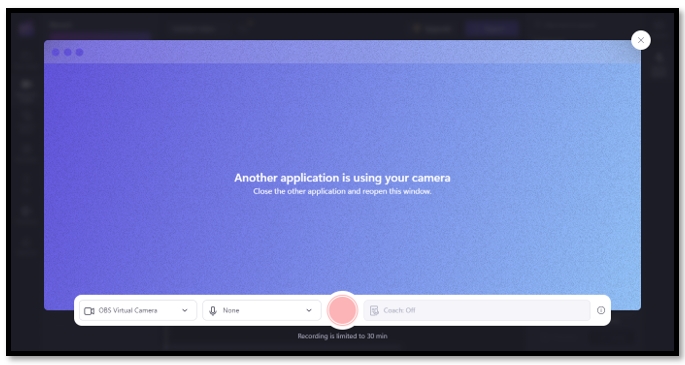
Additionally, Clipchamp features a powerful speaker coach that analyzes your speech in the recording and offers suggestions for improvements. Its robust speech analysis also earns the hearts of students who want to make more excellent presentations.
Highlights:
⭐ Completely free without downloading;
⭐ Place no watermarks on recordings;
⭐ Output videos at the best possible quality level.
Audacity
Audacity is an audio recording and editing tool that aids in capturing clear voice files without lag. It works in a 32-bit float format, enabling you to effortlessly record computer audio in Audacity with high quality. As one of the best apps for recording lectures, Audacity has no recording time limit, making it possible to capture the session for 2 hours with no interruption.
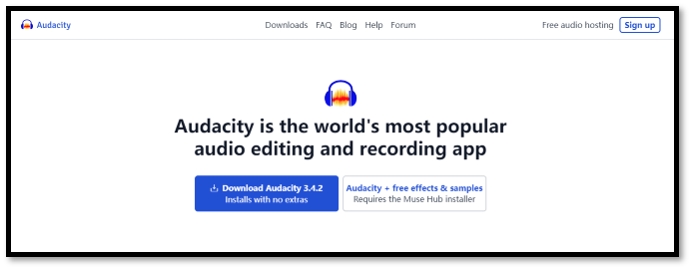
Key features:
⭐ Preschedule a recording in case you forget;
⭐ Edit recordings while preserving original quality;
⭐ Support Windows, Mac, and Linux.
Canva
Canva’s online video recorder is an online lecture recording app. Its primary purpose is to capture online presentations and produce eye-catching videos with a demo. The tool operates as a cloud-based site to document on-screen actions, cut out unnecessary clips, and provide lots of templates to polish recordings.
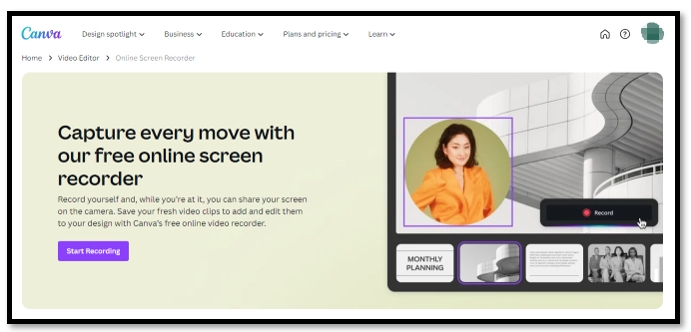
Canva’s free lecture recording app enables you to record a course efficiently with a speaker and camera. The UI achieves a level of simplicity to find the recording settings in just a few clicks. The handy tool records a screen and camera together or separately to capture your footage in a specific browser tab, Window, or the entire screen. This makes recording online meetings without permission on Zoom and other platforms easy.
Highlights:
⭐ Record a lecture in 4K;
⭐ No need to download and is completely free;
⭐ MP4, MP3, OGG, and WAV are accessible for video and audio files.
Notability
Canva’s free lecture recording app enables you to record a course efficiently with a speaker and camera. After all, a laptop can be distracting. Using an audio recording app on iPhone or Android devices is a good try.
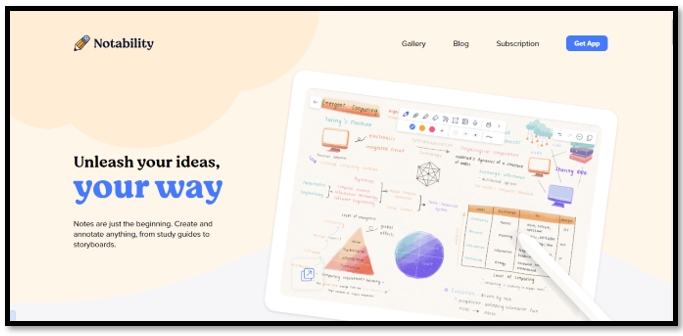
Notability’s audio recording feature streamlines the process of taking notes. As a cloud-based tool, it captures audio and syncs the file to all your iOS devices. Moreover, the speech-to-text capability accurately transcripts audio recordings into text, making it the best app for recording lectures.
Key features:
⭐ Edit and split a long audio track into multiple clips;
⭐ Accurate audio transcription ability;
⭐ Playback recordings at different speeds.
Evernote
Evernote is another lightweight lecture recording app for iPhone and Android. It aims to make the note-taking process not only simpler but also more effective. Excelling at recording audio and inserting images, the app enhances your note management. Evernote allows you to create tags to organize different notes, making them easy to locate. The speech-to-text ability accurately dictates the notes and lets you select a specific place to insert them.
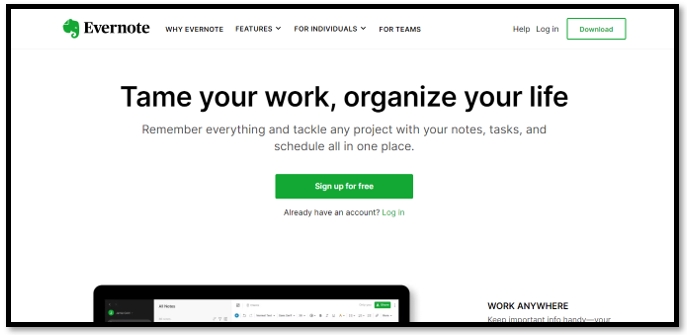
Highlights:
⭐ Automatically sync data to other devices;
⭐ Keep track of meetings for collaboration;
⭐ Intuitive user interface.
Comparison of Each Lecture Recording Apps
Here, we have compiled a comparison table with a comprehensive overview of the best apps for recording lectures:
| AWZ Screen Recorder | Clipchamp | Audacity | Canva | Notability | Evernote | |
| Time Limit | Unlimited | 30 minutes for each segment | Unlimited | 1 hour | 20 minutes | Up to 25MB for free |
| Record Screen/Audio | Both | Both | Audio | Both | Audio | Audio |
| Quality | Original | 4K | High | 4K | Unknown | Unknown |
| Format Options | MP4, MKV, MOV, MP3, etc. | MP4 | WAV, AIFF, MP3, and Ogg | MP4, WEBM, MP3, OGG, and WAV | Unknown | WEBM, M4A, AAC, WAV, and AMR |
| Watermark Remover | ✅ | ❌ | ❌ | ✅ | ❌ | ❌ |
| Editing Features | ✅ | ✅ | ✅ | ✅ | ✅ | ❌ |
| Price for All Features | $59.99 per year | $69.99 for the first year | Free | $99.99 per year | $14.99 per year | $79.99 per year |
Final Thoughts
A good use of note-taking streamlines your writing process and increases your understanding. A lecture recording app allows you to listen to the course back and check the key points shown on the slides. Hope this article finds you the best app for recording lectures without a hassle.









