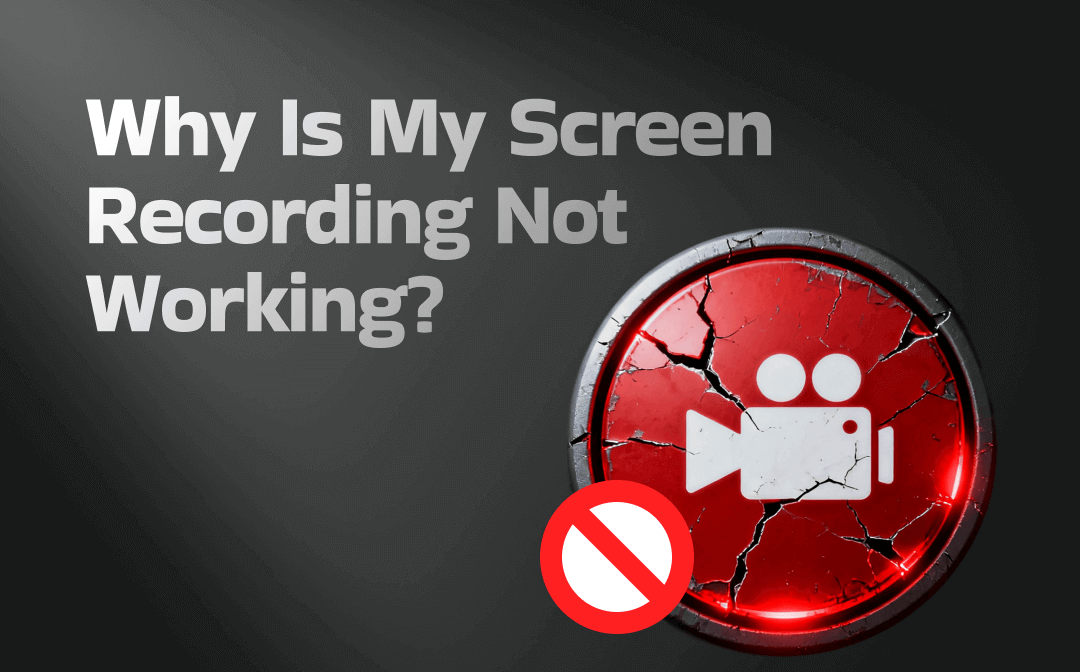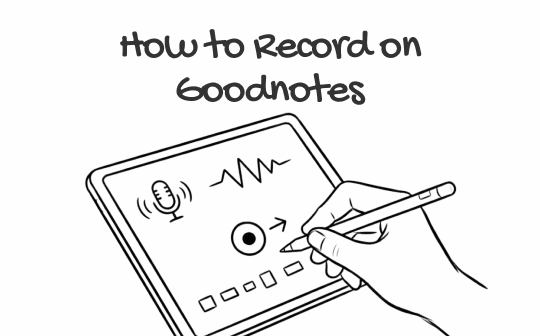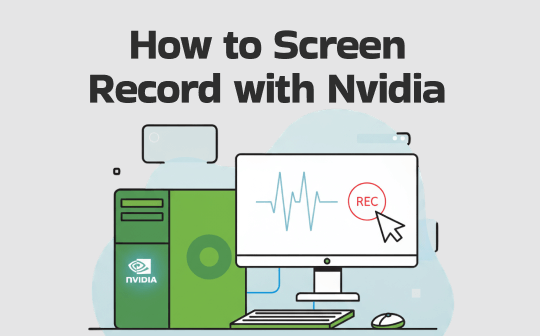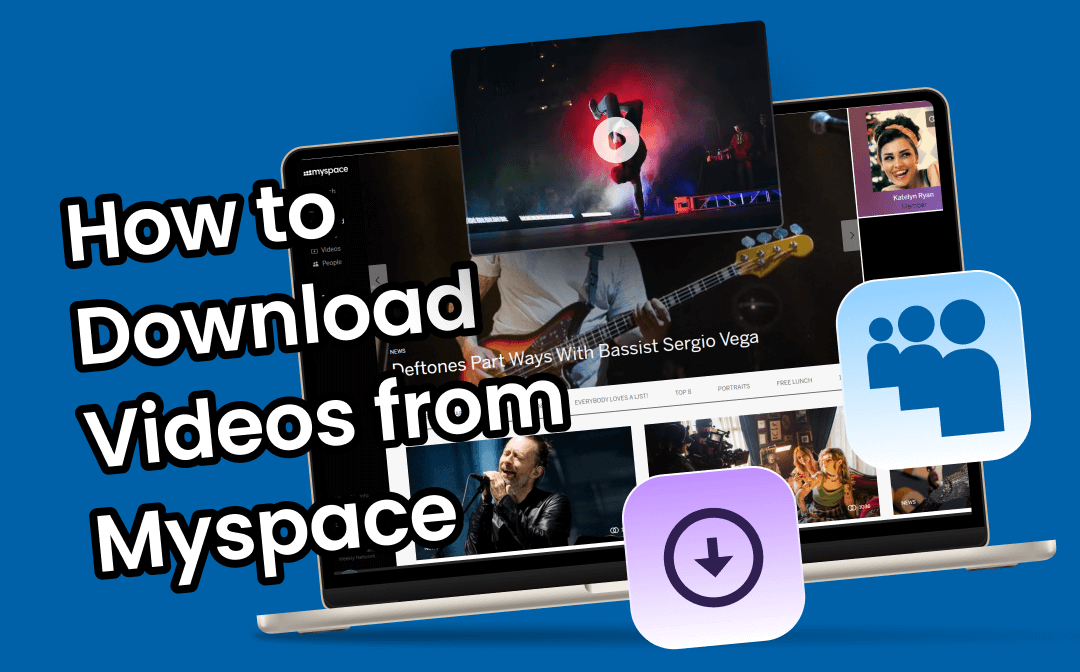
Myspace used to be the largest social networking site. It was the pioneering social network to successfully connect people on a global scale. People can create profiles, share music preferences, and discover new friends in chat rooms. However, due to the popularity of Facebook, YouTube, and other social networking sites, fewer and fewer people are using Myspace.
Anyway, Myspace is still alive. Nowadays, Myspace has turned into a streaming site for sharing videos and songs. Many musicians and artists show their creations on it. While Myspace doesn't offer a way to download the video, it's actually possible to do so. Let’s start to learn how to download videos from Myspace to computer.
How to Download Videos from Myspace via Browser Extension
The first way to save Myspace videos is to use a browser plug-in. There are many free plug-ins available that can help you download streaming videos from any website. After installing the plugin, when you play the video, the plugin will help you extract the video and help you download it to your computer.
Video DownloadHelper, Web Video Downloader, and Video & Audio Downloader are all good choices. Here we take Video DownloadHelper as an example to show you how to download videos from Myspace to computer. It is available for Chrome and Firefox.
1. In Chrome, click the three-dots icon in the upper right corner > choose Extensions > select Visit Chrome Web Store > search for Video DownloadHelper and add it to your browser.
2. Play the Myspace video you want to download.
3. Click the icon of Video DownloadHelper that is next to the address bar.
4. Click the Download button to save the video.
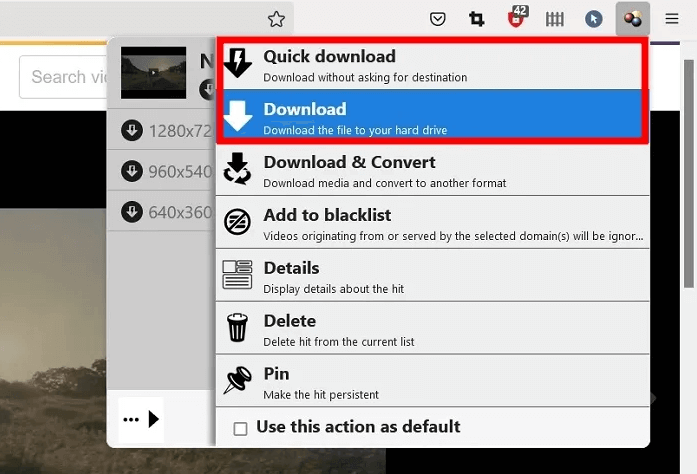
How to Download Videos from Myspace via Online Downloader
The second way to save Myspace videos is to use an online video downloader. If you don't want to download any desktop applications, then in addition to using browser plug-ins, online downloaders are another option for you. You just need to provide the URL of the video and then the online download tool will help you extract the video.
If you do a search in your browser, then you will find many online video downloaders. But you need to filter them because some sites have a lot of ads and pop-ups. To save your time and energy, you can try Keepv.id. Read on to see how to save videos from Myspace onto computer.
1. Make a copy of the URL of the video you want to download.
2. Open a new tab and go to https://keepv.id/download-myspace-videos/.
3. Paste the URL of the video into the box and click Go.
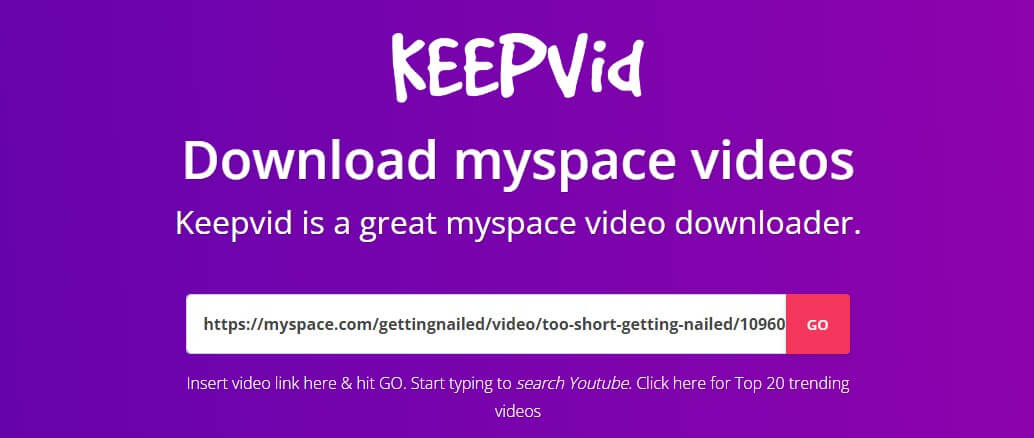
4. Select the video resolution you prefer and click Download button to save the video.
How to Download Videos from Myspace via Desktop Downloader
The third way to save Myspace videos is to use a desktop program. Although it is very easy to download videos using online tools, if you want to download high-quality videos and manage the downloaded videos more conveniently, then a professional download tool is a better choice. In addition, you will not be disturbed by ads.
iTubeGo, CleverGet, and 4K Video Downloader are three popular downloader tools. Take iTubeGo for example, it can help you download 8K videos and download all videos in a playlist. Below are the steps to download videos from Myspace with iTubeGo.
1. Install iTubeGo on your computer and launch it.
2. Find the URL of the video and make a copy.
3. In the tool, select the output format and then click Paste URL.
4. Paste the URL of the video and click Download.
5. When it’s done, you can play the video.
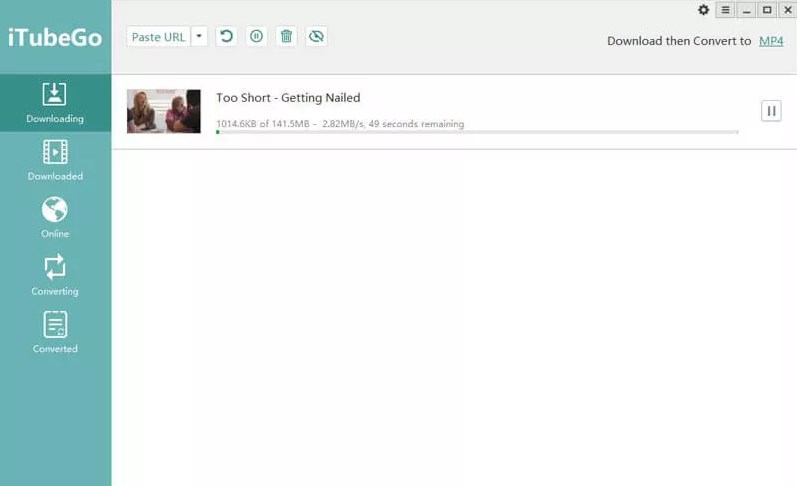
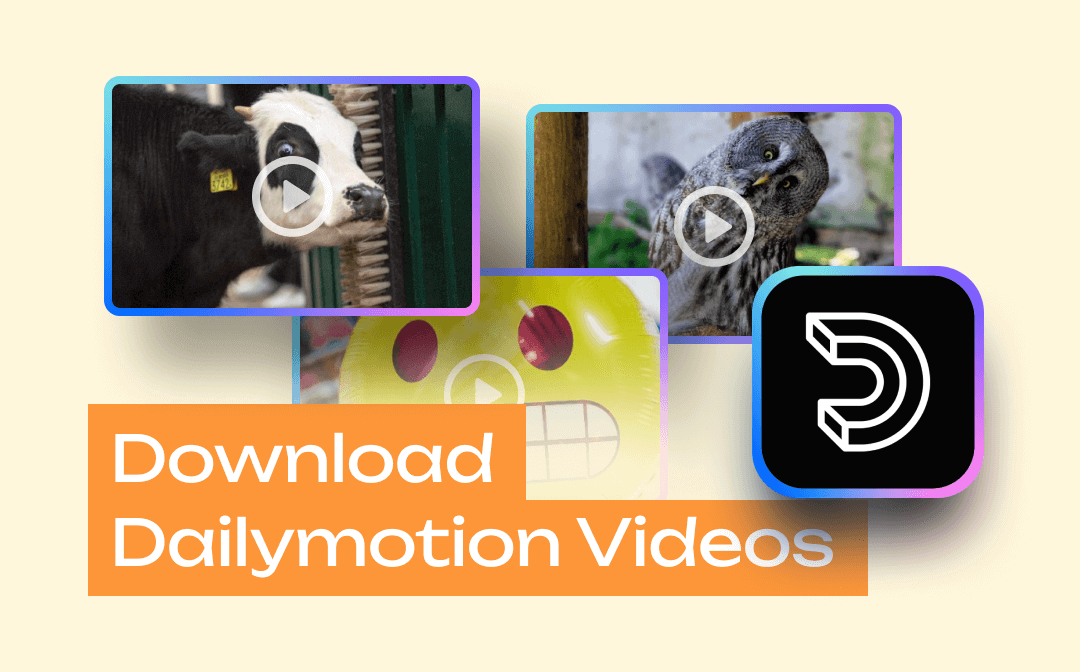
Download Dailymotion Videos on PC, Mac, iPhone, Android
This guide will tell you how to download Dailymotion videos, including the way to download Dailymotion videos online.
READ MORE >How to Download Videos from Myspace via Screen Recorder
The fourth way to save Myspace video is to use a screen recorder. This way is recommended when you are in the following situations:
- Neither online download tools nor desktop applications can help you download videos.
- Only want a certain part of the video, a section of the video or a certain area of the video.
There is no need to worry about quality because a professional recording tool can ensure that every pixel is clearly recorded. AWZ Screen Recorder is one such excellent tool. You can click the download button to get the tool and see how to download videos from Myspace to computer via recording.
- Record online videos: Myspace, YouTube, Instagram, etc.
- Record 2D/3D games and create game highlight videos
- Record clear pure audio or your screen/webcam with audio
Windows 11/10/8.1/7
1. Launch AWZ Screen Recorder and prepare the video you want to record.
2. Before the recording, adjust the output format, frame rate, and quality: click the hamburger button in the upper right corner > select Settings > choose Video to make it.
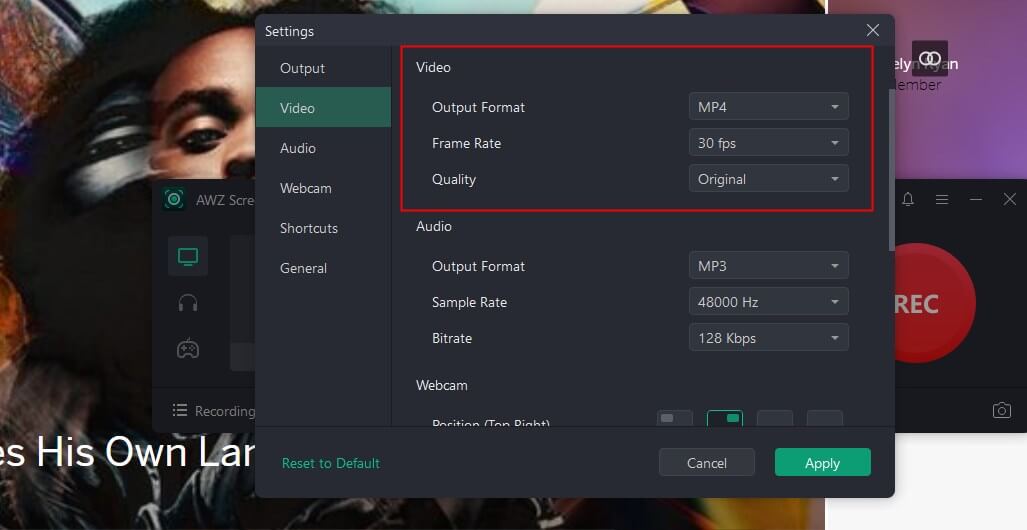
3. After that, click Full Screen to determine the area you want to record. For example, you can click Select Region and draw a region.
4. When it’s ready, click the REC button to start.
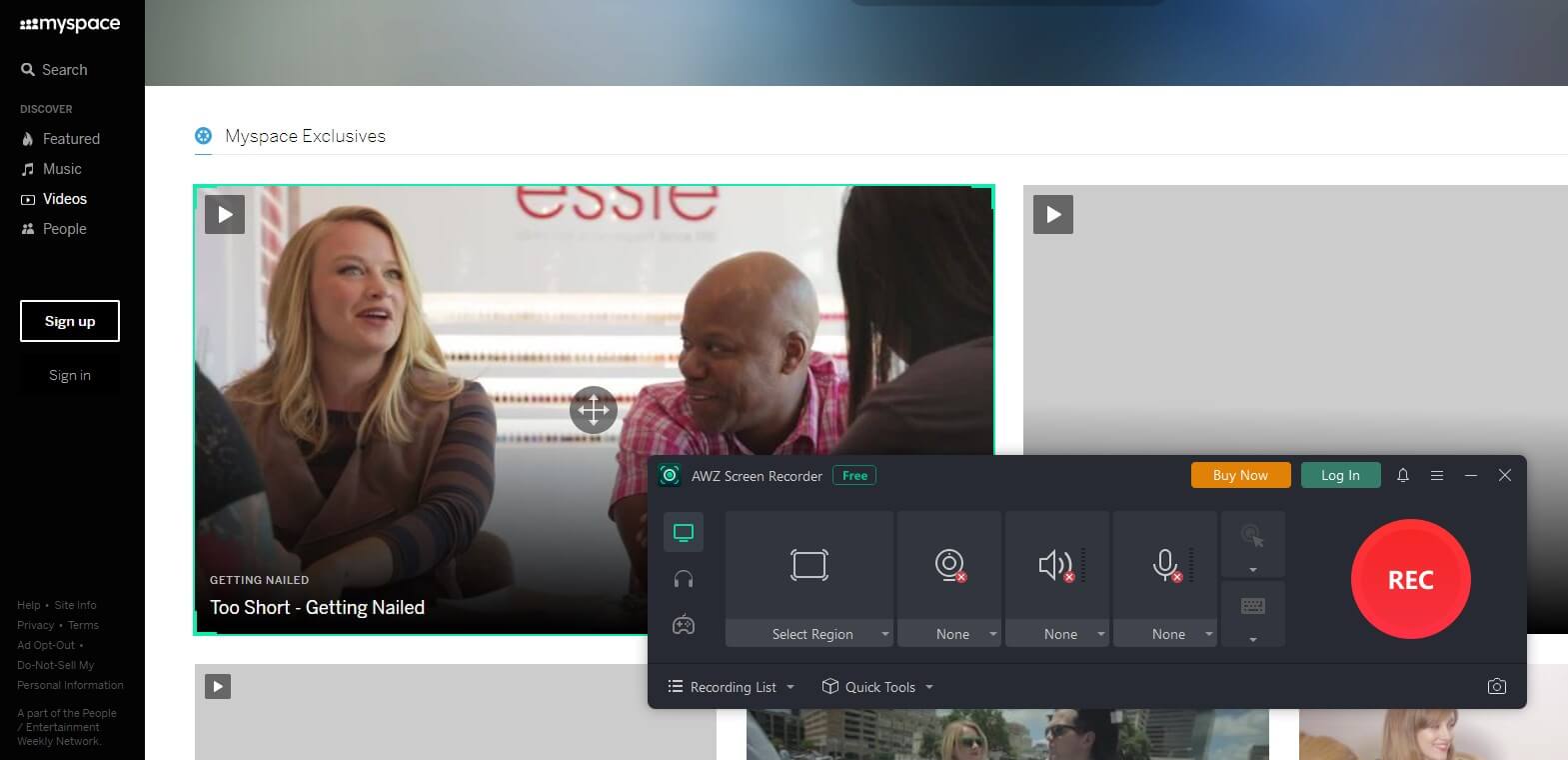
5. To end the recording, just click the Red button and you can go to Recording List to check the video. If needed, you can use the editing tool it provides to cut the unwanted parts.
![[Quick Guide] How to Download Instagram Videos on PC 2023](https://img.swifdoo.com/image/download-instagram-videos-on-pc.png)
[Quick Guide] How to Download Instagram Videos on PC 2023
This guide will show you how to download Instagram videos on PC, including the ways to download videos online without using software.
READ MORE >Final Words
That’s all about how to download videos from Myspace. You can choose one of these methods depending on your situation. An online downloader is a good choice if you want to get the video quickly; a desktop downloader is recommended if you want a smooth downloading experience or advanced features; a screen record may be the best option if you only want a certain part of the video.