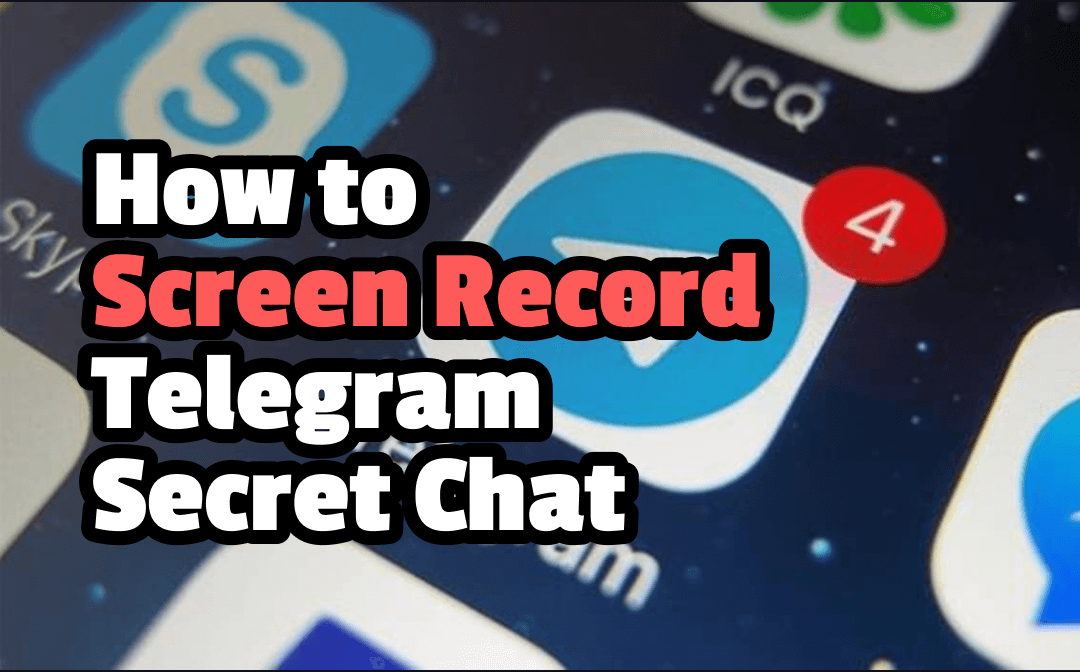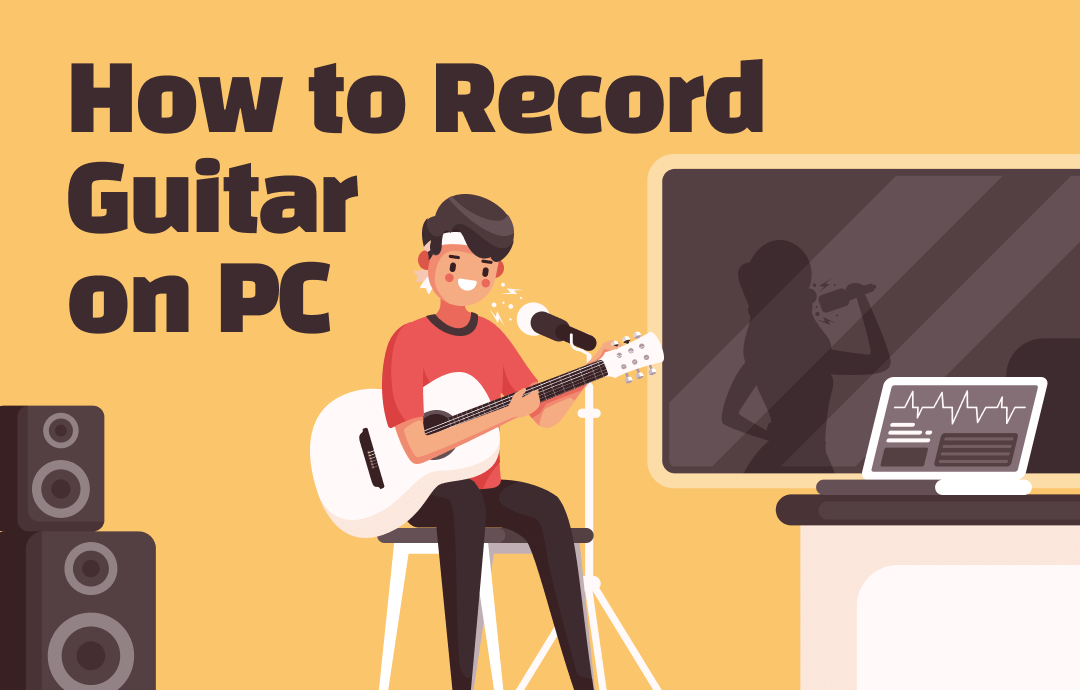
Click the following download button to get a powerful Windows screen recorder:
Understanding the Basics
What equipment do you need?
Depending on the complications you want to have, you may require the following hardware and software equipment:
- Necessary Hardware
- Guitar
- Audio interface
- PC
- Cables
The interface will connect the instrument to your PC. The microphone will level your recordings, especially with acoustic guitar. An appropriate cable will connect your guitar, depending on whether your audio interface has an instrument input or a USB connection.
- Software Options
- Digital Audio Workstation (DAW)
- Plugins
The DAW is the software that you will require to record your guitar. On the other hand, the plugins work with DAW to do what you need it to do.
Setting up your workspace
- Choosing the right room
Try to record somewhere with a carpet, curtains, a bookshelf, a sofa, a mattress – this helps absorb unwanted reverb. Don't sit on a squeaky chair next to a refrigerator or a fan – or anything else that makes a lot of noise.
- Positioning of equipment for optimal sound
Point the microphone at the 12th fret of your guitar, never at the sound hole. Don't position the microphone smack in the middle of the room or close to a wall – put it somewhere in between. Also, leave some space between the guitar and the microphone, at least the length of the microphone.
Preparing Your Guitar and PC
Tuning your guitar
Depending on your guitar, Electric or Acoustic, first tune it.
Electric guitars work better with cables. You can easily record your electric guitar directly onto your PC if required. You can also opt to plug it into an amp for quick recording, either to connect it to the computer or to use a microphone to record the amp itself.
Acoustic guitars have fewer options than electric guitars. In this case, you can opt for microphones to record the guitar as you play. Ensure that the microphone is placed close to the guitar to pick up on its acoustics. Also, be careful not to peak the mic by playing too loudly.
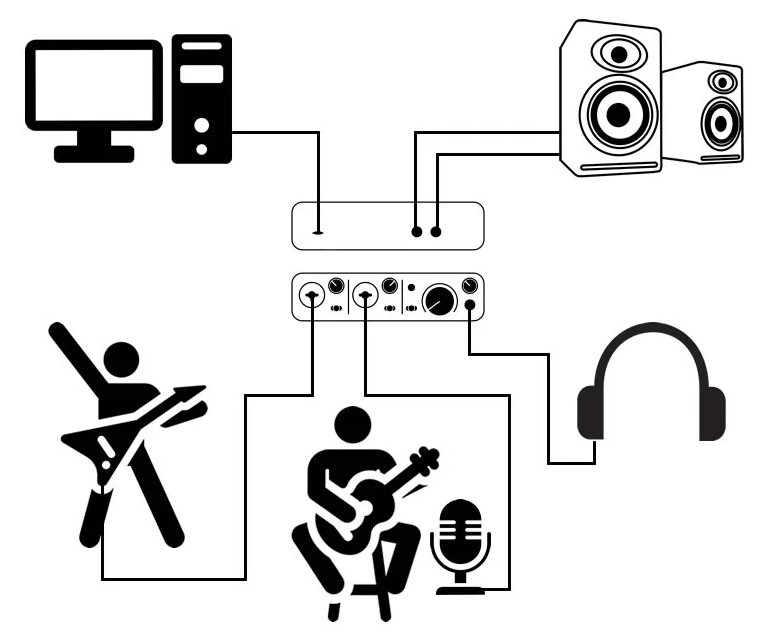
Installing necessary software on your PC:
- Overview of popular DAWs (Digital Audio Workstations): Ensure that your computer meets the necessary performance requirements and is equipped with a Digital Audio Workstation (DAW) that is compatible with your hardware. It's essential to check that all drivers are updated to minimize latency issues.
- Choosing the right recording software: A powerful recording software like AWZ Screen Recorder can be great for recording high-quality output and editing audio.
Configuring audio interface settings:
- Connecting your guitar to the audio interface:
Simply plug your guitar into the audio interface using a standard instrument cable. Then, just connect the audio interface to your PC via a USB port.
- Adjusting input levels:
Power on your audio interface. Adjust the gain on the interface so that the signal peaks without clipping when you play loudly. Monitor input levels to avoid clipping, which can distort your recording.
How to Record Guitar on Your PC
Check out the basic methods available to help you record electric/bass guitar on PC.
Method 1. How to Record Guitar on PC with Audio Interface

First, connect the audio interface to your PC and then the guitar to the interface's input. As you know, an audio interface is electronic hardware designed to transform the analog sound generated by your instrument (in this case, guitar) into digital signals and vice versa. However, you must know that the sound might not meet your expectations. So, you can use plugins to enhance the dry signal from your guitar.
Method 2. How to Record Guitar on PC with Amp - Line Output - Audio Interface Input

Plug the guitar into the amp and connect the line output on the amp to the audio interface's line input. It is a practical option, especially if you love the sound of the amp. Just tweak the amp, interface, and your guitar. Also, set the volume to lowest and start working from there.
Method 3: How to Record Guitar on PC with Amp Simulator

Here, you can hook up the guitar to an amp simulator. Then, hook the simulator to the instrument output. You will get even better sound when you run your guitar through one of your effect pedals. You can connect the pedal output to the instrument input of your audio interface. However, after recording, you cannot change or improve the sound of your guitar.
Method 4: How to Record Guitar on PC with USB Interface

The guitar to USB method is pretty inexpensive and meets the requirements of musicians tuning low on budget. With this method, you will require a guitar to USB interface for it to work. However, unless you decide to use a USB mixer or your standard audio interface, you won't be able to add vocals or other instruments at any time. But it is a relatively simple and fast solution.
Method 5: How to Record Acoustic Guitar on PC
To record acoustic guitar on PC, you can use any of these three methods:
- Use an audio interface and record with a large diaphragm condenser mic
- Record your acoustic guitar with a USB microphone (works best for musicians with budget constraints)
- Use an audio interface to easily record from the guitar output quickly
Method 6: How to Record Guitar on PC with AWZ Screen Recorder
AWZ Screen Recorder is a powerful, secure, and versatile solution to record your screen with webcam and audio in high quality. You can record and edit the guitar recordings as per your preferences.
Besides high-quality video and audio recording, you can explore advanced editing features of AWZ Screen Recorder for guitar recording, such as recordings editor, denoiser, as well as a one-stop share feature that lets you share your recordings online. Just download AWZ Screen Recorder on your computer today and enjoy effortless, high-quality recordings.
- Record guitar on PC in high-quality
- One-stop recording/editing tool for screencasting
- Navigable interface and easy-to-use
Windows 11/10/8.1/7/XP
Steps for recording guitar on a PC by using AWZ Screen Recorder:
Step 1. Click the following button to download and install AWZ Screen Recorder for Windows.
Step 2. Connect your guitar and your computer with methods mentioned above.
Step 3. Launch AWZ Screen Recorder and select Record Audio.
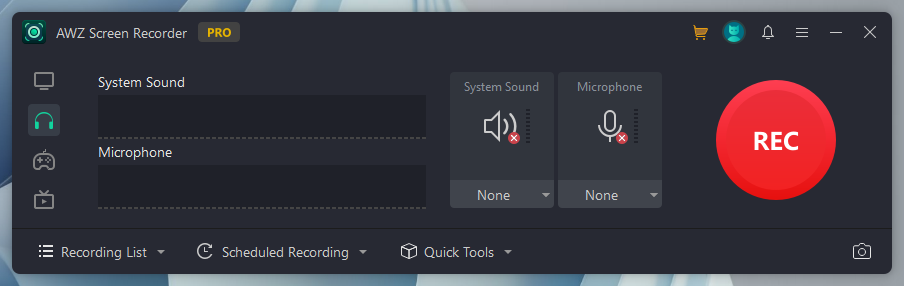
Step 4. Tap the red REC button to start recording.
Tips for Clean Recordings
When you record an acoustic guitar, use a microphone. Also, you can get great sounds without a microphone if you record your electric guitar. Remember that your guitar's pickup also plays a crucial role, influencing the final sound captured by the microphone. These tips can come in handy to process clean recordings in the nick of time.
- Mic type: Choose between a dynamic or condenser mic depending on the desired sound. A dynamic mic provides a more aggressive sound, while a condenser mic offers a detailed and clear profile.
- Mic Placement: Proximity, angle, and distance of a mic matter when recording your guitar to PC.
Proximity: Positioning the mic close to the speaker gives you a more direct sound, while moving it away captures more ambient noise.
Angle: Pointing the mic straight at the speaker cone produces a brighter tone, whereas angling it off-center produces a darker tone.
Distance: Experiment with distance from the speaker— closer for a tight, focused sound or further away for natural room reverberation.
The Final Wrap
The audio interface is the primary option for every musician for recording guitar on a PC. Its high-quality sounds, low latency, and customizability options make it a preferred choice for all. We have shared 6 methods to record electric and acoustic guitars. You can experiment and practice the ones that you find best. Or, if you are looking for a versatile solution, you can try AWZ Screen Recorder and capture your screen activities along with a webcam and separate audio tracks.