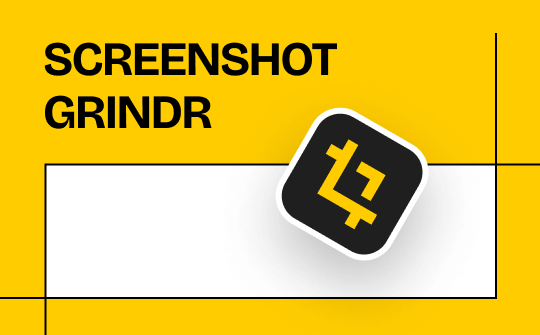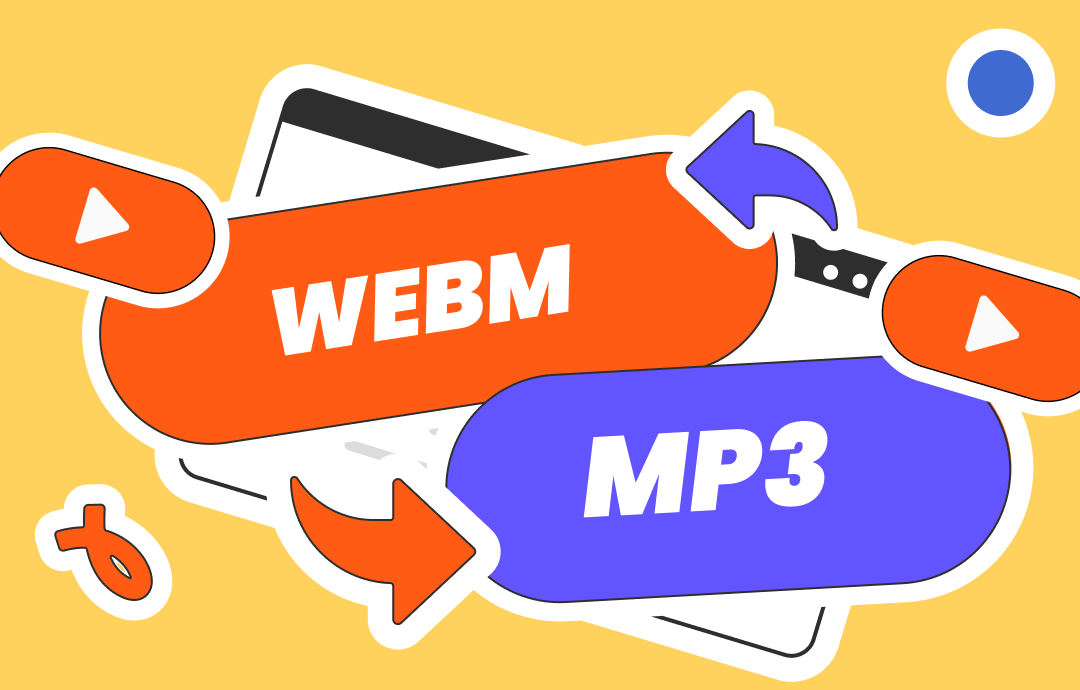
WebM vs. MP3
Since WebM performs much better than MP3, why do I need to convert WebM to MP3? If you have the same question, make sure to complete this section!
Developed by Google, WebM is an open-source and free audiovisual media file format that is designed for video streaming over the Internet. This file format boasts high-quality compression and the ability to maintain excellent video/audio quality even at low bitrates, making it a popular choice for online video content.
MP3 (MPEG Audio Layer III) is a widespread audio format. With over three decades of development, MP3 has long been a standard format in the digital audio area as well as a go-to choice for music enthusiasts and content creators. This file format has two most prominent features: widespread compatibility and small file sizes without compromising audio quality.
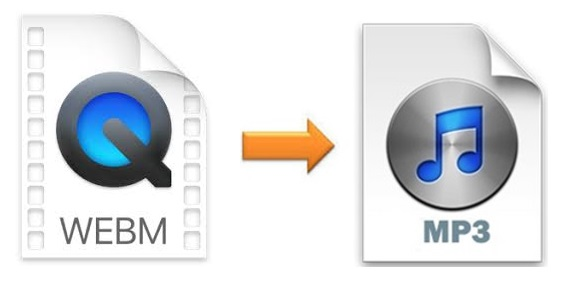
Why Convert WebM to MP3?
There are various compelling reasons for turning WebM into MP3. Check the following content to learn more details:
- Extract audio from videos: WebM files often contain both video and audio. Sometimes, you may only need the audio; converting WebM to MP3 helps effortlessly extract audio for standalone use.
- Make video files compatible with audio players: By learning to convert WebM to MP3, you can effortlessly extract audio from WebM videos and listen to the audio files with an audio player or on your smartphone or a car audio system.
- Reduce media file size: Compared to WebM, MP3 files often have smaller sizes. If your device has limited storage space, converting WebM videos is especially important.
How to Convert WebM to MP3 Offline
Desktop WebM to MP3 apps requires downloading and installing. However, offline programs often boast better performance, enabling you to convert files in bulk and even without an internet connection.
VLC
With no bias, the most effortless and efficient method to convert WebM to MP3 offline is to use VLC, a free and open-source cross-platform media player. It supports most video and audio formats, which can assist you in turning WebM into MP3 offline hassle-free. In addition, you can also record screen with VLC, which supports capture your screen in high resolution.
Steps for converting WebM to MP3 with VLC:
Step 1. Launch VLC and click Media > Convert/Save (or press Ctrl + R.)
Step 2. Import a WebM file by tapping + Add.
Step 3. Click Convert/Save and select Audio – MP3 in the Profile drop-down menu. Then, select a destination file to save the converted MP3 file.
Step 4. Click on Start to process.
Here's an intuitive GIF image that shows you the conversion process:
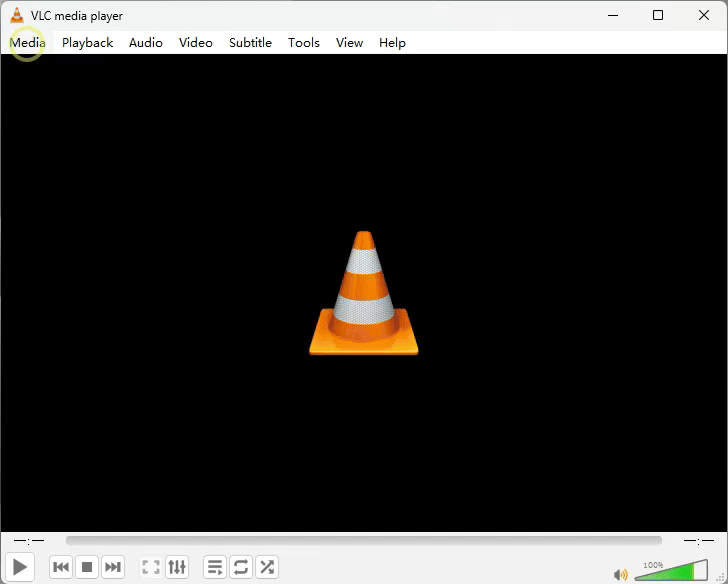
Since VLC is an open-source program, so it’s compatible with most operating systems, including Windows, Mac, and Linux. No matter what computer you use, VLC can help you convert WebM to MP3 for free.
FFmpeg
FFmpeg is a command-line tool that serves as a free cross-platform audio and video recorder/converter. It becomes a popular choice when users need to transcode format as well as edit videos and audio files. To convert WebM to MP3 using FFmpeg, you can use the following command in your terminal or command prompt (make sure you have installed FFmpeg on your system before running the command.):
ffmpeg -i input.webm -vn -acodec libmp3lame -q:a 4 output.mp3
Here’s a breakdown of this command:
- -ffmpeg: It’s used to run FFmpeg.
- -i input.webm: Specifies the input file (replace "input.webm" with the file name of your WebM file).
- -vn: This option is used to disable video processing.
- -acodec libmp3lame: Specifies the audio codec to be used. In this case, libmp3lame means MP3 encoding.
- -q:a 4: Sets the audio quality. The range for the quality parameter is 0-9, where 0 is the best quality and 9 is the worst. A reasonable value for MP3 is often considered between 2 and 5. So, in this example, 4 is chosen.
- mp3: Specifies the output file name (replace "output.mp3" with the desired name for your MP3 file).
How to Convert WebM to MP3 Online
Finding an online WebM to MP3 converter isn't trouble in this digital world. You can easily get a free tool to turn WebM to MP3 in seconds by simply searching on any web browser. In this section, we'll list 2 popular online converters that support WebM to MP3 conversion. Let's find out more!
FreeConvert
FreeConvert is a free online tool for converting videos, images, audio, ebooks, etc., supporting over 1500 conversions. It has a dedicated page for generating MP3 files from WebM files. So, if you need to extract audio from WebM files and output it as an MP3, FreeConvert is a worthy option.
When extracting MP3 audio from WebM files with FreeConvert, you can take advanced settings such as fade-in, fade-out, and reverse audio. Additionally, you’re also allowed to trim the file before converting.
Let’s see a detailed instruction to online convert WebM to MP3 with FreeConvert:
Step 1. Navigate to https://www.freeconvert.com/webm-to-mp3 with your browser.
Step 2. Upload a WebM file by clicking Choose Files (four uploading methods are supported: from the device, from Dropbox, from Google Drive, and from URL.).
Step 3. Tap Convert to process.
Check the following GIF image that shows the process of converting WebM to MP3 with FreeConver:
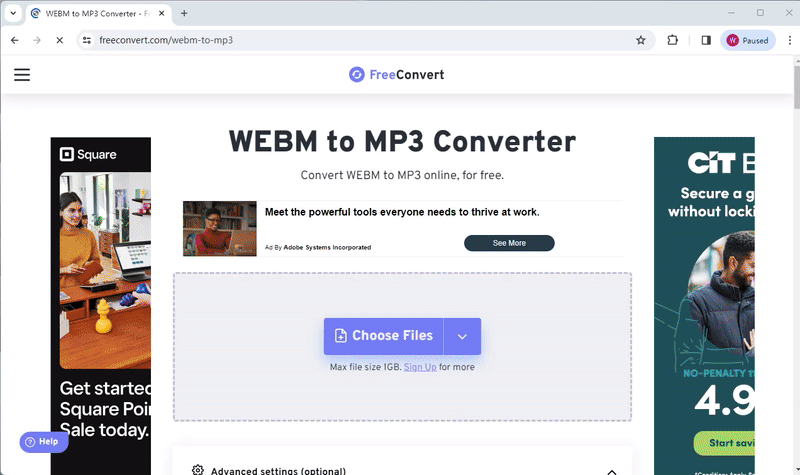
The converting process is pretty simple. However, FreeConvert does have its limits: free users can only convert files that are less than 1 GB, and there are too many advertisement pop-ups on the webpage.
CloudConvert
CloudConvert is an online file converter that supports all major audio, video, document, ebook, archive, image, spreadsheet, and presentation formats. With its help, you can easily convert files between different file types. More importantly, for casual users, you can convert files for free daily because it allows all users to enjoy 25 free conversions per day, which can easily meet your requirements.
In addition, the interface of CloudConvert is navigable and easy to follow. When you open its homepage, you can start your conversion without breaking a sweat. You can begin with two methods: select the source and the target format, respectively, and upload the source file directly. Here's how you can get started:
Step 1. Navigate to the CloudConvert website on your browser.
Step 2. On the main section, select WebM and MP3. It will redirect you to the WebM to MP3 converter page.
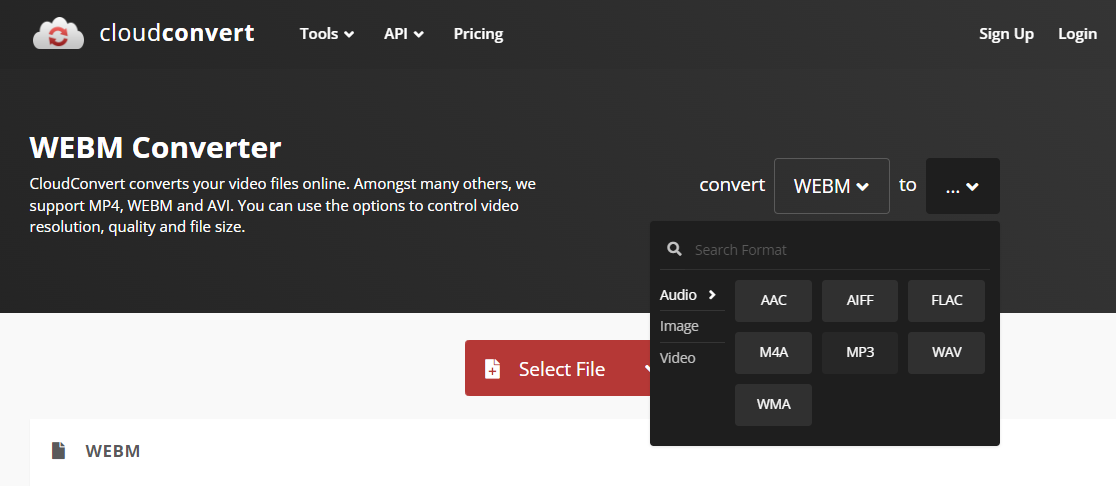
Step 3. Click on Select File and upload your WebM file. Then, click Convert to process.
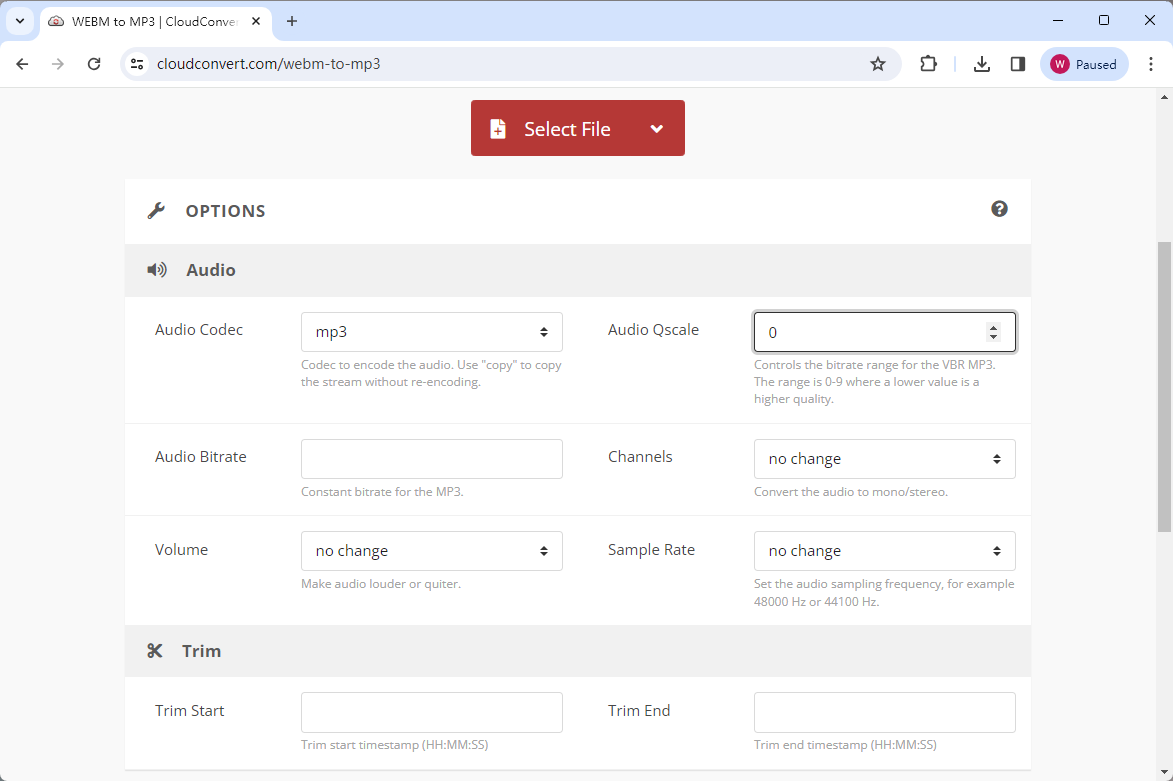
One outstanding feature of CloudConvert is that this online converter supports batch conversion, enabling you to convert multiple files in bulk.
Conclusion
That’s all about converting WebM to MP3. In this comprehensive guide, we’ve offered you four prominent WebM to MP3 converters that cover both online and offline. By transforming WebM into MP3, you can effortlessly listen to WebM videos even when you’re driving. Try any tool introduced in this article and master these two formats like a pro!