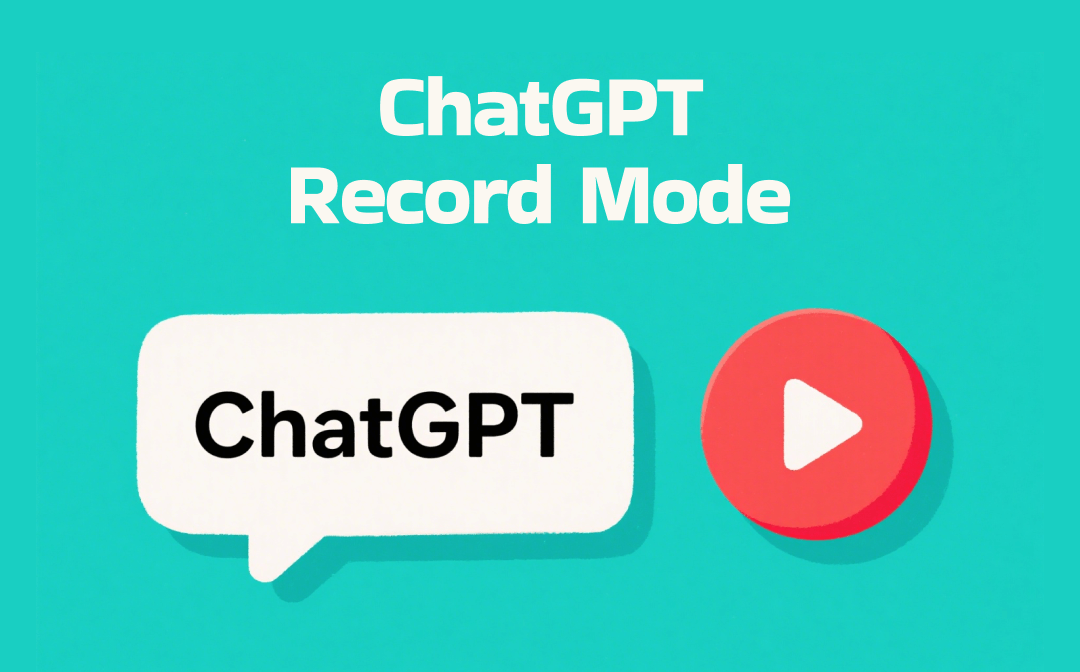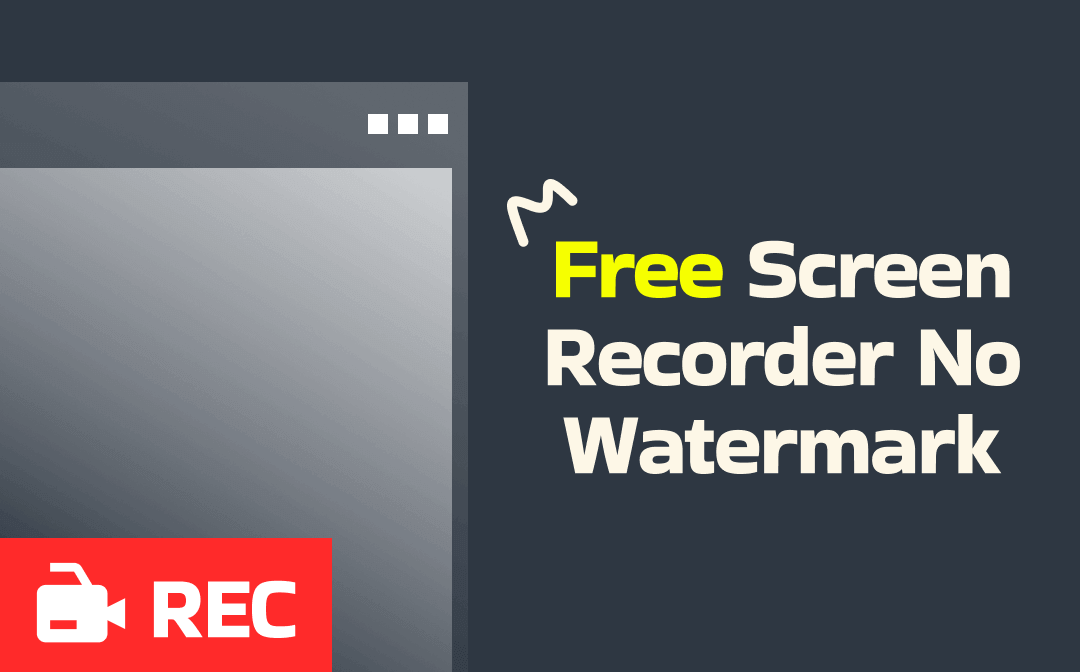You may want to download a piece of audio you like from a YouTube video. This might be a little tricky to remove the video while maintaining high quality. Don’t worry! That’s why you need a YouTube audio downloader. This article features the six top online YouTube to audio converters to help you download YouTube audio for free. Check them out together with AWZware!
The Top YouTube Audio Downloaders
This section introduces the five practical online sites for YouTube audio download and both their pros and cons are listed. Choose the one that satisfies your needs most. Let’s continue reading to explore them.
Y2mate.com
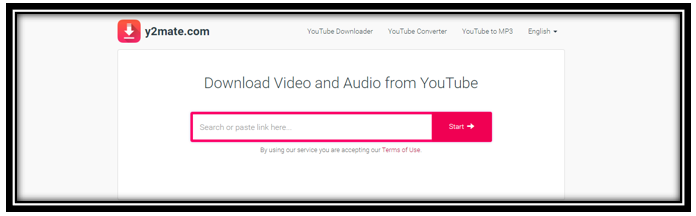
Speaking of the program to save YouTube audio, Y2mate.com tops the list. It is a free online YouTube audio downloader that can swiftly locate the video you want to download via the URL and download the YouTube audio. Once you enter the link address, this online tool lets you download it as MP3 with high quality. It is easy to check whether the source of the video is your desired one with a preview image.
If you need to download YouTube audio and videos often, the YouTube to audio converter has a Chrome extension to let you straightforwardly save the YouTube audio or video while watching it.
![The 7 Best Free YouTube Downloaders in 2024 [100% Work]](https://img.swifdoo.com/image/youtube-downloader.png)
The 7 Best Free YouTube Downloaders in 2024 [100% Work]
A YouTube downloader can download YouTube videos or audio. This article introduces several best free YouTube downloaders for safer use online or on a desktop.
READ MORE >OnlyMP3

It is a handy YouTube audio downloader to download audio from YouTube online for free. It extracts audio as MP3 files encoded at 256kbps, letting the audio file have a good quality when listening. When finding the source video, the YouTube sound downloader displays the video title, duration, and estimated file size. You can choose either to save the YouTube audio to a local folder or Dropbox.
To download audio from YouTube, copy and paste the URL of the target video into the search box. Wait until the detailed information shows up under the search bar. Tap Download to download the YouTube audio as MP3.
Vlogr
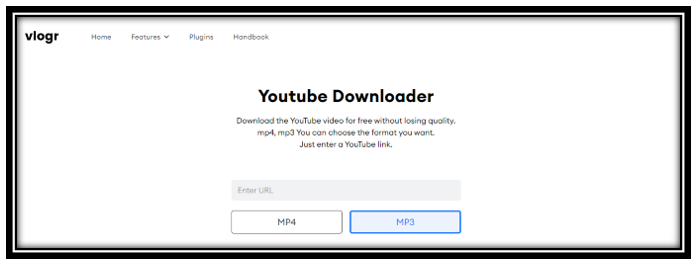
Vlogr is created as a collaborative video editor that allows its users to simultaneously make edits to the same project online and on their mobile devices. It now also releases an online YouTube audio downloader to download YouTube audio without losing its quality. The user interface is simple and makes it easy to navigate to the option you need. No pesky ads are displayed on the website.
One thing that needs improving is that the preview feature doesn’t work well. Before downloading the YouTube audio as MP3, you can listen to the audio first. However, the feature disappears immediately once your cursor hovers over it, which is not practical as it should be.
YTMP3
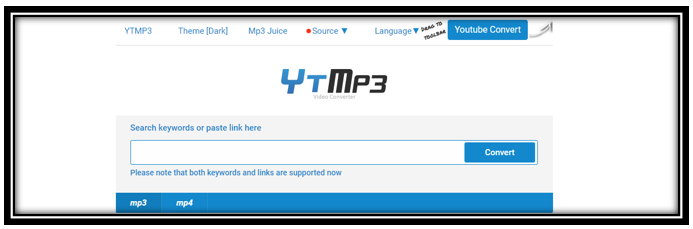
Just as its name suggests, YTMP3 is a YouTube audio downloader that downloads YouTube audio as MP3 files for free. This little online tool quickly converts videos to audio while preserving the quality. It offers four quality options to choose from, including 64kbps, 128kbps, 192kbps, and 320kbps. You can preview the audio online and save it to Dropbox. However, it crashes occasionally and requires you to repeat the task several times.
When you need to download YouTube audio with this tool, go to the site and click mp3 below the workspace. Copy and paste the link address to the indicated area. Choose the Download button to save the YouTube audio as MP3. If you are redirected to a new tab and no audio is downloaded. Go back to the first page and choose an output format to download it.
Keepvid
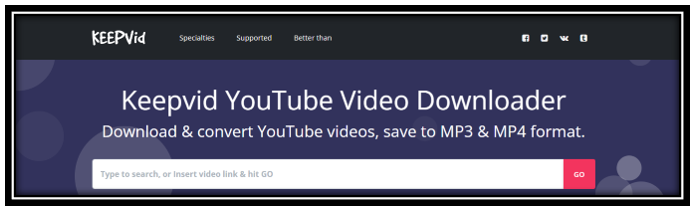
Keepvid is another useful YouTube audio downloader. It is a proficient online tool to help you save YouTube audio from a video in a trice. One advantage of the program is that it supports dealing with lengthy YouTube playlists. After it locates the source of the video, the YouTube to audio converter shows the video title and duration. Besides, except for MP3, it provides another two audio formats: WEBM and M4A. All audio files are 320Kbps and the program also offers multiple results for downloading. You can check out the estimated file size and choose which one to download.
TubeRipper
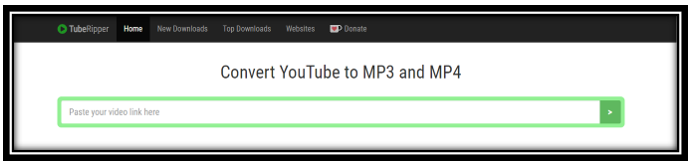
TubeRipper is a YouTube audio downloader to extract audio from YouTube videos easily. It offers multiple audio formats to choose from when downloading the results, including MP3, M4A, WEBM, FLAC, and WAV. This allows you to have more options when selecting the output file. When you download a YouTube audio via the website, the video will be added to your recent downloads in case you have further use.
Besides saving YouTube audio you like, you can check the Top Downloads to find out what other people like and tap the Download button to save the video immediately. This feature makes the site more like a small social platform to share trending videos.
Extra Tip: Record Audio on Your Desktop
If you get tired of using existing audio sources, try to create your own quality audio with practical screen recording software like AWZ Screen Recorder.
AWZ Screen Recorder is a reliable audio recording tool that can ensure high-quality recording results. It is equipped with the feature to record audio only, in this case, the speaker only. This software can save audio to MP3, WAV, FLAC, and other formats. You can record a piece of audio easily without lagging and import it to any mobile device.
Learn how to record audio on your desktop with AWZ Screen Recorder:
Step 1: Install and download the recorder. Then launch it;
Step 2: Click on the earphone button and tap the audio icon. It will automatically connect to your speaker;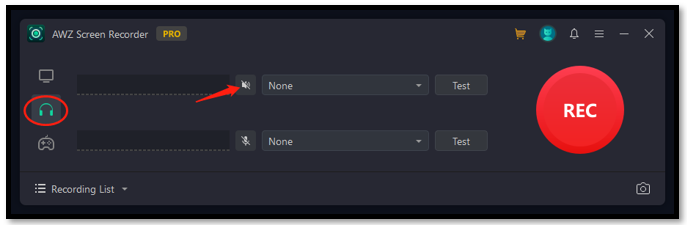
Step 3: Hit REC and stream the video. You can create audio on your computer.
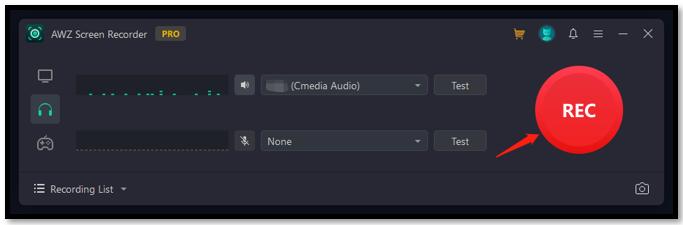
Bottom Line
After reading this guide, you know the best YouTube audio downloaders to save high-quality audio from the site. The six listed tools are the most popular YouTube sound downloaders to swiftly locate and convert video to audio. In addition, you can generate special audio for your YouTube channel using a screen recorder. Choose the method you like to save your favorite audio!