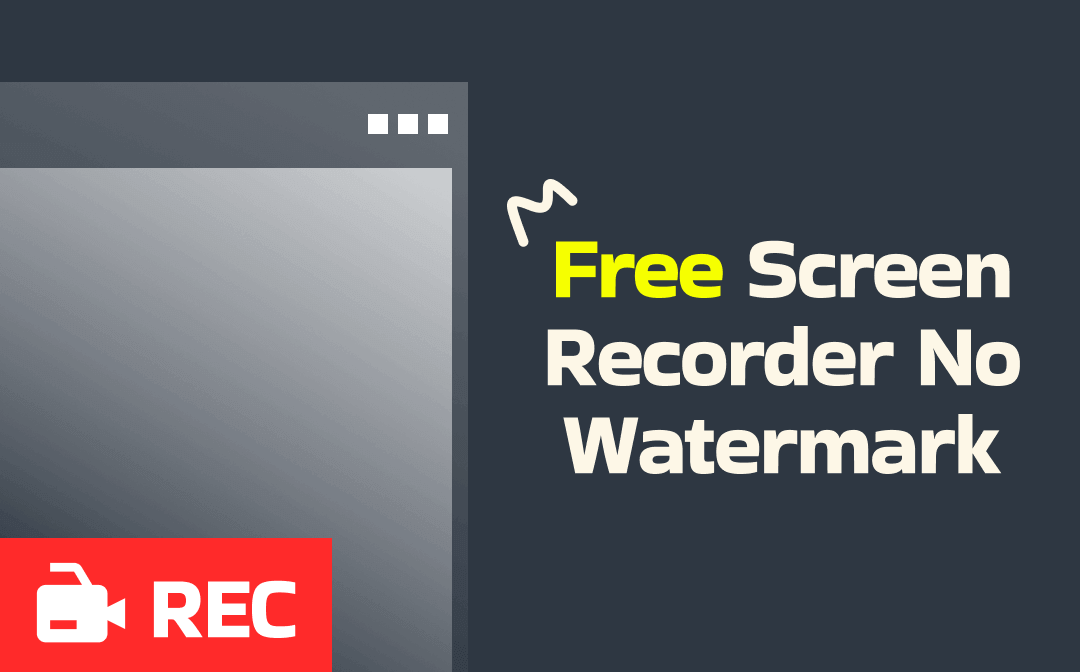
How We Selected the Free Screen Recorders with No Watermark
Through practical tests, we've compiled the best free screen recorders without a watermark as shown in the table below. They cater to users on multiple platforms, including Windows PCs, Mac, Android, and online. Several key criteria to consider for excellent recording experiences:
- Entirely no watermark: the free version offers all supported features without watermarks.
- Free forever: the software comes with a free version available for an unlimited period.
- Easy to use: the workflow designs and interface are easier for beginners to learn.
- Record with audio: The free screen recorder with no watermark supports screen recording with audio for free.
- Basic editing capability: Necessary video editing tools are needed after recording.
- Performance and reliability: They should run without serious lags and be trusted by lots of users.
Take a look at the top seven user-friendly, free, and watermark-free screen recorders.
|
Screen Recorder |
No Watermark |
No Time Limit |
Simple Editing |
Ease of Use |
|
AWZ Screen Recorder Free |
✅ |
✅ |
✅ |
✅ |
|
OBS Studio |
✅ |
✅ |
❌ |
❌ |
|
ShareX |
✅ |
✅ |
❌ |
✅ |
|
Free Cam |
✅ |
✅ |
✅ |
✅ |
|
ScreenPal |
✅ |
❌(15min) |
❌(in paid version) |
✅ |
|
Panopto |
✅ |
✅ |
✅ |
✅ |
|
XRecorder |
✅ |
✅ |
✅ |
✅ |
#1. AWZ Screen Recorder Free
AWZ Screen Recorder Free is your way to go whenever you record videos from your desktop or camera. This free screen recorder with no watermark and no time limit is free to download on Windows 11/10/8.1/8/7 PCs and can record videos with audio. It also has a free Mac version. Professionals and individuals, such as YouTubers and educators, all like to use this tool to record their screens for free.
For Windows:
For Mac:
Download AWZ Screen Recorder Free Mac
The best screen recorder for PC and Mac without a watermark offers multi-screen recording and video editing capabilities for free. Its built-in options let you seamlessly share the recorded videos to popular social and cloud platforms.
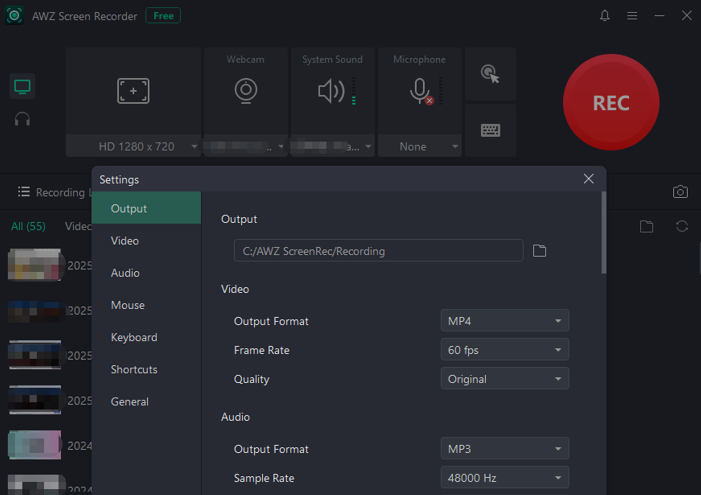
Pros:
- Fast, lightweight, and intuitive for newbies to instantly start.
- Record any selected screen portion, an entire screen, or an active window.
- The free HD screen recorder for Windows and Mac with no watermark allows customizing video quality and frame rate.
- It can include a webcam, a system, and a microphone.
- All the widely used video formats, such as MP4, WMV, AVI, FLV, MPEG, TS, etc.
- Record gameplay on PC with a virtual keyboard and mouse cursor in high FPS.
- Real-time annotate and draw on recordings and take screenshots.
Cons:
- Advanced webcam backgrounds and scheduled recording are behind the premium version.
#2. OBS Studio
OBS Studio is a wonderful free screen recorder with no watermark for Windows PC, Mac, and Linux. Some users review it as the least buggy of all the open-source recording software. The challenging user interface scares people, but once you get familiar with it, it's great. You can create scenes from multiple sources, such as images, text, capture cards, and webcams. It records the screen with a webcam and audio and can separate the audio and video tracks.
Thanks to its overall ability, OBS Studio is another of the best free screen recorders for PC, Mac, and Linux without a watermark and with no time limit.
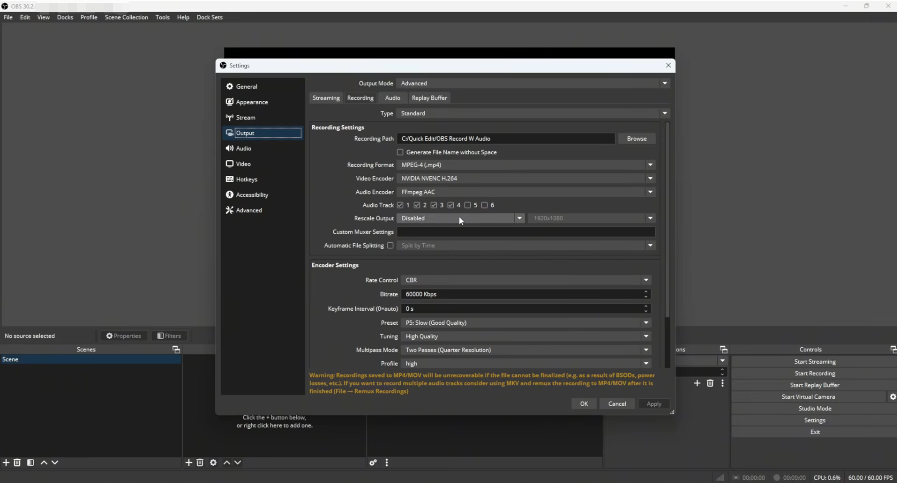
Pros:
- Cross-platform compatibility.
- Freeware without subscription.
- Allow configuration options and plugins to expand its features.
- Live streaming feature.
Cons:
- Complicated setup and steep learning curve for non-professionals.
- Lacks a built-in video editor.
- Pressure on the CPU of lower-end computers.
#3. ShareX
If you want something handy and quick, ShareX is a decent program. This free screen recorder with no watermark and no time limit allows for screen recording with sound. It is also open-source and provides an array of screenshot features and file-sharing options. It allows you to use a custom FFmpeg path to read inputs and transcode to your desired output formats.
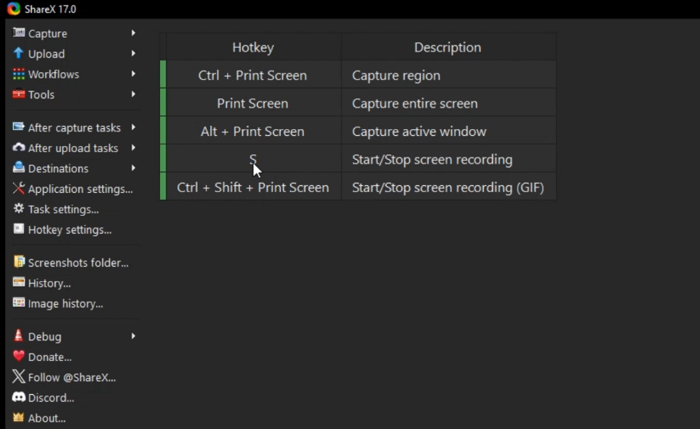
Pros:
- Screen record for free without limit.
- Customizable screen, audio, and webcam recorder that allows setting the FPS value.
- A wide range of sharing options, including Google Drive, Dropbox, Imgur, ImageShack, Twitter, YouTube, and more.
- Capture screen to MP4 or animated GIFs.
Cons:
- The screen recorder for PC free download without watermark is Windows-only and has no other versions.
- Without an editing function.
#4. Free Cam
Another free screen recorder with no watermark and no time limit is Free Cam. The software tool can record the screen with system sound and the microphone. Users can customize the recording area by entering the size value. The special part is that Free Cam can highlight the mouse cursor and record mouse click sounds.
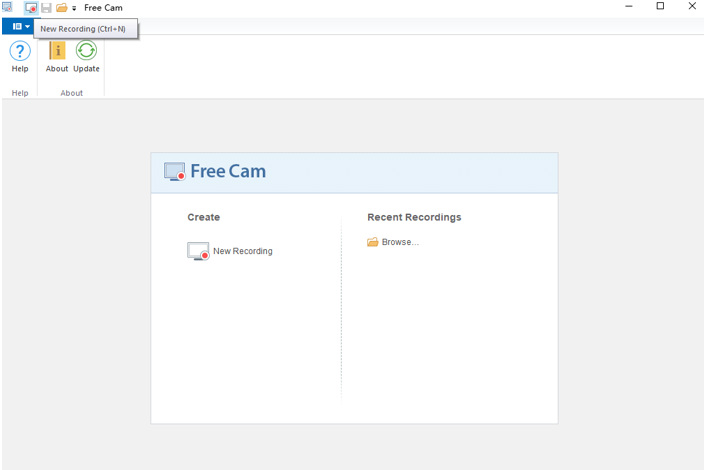
Pros:
- The screen recorder is completely free and has no watermark on exported videos.
- Native editor tools to noise-reduce, volume-adjust, and trim videos on Windows.
- No need to be tech-savvy.
- Lighter to run on older PCs thanks to its small size.
Cons:
- No more video format but WMV.
- Recording webcam is only available in the pro version.
- Not compatible with Windows 11.
#5. ScreenPal (formerly Screencast-O-Matic)
ScreenPal does the trick of screen recording without a watermark easily. It can be downloaded on almost all devices. The screen recorder with no watermark is free to use for even unregistered users. It can capture either the full screen or a partial screen, including audio or webcam, and then resize the video. It also allows you to edit videos.
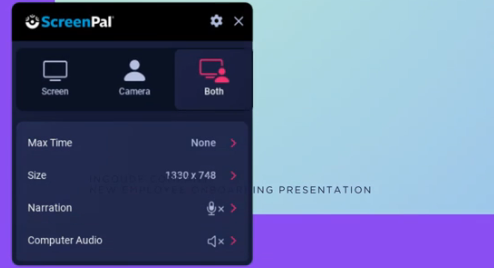
Pros:
- Record and host unlimited videos for free.
- Possible to record videos with virtual backgrounds with the background feature.
- The best screen recorder can be used for Android, iPhone, Chromebook, Windows, and Mac for free without a watermark.
- Record browsers, apps, and desktop.
Cons:
- 15-minute time limit.
- Computer audio recording is only for Windows.
#6. Panopto Express
Panopto Express is an online free screen recorder with no watermark, primarily used for recording lectures and slides. There is nothing to download or install, and it's 100% browser-based. You don't need to sign up to use it, and it doesn't have recording restrictions. The online tool also offers an efficient way to edit video content.
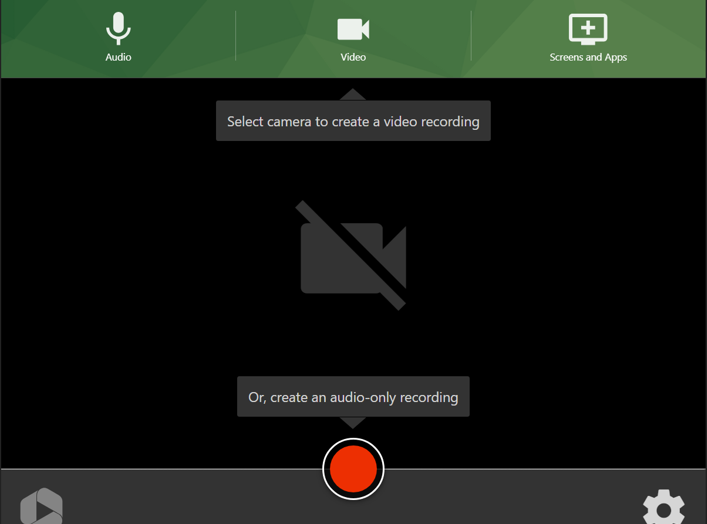
Pros:
- Record your whole screen, including desktop, browser tabs, and program windows.
- The screen recorder lets you instantly record and narrate presentations, courses, and any videos online for free with no watermark.
- Convenient to access.
- Three video quality options.
Cons:
- Cannot record part of your screen.
- Fewer settings options for recording and output files.
#7. XRecorder
You will have a nice experience with XRecorder, the best free screen recorder app for Android with no lag or watermark. The app has no time limit and allows you to record video calls, games, and live streaming with just a few taps. It’s also equipped with video editing tools that you can use to crop, cut, trim, and rotate videos.

Pros:
- Clean and clear layout.
- Change the recording options to your liking.
- AI video editing enables the removal of unwanted sections and the adjustment of video speed to refine recordings.
Cons:
- The best screen recorder for Android without a watermark contains ads that support free services.
- Once the trial ends, recorded videos will be watermarked.

QuickTime Record Screen with Audio Guide | 2025 Updated
This guide will tell you how to use QuickTime to record screen with audio, including the methods to record microphone audio and internal audio.
READ MORE >Conclusion
Hesitate which recorder tool to use? Consider several helpful tips that you may find useful.
- Dig out what you use it to record, and what you plan to do with it in every detail.
- Figure out your device operating system (Do you need a free screen recorder software for Windows 10 or 11 with no watermark?)
- Consider one with upgraded versions if you regularly record the screen to narrow down the selection.
As for reliability and performance, the AWZ Screen Recorder Free version is definitely one of the top choices. This best screen recorder works smoothly for low-end and high-end PCs without a watermark. For temporary and non-confidential recordings, an online screen video recorder without a watermark, such as Panopto Express or RecordCast, is an option.
In addition, users often don’t know or forget the following preinstalled tools for grabbing the screen and audio:
- Snipping Tool (Windows 10/11)
- Game Bar (Windows 10/11)
- QuickTime Player (Mac)









