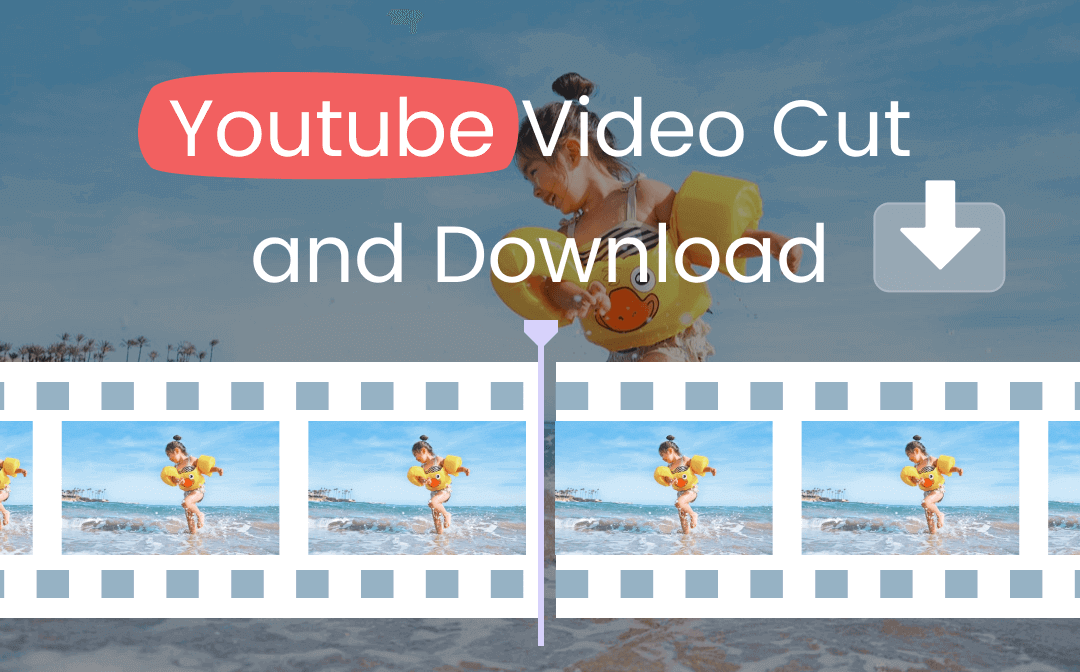
YouTube doesn’t allow any users to download an uploaded video from its library, not to mention downloading part of YouTube videos. However, YouTube video cut and download is a piece of cake for some gimmicks. In this article, AWZware recommends 8 useful YouTube video cutters to help you crop and download a YouTube video for free.
The 8 Free YouTube Video Cut and Download Tools
YT Cutter

The first efficient YouTube to MP4 cutter must go to YT Cutter. It is one of the most used tools to cut and download a YouTube video online for free. With one URL, it can accurately locate and present the video content before downloading it. The simple user interface enables you to start trimming your video right away without registration. You can preview the cropped video online.
Here is the simple way to use the YouTube video cut and download feature. Copy and paste the video URL to the indicated space and click “Start”. Tap the “start” and “end” buttons to enter the time range. Finally, press “Download” to save the part of your YouTube video.
YouTube4KDownloader
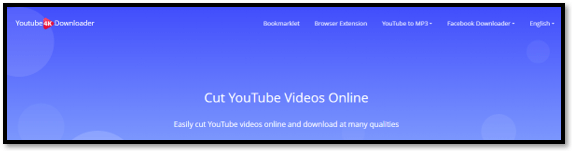
YouTube4KDownloader is a free video editing program that has the YouTube video cut and download feature. This YouTube video cutter has an add-in available via Chrome, Firefox, Edge, and Opera. And the add-in shares the same features as the online version. You can cut and download YouTube videos with high quality, including 2160p, 1440p, and 1080p. It now supports WEBM, MKV, MP4, and MPEG formats.
To trim a YouTube video and download it, paste the URL into the workspace and adjust the duration of the video that you want to keep. Select the output quality then click “Cut and Download”.
![How to Do Reverse Video Search [4 Quick Free Solutions]](https://img.swifdoo.com/image/reverse-video-search.png)
How to Do Reverse Video Search [4 Quick Free Solutions]
It is pretty easy to conduct a reverse video search as long as you know the right method. This post demonstrates how to find the source of a video easily.
READ MORE >YouTube Cutter
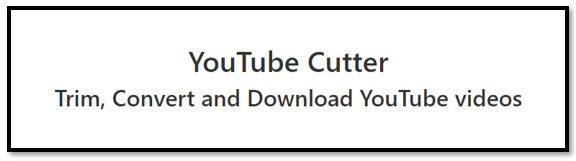
Another YouTube video cut and download application is YouTube Cutter, which focuses on cropping videos online. Despite the less attractive UI, the tool functions properly to save you time in trimming YouTube videos and downloading them fastly. You can paste the URL and move the slider to adjust the time range. The start frame and end frame will be presented to let you know which content is included. Then choose the output format and click “Get Download link”
One flaw of this YouTube video cutter and downloader is that it takes several steps to let you finally download the part of the YouTube video you want.
Flixier
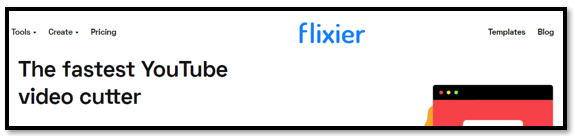
Flixier is a practical YouTube video cutter online that allows its users to cut and download YouTube videos for free. It lets you precisely crop the frame of your video. You can preview the part you want to crop and make adjustments. Besides using the YouTube video cut and download tool, the program enables you to add music, transitions, and other visual effects to enrich the video without downloading it.
101ToolBox
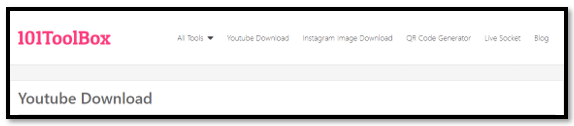
101ToolBox is a YouTube video cut and download site that lets you flexibly download part of YouTube videos online for free. It has an interactive user interface and quick response. This tool can search for your video by entering the video name or its URL. After opening the target video in this YouTube video cutter, you can drag the slider to select the duration. Then choose the output format and tap “Download” to save your trimmed video.
In addition to the YouTube video cut and download service, this online video cutter also can convert a YouTube video to MP3, convert PDF to image, and compress images.
Cut Your Tube
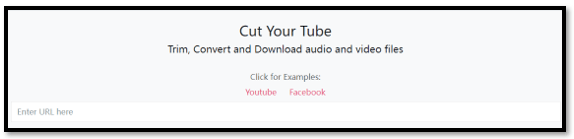
Just as its name suggests, Cut Your Tube is a website capable of trimming YouTube videos and downloading them online for free. It has a clean user interface without ads so that you won’t be bothered by those pesky pop-ups. It enables you to check the total length of a video and provides a history page to display the videos you can download, though the tool still needs improving. This YouTube video cutter is not user-friendly for users can overlook the trimming tool when they need to crop and download YouTube videos.
If you want to use the YouTube video cut and download feature, after pasting the video URL, scroll down to select the output format. Tap “Click here to choose start and end time” and then the cropping tool will be displayed. Drag the slider to cut the video, and press “Generate Download Link” to download part of the YouTube video.
Kapwing
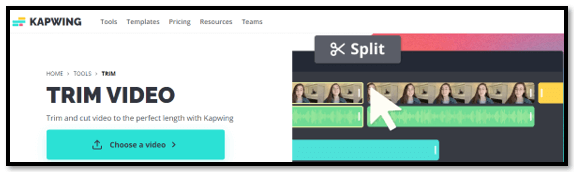
Kapwing is a reliable and comprehensive YouTube video cutter online. It has a range of tools to help you edit your videos online, including YouTube video cut and download. You can add text, generate subtitles, insert images, and add shapes to your video online before downloading it. It acts as a professional video editor when cropping the video. Just click the Upload icon and paste the URL to cut and download part of the YouTube video.
ClipConvert
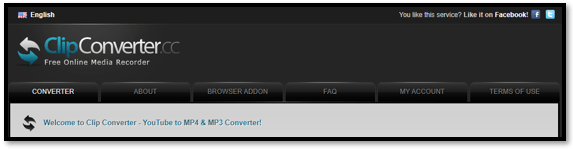
ClipConvert is a promising YouTube video cutter online that allows you to fully enjoy its YouTube video cut and download service for free. Though its UI design looks a little outdated, it acts fast to display the target video and trim it as you want. However, this tool cannot crop and download a YouTube video containing music. An additional video downloader is required.
To cut and download a YouTube video in this YouTube to MP4 cutter, paste the video URL in the designated area and hit “Continue”. Choose the download format, for example, MP4, and uncheck “Start of Video” and “End of Video”. Enter the start time and end time, and click “Start”. Apart from the YouTube video cut and download tool, you can convert a video to MP3 as well.
Extra Perks: How to Screen Record YouTube Videos with Ease
Those online sites are useful but not reliable, especially when downloading a part of a long video. The waiting wastes time. Hence, if you want to cut and download a long YouTube video, using an offline recording program like AWZ Screen Recorder is an approach.
AWZ Screen Recorder is a holistic feature set to record any screen activity you need. It can capture the streaming YouTube video with high resolution and save it to different video file formats. As a desktop application, the software has no lagging when recording and swiftly changes YouTue videos as your offline entertainment.
Major features:
• Screen record YouTube videos with a custom area;
• Capture Google Meet and Zoom meetings to document decisions and ideas;
• Take a screenshot to share highlights.
Here is how to screen record YouTube videos with AWZ Screen Recorder:
Step 1: Download and install this screen recording tool. Launch it on your PC;
Step 2: Click the drop-down arrow below the audio icon to connect to your speaker;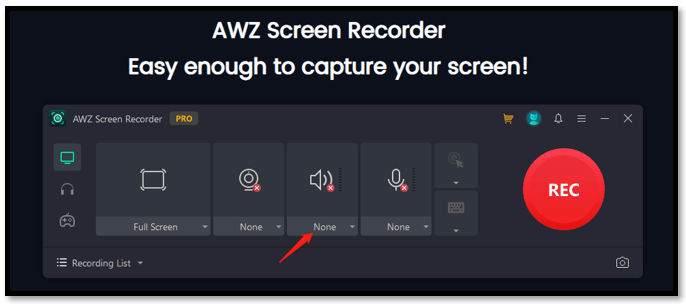
Step 3: Tap Full Screen and choose which area you want to record. Then click REC.
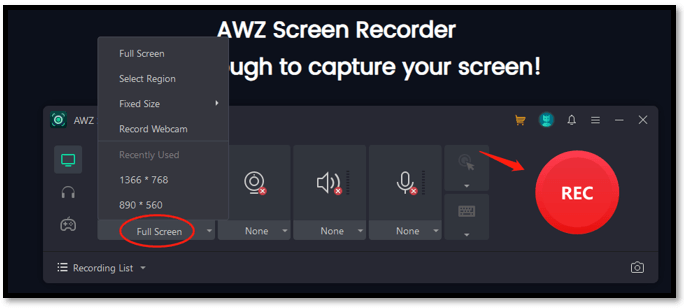
Conclusion
We’ve discussed 8 YouTube video cut and download applications to help you trim YouTube videos before downloading them. These YouTube video cutters allow you to effortlessly crop your YouTube videos online with their URLs. If you find any of them useful, just give it a shot!









