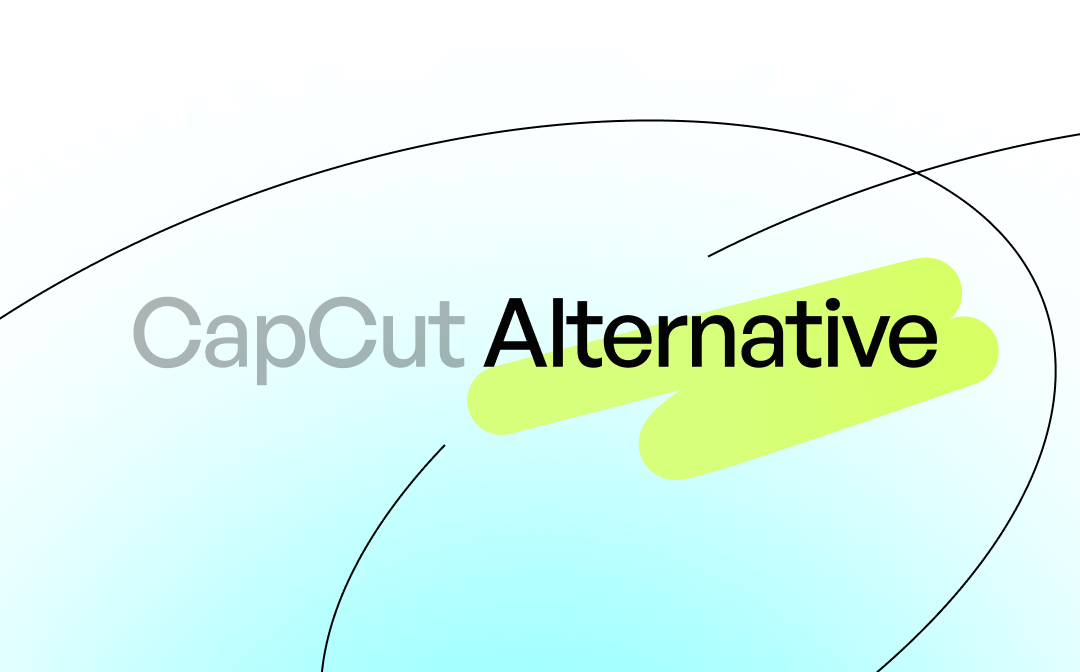
A Top Screen Recorder with Video Editor
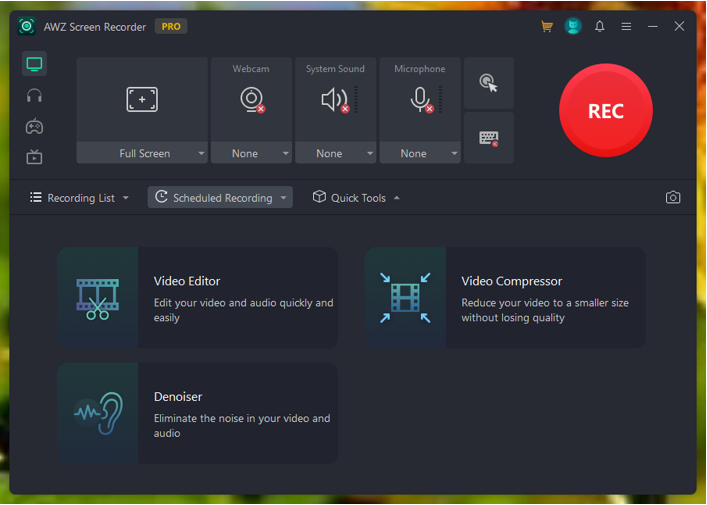
AWZ Screen Recorder is a top tool for capturing high-quality screen recordings. It comes with built-in video editing features, making it a great choice among CapCut alternatives with basic video editing features. Whether you're creating tutorials, presentations, or gameplay clips, it lets you easily trim videos on Windows or Mac. With AWZ Screen recorder, you can add annotations, adjust speed, and apply simple effects—helping you produce polished content without needing separate software.
Download AWZ Screen Recorder for Mac
Best Free CapCut Alternatives for PC and Mac
You’ll find a full suite of editing tools— like trimming, effects, and transitions— in most desktop-based video editors. Here are the three great alternatives to CapCut for creators who prefer desktop software.
1. DaVinci Resolve
DaVinci Resolve is one of the highly used video editing apps like CapCut. Developed by Blackmagic Design, DaVinci Resolve perfectly blends visual effects, color grading, and editing. This professional-grade CapCut alternative for PCs and Macs also has a free version.
It lets you access its AI-powered features and functions to see how you can manage your workflows efficiently. Standing out as a brilliant all-in-one solution for post-production, most film and TV industry artists trust it for its advanced functionality.
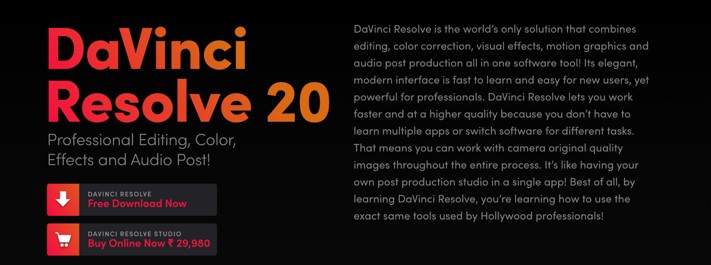
Pros:
- All-in-one platform: Editing, audio post, color grading, and professional editing
- Leverages AI tools to streamline complex tasks
- Blackmagic Cloud for real-time collaboration
- Free version available with 4K export and Pro Tools with no watermark
Cons:
- May crash on older devices while working with large projects
- Restricted interface customization
- Steep learning curve, especially for new users
- Clunky audio editing with various plugin windows
Pricing: One-time $295 Studio license—no subscriptions
2. iMovie
iMovie is Apple’s official video editing software, exclusively designed for macOS and iOS users. This intuitive CapCut alternative app is a solid choice for people seeking clean and simple editing tools. What makes it the best free alternative to CapCut? Its ability to sync effortlessly across all Apple devices makes it convenient to edit on the go. iMovie also offers built-in templates, music, titles, and sound effects. If you need a quick tool to work with small-scale content, iMovie can be your top pick.

Pros:
- Intuitive and straightforward, free video editing software with no watermark
- Seamlessly integrates across all Apple devices: iPhone, iPad, and Mac
- Offers a drag-and-drop functionality for quick editing
- The output video does not have a watermark
Cons:
- Unavailable on Windows, Linux, and Android
- Does not have advanced features such as color grading, VFX, and multi-cam
- Lacks real-time collaboration tools
- Often lags and crashes on larger projects on older Apple devices
Pricing: Free tool
3. OpenShot
Created in 2008, OpenShot has been the best free CapCut alternative for PCs, Macs, and Linux users. It serves as a great video editor like CapCut to quickly trim down and slice videos. Its robust animation framework can easily fade, slide, bounce, and animate the video content in seconds. In addition, OpenShot does not restrict you to tracks.
You can add unlimited tracks and layers for watermarks, background videos, audio tracks, and more. Plus, its video effects can also remove background, invert colors, and adjust brightness in the video footage.

Pros:
- Free to download with frequent updates
- Cross-platform availability, including macOS and Linux
- The forum and documentation offer several tutorials and support
- Available in 70+ languages for global users
Cons:
- Performance issues on low-end machines during larger and complex projects
- Less intuitive and user-friendly interface
- Lacks advanced features such as 3D effects and motion tracking
Pricing: Free and open source video editor
Best Video Editing Apps like CapCut for iPhone and Android
iPhone and Android users may also require video editing apps for on-the-go editing convenience. Check out the three widely used and best CapCut alternatives for iPhone and Android for free with their pros, cons, and pricing.
4. InShot
InShot is a free CapCut alternative for Android and iOS, especially for kids and casual users. Using InShot, you can trim, split, and merge video clips to edit and customize the parameters. Its AI-generated captions and background removal functionality have earned it over 500 million downloads.
In addition, it lets you add music, text, stickers, filters, and even special effects to create photo collages in a few clicks. Standing out as a convenient app similar to CapCut to use in India, InShot caters to the needs of content creators, influencers, and small businesses.
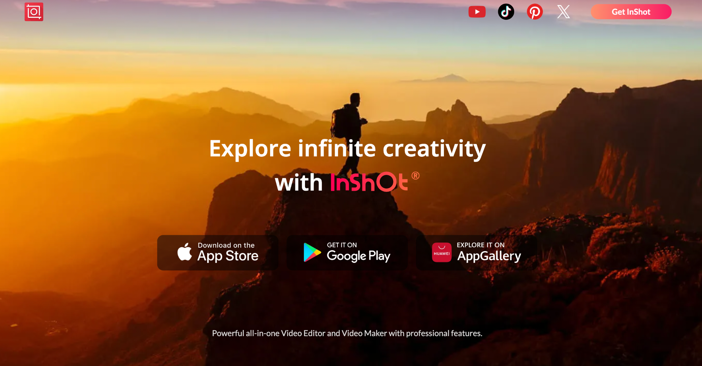
Pros:
- Seamlessly merge and compress videos, making them easier to share and export
- User-friendly interface, ideal for beginners and casual editors
- Rich media library with frequent updates
- Lightweight app (<100MB), smooth performance on most smartphones
Cons:
- The free version has many ads and watermarks on the edited video clip
- Does not have multi-layer editing and precise chroma key tools
- Offers limited transitions and effects
- Frequent crashes and lags while working with large files on old devices
Pricing: Free but in-app purchases at US$4.99 per month, US$19.99 per year, and US$3.99 to remove ads
5. VN Video Editor
VN Video Editor is also among the good free video editing apps like CapCut for iOS and Android users. In fact, this quick and pro video editor also lends its services to Mac and Windows users. With over 100 million downloads and 4.55 million reviews, VN Video Editor emerges as a top CapCut app alternative for India, the U.S., and other global markets.
Its intuitive multi-track video editor lets you delete and reorder video clips. In addition, you can easily add picture-in-picture videos, images, stickers, and texts to your videos and personalize them.

Pros:
- Easy-to-use and free video editing app with no watermark
- Does not require prior knowledge or technical skills
- Offers all the necessary features to create professional and high-quality videos
- Provides a multi-track timeline with trending effects and color grading filters
Cons:
- Some users report losing project work when reopening files
- The free version has a limit on the number of projects
- Occasional performance issues with the app, depending on the project’s complexity
- Mastering the advanced editing features may require some time and effort
Pricing: Free, but in-app purchases (optional) vary depending on extra features and uses
6. Videoleap
Lightricks Ltd.’s Videoleap stands out as a CapCut-similar app for speedy, on-the-go editing. Its clean interface is not overloaded with ads, which makes it easy to get a lot done effortlessly. Known for its AI capabilities, Videoleap is ideal for working with creator templates and sharing your tailored video projects. Unlike other CapCut alternative video editing apps, it gives you access to over 100+ professional tools. This includes video effects, filters, transitions, music, audio effects, green screen, and more.
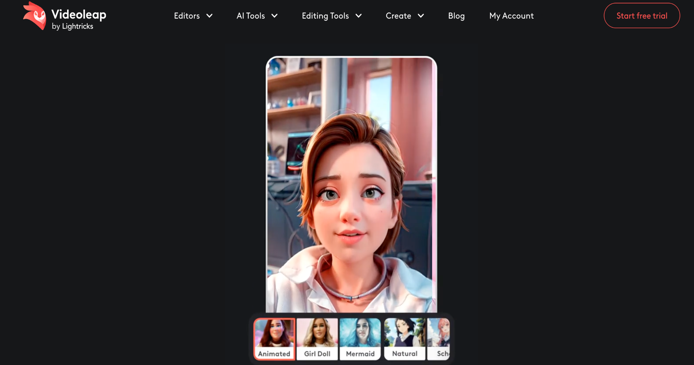
Pros:
- Apply incredible AI presets to the images and videos with a tap
- Remake 100s of mind-blowing AI templates using your own assets
- Keyframe animations, Green Screen/Chroma Key compositing, and non-destructive video editing
- Various trendy fonts, emojis, shadow, colors, opacity, and blending
Cons:
- Despite being free, some features are behind a paywall
- Some users note limitations in controlling audio independently from video clips
- The app can be demanding on device resources, potentially slowing down older devices
- Takes time to master complex editing features and achieve professional-level results
Pricing: Free app, but offers in-app purchases at US$9.99 for unlimited access
Online Video Editor Websites like CapCut
Looking for video editor software similar to CapCut? Our top 2 online alternatives include Canva and Veed. These are what CapCut is being replaced with for users seeking online editing solutions.
7. Canva
Canva is among the highly favored web-based editing apps similar to CapCut. Established in 2013, it targets creators and businesses seeking to produce professional videos via the internet. If you are into producing short-form content online, this free CapCut alternative video editor can be your ultimate choice. Canva boasts a massive template library with more than 5000+ customizable video templates. On top of that, there’s access to over 75 million royalty-free stock videos, images, and sounds.
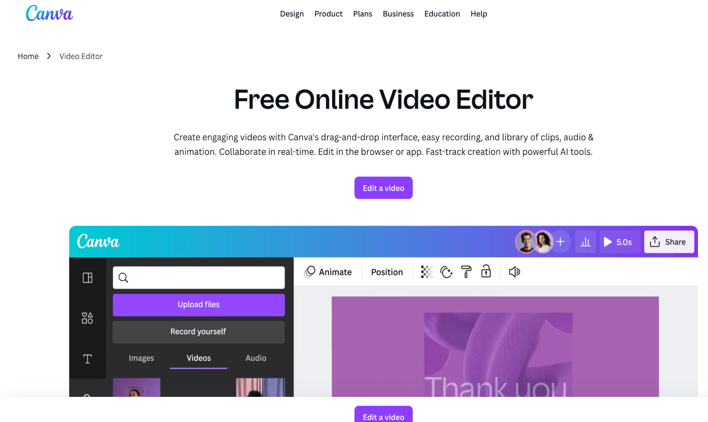
Pros:
- Stands out among the user-friendly and free alternative apps like CapCut with templates
- Facilitates easy project sharing with built-in commenting and task assignment features
- A vast template and stock library accelerate content creation
- Incorporates AI-driven tools like background removal and resizing
Cons:
- The free plan has watermarks and even restricts exports to 1080p
- Slow rendering on complex or feature-length videos
- Requires a stable internet with no offline browser editing
- Does not offer advanced options such as keyframing or multi-layer timeline editing
Pricing: Free plan is available, but the pro plan starts at US$15 per month and US$120 per year per person
8. Veed
If you are looking for a web video editing software app like CapCut but free, Veed can be your best pick. Ranking among the best video compressors, Veed focuses on adding captions, subtitles, and transcripts for videos. Its basic editing tools also give you the freedom to crop, resize, trim, and add animations to the video clips. In the realm of free video editing software alternatives to CapCut, Veed improves video engagement with automatic captioning and transcription.
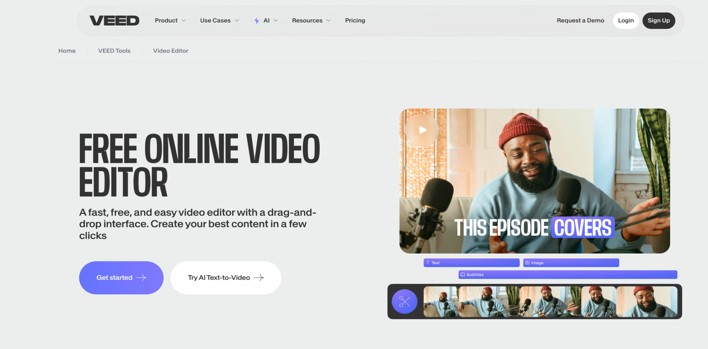
Pros:
- Cloud-based platform for quick access
- Ease of use for all level users
- Generate transcriptions automatically
Cons:
- Inaccurate automated captioning
- Lacks advanced features
- Requires a premium (pro) subscription to access full features
Pricing: Free plan available, but the pro plan starts at US$24 per month
What Is a Good Alternative to CapCut?
Selecting a good CapCut pro alternative primarily depends on your choice and platform. Considering this, we have already discussed the 8 powerful CapCut desktop, mobile, and online alternatives.
Top considerations before deciding:
- Standard tools for editing, including cuts, smooth transitions, and effects
- Easy to navigate for new users and flexible for pros
- Scalable features available at an affordable price
- Performance and reliability tailored to your device
- Export options and watermark policies
Conclusion
When you plan to give up CapCut, it is a pity, but it is a chance to switch to something other. Tools like OpenShot, VN Video Editor, and DaVinci Resolve offer a reliable and powerful solution that can help you with the video creation. You can try the free alternatives to CapCut video editors to experience without cost.



