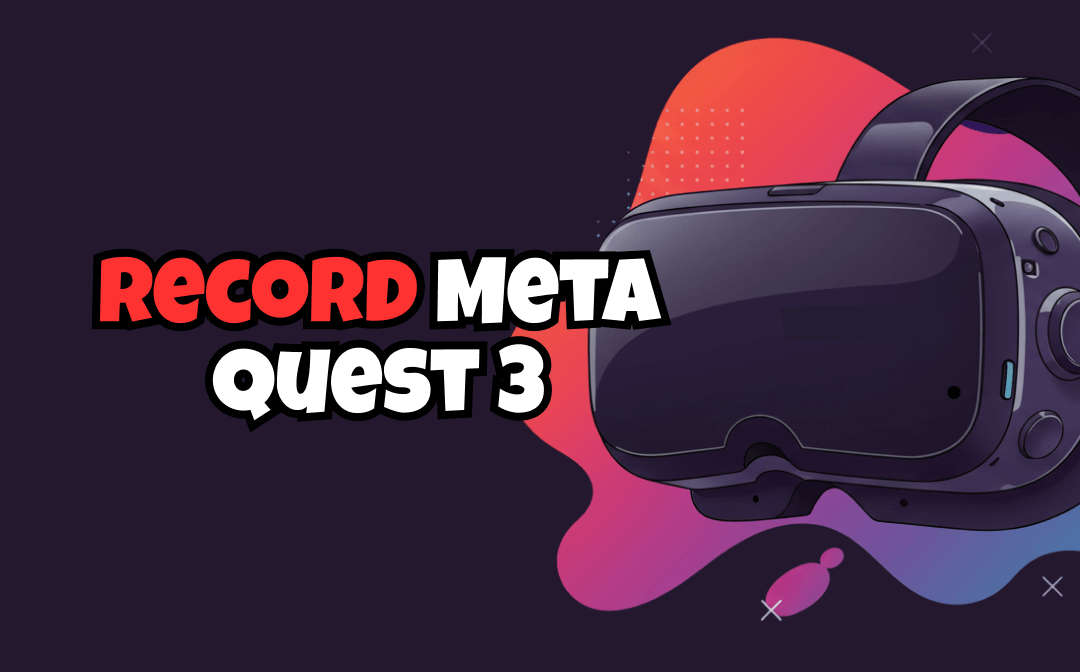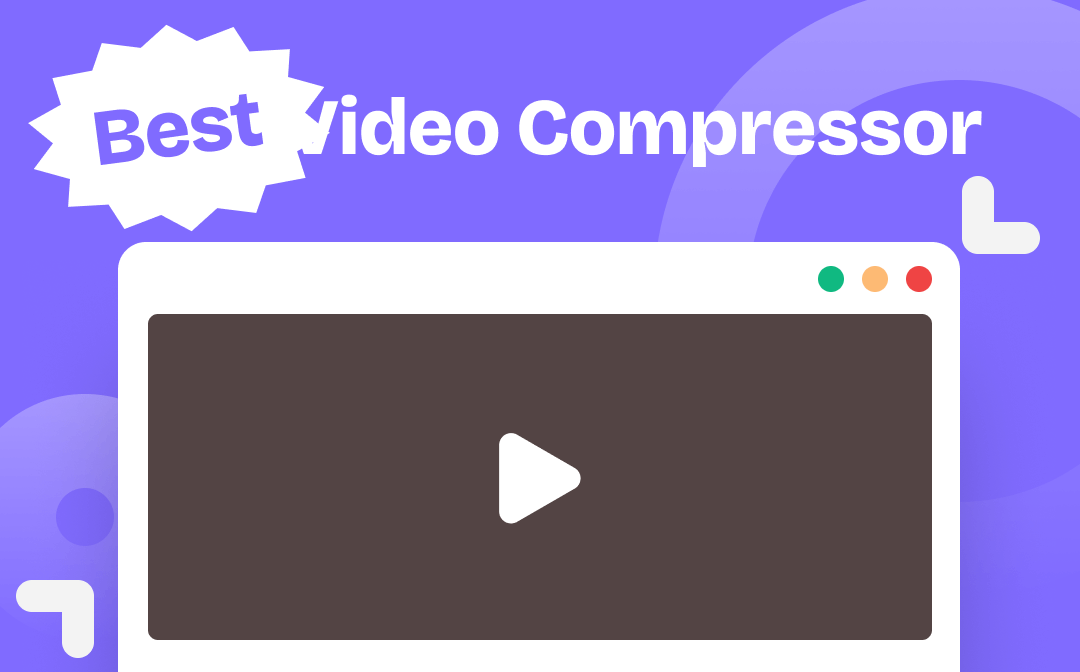
Video compression software is to reduce the video file size and the best one would better be easy to use and fast. Whether you wish to do the job on Windows, Mac, iPhone, Android or online, here are the options available. Check the selected 8 best video compressors that offer free services.
Best Video Compressors for Windows and Mac
This part will walk you through the 4 best video compression software downloadable to run on Windows and Mac. If you frequently handle video files and would like some advanced features, take them. They are more secure than web tools.
1. AWZ Screen Recorder
AWZ Screen Recorder is one of the most efficient and best video compressors you can’t miss. The Windows and Mac based software comes with a tiny size and simple interface. It allows beginners to get started without a curve. You have different compression levels to choose from depending on the resulting size you need. The compression speed is higher. MP4, WMV, AVI, MKV, MOV, MPEG and various other videos are supported.
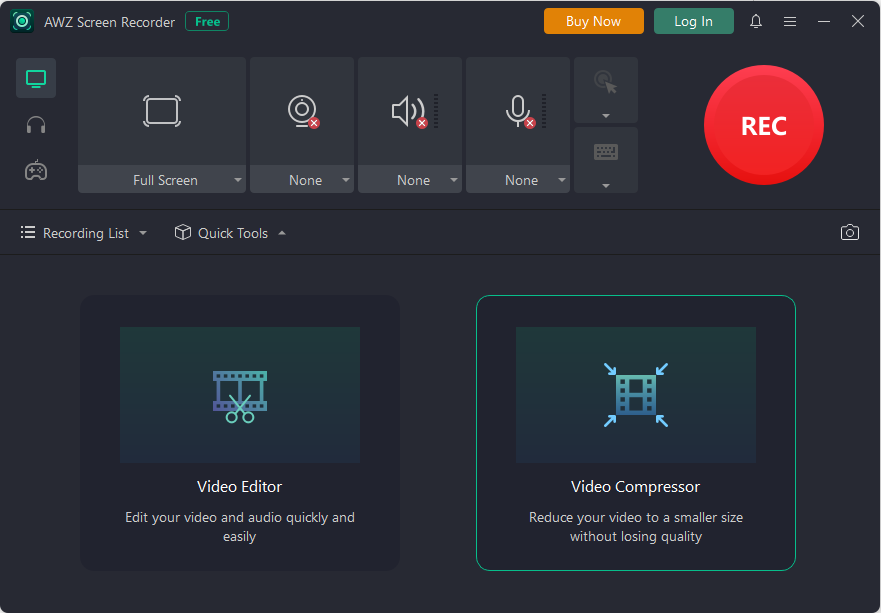
When you use the best video compressor app to compress a video file without losing quality for PC and Mac OS, click “Quick Tools” > “Video Compressor”, drag and drop your video to it, select compression strength and hit “Compress”. The smaller file will be exported in seconds. The software has additional functions that you may need in work and life.
Take a look at the overview and highlights of the best video compressor:
- High-speed compression.
- Support multiple formats.
- Streamlined workflow.
- Trim videos on Windows and Mac to remove unnecessary parts and further reduce the file size.
- Record screen with audio and webcam to high-quality videos.
2. VLC Media Player
VLC Media Player is among the best video compressors that lets you change the bitrate, quality, and frame rate for an output video. This software is open source, free and can be installed on Windows, Mac and Linux. It also contains a WebM to MP4 converter. To do a compression, import a video into the best free video compression software, click "Convert / Save", select "Profile edition", and set the video and audio options that affect the file size.
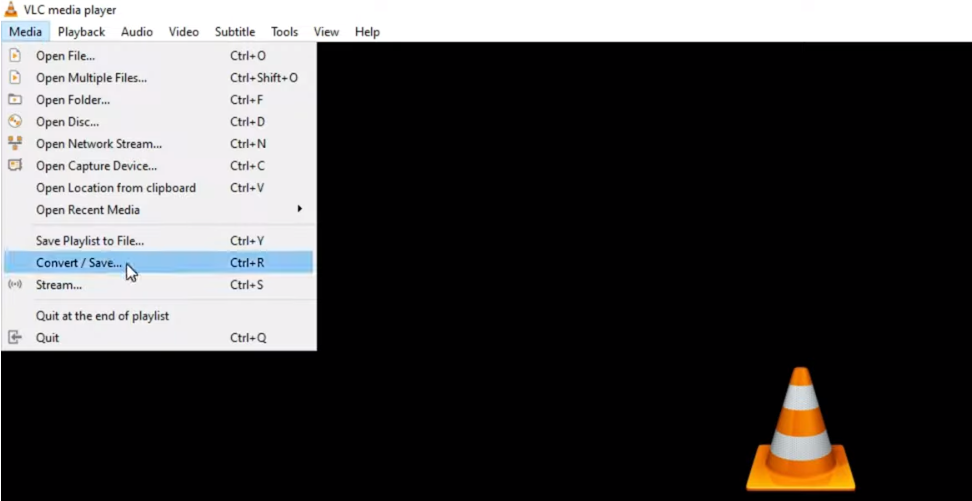
3. Handbrake
Another best video compressor on the list is HandBrake. This is also an open-source and free application that enables you to convert a wide range of video formats to another format. It’s capable of batch scanning and queueing of encodes as well. With a multilingual interface, the best free video compressor for Mac/Windows/Linux lets you customize the bit rate and quality of a video.
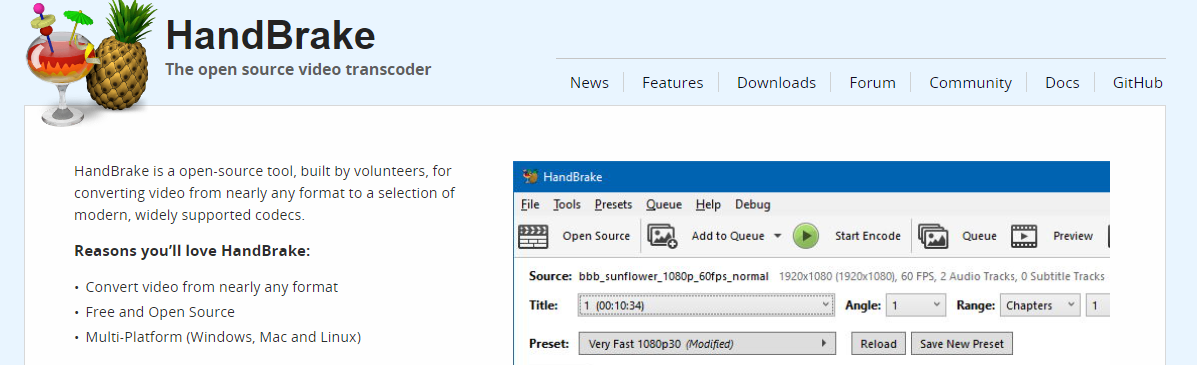
4. OpenShot Video Editor
OpenShot Video Editor is one of the best video compressor software apps for free download on PC, Mac OS and Linux. It can read and write all the formats in the FFmpeg library and rotate, add effects, and do more to edit a video on a timeline. To compress video files, reduce the bitrate, frame rate, and video resolution, or alter the video codec and format. The open-source video compression software program is free of charge.
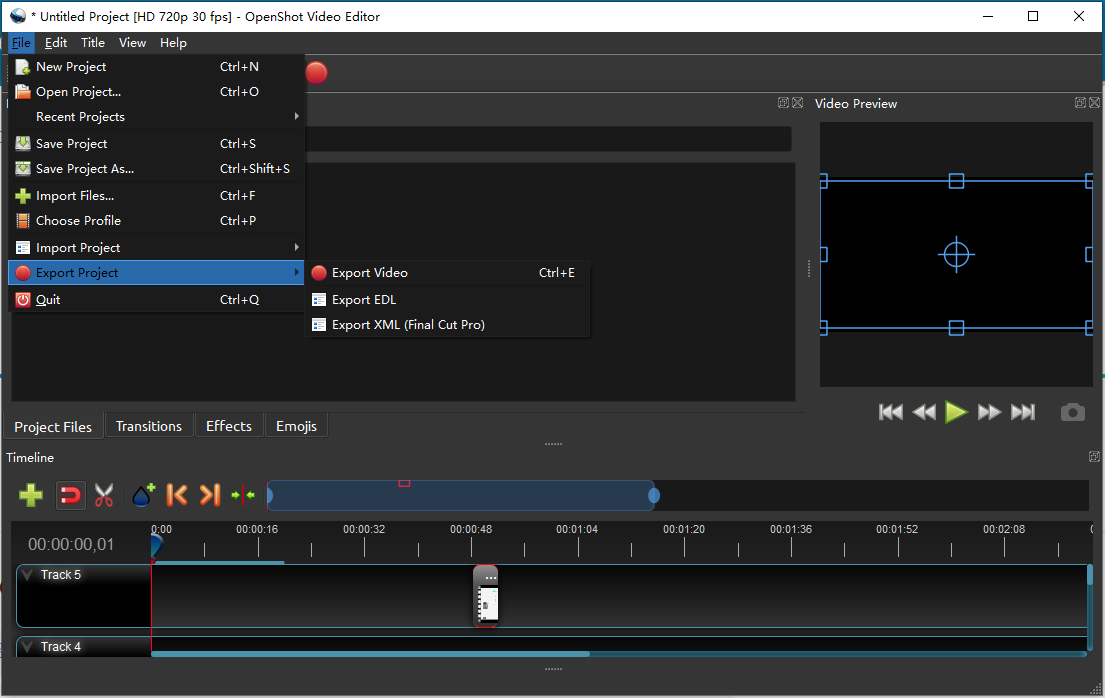
Best Video Compressors for iPhone & Android
The 2 best video compressors to downsize large MP4 files on iOS and Android are picked in this part. You will be able to solve your issue on the go.
1. Compress Videos & Resize Video
Compress Videos & Resize Video is one of the highly rated best free video compressor apps for iPhone and iPad. It can process all the video file types your phone supports, such as MP4 and MPEG. No watermarks will be added to the compressed videos. With intrusive and pop-up ads, the best video compressor app for iPhone and iPad allows you to handle many files for free.
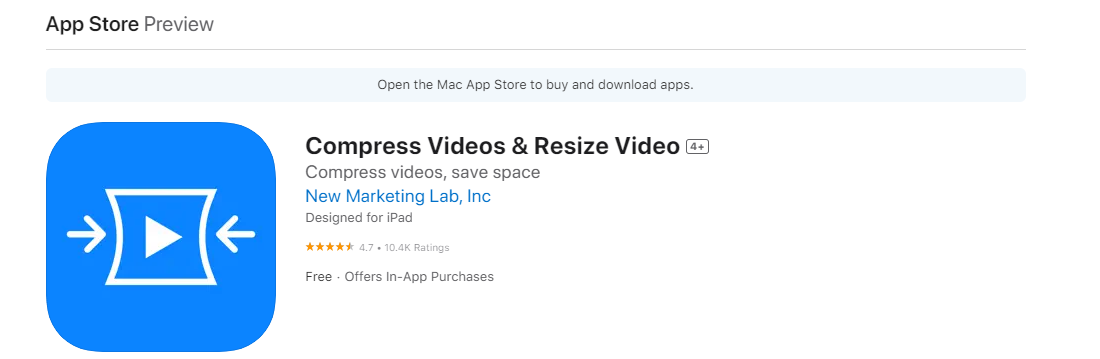
2. Video Compressor Panda Resizer
Video Compressor Panda Resizer allows you to compress and decrease the video file size easily without cost. You can utilize the best video compressor app for Android to select a preset video size or customize the video resolution to output videos without losing quality. The compress process is quick but there are annoying ads. All the most used formats can be handled.
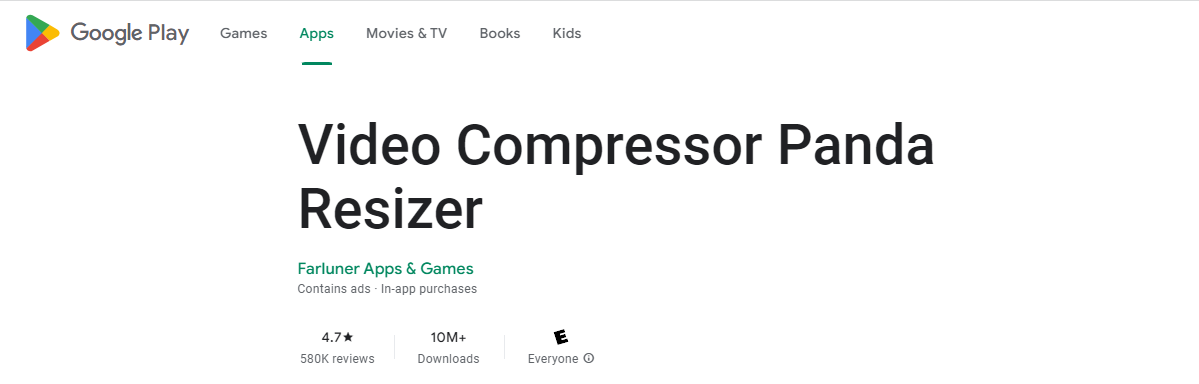
The best free HD video compressor app offers the ability to share compressed videos for Discord, Google Drive, WhatsApp and more.
Best Online Free Video Compressors
Know about the next 2 best video compressors if you want to compress and shrink the video file size online for free. They come in handy when you don’t have time for software download or installation.
1. FlexClip
FlexClip is the best free online video compressor that allows you to choose the video quality and resolution to perform video compression without registration. It will automatically download the resized file without a watermark. The best video compressor only comes with the desktop online version. You can upload files only from a local computer. It also has tools for you to create and edit videos, including a video cutter.
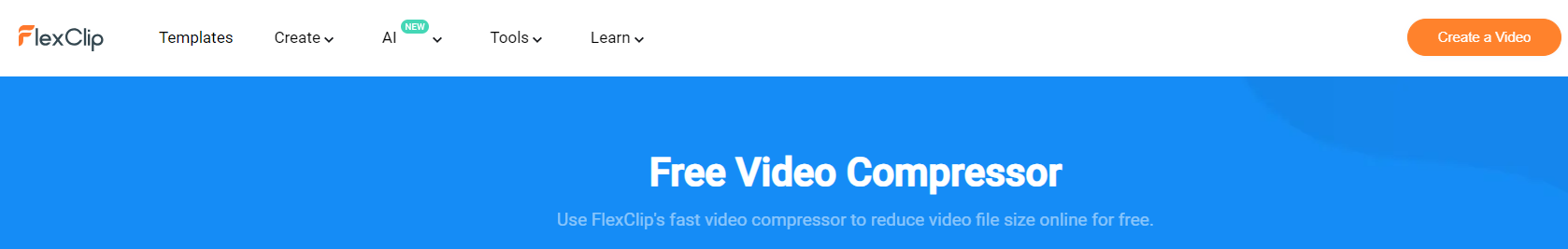
2. Clideo
When it comes to the best MP4 and other common video file compressor, Clideo is worth mentioning. The online free software lets you upload files from any computer, iPhone and Android phone, Google Drive and Dropbox. No need to sign up. The best video compressor displays a preview of your video before compression and allows you to edit videos, images and GIFs. However, free downloaded videos on the site will be watermarked.
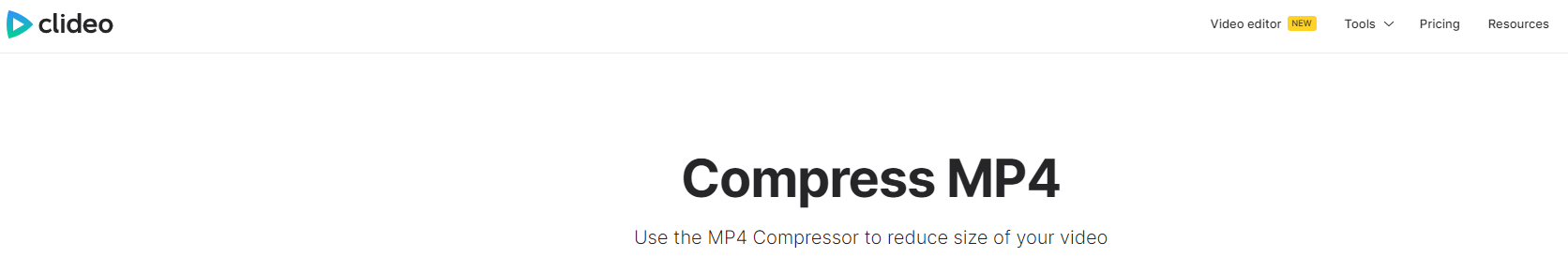
Conclusion
Large video files are challenging to send and store but these 8 best video compressors make it no longer a problem to reduce the video file size for those purposes. If you are used to using a phone instead of a computer, the aforementioned 2 compressor apps for iOS and Android are your best bet. For non-confidential or insensitive videos, the 2 online free video file compression software tools are good to go.
In case you not only wish to compress videos but also trim and record videos, AWZ Screen Recorder is a stellar option among all the best Windows/Mac/iPhone/Android-compatible and online video compressors.