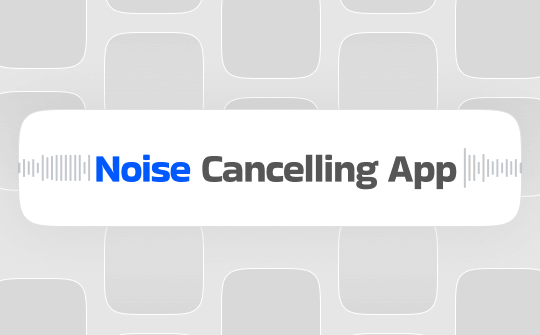
1. AWZ Screen Recorder
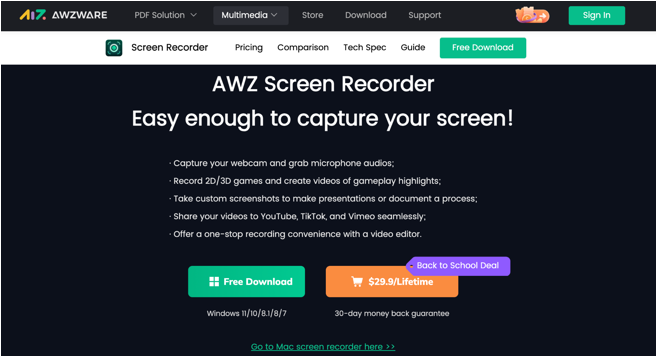
AWZ Screen Recorder is the best noise-canceling software for Windows 11/10/8.1/8/7 and Mac devices. It enables you to record almost anything. It has a user-friendly interface, high-quality recording, and diverse recording modes that reduce noise while recording. This versatile software provides a customized tool to adjust the audio's frame rate, quality, and resolution. Download this best noise-canceling app for Windows, laptops, and desktop PCs for free.
Pros
- The simple, modern, and clean user interface makes it easy to use for novices and beginners.
- The background noise remover also has a Mac version to reduce noise on macOS devices.
- Schedules automatic recording for convenience.
- Multiple recording modes feature customization to meet users' needs and requirements.
Cons
- It doesn't work on Linux computers.
2. Krisp
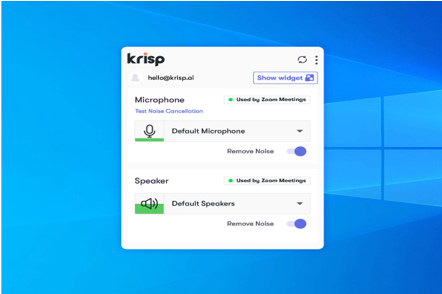
Krisp is a noise cancellation, reduction, and suppression app for Windows and Mac. It assists you in meetings and calls by eliminating all real-time background sounds during calls. This software is compatible with various streaming, conferencing, and recording programs. The Krisp application creates virtual microphone and speaker interfaces within users' systems. The Krisp noise-cancelling app for microphone and headphones-based reviews of meetings and conferences automatically removes noises on both ends of the conversation.
Pros
- A free version of the Krisp application is available.
- Krisp app helps perform noise canceling for Zoom, Microsoft Teams, and individuals conferencing from a noisy place.
- It improves audio quality with any headset or headphones, wired or wireless microphone and speaker, and communication apps that allow you to change the audio settings.
Cons
- The free version will cancel noise for only up to 240 minutes per week.
3. NVIDIA RTX Voice

NVIDIA RTX Voice is an active noise-cancelling app that creates a virtual microphone and speakers within your system to remove background noise from audio and video chats. It's designed to work with a wide range of streaming and communication software. This Active Noise Cancellation (ANC) app supports two-way noise removal and can eliminate noise from outgoing and incoming audio streams.
Pros
- The best app for blocking noise.
- Users can enjoy improved audio quality across all their favorite platforms.
- It is the best choice for gamers, enhancing competitive play and cooperative experiences.
- It can be used with any conferencing, streaming, and recording applications.
Cons
- NVIDIA RTX Voice is compatible with machines with NVIDIA GeForce RTX or Quadro RTX graphics cards and Windows 10.
- A free plug-in, but it requires NVIDIA RTX graphics cards, which are unavailable for entry-level PCs or embedded devices.
4. Zoom Built-in Noise Cancelling Feature
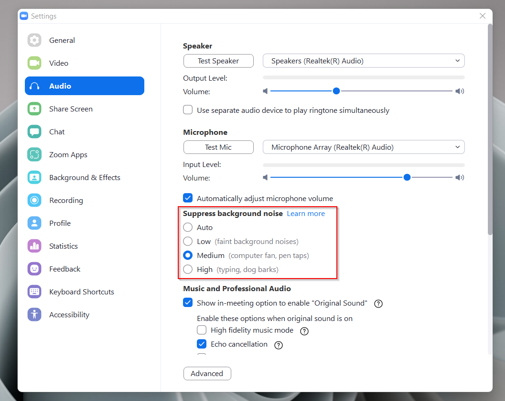
Zoom mobile app has a built-in feature for noise canceling in meetings, calls, and recordings. Zoom uses software-based noise suppression techniques with the active noise cancellation method for audio enhancement. This famous conferencing app reduces noise automatically by default. However, Within Zoom's settings, the noise cancellation feature can be adjusted according to the environment, from low— suitable for quiet rooms— to high for noisier environments.
Pros
- The noise-cancelling app for Zoom improves the audio quality of virtual meetings by suppressing background noise.
- Users have the adaptability to adjust noise cancellation settings or enable the "Original Sound" option when high-fidelity audio is needed, such as during musical performances or when the full range of sounds is crucial.
- Zoom provides tools and settings to ensure a high-quality audio experience for productive video conferencing.
Cons
- It doesn't eliminate background noise.
- By default, Zoom's echo cancellation and noise suppression filters can interfere with situations that need the full range of audio the microphone captures.
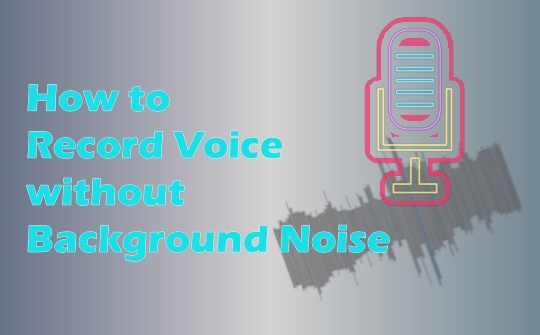
How to Record Voice without Background Noise on Computer & Phone
Discover how to record voice without background noise on a PC, Mac, Android, and iOS. Use the desktop, mobile, and online voice recorders to record clear audio.
READ MORE >5. myNoise
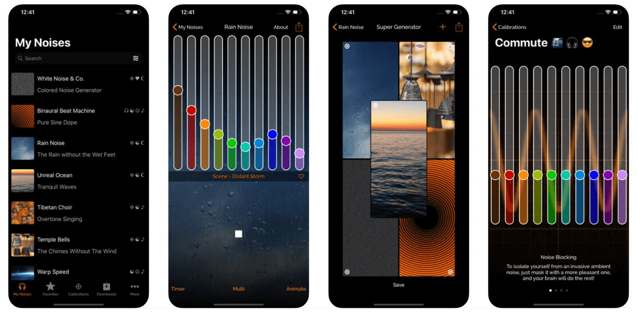
myNoise is a noise-canceling and comfort noise-provider platform. This innovative app for noise cancellation simultaneously functions as an ambient soundscape. It offers an extensive library of customizable natural sounds, ideal for focus, relaxation, sleep, and more. myNoise is the best free active noise-canceling app for Android and iPhone that helps smartphone users work on the go. However, it operates on donations and ensures an ad-free experience for users looking for auditory tranquility.
Pros
- myNoise works seamlessly on Android and iPhone devices
- Offers an absolute number and variety of ambient soundscapes.
- It can finely tune and customize each sound in exceptional ways.
- myNoise provides an auto-play option where you can hear your audio clip
- It allows you for background noise calibration.
Cons
- Sometimes, phase problems can occur when recombining sounds.
6. Bose noise cancellation
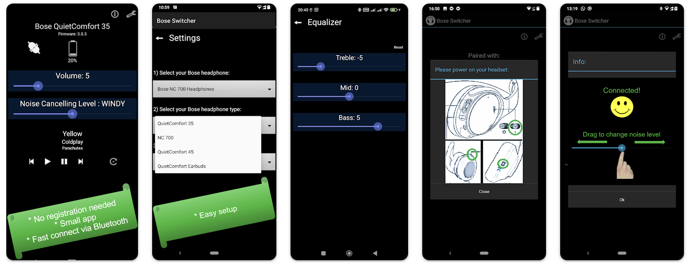
Bose has initiated its latest Android noise cancelling app for headphones and headsets to help you focus during a call or meeting. This user-friendly app is the most convenient way to set up and use your Bose headphones and can be used with both wired and wireless headphones. You can download the noise cancelling app for Android for calls and meetings without unwanted background noises. However, it doesn’t block out every sound.
Pros
- Bose has made it convenient for you to find your headphones' EQ settings and noise-canceling level. They are straightforward to set up and control.
- This app will automatically connect to your headphones through Bluetooth.
- You can customize your noise cancellation headphones by adjusting the levels, selecting to remember your last used level, and choosing your favorite levels.
- It also allows you to activate conversation mode.
Cons
- This app can't block out every sound, especially higher-pitched sounds like sirens or human voices.
- Noise-canceling headphones require more energy than standard headphones, which can quickly drain the headphones' battery.
Bonus Tip: How to Record Video without Background Noise
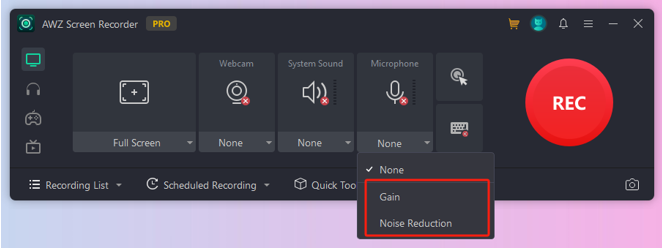
The noise cancellation process can help convey the accurate meaning perfectly. The above introduced apps are great tools for muting external noise from movies, recorded audio, and calls to ensure incredible experiences. The AWZ Screen Recorder background noise canceling and removal app helps you record the clearest sound quality video and audio. It is an AI-backed noise remover tool that can edit videos as needed.
Here's a list of things that AWZ Screen recorder can do in specific to record and edit the videos without noise:
- Allows to compress videos to reduce the file size of a video
- It enables you to remove noise from your recordings right after capturing
- Allows to edit Media Files to trim video/audio
- Enables sound gain function to make the sound louder
- Offers noise reduction function to automatically detect and remove noise
The Bottom Line
This blog mentions six top effective noise removal software. Use any of them to successfully remove/reduce irritating background noise from audio and videos. Most of these removers help achieve precise audio quality by successfully removing/reducing distracting noise. However, AWZ Screen Recorder is a well-performing noise remover that helps achieve high-quality output with a straightforward interface. Download AWZ Screen Recorder, try it, and enjoy the perfect audio and video experience.



