
Mastering screen recording and sharing enables you to effortlessly capture essential information and cherished moments on your computers and phones. AZ Recorders stands out as a versatile option for iOS and Android users among the sea of screen recording apps. In this article, we will offer an all-around introduction to AZ Screen Recorder, exploring its features and tips. Now, join us and discover every detail about this screen recorder!
What is AZ Recorder?

AZ Recorder is a reliable mobile screen recorder app that is available on the Google Play and App Store. It lets users record everything on their screens with a single tap. Whether you need to capture gameplay highlights, create tutorial videos, or record favorite streaming videos, you can find a way out in AZ Screen Recorder.
⭐ Key Features of AZ Recorder:
- High-Quality Video Recording: With the help of AZ Recorder, you can easily and smoothly capture high-quality videos. It supports various resolutions, from HD to Full HD, 2K to 4K, meeting your multiple requirements.
- Intuitive Interface: AZ Recorder boasts a user-friendly interface that is easy for new users to navigate and utilize its myriad features. The intuitive controls allow you to start, pause, and stop recording your screen with just a few clicks.
- Customization Options: In Settings, you can easily adjust video resolution and frame rate to meet multiple requirements before recording.
- No Recording Time Limits: AZ Recorder allows you to record your screen as long as you need without any interruption.
- In-App Editing Tools: After editing, you can fine-tune your recordings with its built-in editing tools, including trimming, cutting, adding text and annotations, overlay videos, etc., all become effortless.
How to Use AZ Recorder
After identifying what AZ Screen Recorder is, let’s learn how to record a screen with this app.
Step 1. Download AZ Recorder.
Download and install AZ Recorder from the Google Play (Android users) or the App Store (iOS users).
Step 2. Adjust the recording setting if necessary.
Before starting recording, you can customize recording settings, such as adjusting video resolution, frame rate, and audio settings, and selecting a preferred storage location.
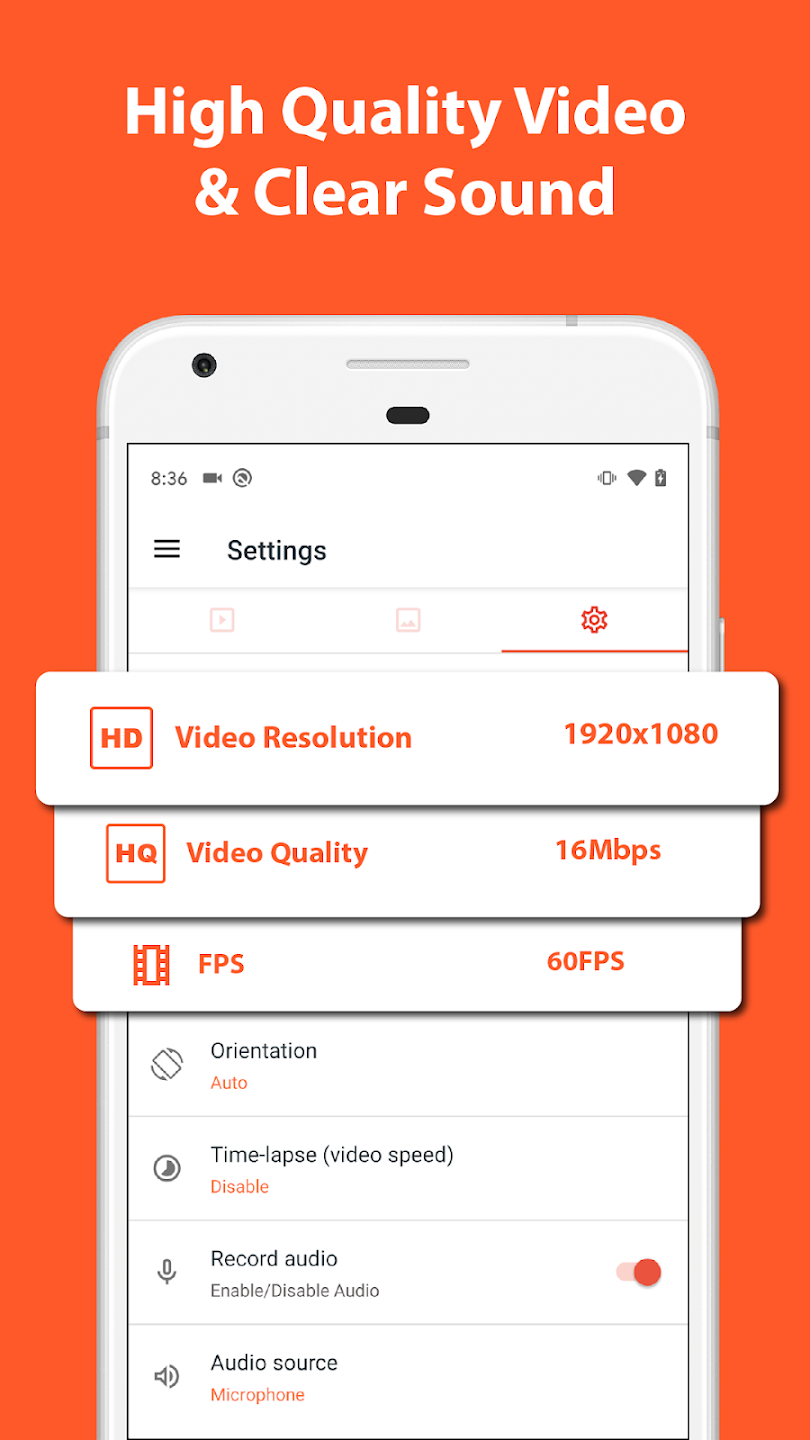
Step 3. Start recording your phone screen.
After configuring settings as per your requirements, you can begin capturing the screen by tapping the record button. Feel free to pause or resume your recording at any time.

Step 4. Stop and save recordings.
Tap the stop button to end the recording session. You can edit the recordings as you wish.
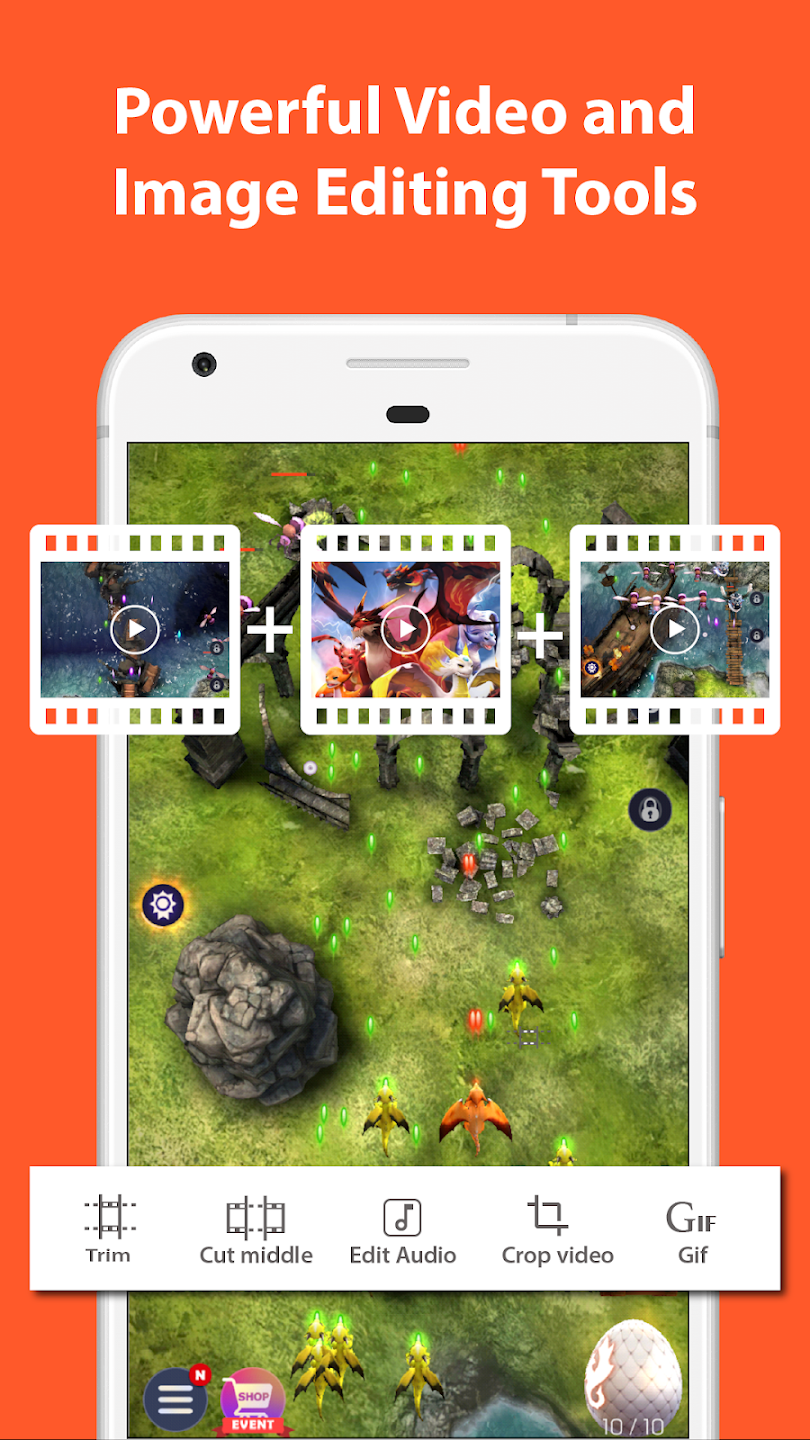
Bonus: Best AZ Screen Recorder Alternative
Undoubtedly, AZ Recorder is a good option for recording on your mobile phone. However, its desktop version doesn’t perform as well as expected. So, we will introduce you to a solid alternative to this program and help you record on your computers without a hassle.
Luckily, AWZ Screen Recorder stands as a handy option for recording Windows and Mac screens. It provides four recording modes: Record Screen, Record Audio, Record Game, and Record Streaming Video, meeting your various recording needs. In addition, it also supports recording webcams and taking screenshots on your computers.
- Record gameplay clips with no lag
- User-friendly interface & easy-to-use
- Record system sound & voice from yourself
- Automatically block extraneous sounds
Windows 11/10/8.1/7/XP
⭐ Key Features of AWZ Screen Recorder:
- Comprehensive recording functionalities: AWZ Screen Recorder allows you to capture all the activities on your screens. Whether you need to keep a gameplay highlight, make an instructional video, or simply capture a cherished moment, AWZ Screen Recorder has got you covered!
- Navigable and intuitive interface: After launching AWZ Screen Recorder, you’ll find how easy it is to locate the recording mode or editing tool you need. It displays all the commonly used tools on the homepage with a clean order.
- Built-in editing tools available: After recording and screenshotting, you can edit the recordings and images directly within this program. It offers basic editing tools such as trimming, compressing, eliminating background noise, etc.
- Scheduled recording feature: In addition to basic recording modes, AWZ Screen Recorder allows you to assign scheduled recording tasks to auto-start and auto-end a recording at a scheduled time.
- One-click sharing: You can share a recording and captured image to popular social media platforms or cloud services for backup with just a single tap within this software.
Download and use AWZ Screen Recorder on your computer and enjoy its outstanding performance now!
For Windows Users:
For Mac Users:
How to capture your screen with AWZ Screen Recorder:
Step 1. Launch AWZ Screen Recorder on your PC or MacBook.
Step 2. Select a recording mode from the left pane.
Step 3. Click the Hamburger icon and adjust related parameters in Settings.
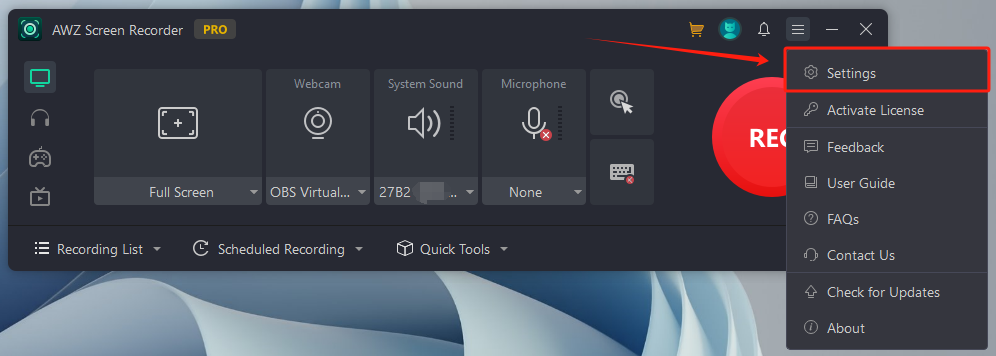
Step 4. Prepare the recording object and tap REC to start recording.
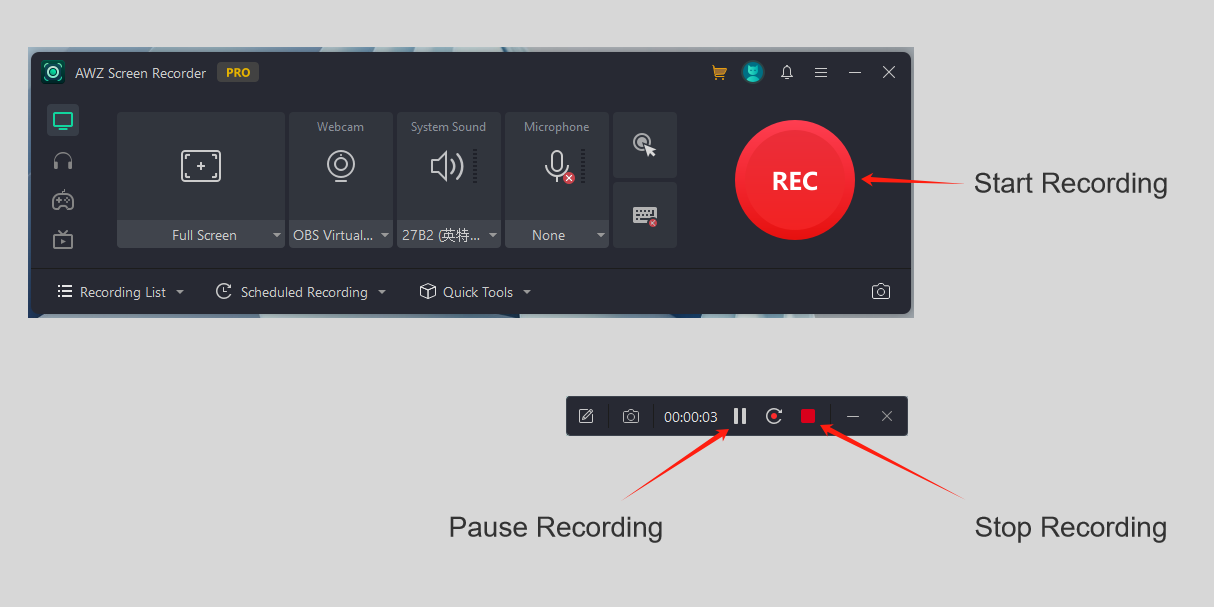
Step 5. Tap the red stop button to end your recording. You can quickly access the file in the Recording List.
The Bottom Line
Preparing a handy screen recording app like AZ Recorder on your mobile phone is an excellent way to capture your device screens when the built-in tools cannot satisfy them. After reading this article, you must have a comprehensive impression of this application and know how to use it. If you also have a need for recording screens/audio on a computer or laptop, try AWZ Screen Recorder! With all-around features offered and a user-friendly interface, you can quickly master screen recording like a pro! Just download and use it now!
For Windows Users:
For Mac Users:









