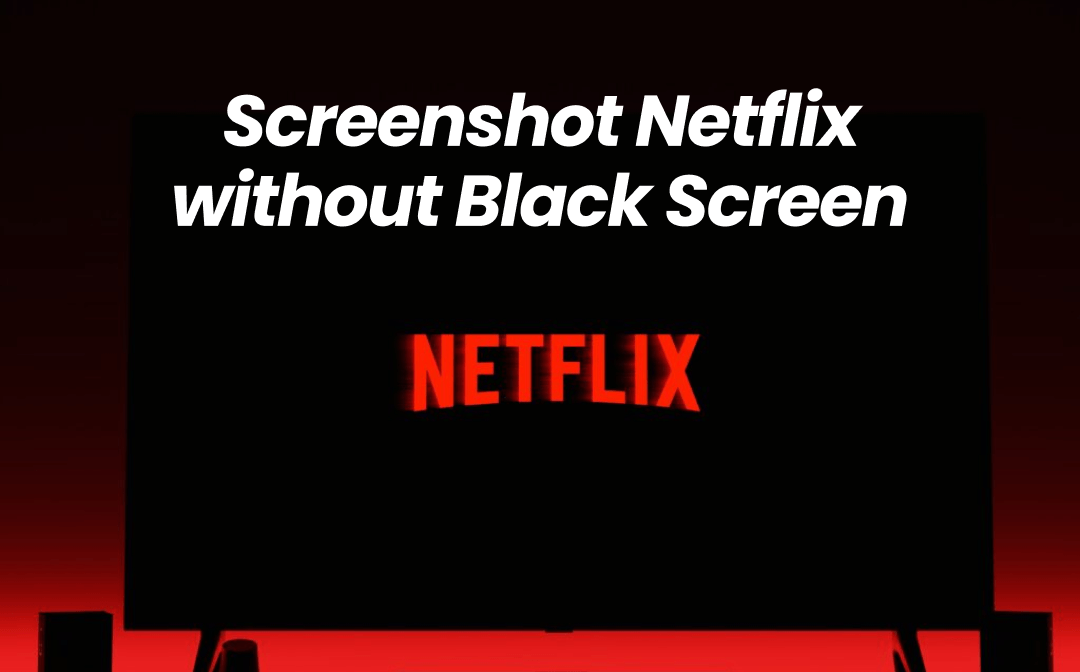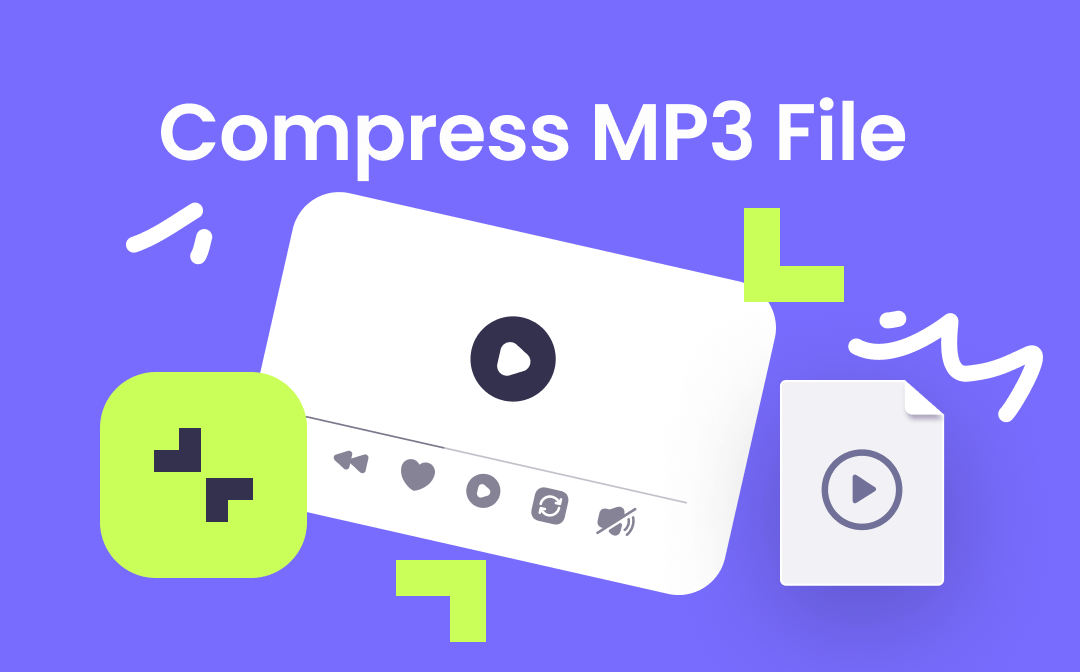
This walkaround features a complete guide on how to compress MP3 files to email, WhatsApp, and other platforms for free in case your MP3 audio file is oversized. Online and offline MP3 compressors are listed to reduce MP3 file size for different operating systems. Let’s dive deeper into the article with AWZware!
Compress MP3 File in Audacity (Win & Mac & Linux)
Audacity is a free audio file compressor and recorder supporting Windows, macOS, and Linux. It boasts a state-of-the-art MP3 size reducer that allows you to customize the file size by adjusting bitrate and quality. The software enables you to preserve a good file after reducing the MP3 file size. Besides compressing audio files, you can also record computer audio with Audacity and make edits to your recordings without any charge.
Here are the steps to compress MP3 files in Audacity without watermarks:
Step 1: Run this MP3 compressor on your computer. Go to Edit and hit Preferences;
Step 2: Select Quality and set the Default Sample Format to a lower one. Then decide the Sample Rate Converter as High Quality. Press OK;
Step 3: Navigate to File and choose Open to import your target audio file to the software;
Step 4: Tap File again, click on the Export button, and press Export as MP3. Hit Save to compress the MP3 file.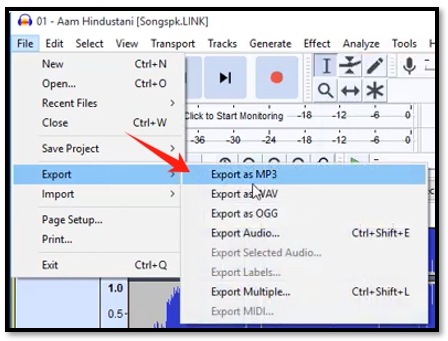
Compress MP3 File in iTunes (Mac)
If you don’t want to install a program, then iTunes is the impeccable option to reduce MP3 file size for free. As a preinstalled application on all Macbooks, iTunes is not just a media player but also an MP3 compressor to shrink the audio file with quality. It makes it easy to adjust the stereo bit rate, sample rate, and channels when reducing the size of your audio file.
In addition to compressing audio files, the app allows you to convert video to MP3 without additional tools. When you only want to share the audio extracted from a video file, iTunes is the right choice.
Make sure the audio file has been added to your iTunes. Now gear up to see how to compress MP3 files in iTunes on a Macbook:
Step 1: Tap on the iTunes icon in the top left corner and press Preferences;
Step 2: Click Import Settings and set Import Using as MP3 Encoder;
Step 3: Tap on the drop-down arrow next to Settings and choose Good Quality. Press OK to save the changes;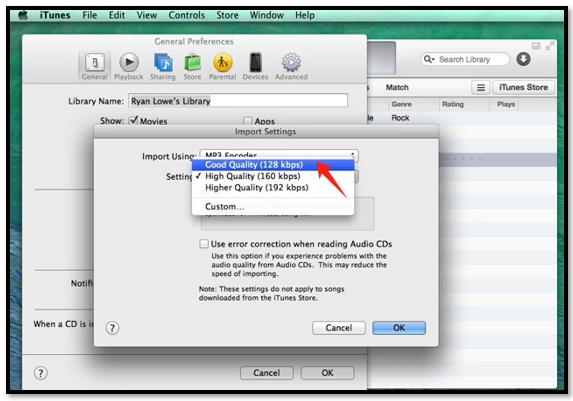
Step 4: Right-click on the desired file and choose Create MP3 Version to compress the MP3 audio file.
Compress MP3 File in XConvert (Online)
Online MP3 compressors gain popularity for their flexibility. You can reduce an MP3 file size whenever you want using any device you like. XConver is such a website that enables you to reduce MP3 file size online for free without adding any logo.
Except for customizing how much you want to compress, the MP3 file reducer stands out for its ability to process multiple audio files in a batch. It now supports MP3, M4A, WAV, and more audio formats. You can convert an MP3 file to other formats after the compression, making it easier to share via email or WhatsApp.
Follow the instructions below carefully to compress MP3 files online for free:
Step 1: Go over to the website of this MP3 compressor online;
Step 2: Scroll down to click on Add Files and add your audio file to the workspace;
Step 3: When the file is uploaded, set Bitrate to a lower level and choose the SAMPLE RATE as 800 Hz;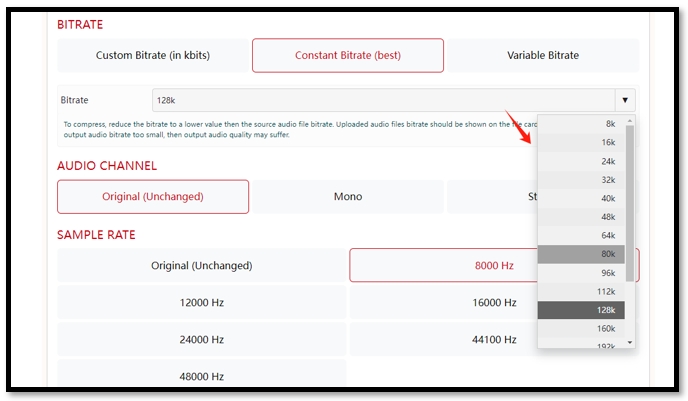
Step 4: Hit Compress to reduce the size of the audio file.
Bonus Part: Compress MP4 File in AWZ Screen Recorder for Free (Win & Mac)
MP3 is not the only format we often need to handle in our life but also MP4. However, compared to compressing MP3 files, it is more tricky to reduce MP4 file size for free without watermarks. AWZ Screen Recorder is an exceptional option to shrink MP4 files without applying watermarks.
This screen recording program is packed with free editing tools to compress or trim videos in MP4, WMV, AVI, MOV, and other formats. It offers three compression levels to specify how much file size you want to reduce.
For Win:
Reduce the MP4 File Size in AWZ Screen Recorder
For Mac:
Reduce the MP4 File Size in AWZ Screen Recorder
Prepare for the quick guide on how to compress MP4 files on Windows and Mac with AWZ Screen Recorder:
Step 1: Activate the Video Compressor
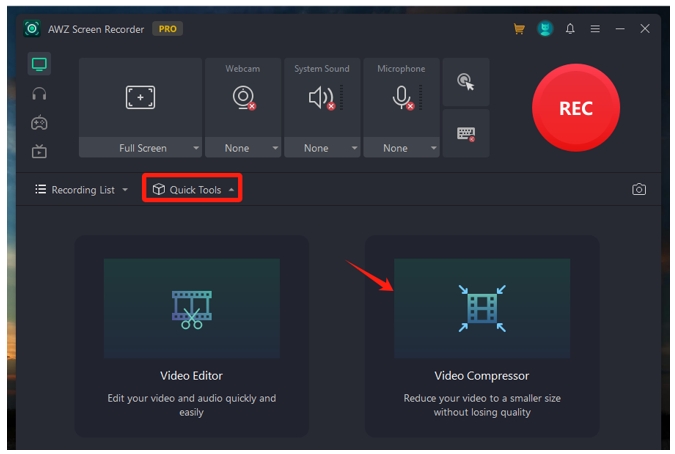
Double-click on the MP4 compressor to launch it. Tap on the “Quick Tools” button and choose “Video Compressor” to open the workspace.
Step 2: Upload your video file
Drag and drop your video to the indicated area. Alternatively, click on the designated space and select the file from your local file folder to import the video.
Step 3: Compress the MP4 file
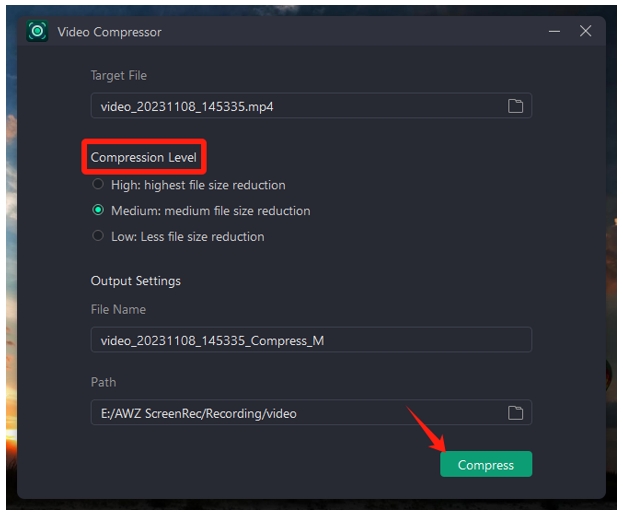
In the Video Compressor window, specify the compression level to make sure how much you want to shrink the size. Decide the output path and name, and then click “Compress” to reduce the MP4 file size.
Final Words
After reading this post, we believe you must find the right way to compress MP3 files for free on Windows, Mac, or mobile. All the MP3 compressors introduced can preserve the quality of your audio file and won’t forcibly apply watermarks to the compressed files.
Except for reducing MP3 file size, when you need to compress an MP4 video for email without a watermark, AWZ Screen Recorder can be helpful to shrink the size of your MP4 video for free and leave no watermarks.