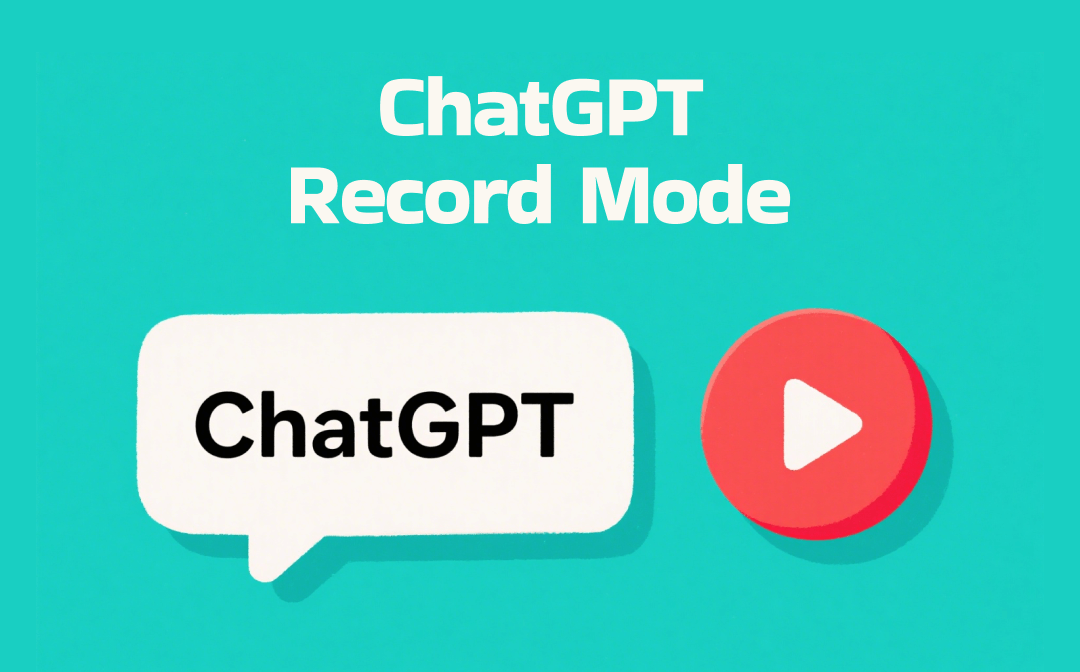Looking for a way to break free from the confines of limited internet access and enjoy your favorite Bilibili videos wherever and whenever you want? You're in the right place! In this article, we'll reveal the secrets to easily download Bilibili videos, granting you the power to unlock a treasure trove of captivating content at your fingertips. Whether you're a fan of captivating animations, trending variety shows, or insightful vlogs, downloading Bilibili videos opens up a whole new world of entertainment possibilities. So, get ready to embark on an adventure that liberates your viewing experience and allows you to dive into an ocean of creativity and imagination. Let's get started and learn how to download Bilibili videos with just a click!
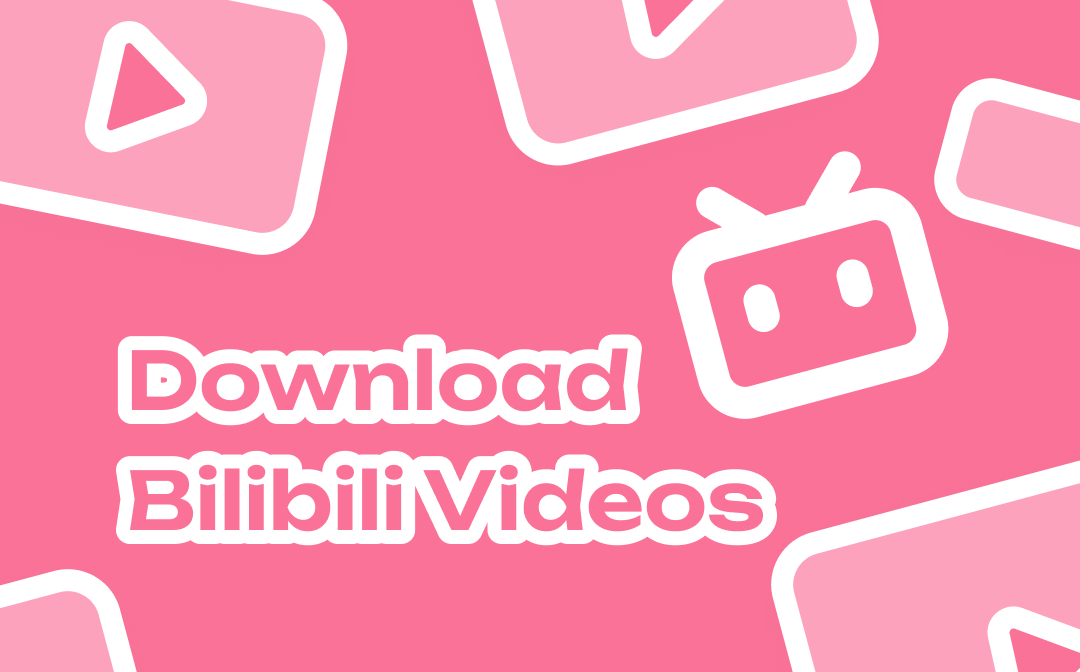
Why Download Bilibili Videos?
Downloading Bilibili videos offers a multitude of advantages that greatly enhance your viewing experience. Firstly, offline viewing becomes a breeze as you can enjoy your favorite content without relying on an internet connection. Whether you're traveling, in a low connectivity area, or simply want to save on data usage, having downloaded Bilibili videos ensures uninterrupted entertainment wherever you are. Secondly, downloading videos provides convenience and flexibility, freeing you from the constraints of streaming times and the need for a stable internet connection. You can curate a personalized library of videos and access them at your convenience, whether you're on a plane, commuting, or relaxing in a spot with no internet access. By taking control of your viewing experience, downloading videos from Bilibili empowers you to enjoy your favorite content on your terms.
In addition to the benefits of offline viewing and flexibility, downloading Bilibili videos offers practical advantages. You can save on data and bandwidth consumption as videos are only downloaded once, making it an ideal solution for users with limited data plans or those concerned about exceeding their monthly limits. Furthermore, downloaded videos can be easily shared with others, allowing you to spread the joy and discuss interesting content with friends. Whether you're showcasing a captivating animation or sharing a thought-provoking documentary, having the video file downloaded grants you the flexibility to share it through various means, even without an internet connection.
Practical Methods to Download Bilibili Videos
Downloading Bilibili videos in high quality can be an easy thing if you have a Bilibili downloader installed on hand. In this part, we’ll show you several practical methods to help you download Bilibili videos with sound. Let’s explore them all!
Method 1. Using Bilibili Official App
Bilibili allows you to download videos for free on its apps straightforwardly, which is the easiest way to get a Bilibili video with sound. Bilibili has released mobile apps on both Android and iOS, enabling you to watch videos on your phone. Below the video, there’s a direct download button. In addition, if you’re using a desktop version of Bilibili, you can also download Bilibili videos with the direct button.
If you’re a paid user of Bilibili, you can download three Bilibili videos simultaneously. However, free users can only download one video from Bilibili at the same time. One thing that needs to be noticed is if you’re watching videos on the Bilibili official website, no download button is available. Besides, when downloading Bilibili videos, you’re allowed to select different resolutions, including 360P, 480P, 720P, and 1080P.

You May Also Like: Download YouTube Videos | Watch YouTube Videos Offline >>
Method 2. Third-Party Bilibili Video Downloaders
In addition to using the official way to download Bilibili videos, utilizing third-party video downloaders is also a better way to go. As we’ve mentioned before, when you’re watching Bilibili videos on the website, you have no access to download the video, while using third-party Bilibili downloaders can help you easily get videos from Bilibili with URLs.
4K Video Downloader is versatile that allows you to download videos from YouTube, Bilibili, and other platforms with high quality and resolution. The 4K Video Downloader is available on Windows, macOS, Ubuntu, and Android, with which you can easily get any Bilibili videos on your device and watch them offline. In addition, the 4Kdownload website also released many other products such as 4K Tokkit, 4K Stogram, 4K YouTube to MP3, 4K Video to MP3, and 4K Slideshow Maker, enabling you to download TikTok videos, Instagram photos, Stories, and Reels, as well as get audio file effortlessly.
To download Bilibili videos using 4K Video Downloader, you only need to copy the Bilibili video link and paste it into this tool, and it will start downloading after recognition. Here are the details:
Step 1. Download and install 4K Video Downloader from its official website.
Step 2. Go to Bilibili and copy the video link you need to download.
Step 3. Click on Paste Link in 4K Video Downloader and select the format and quality.
Step 4. Tap the Download button.
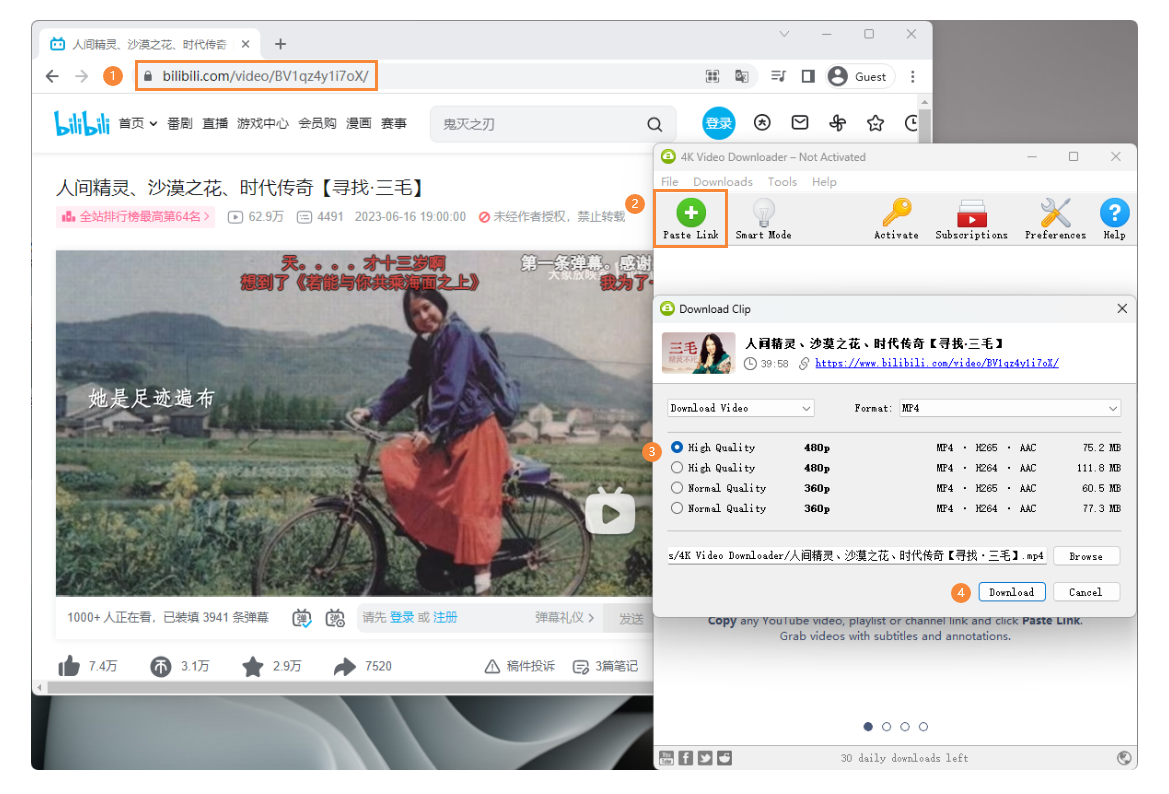
Also Read: How to Extract Audio from Video in 4 Ways >>
Method 3. Browser Extensions or Add-ons
Bilibili video download extensions offer you a more convenient way to get Bilibili videos without downloading any desktop programs. With an extension or add-on installed on your browser, you can get any Bilibili video while you’re watching. In this part, we’ll use Download Bilibili videos as an example to show you how to save Bilibili videos with Chrome extensions.
The Download Bilibili videos extension has appealed to over 20 thousand users. It can not only help download Bilibili videos, but also assist in getting thumbnails, filmstrip, tags, and comments from Bilibili videos, guaranteeing a good experience as you were watching them online.
To download Bilibili anime shows or videos with the extension, go to the Chrome web store and search for Download Bilibili videos, then click on Add to Chrome > Add extension. After that, open a Bilibili video on Chrome and launch the extension, this downloader will recognize the video automatically and all you need to do is click on a resolution option to start downloading.

Method 4. Using a Video Screen Recorder
In case you may only need to download a part of a Bilibili video, we’ve prepared this part to offer you an alternative to download Bilibili videos. With the help of screen recorders, you can screen record a video and start or end at any selected scene. Moreover, screen recorders also support high-quality recordings for both videos and audio, and the comments in Bilibili videos will also be recorded as same as the original one.
AWZ Screen Recorder is a new name in the screen recording industry, but it has accumulated a number of users with positive reviews. AWZ Screen Recorder enables you to record Bilibili videos with custom size, in which you can select the recording region according to the size of every Bilibili show. Besides, if only you prefer to download audio from Bilibili rather than videos, AWZ Screen Recorder is also a good way to go since it allows you to record audio separately. And no matter whether you're recording videos or audio, you may output the media file to any file format with almost all video and audio formats supported.
Let’s delve into specific steps of recording Bilibili videos with audio by using AWZ Screen Recorder:
Step 1. Free download and install AWZ Screen Recorder on your device.
Step 2. Open the Bilibili video you want to download. Go to AWZ Screen Recorder and click Select Region from the Full Screen drop-down menu, then include the Bilibili video screen with your mouse.
Step 3. Tap the REC button and play the Bilibili videos.

You May Also Want: The 7 Best Free YouTube to MP4 Converters in 2023 >>
The Bottom Line
That's all about downloading Bilibili videos with 4 practical workarounds. Each method has its pros and cons, and we've thoroughly introduced them in our detailed guide. By using any of these, you'll manage to watch Bilibili videos without an Internet connection. By downloading audio from Bilibili, it's easy to listen to any BGM even when you're driving. Enjoy your watching and make it more convenient to watch Bilibili videos!