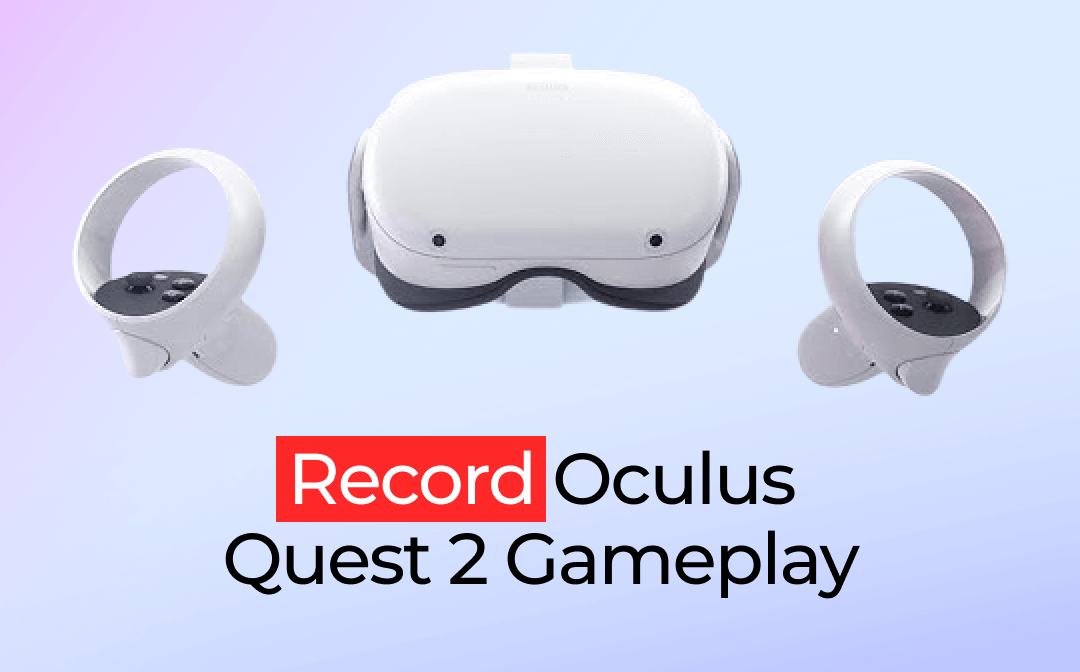How to Edit Audio Recording on PC/Mac
AWZ Screen Recorder comes packed with all the essential video and audio recording and editing tools. It lets you edit recorded videos, including call recordings, in just a few clicks. The software, which has Windows and macOS versions, also allows you to record audio, webcam, or the screen in various formats.
Explore how to edit an audio recording through two methods in the software.
Edit Audio Recording by Audio Editor
Step 1: Start the app on your PC or Mac;
Download AWZ Screen Recorder & Audio Editor for Mac
Step 2: Click the Quick Tools button to choose Video Editor;
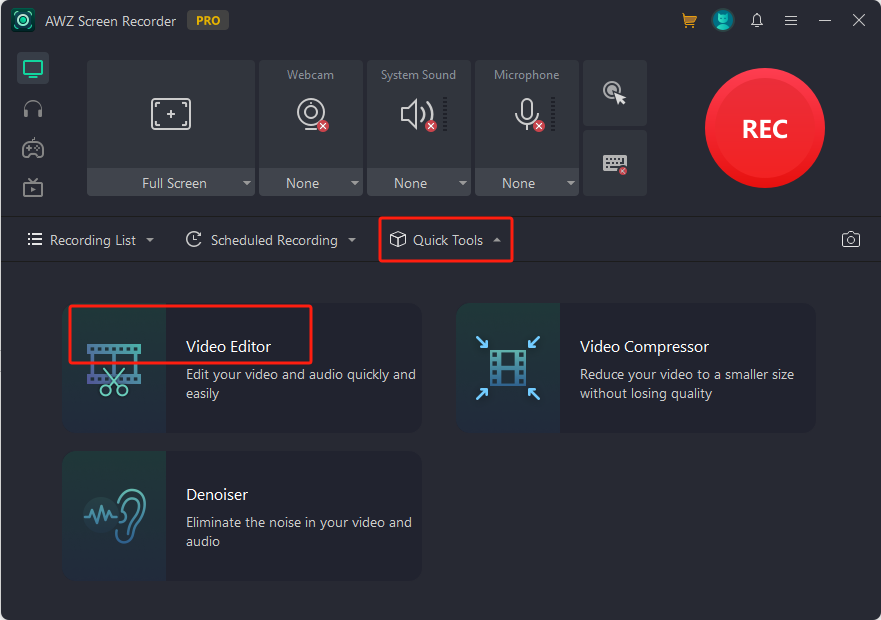
Step 3: Import your audio and drag the sliders at the two ends to select the segment to keep;
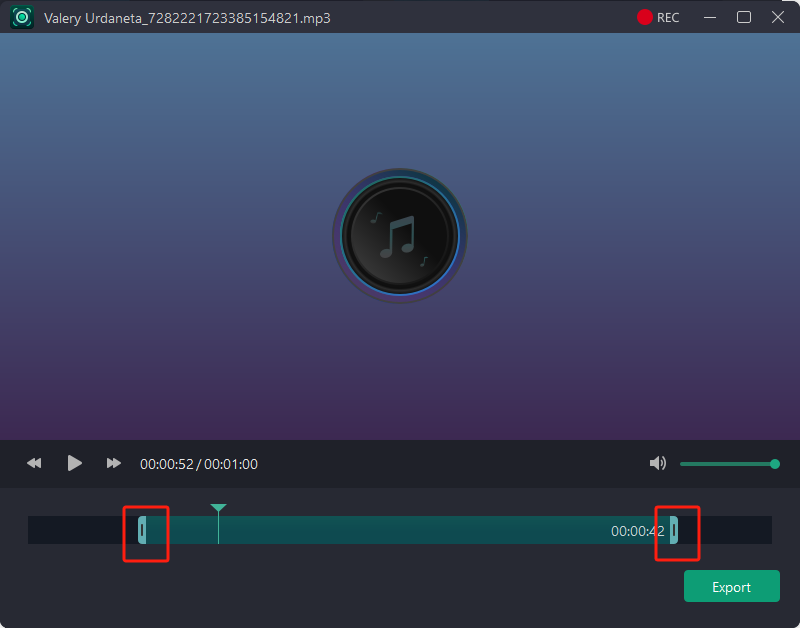
Step 4: Click Export to trim the recording and save it.
Edit a Voice Recording by De-noiser
Step 1: Open the voice editor and tap Quick Tools;
Step 2: Choose Denoiser and select the audio recording to be edited;
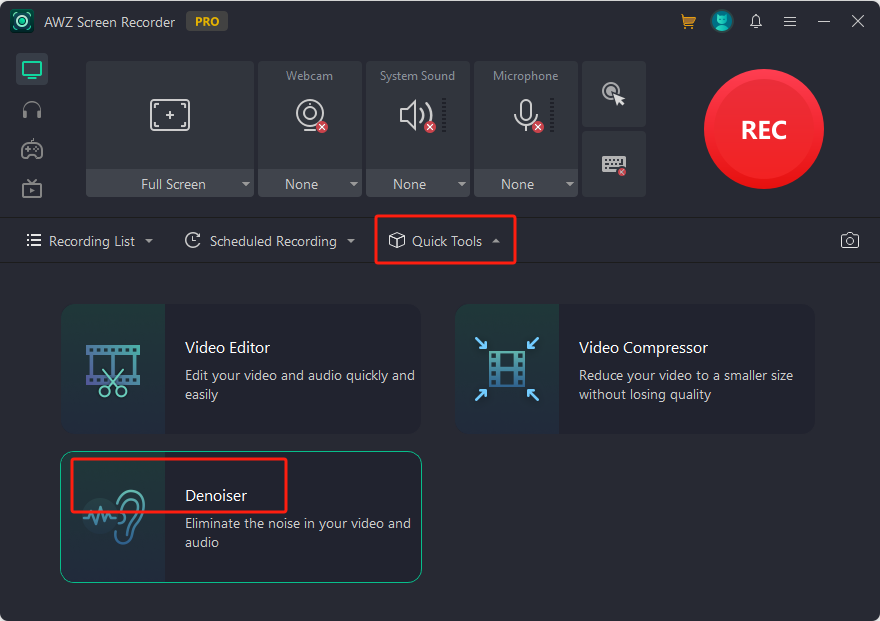
Step 3: Select where to output the resulting file and click the Denoise button to remove the background noise from the audio.
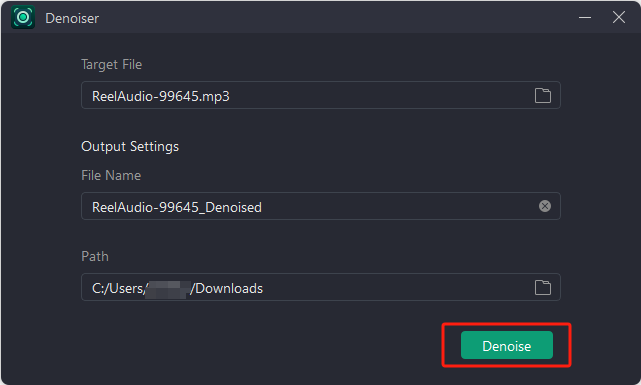
AWZ Screen Recorder provides a simple workflow for users to edit audio recordings without effort. Its editing features also allow you to compress, reduce noise, and trim a video in seconds. The handy application is lightweight and encompasses everything you need for high-quality calls, meetings, streaming video, and gameplay recordings.
Download the audio editing software to take your work to the next level.
Get Audio Editor of AWZ Screen Recorder for Windows
How to Edit Voice Recording on iPhone
iOS devices are designed with the free Voice Memos app that lets you record, share, and trim voice recordings and sound. iPhone users can also use the app to enhance recording, adjust playback speed, and delete or replace an audio clip.
Here's a quick walkthrough to show you how to edit an audio recording on an iPhone using the built-in app.
Step 1: Open Voice Memos and click on a recording;
Step 2: Tap the three dots around a circle and choose Edit Recording;
Step 3: Click the crop icon and drag the trim handles to select the section you want to remove;
Step 4: Hit Trim > Save > Done to finish the voice editing and save the changes.
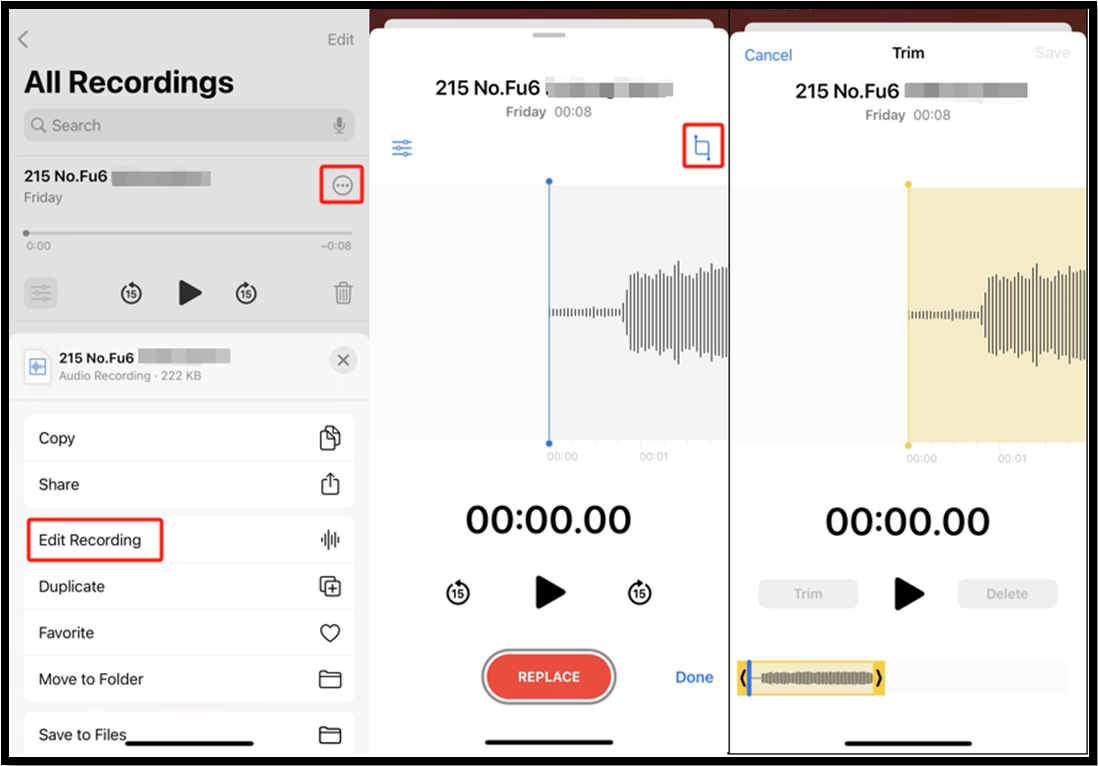
In the editing interface, you can click the Options icon to set how you like the audio to play and drag the waveform to start a replacement recording.
How to Edit Audio Recording on Android
A native app to edit audio recordings in Android is the default recording app. You can split or cut recorded audio on your phone without downloading extra software. During trimming, deleting any unrequired clips is child's play.
Step 1: On the My Recording interface, click the three dots next to the recording you desire to edit;
Step 2: Click Edit, then move the Start and End lines to select the portion to delete;
Step 3: Click Cut out to cut the voice recording with unnecessary parts away;
Step 4: Hit Save to complete the editing work.
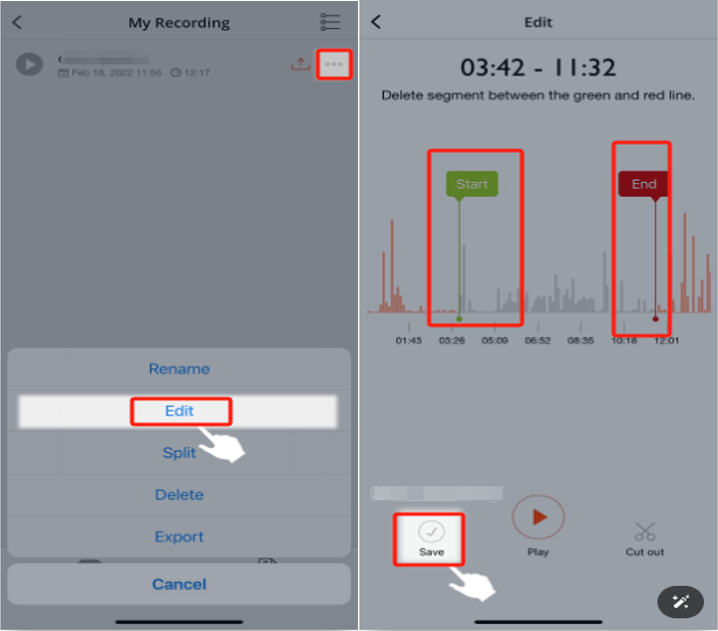
If you need to edit audio recordings including calls in Android without the recording app, the most common workaround is to install an audio editor app such as MP3 cutter in Google Play.
How to Edit Recorded Audio Online
Recording audio can be done in a breeze with so many free screen recorders. Editing audio recordings is also a piece of cake thanks to numerous online free tools. AudioMass is a free and open-source online audio editor that lets you compress, distort, denoise, and trim call and any audio recordings in your browser without paying anything.
Step 1: Access the audio editor online and upload your audio file to it;
Step 2: Go to Edit > Select All and select the clip you want to cut;
Step 3: Hit the scissor icon to cut off the part;
Step 4: Repeat Step 3 to get rid of another inessential clip;
Step 5: Go to Effects to use other features to make further edits to the audio;
Step 6: Choose File > Export / Download to get the edited audio.
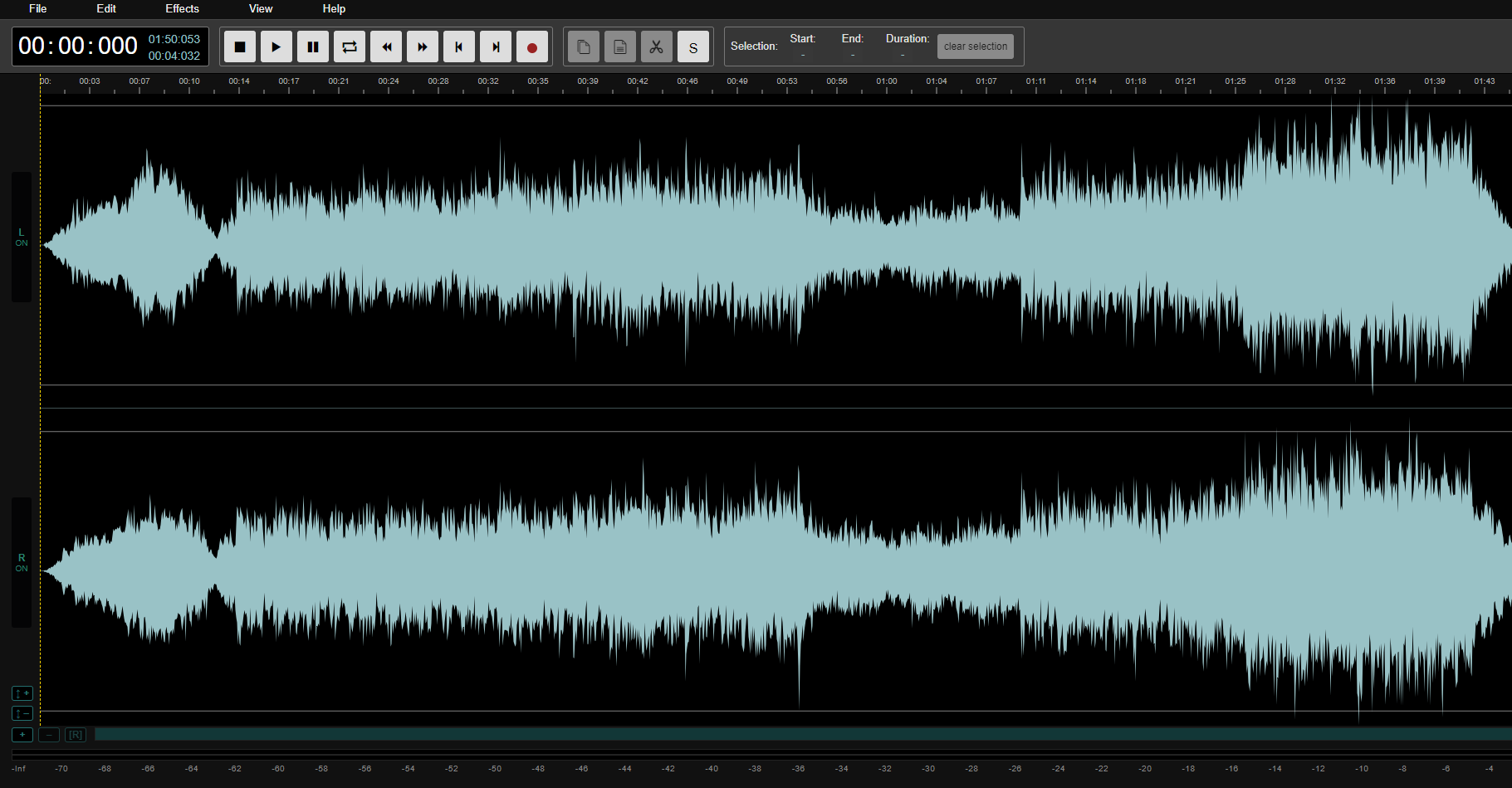
Conclusion
Whether you edit audio recordings on Windows PCs, Macs, or smartphones, your device's preinstalled tools, the offline third-party and online voice editors are optional depending on your preference and actual needs in life and business. It doesn't matter if you have an existing audio recording to edit or intend to record and edit audio seamlessly, AWZ Screen Recorder is at your disposal.