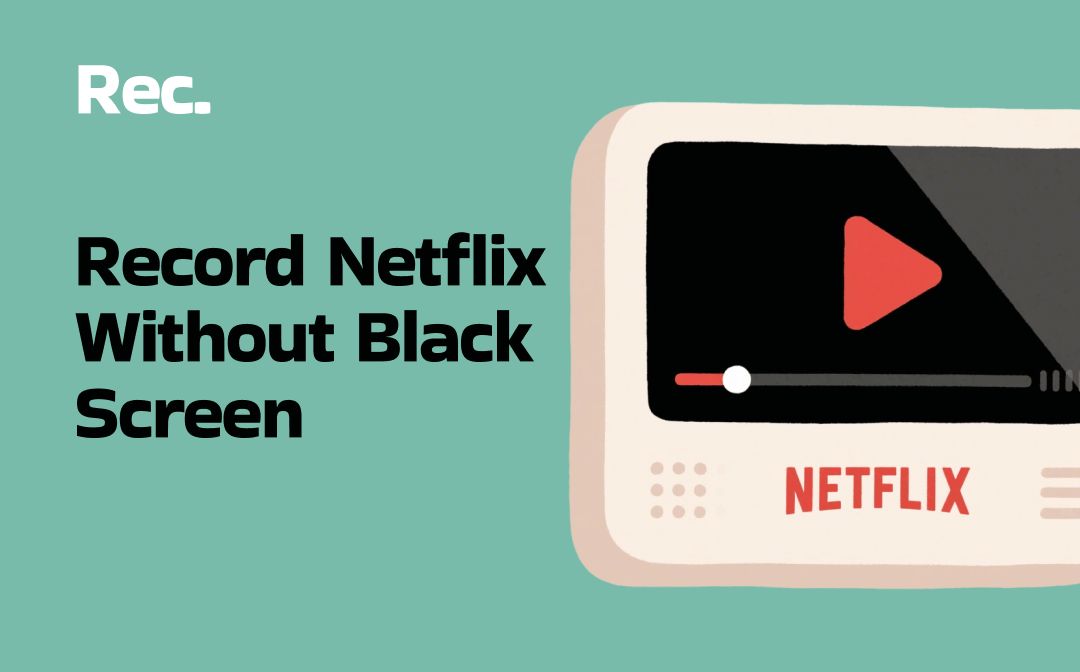Tools that Can Help You Record Audio on Acer Laptop
Let's first look at what tools can help you record audio. Learn about the basic information and features of the software to find the best one for you.
- Voice Recorder is a built-in audio recording program. It is a quick solution to record audio from the microphone.
- AWZ Screen Recorder is a third-party audio recording app. It is one professional tool that can record high-quality audio from the microphone and computer. Supports Noise Reduction.
- Apowersoft Online Recorder is an online audio recording service. It won't require you to download any software. You can complete the recording through the browser. However, a stable network connection is needed.
In any case, professional recording software will make recording easier. You can click the download button to get the tool and start recording.
- Complete recording in a few clicks
- Record internal audio & voice from you
- Automatically block extraneous sounds
Windows 11/10/8.1/8/7
Or, you can continue reading this AWZware guide to learn how to use these three tools to record audio on your Acer laptop before deciding.
Way 1. How to Record Audio on Acer Laptop via Voice Recorder
Voice Recorder offers basic recording functionality for daily audio recording tasks. With this program, you can easily record microphone voice and trim & share the audio. Check to learn how to record audio on Acer laptop using Voice Recorder.
1. Open Voice Recorder. Go to the search box to search for it and then select it from the results.
2. Click Microphone settings to turn on and select the correct microphone.
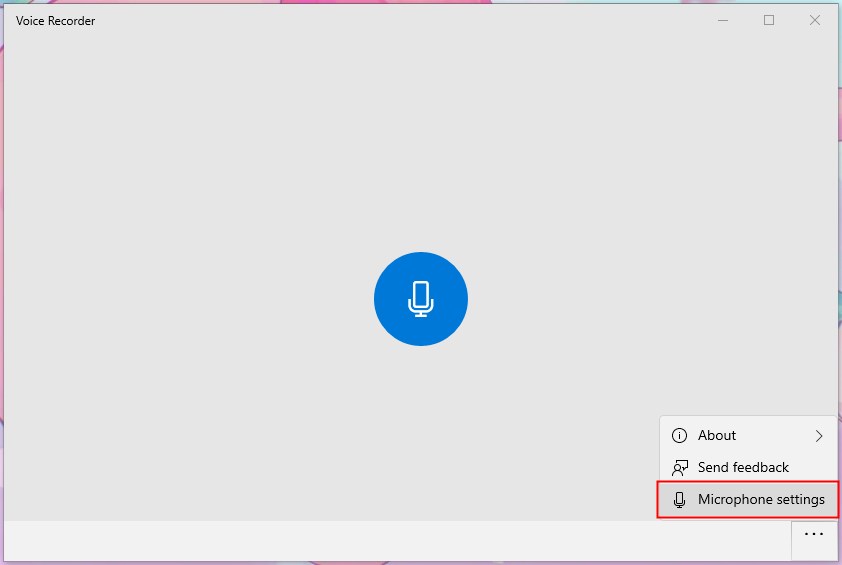
3. To start the recording, click the blue Microphone button.
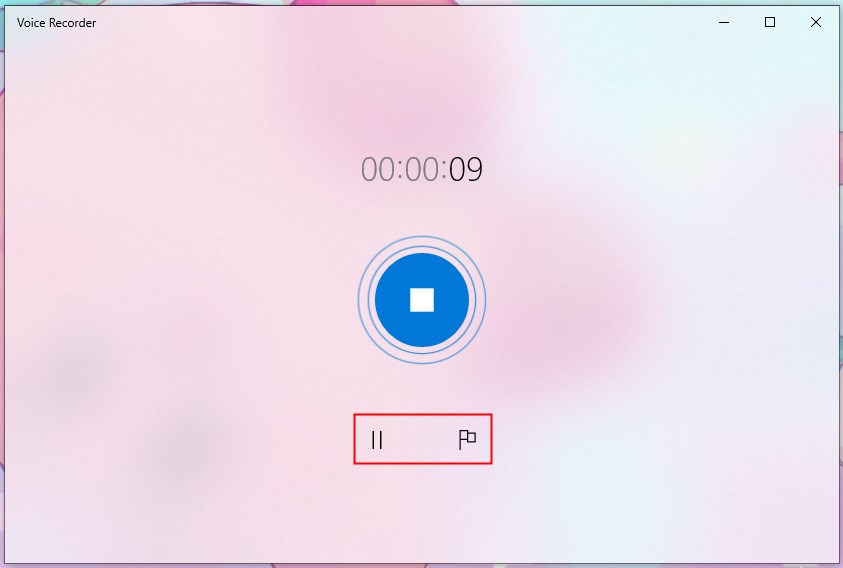
During the recording, you can click to mark essential moments. In this way, you can easily navigate to the moment.
4. To end the recording, click the square Stop button.
Now, you can play, trim, rename, and share the audio.
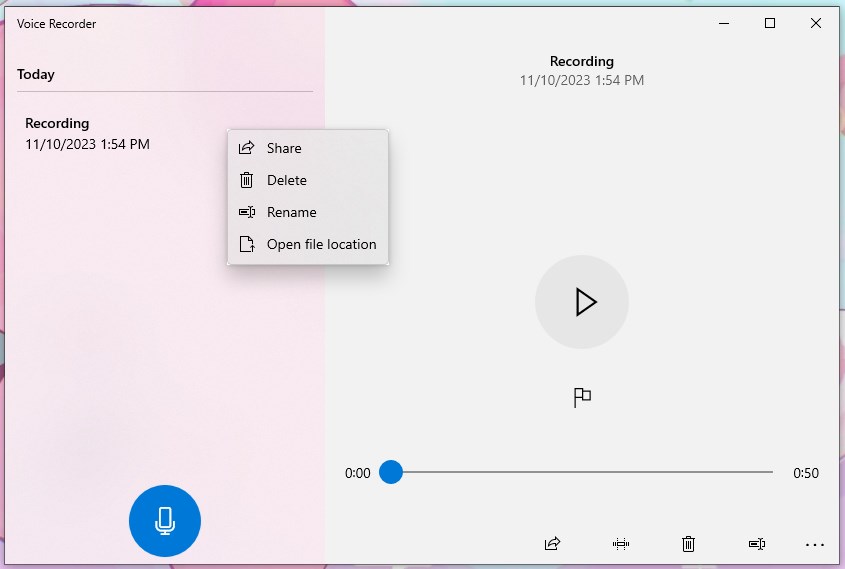
Voice Recorder not working? Find solutions here:
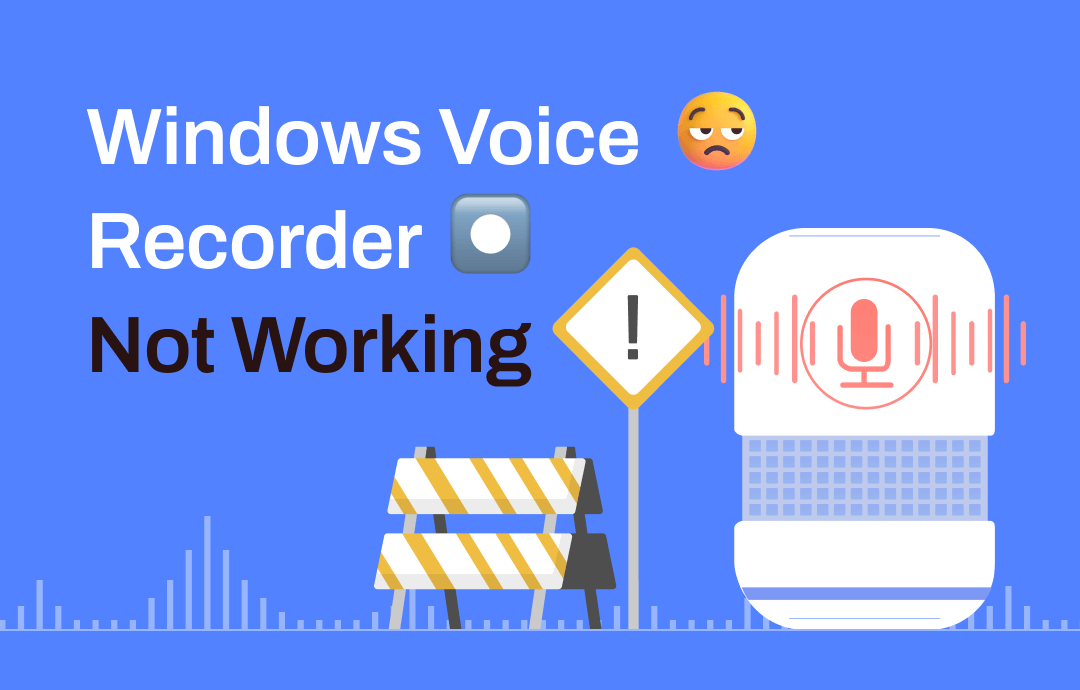
Windows Voice Recorder Not Working | 7 Solutions
Windows Voice Recorder not working? No worries! Here are some solutions that can get it work again.
READ MORE >Way 2. How to Record Audio on Acer Laptop via AWZ Screen Recorder
The most significant benefit of using AWZ Screen Recorder is getting high-quality audio files. After all, it is specially designed for audio & screen recording. Its Noise Reduction feature will automatically block extraneous sounds, which ensures you can get clear audio.
With AWZ Screen Recorder, you can record audio from the microphone and computer. In addition, you can record both of them at the same time. Next, let me show you how to record audio on Acer laptop. You can click the download button to get the recorder and follow us.
1. Run AWZ Screen Recorder and adjust the recording format: click the hamburger icon > choose Settings > go to Audio and select a preferred format. You can change the output path if needed.
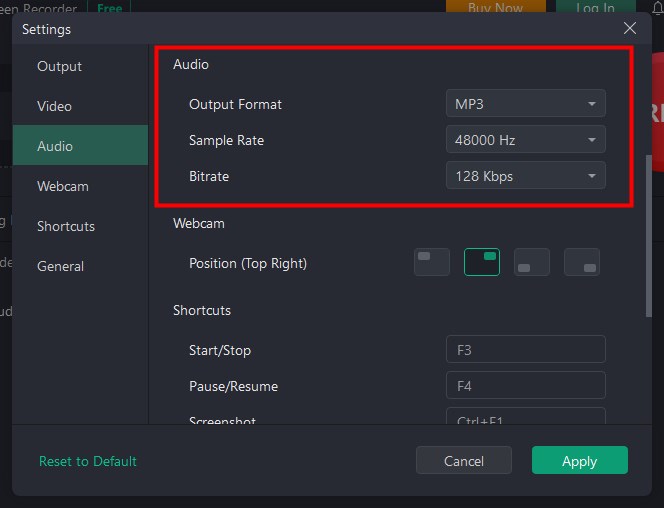
2. Click Record Audio > Turn on the channel: the microphone or system sound > Select the device and have a text.
3. When ready, click the REC button and the recording will start after a 3-second countdown.
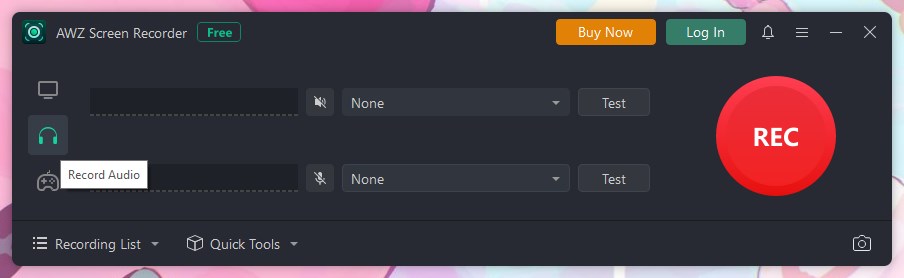
4. When it’s OK, click the Stop button.
After that, you can go to Recording List to play, edit, or share the audio file.
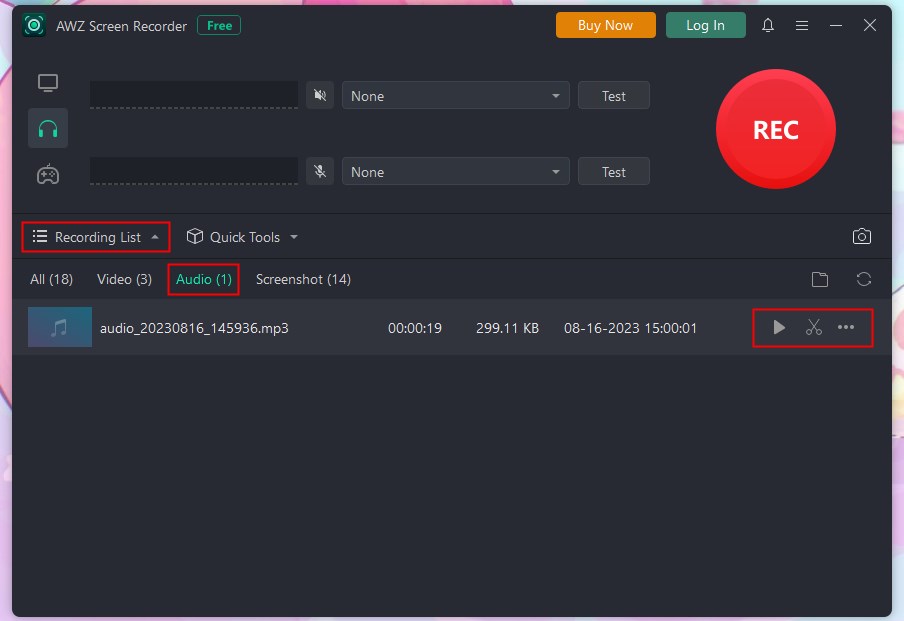
AWZ Screen Recorder also supports recording screen with audio. Check this guide to learn more:

How to Screen Record on Acer Laptop in Windows 11/10/8/7
This guide will show you how to screen record on Acer laptop. Whether you want to screen record with or without sound, you will find a way to do it here.
READ MORE >Way 3. How to Record Audio on Acer Laptop via Online Recorder
Regarding recording system sound, the built-in Voice Recorder is powerless. In this case, you can use other tools, such as AWZ Screen Recorder. However, what if you want to avoid installing software? No worries! In this case, you can use an online recorder.
As long as you have a stable internet connection, you can get good audio, although the quality is not as good as professional recording software. If you do not mind, see how to record audio on Acer laptop with Apowersfot Online Audio Recorder.
1. Open the browser and go to https://www.apowersoft.com/free-audio-recorder-online. Click Start Recording to continue.
2. Then, choose the audio you want to record, the microphone, or the system sound.
3. Click Start Recording. Allow the tool to use your microphone and select the audio source.
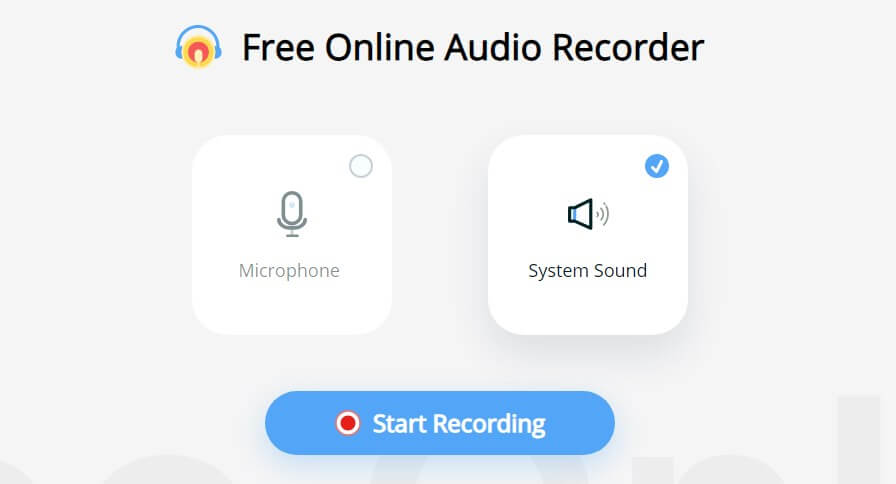
4. Click the Stop button and you can play the audio.
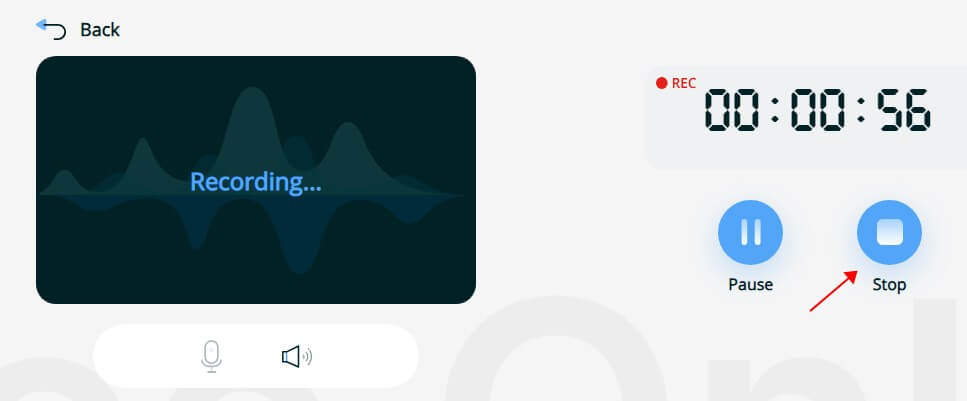
5. If satisfied with the results, click Save to download the recording.
Want to learn more about how to record audio from the website? Check this guide:

How to Record Audio from Website for Free | 4 Ways
This guide will show you how to record audio from website. You can use these methods to record online meetings, podcasts, music, audiobooks, etc.
READ MORE >Conclusion
That’s all about how to record audio on Acer laptop. If you don't require high sound quality, Voice Recorder and online tools are convenient choices. But if you want a high-quality recording, AWZ Screen Recorder is the better choice. Hope you can successfully get the audio you need!