
Watching the Olympics online is easy, with many streamers offering broadcasts of the events, including Peacock, Disney+, YouTubeTV, and more. While most require a subscription, you can utilize the free trial. In addition, the official Olympics channel on YouTube will offer live streaming or highlight reels for free.
However, none of these sites offer screen recording features. When you want to record your favorite game, use professional screen recording software. Next, I'll introduce the 3 most recommended tools to help you accomplish your task.
Check this guide if you want to get the 2024 Paris Olympics schedule:
![2024 Paris Olympics Schedule PDF Download & Edit [With Quick Facts]](https://img.swifdoo.com/image/paris-olympics-schedule-pdf.png)
2024 Paris Olympics Schedule PDF Download & Edit [With Quick Facts]
Are you looking for the Paris Olympics 2024 schedule? Here is the full Paris Olympics schedule PDF and schedules for specific events to download and edit.
READ MORE >Way 1. Screen Record 2024 Olympics via AWZ Screen Record
If you want a professional video recorder that is simple to use, AWZ Screen Recorder is the way to go. With just a few clicks, you can get high-quality recordings! Below are its key features:
- High-quality video recording. AWZ Screen Recorder captures the screen in HD quality, ensuring that every pixel is clearly recorded.
- Screen record with audio. The tool lets you screen record with or without audio. It also features sound quality enhancement for clearer commentary.
- Various customization options. It allows you to adjust the video format, frame, rate, and quality.
- Scheduled recording. Create an auto-start and auto-recording task in case you're not home when the game starts.
- Quick video editing. After the recording, you can edit and compress the video without effort.
Below is how to use AWZ Screen Recorder to screen record Paris 2024 Olympics games. Download the tool and follow us.
#Use the Record Screen feature:
Step 1. Open AWZ Screen Recorder. Click the hamburger button and choose Settings. Then, you can adjust the settings as needed.
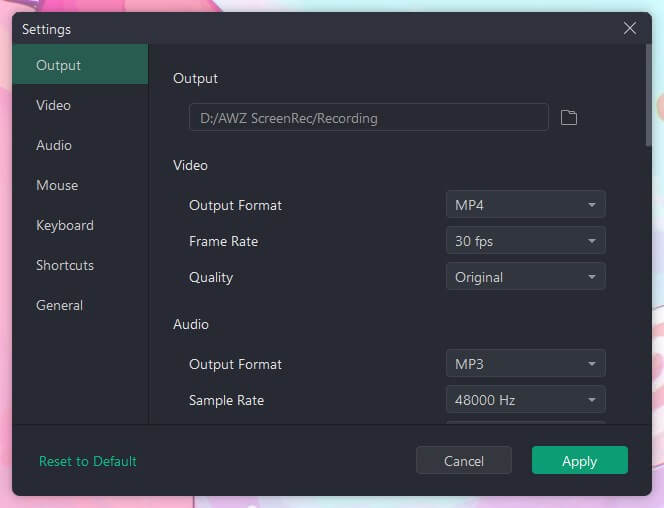
Step 2. Click Record Screen from the sidebar. Select a recording area and turn on System Audio. If you want to record your voice, turn on the microphone.
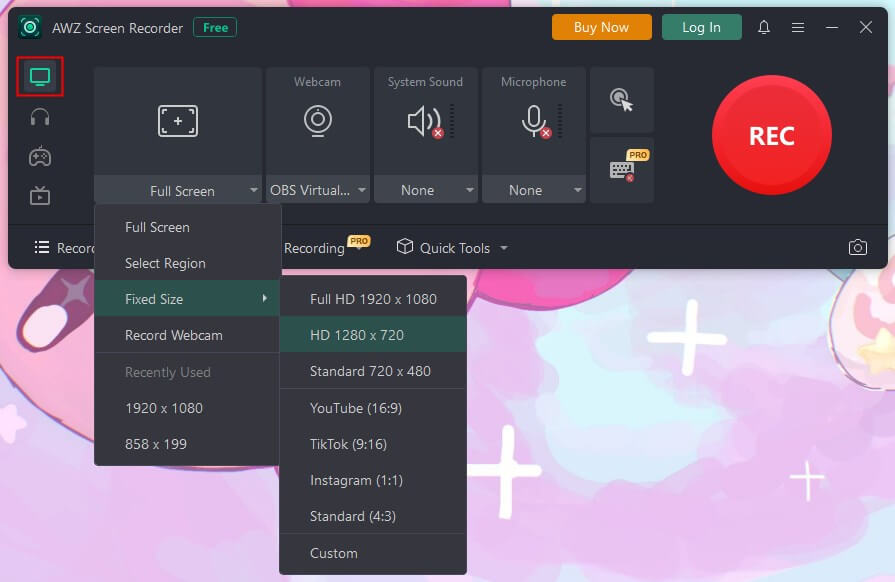
Step 3. When ready, click the REC button to start.

#Use the Record Streaming Video feature:
Step 1. Launch AWZ Screen Recorder. If you want to change the output path or format, go to Settings.
Step 2. Go to Record Streaming Video. Click Select a Platform and make your choice. Turn on the audio recording and select the device.
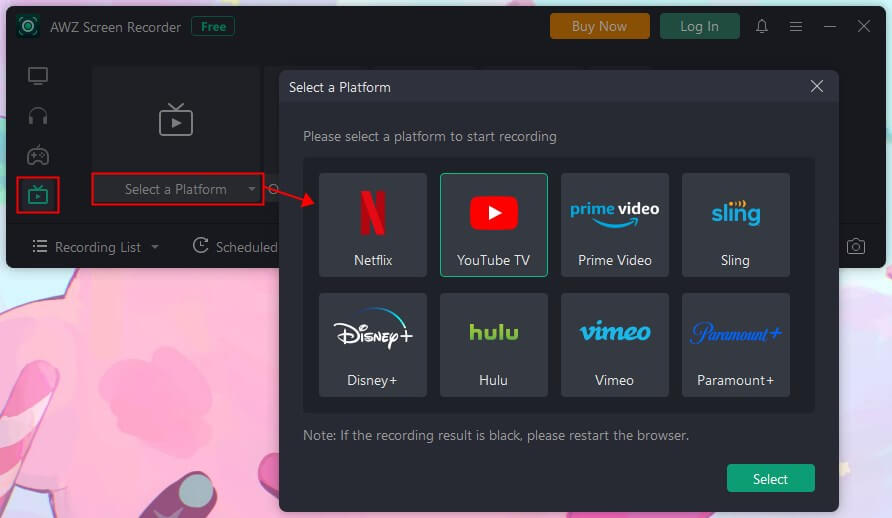
Step 3. Finally, click the REC button.
#Use the Scheduled Recording feature:
Step 1. In AWZ Screen Recorder, click Scheduled Recording.
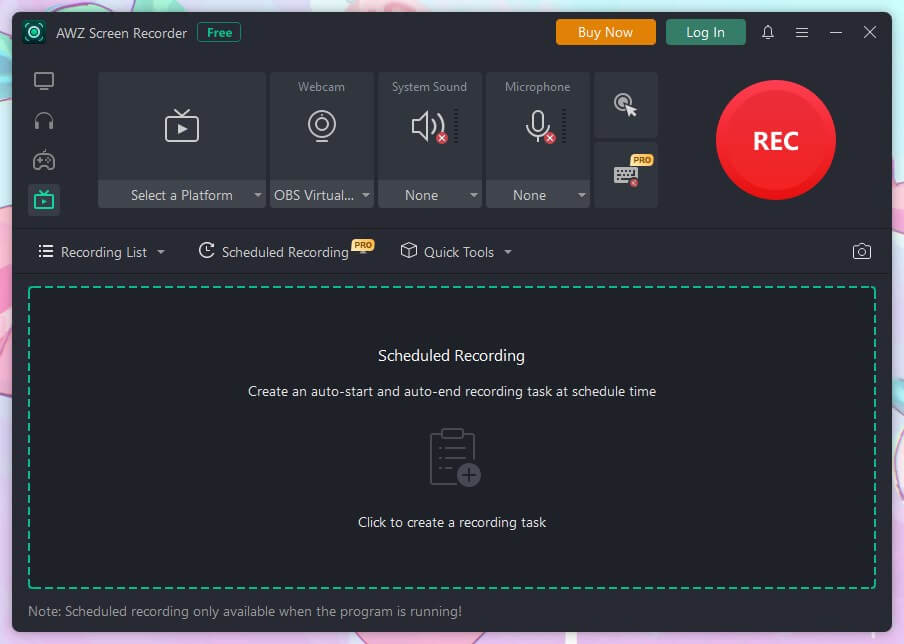
Step 2. Click the box to continue.
Step 3. Set the recording and click Save.
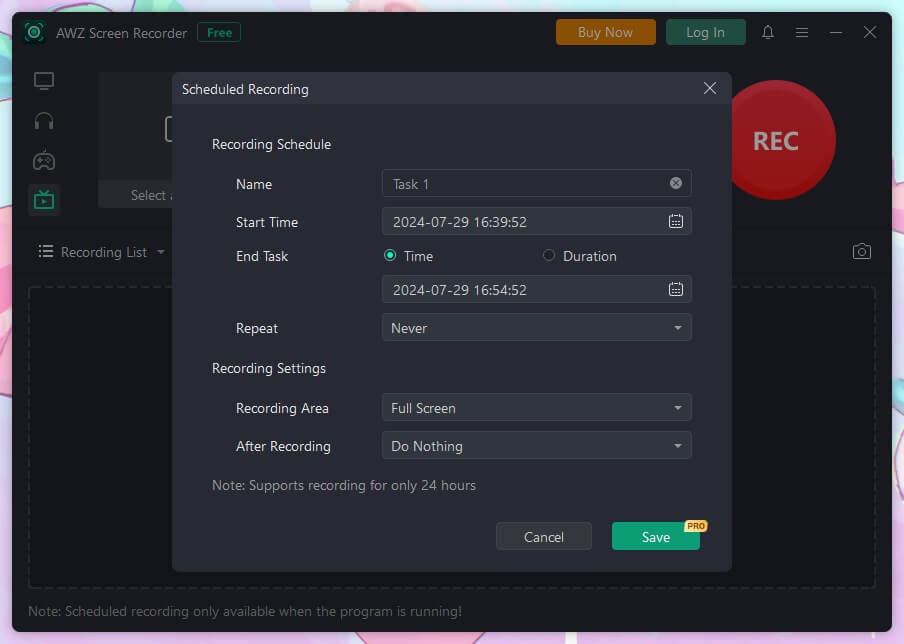
The Recording List will list all your recordings. You can play, edit, compress, and share the video.
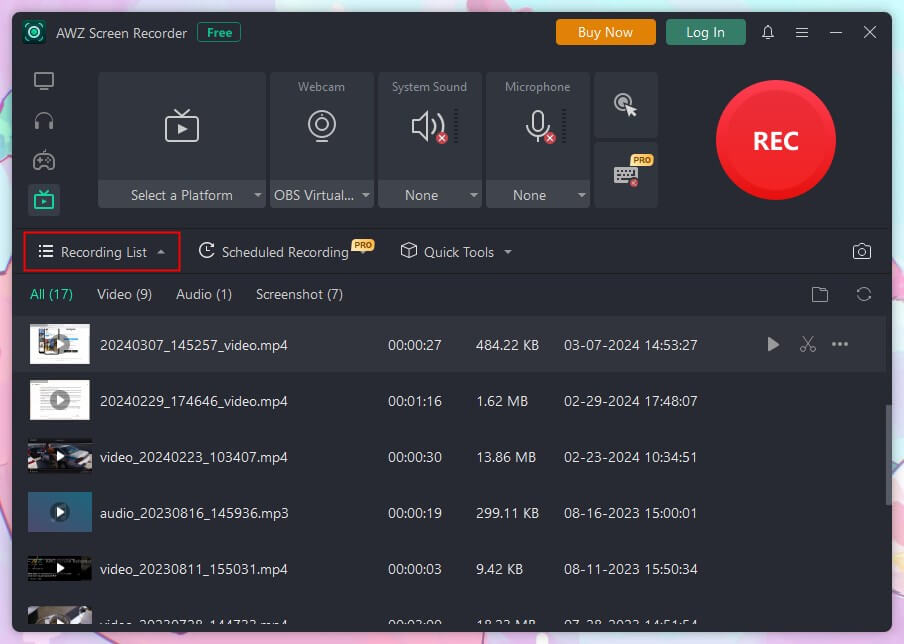
You can also use it to record whatever you want after the game. There is no one-size-fits-all way to download streaming video from any website. However, with AWZ Screen Recorder, you can capture any video without effort! Why not give it a try?
Way 2. Screen Record 2024 Olympics via OBS Studio
OBS Studio is a free, open-source program for screen recording and live streaming. This tool can capture the desktop, app window, and webcam. It offers a variety of customized settings to meet different recording needs. However, it has a complex workflow and requires a learning curve.
Learn how to screen record Paris 2024 Olympics games using OBS Studio:
Step 1. Download OBS Studio from the official website. Open the program.
Step 2. Choose the recording mode: find the Sources tab > click the + button and choose Display Capture or Windows Capture.
- Display Capture will help you record the entire screen. Choose this option if you want to record the game in full screen.
- Windows Capture will help you capture the app window. Choose this option when you want to record the game from the website or client.
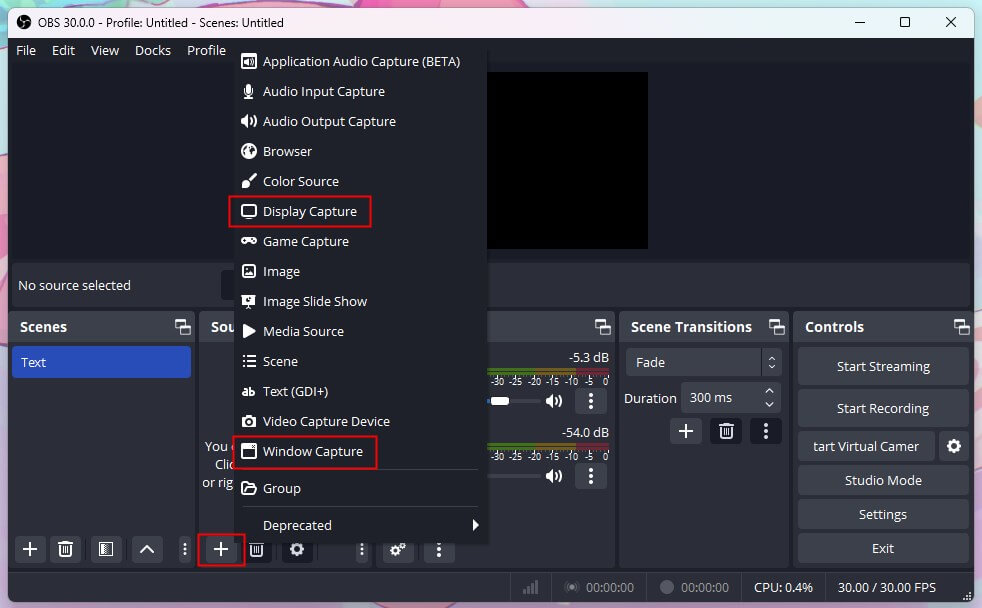
Step 3. Turn on Audio device: go to Audio Mixer to ensure Desktop Audio is enabled. If you do not want to record the sound from the microphone, remember to turn it off.
Step 4. Adjust settings: click Settings under Control and go to Output to adjust the recording settings.
Step 5. Start the recording: click Start Recording when you want to start the recording.
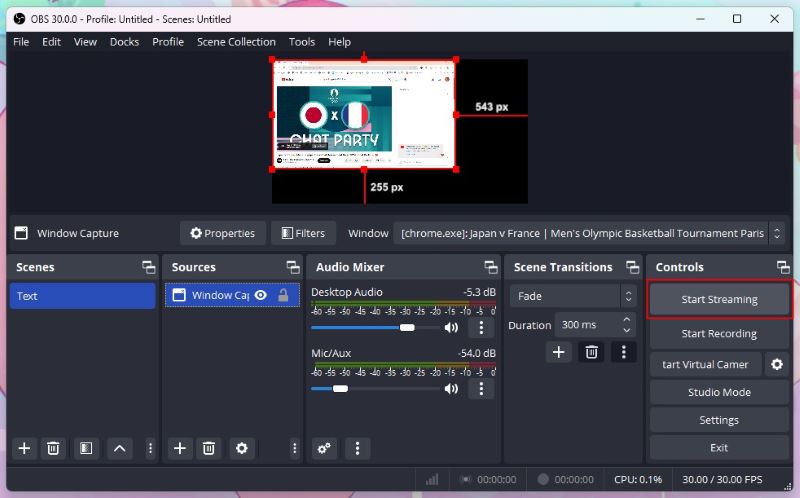
Step 6. Check the recording: when the recording ends, click File and choose Show Recordings to find the video.
Way 3. Screen Record 2024 Olympics via Online Recorder
If you do not want to install software, try an online recorder. However, this method is recommended when the network is very good; otherwise, lag may occur. The online recorder can help you record video from the website and the entire screen.
Let me show you how to screen record Paris Olympics games via Panopto. There is no registration, no watermarks, and no time limit.
Step 1. Go to https://www.panopto.com/record/. Choose Screens and Apps to select the recording source.
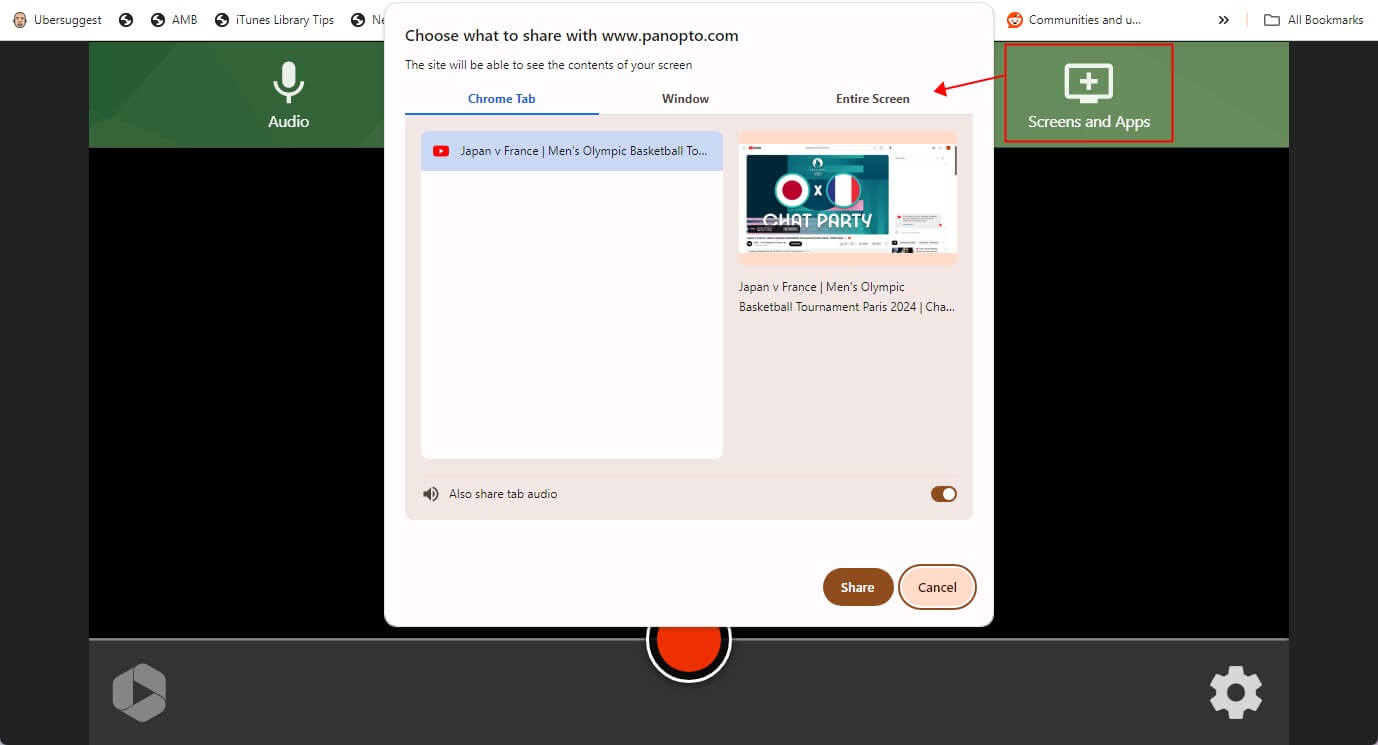
Step 2. Click the red Record button to start.
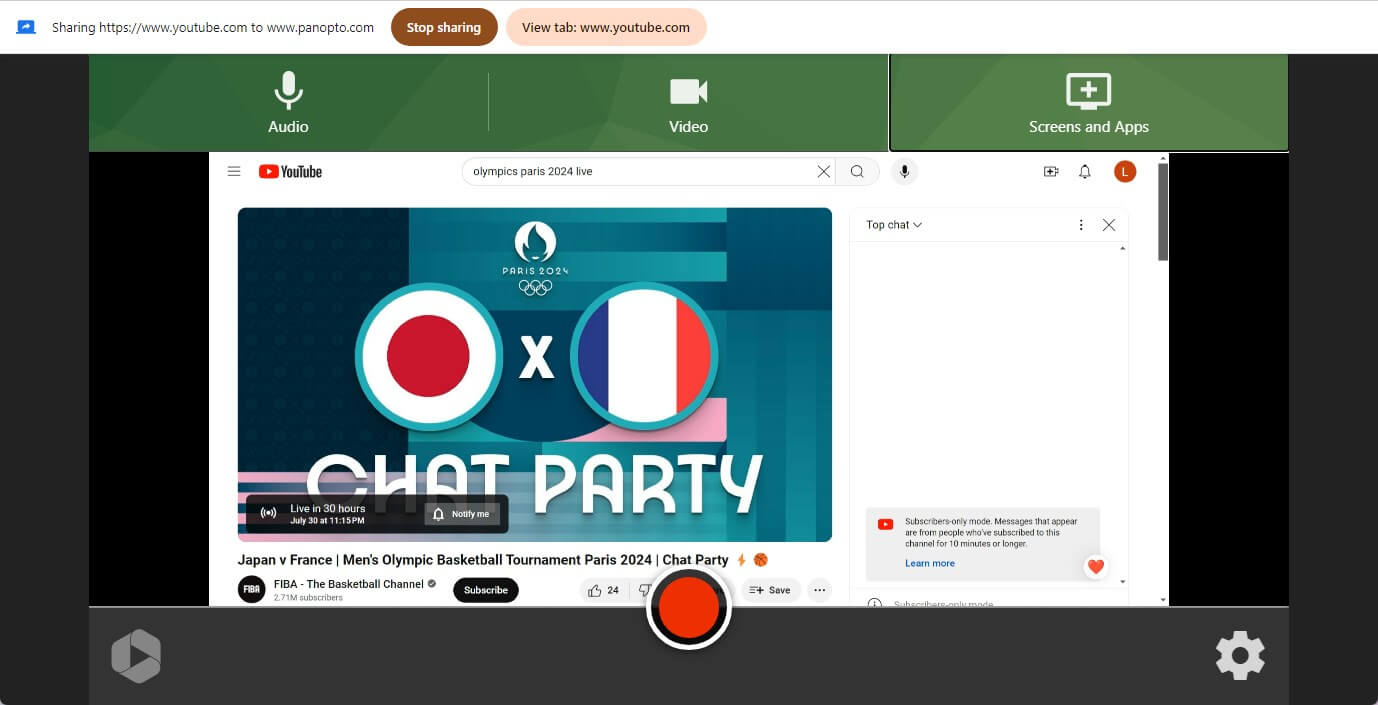
Step 3. When it’s OK, click the Stop button and download the video.
Final Words
That’s all about how to screen record Paris 2024 Olympics Games. Hopefully, after reading this AWZware article, you can save the highlights of your favorite games, especially those of the athletes you support! If you care about the quality of the video, then the professional AWZ Screen Recorder is recommended. You can get 4K videos with minimal effort.









