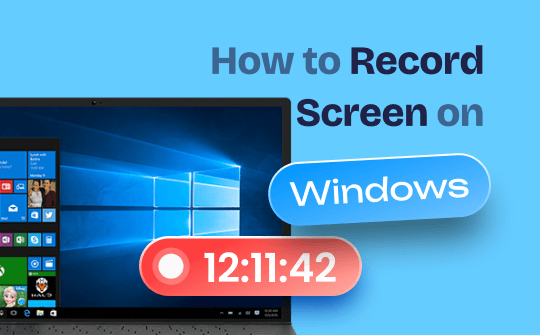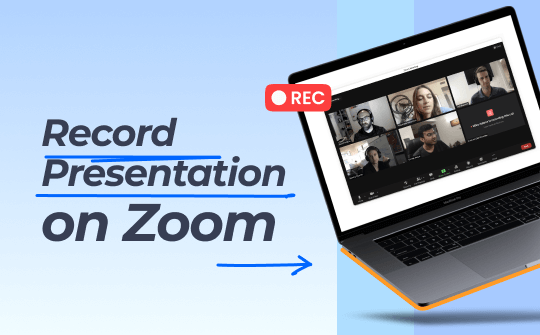How Long Can You Screen Record on iPhone/iPad?
Thanks to the built-in recorder, we can easily screen record on an iPhone. When needed, we can immediately go to the Control Center and tap the Screen Recording to start.

Is there a time limit for screen recording? The good news is that the iPhone screen recording feature has no built-in time limit. Whether you record for five minutes or five hours, you can capture as much as you want.
However, the only real limitation is the available storage space on your device. High-quality, extended recordings can generate large files. The truth is that even a few minutes of video can reach 1GB. If your iPhone or iPad runs out of storage space, recording will stop automatically. Therefore, you should check your storage space before starting a long recording.
How to screen record long videos on iPhone?
To ensure the recording doesn't get cut short, you can refer to the following points.
✅ Close or delete unnecessary apps to free up memory.
✅ Transfer existing large files, such as photos and videos, to cloud storage or your computer before starting.
✅ Please ensure your iPhone has sufficient battery power. Extended recording sessions may automatically cause your iPhone to shut down due to a low battery.
How Long Can You Screen Record on Android?
Many modern Android phones, especially those running Android 11 and later, have a native screen recorder. Similar to iPhones, these built-in recording tools typically have no fixed time limit. The primary constraint remains the device's storage capacity.
However, some manufacturers, like Samsung, have imposed restrictions on the recording time. For example, certain Samsung devices only allow users to run 4K video recording for under 10 minutes to prevent device overheating and control file size.

How do I record more than 10 minutes on my Samsung?
High-resolution videos have a built-in limit to prevent overheating. To record video for longer than 10 minutes on your Samsung phone, you can lower the video resolution in the Camera app's settings to an HD or FHD option.
For even longer recordings, you can use a third-party camera app like Open Camera, which supports custom settings like unlimited recording duration. More info: How to Screen Record on Samsung.
How Long Can You Screen Record on Windows 10/11?
Is there a limit for screen recording on Windows? In Windows 11/10, the maximum screen recording duration depends on the tool you use. The built-in system tool imposes strict limitations; free third-party programs can offer unlimited recording time.
Xbox Game Bar Recording Time
Xbox Game Bar is an easy-to-use built-in program for recording. It is primarily designed to help users record gameplay on Windows PCs, but it can also capture other apps, except for File Explorer.
How long do screen recordings last when using Xbox Game Bar?
With Xbox Game Bar, you can record your screen for up to 4 hours. By default, it is set to two hours, but you can change the maximum duration to 30 minutes, 1 hour, or 4 hours in the Windows settings:
Navigate to Settings > Gaming > Captures, and use the "Max recording length" drop-down menu.

Snipping Tool Recording Time
Snipping Tool is another built-in screen recorder for Windows 10/11. Although this tool does not impose explicit recording time limits, it is better suited for capturing short clips. Many users have reported encountering issues when attempting to record longer segments.
Use A Third-party tool for Unlimited Screen Recording
To achieve unlimited screen recording, you can use a third-party software, such as Free AWZ Screen Recorder. This tool can help you capture any on-screen activity at high or original quality.

You need not worry about time limits. As long as your computer's storage capacity and processing power allow, you can record for any length of time at your convenience.
Click the download button to get Free AWZ Screen Recorder and give it a try!
How Long Can You Screen Record on Mac?
On a Mac computer, users can use the Screenshot toolbar or QuickTime Player to record the screen. How long can a Mac screen record for? In fact, screen recording on Mac has no time limit whatsoever. As long as there is available storage space on the hard drive, recording can continue indefinitely.
The recording duration primarily depends on the final file size and disk capacity. A long-time recording can generate substantial files, so you should ensure there is enough storage. To get better control, you can use AWZ Mac Screen Recorder, a professional recording tool. It lets you adjust the quality, output format, and frame rate.
Conclusion
How long can you screen record? The answer depends on the device you are using. Anyhow, the key to ensuring sufficient storage space. Please remember to check available storage before starting a recording to avoid interruption. When you find that the built-in tool has time limits, a professional third-party recorder is the way to go.