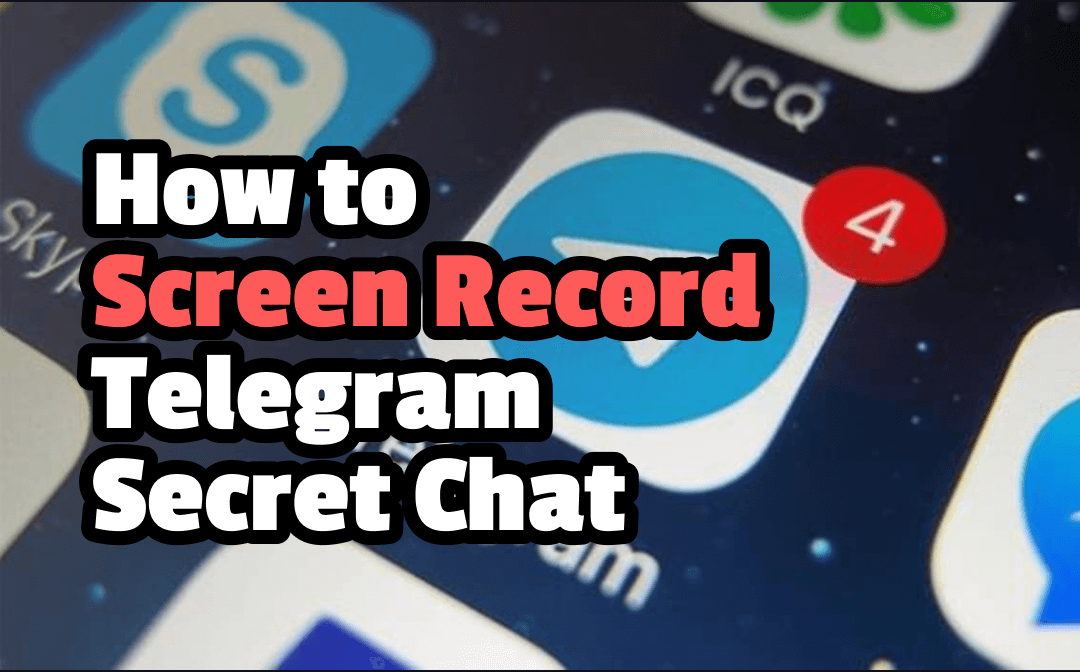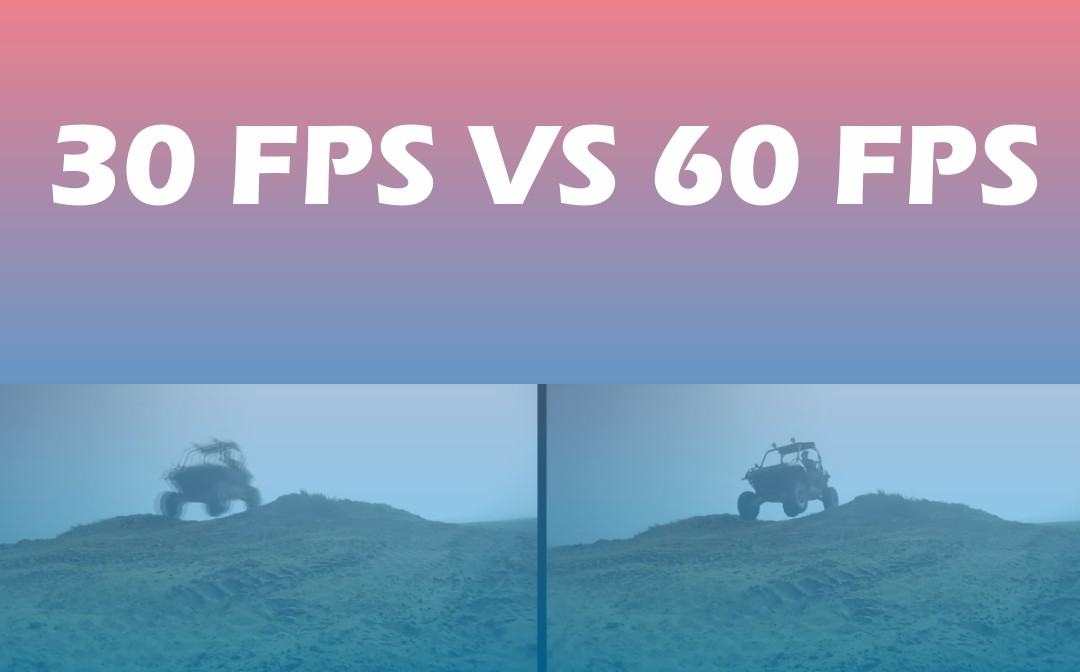
What Is FPS?
Before learning FPS, you should first know that a video is a series of captured still images displayed in order at a specific speed. When the speed is 30 or 60 FPS, higher than the 10-12 FPS that the human brain can process, the images are seen to be in motion, and you get a video.
So, FPS is a unit that measures how many consecutive images are captured and played per second, usually in a video. FPS stands for Frames Per Second, which refers to frame rate. Each image here is a frame. Choosing 30 FPS VS 60 FPS will decide your video content's visual style and quality.
High frame rate technology is developed to make videos smoother and better quality. But higher is not always better, as 30FPS is still widely used.
Since FPS greatly impacts your work, it’s crucial to go through 30 VS 60 FPS and the differences between the two values.

30 FPS VS 60 FPS: Learn Their Differences
If you don’t search for 30 FPS VS. 60 FPS or understand the differences, selecting the proper frame rate for your videos, films, and gaming will be tough. Take a look at the four general aspects to find your preference.

Video Quality
If you require motion smoothness, fine details, clarity, and sharpness in your video footage, 60FPS is the way to go. The higher frame rate is good for realism and suitable for a scene with too many movements.
If you don't have strict video quality requirements, capturing at 30 FPS is the best approach. A lower frame rate will produce motion blur between frames.
Use Case
Live TV shows, soap operas, and concerts are often rendered at 30 or fewer frames per second. This frame rate gives videos a cinematic look and is close to how people see the world. Hollywood movies are mostly played at 24 FPS.
If you want to film or video record fast-paced actions, sports shows, and other high-speed games and scenarios, 60 FPS or 120 FPS are the better choice. HD 1080p 30 FPS VS HD 60 FPS: The higher one increases a sense of speed and allows for a finer slow motion with every moment captured.
System Requirements
One of the significant differences between 30 FPS and 60 FPS is the system requirements, which determine whether the hardware and software applications can work smoothly and efficiently. It is the configuration in a system, which often includes RAM and CPU.
60 FPS VS 30 FPS in system requirements: the higher frame rate demands a more powerful processor, sufficient memory, and battery life. That is because 60FPS captures double the images than 30FPS every second, making the processor or video editing software do much more work.
On the other hand, the lower frame rate is ideal for modest system configuration and software apps.
File Size
Since 60 FPS records more images and videos at this frame rate are in higher quality in one second, the file size is larger. The video with 60 FPS takes the double storage space of 30 FPS. You may need to compress a video to make it smaller.
30 FPS is particularly well-suited for smaller file size and storage space, lower bandwidth consumption, and faster file transfer and upload.
30 FPS VS 60 FPS: Which Is Better?
So, do you still need clarification about which is better, 30 FPS or 60 FPS? Like making any other decision, you should take multiple factors into account.
When choosing the best frame rate, consider the video type, quality requirement, atmosphere if needed, visual effects, file size, etc.
In 60 FPS videos VS 30 FPS videos, the former is the winner if you pursue the smoothness and details with less motion blur. The latter is ideal for artistic vision and an atmosphere of chaos or fear.
In other words, a higher FPS doesn't mean better; the same goes for a lower FPS. It all depends on what you want to express and convert. Make sure you pick the frame rate that matches your actual needs and preferences.
30 FPS is better for:
- Cinematic and special artistic look;
- Lower hardware requirements;
- Lighter files and space-saving compared to 60 FPS;
- Video editing and post-producing without lag
60 FPS is better for:
- HD video-watching experience;
- Capture every fine detail;
- Smooth low motion
Which FPS to Use for YouTube?
30 FPS VS 60 FPS for YouTube: 30 FPS is always better if you don’t post sports or gaming videos that need a high frame rate. The lower frame rate benefits you in easy and quick upload and small file size.
Which Frame Rate is Better for Video Games?
30 FPS VS 60 FPS in video games: gamers always use 60 and higher frames to record PC video games and other competitive games, such as fighters and shooters. So you can see your achievements and gameplay more clearly without missing any scene. 30 VS 60 FPS in gaming: 60 FPS wins the battle.
Which FPS is Good for Video Recording?
30 VS 60 fps for video recording: whether to record videos using a screen recorder, a camera recorder, or a GoPro, 30FPS is adequate. But if you record sports and high-speed movements, look to 60FPS.
How to Screen Record a Video at a Specific Frame Rate
Everyone, especially content creators and professionals, sometimes needs to record a video on their computer. To report a software or device issue, make tutorial videos, or save streaming videos. For whatever reasons, you must turn to AWZ Screen Recorder, a lightweight but full-featured free recording tool. It offers a selection of frame rates from 30 to 120 FPS and a wide range of video formats, such as MP4 and WMV.
This video recorder allows you to set the output video quality and record selected area on your screen. You can draw on recordings with a set of annotations tools such as arrows, text adding tool, etc. With your choice from 30 FPS VS 60 FPS, follow the below steps to screen record your stunning videos.
Download AWZ Screen Recorder for Mac
Step 1: Launch the installed screen recording software and click Full Screen > Select Region;
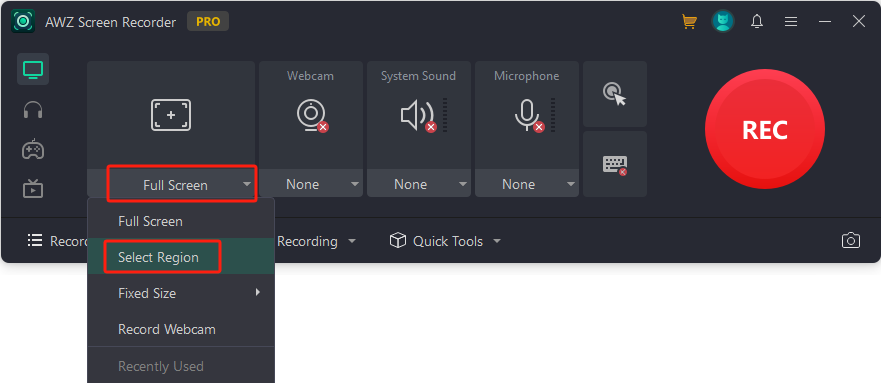
Step 2: Drag and draw the screen area you wish to record;
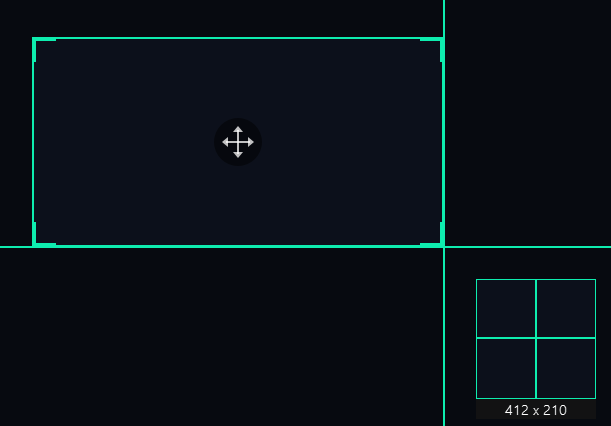
Step 3: Go to Settings by clicking the hamburger icon, and choose Video > Frame Rate to select your desired option;
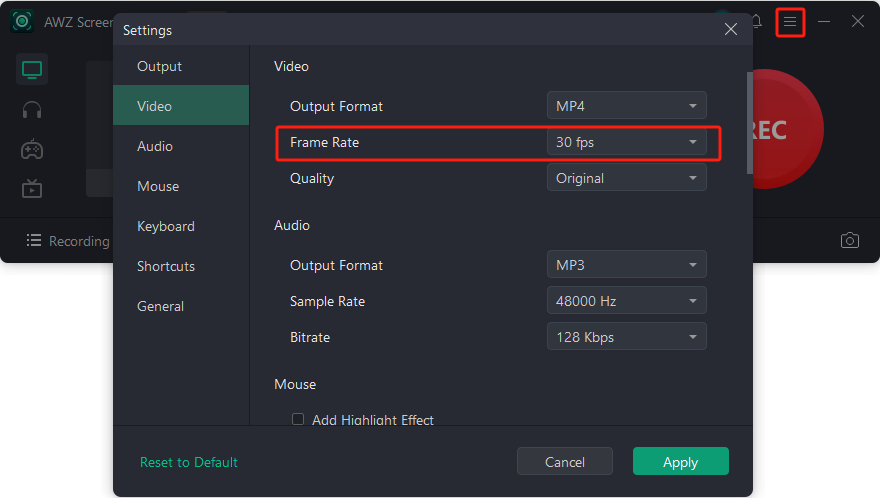
Step 4: Set other recording options and features, and hit Apply;
Step 5: Enable audio and webcam recording if you want, and tap REC to start recording;
Step 6: Press F12 on your keyboard to stop and save the recording.
After recording, you can compress and trim the video without switching to another editing application. Download AWZ Screen Recorder to get everything done in one place.
Conclusion
Speaking of 30 FPS VS 60 FPS, the differences do not just lie in the number. To better apply them to different scenarios, you should figure out their meaning, what videos they can produce, and what these videos can cause. This article gives an overview of their advantages and drawbacks for you to acquire the knowledge without effort.
FAQs
Is 4K 30FPS better than 4K 60FPS?
4K 30 FPS VS 60 FPS: As you can see from this post, 30FPS is suitable for standard videos that most people feel comfortable with and are used to seeing. 4K 60FPS is optimal for faster motions and has reduced motion blur.
30 FPS VS 60 FPS for GIF?
The daily GIFs are created at 30 frames per second or less. If you prefer more crisper and detailed movements, you can try 60FPS.