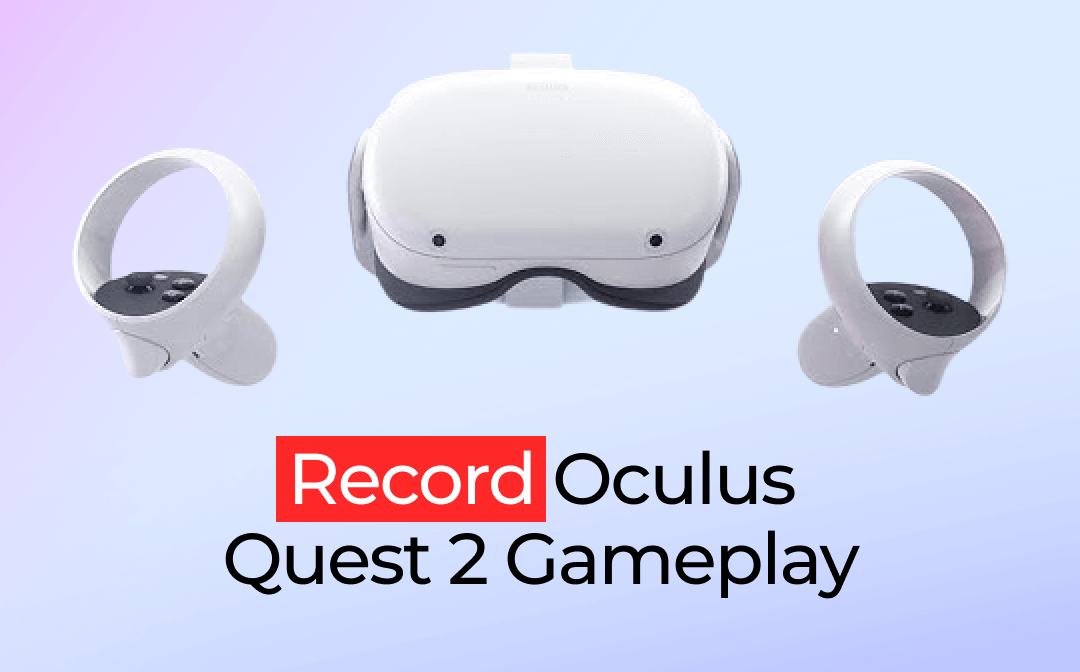When you record the highlights of your play and show off your gaming skills, you must want the game recorder to be lag-free and simple to start. For high-quality video output and a smooth recording experience, the 6 best game recording software are introduced by AWZware to meet your needs. They work on Windows or Mac.
Best Game Recording Software for Windows and Mac
Depending on your needs at different times, you can choose from various software. The built-in screen recorder in the OS, the open-source game capture software or powerful and cost-effective software with a free version.
#1. AWZ Screen Recorder
AWZ Screen Recorder is game recording software that enables you to record gaming to the original quality. It also allows you to set the video quality, frame rate and format from a list of options. The software is capable of recording the screen with a webcam and audio to create picture-in-picture videos. You can select a full screen or a partial screen to record. Showing mouse clicks or not is optional in the gaming screen recorder.
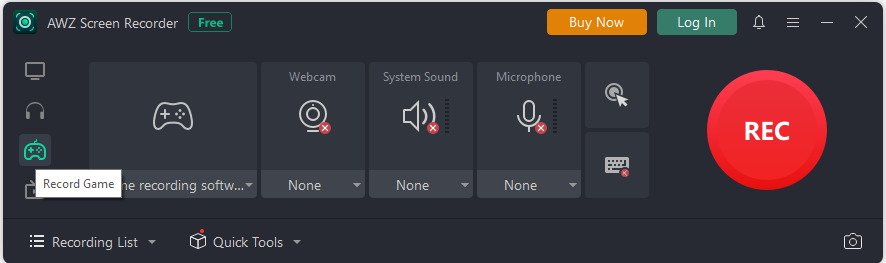
The best game recording software lets you record as many gaming videos as you want for free. The workflow is streamlined. Just choose the Record Game mode, select the opened game, and start recording. The software has many other useful features as follows.
- Draw and add annotations while recording;
- Trim and compress a video to ensure your gaming video is perfect;
- Record streaming videos;
- Upload recordings to YouTube, Facebook and more platforms seamlessly.
The game recording software is created for free download on Windows and Mac, which is tiny and fast.
#2. OBS Studio
Many gamers rely on OBS Studio for their gameplay recording needs. This is an open-source and free game recording software for Windows, macOS and Linux that enables you to save videos with no watermark. It allows you to record a desktop, a tab or an app window with facecam or sound. The best free recording software for gaming supports using various plugins to enhance the functionality. The program is also good at live streaming with multiple streaming platforms supported.
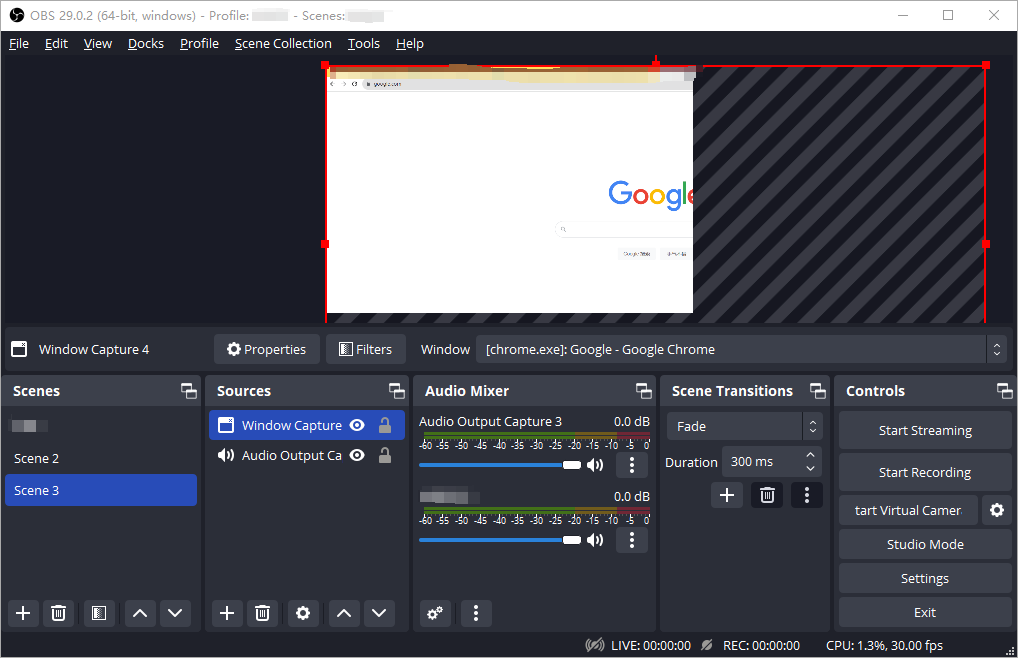
However, this video game recording software will take you a longer time to get started due to the learning curve. The user interface is a bit complicated. It’s more suitable for professionals.
#3. Loom
Loom is another game recorder for Windows and Mac that you can try out. Same as other competitors, screen, camera, microphone and audio recordings, all can be done. It allows you to share recorded videos with a generated link instantly. With the PC game recording software, you can record your gameplay to 1080p HD (pro version) and other resolutions.
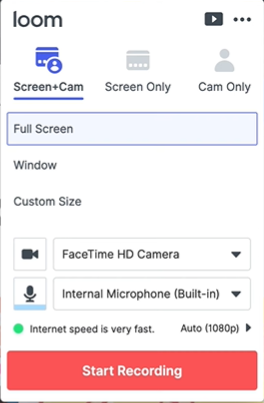
This best free game recording software has a 5-minute recording limit. Longer recordings require a premium version. Moreover, it is also one of the best video editing software.
#4. Bandicam
Bandicam has a place in the list of best recording software for PC gaming. Its game recording mode can export various 2D/3D games to 4K UHD video. The UI is intuitive and compact. The best free video game recording software is available for Windows 10, 8, 7 and Windows 11 PCs. The older versions support older Windows. It has the ability to capture external devices like game consoles and take screenshots as well. The created video formats can be AVI or MP4.
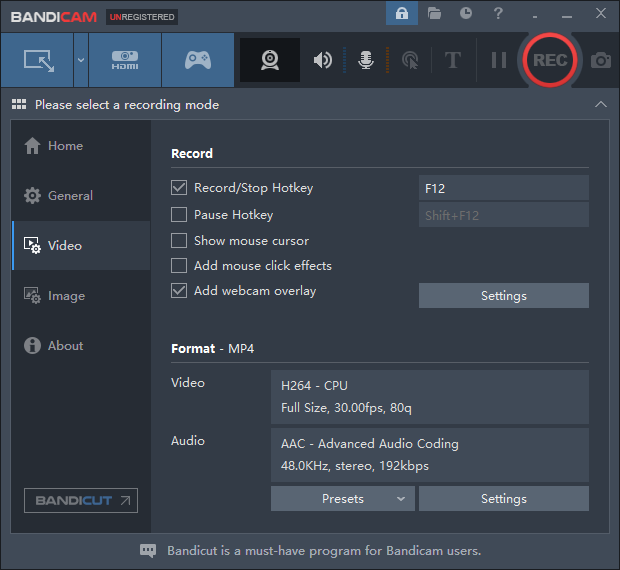
This good computer game recording software allows you to save a video up to 10 minutes in length for YouTube and Vimeo sharing or local storage. The drawback is a watermark will be added at the top of the video.
#5. Streamlabs Desktop
Streamlabs Desktop, formerly known as Streamlabs OBS is among the best PC game recording software for laptops and desktop computers. It is free and open-source and has all the necessary features to help you record and stream your games easily. It allows you to distribute the videos over social media platforms such as Twitch. The game clip recording software is considered a fork of OBS Studio by many users that gave similar tools but a simpler interface.
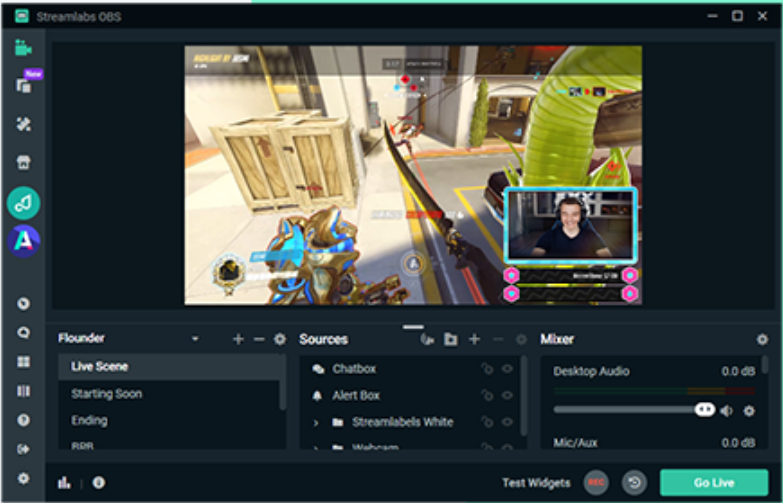
This top game recording software provides the option to save resources and settings to the cloud. The downside is it can crash if all add-ons are equipped.
#6. Xbox Game Bar
Xbox Game Bar is the native game show recording software on Windows 10 and 11. It lets you take control of all your gaming activities by recording and capturing pictures. It saves you the hassle of downloading or paying for third-party applications. Gamers can use this game recording software app by keyboard shortcuts.
What Game Recording Software Should I Use?
You might be wondering what program you should use to record gameplay with all these 6 choices. Think about what kind of game you are playing, such as Game Grumps or something other to know what you want to include in a video. Do you need a Windows-compatible game recording software or one for Mac?
Confirm whether you also need a video editor to cut out extra parts of the video or do something else. Ask yourself if you want completely free or affordable software. Make all these things clear first and choose the game capture recording software to download or not.
Wrapping Up
Whether you would like to find the best game recording software for low-end or high-end PCs, there are always several fundamental factors to consider. It doesn’t lag, feature-rich, small in size, budget-friendly, etc. Comprehensively, AWZ Screen Recorder is worth a try, which meets all the requirements. It is the best free game recording and editing software that encompasses everything you may want.