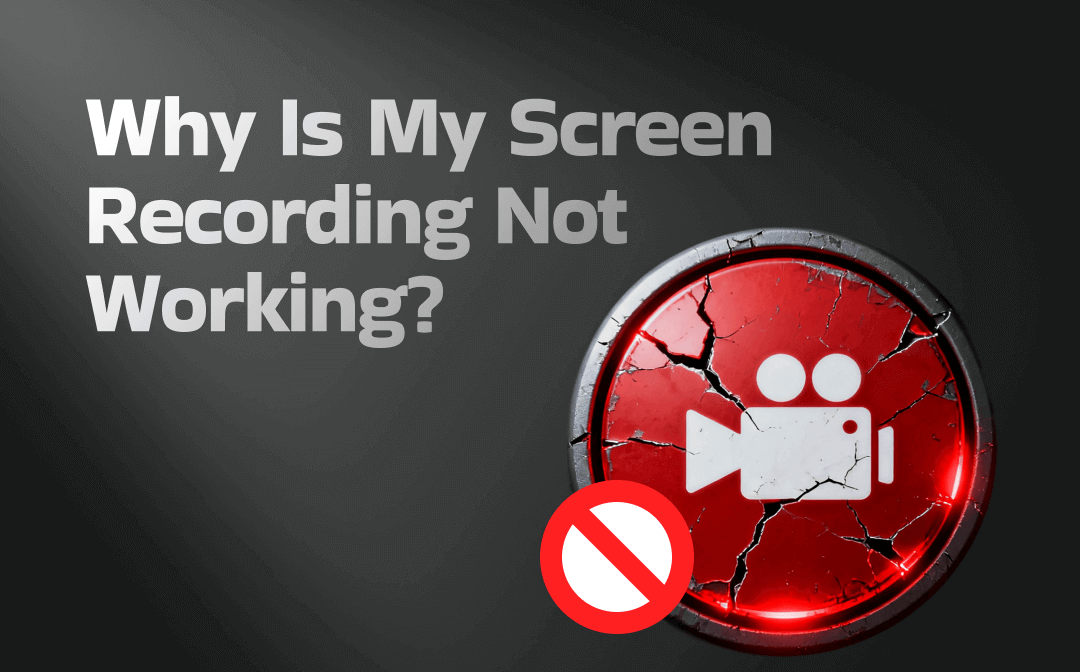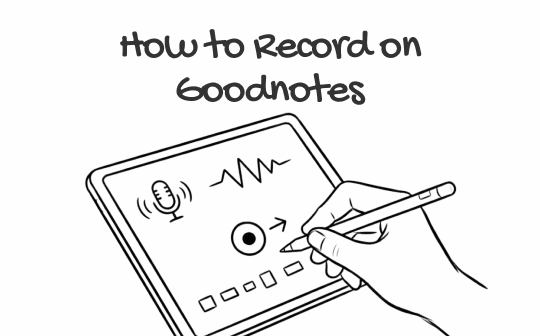#1. AWZ Screen Recorder
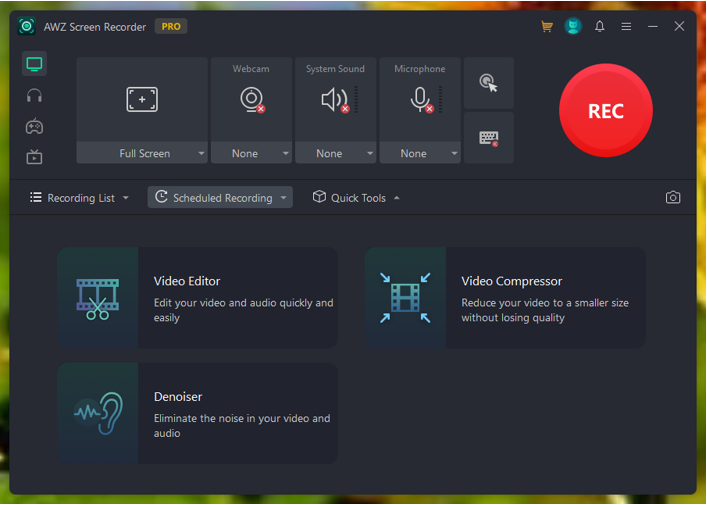
If you are ideally looking for something very light to fit your laptop or PC, AWZ Screen Recorder is the go-to. It is among the best clipping software for PC gaming, regardless of the high and low-end PCs. It also offers a Mac version.
-
The program allows you to screen record, clip, capture images of, and annotate specific moments from gaming sessions.
-
You can customize the video settings to your liking quality and FPS up to 120.
-
The best screen recorder for Windows 11/10/8.1/8/7 also lets you instantly replay recorded video clips.
-
There are video trimming, compressing, and noise-reducing tools.
-
Record and save short video clips of gameplay with audio or webcam.
-
The Mac and PC best clipping software for gaming comes with a completely free version. With it, you can export videos without a watermark.
-
Schedule future automatic video recording.
-
Shortcuts to control the start and stop of your gameplay recording.
#2. Xbox Game Bar
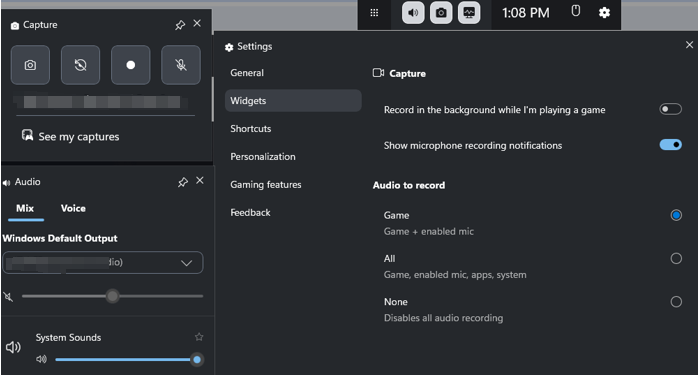
One of the best free clipping software for gaming for low-end PCs is the Windows built-in Xbox Game Bar. Using the native utility, you’d better tweak or change the video and audio quality from the default low level to high. There are very few quality and customizable options. It can take screenshots and record games with an enabled mic and app or system audio. The game bar allows you to toggle the recording start and stop with the Windows logo + Alt + R hotkey.
Pros:
- The best game clipping software for PC allows you to chat with friends across Windows and Xbox consoles.
- Monitor CPU and GPU usage, as well as other metrics.
- It has a Record last 30 seconds feature.
- It works with most PC games.
Cons:
- Manually take short clips only.
- You can't record yourself via a webcam in a video; you can't record your desktop.
- Performance impact like FPS drop.
- It lacks many useful features compared to other recording software.
#3. OBS Studio
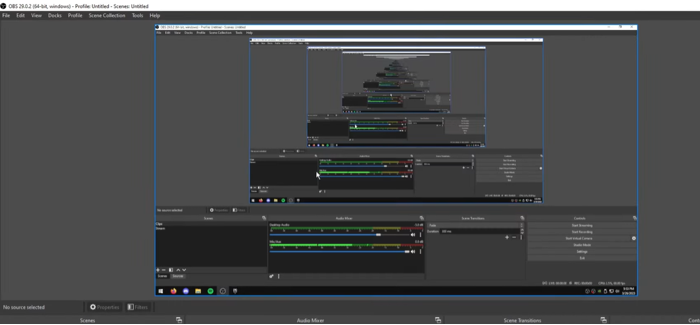
OBS Studio is a highly regarded best video clipping software for Valorant, Apex Legends, Discord, Roblox PC, Warzone, or other games. It is cross-platform, free, open-source, and can be used on any device. For low-end PCs, you need to set the bitrate and stuff lower. The program can do live streams, gameplay recordings, and short video clipping. You should turn the "replay buffer" feature on and apply a hotkey to save replays. You can determine the length of the replay.
Pros:
- Record the games you are playing on Integrated Intel.
- Record whole sessions or clips with Replay Buffer to record in the background and save only a few minutes.
- Flexible configuration of audio tracks.
Cons:
- It is unfriendly for novice users and takes a longer time to learn.
- No necessary video editing features.
- The best gaming clipping software for Mac/Windows/Linux consumes significant system resources for high-resolution streaming or recording.
#4. Fraps
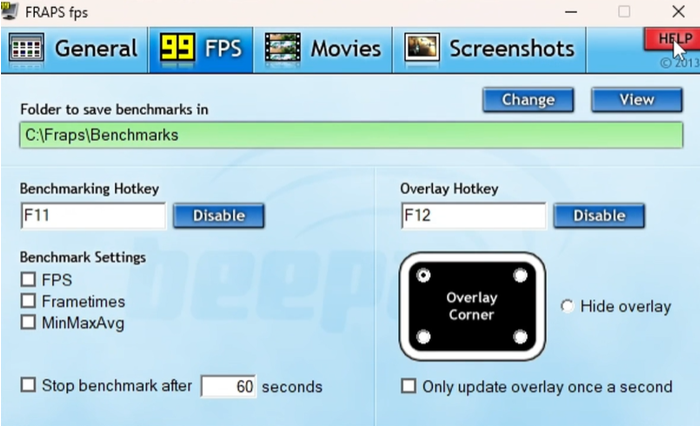
Fraps is your destination if you want to clip footage for your low-tech PCs or laptops. The best clipping software for gaming has a free version with a 30-second limit. The free version only outputs videos in AVI format with a watermark. More advanced features like full-featured video and screen capture require a paid license. Fraps is dated but just works. You can upscale the video quality before uploading, e.g., to YouTube.
Pros:
- It is simple to use, thanks to the straightforward UI.
- The free video game clipping software shows real-time FPS.
- Free for basic FPS display and benchmarking.
- Capture video up to 7680x4800 with audio.
Cons:
- The best game recording software has limitations and watermarks and only snapshots in BMP format.
- A resource hog.
- It is no longer supported and may conflict with your hardware.
- Without customization compared to a more professional one.
#5. Medal
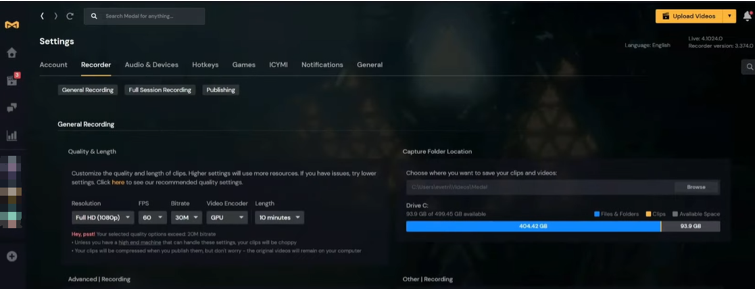
Medal(Medal.tv) is a good recommendation you should look into. The best software for clipping gameplay is nice across most games, such as Valorant, Roblox, GTA V, Minecraft, Fortnite, and Apex Legends. It allows users to clip a full session or a 30-60sec clip. It has both free and premium options. Removing watermarks is available with a Premium subscription.
Pros:
- The best clipping software for the gaming market doesn't affect FPS or cause big performance drops or lag.
- Feature-rich with game capture, editing, and sharing.
- Intuitive interface design.
- An active community where gamers can connect and discuss.
Cons:
- It uses many resources.
- Don’t support multi-track settings.
- It is not suitable for older titles of games.
#6. NVIDIA ShadowPlay

GeForce Experience NVIDIA ShadowPlay is one of the best software for clipping games that Fortnite pros use to clip. It is the primary choice if you have an AMD or Nvidia GPU. Compared to others, the native GPU software will take up your device’s resources the best. Normally, you won’t see a notable performance dip. The best clipping software for games allows live streaming, instant replay, and in-game screenshots.
Pros:
- Hardware acceleration.
- It's not a complicated layout for quick settings changing.
- Minimal FPS performance influence.
Cons:
- Some big loss of FPS when playing in a laptop.
- Fewer customization options.
- Bundled with and only obtainable by NVIDIA graphics cards.
#7. Steelseries Moments
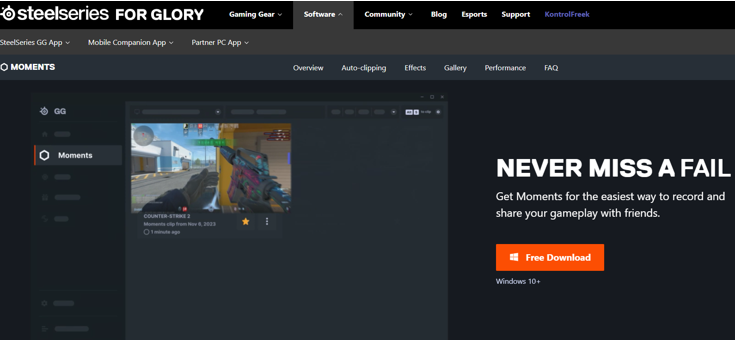
Steelseries Moments is another good live video clipping software for gaming. Lots of content creators employ it to clip and record their gameplay while streaming simultaneously. It allows you to do manual or auto clip and clip management. The Windows-based application provides YouTube native upload option. The resulting video quality can be up to 1440p | 60FPS.
Pros:
- It's a good software to use for clipping when you’re playing games.
- It also contains a gaming clip editor that can add effects, create montages, and trim videos on Windows.
- There is no severe input lag.
Cons:
- It is a colossal pain to export multiple clips at a time, which is time-consuming.
- Occasional issues with audio tracks not appearing or not syncing.
#8. Outplayed.tv
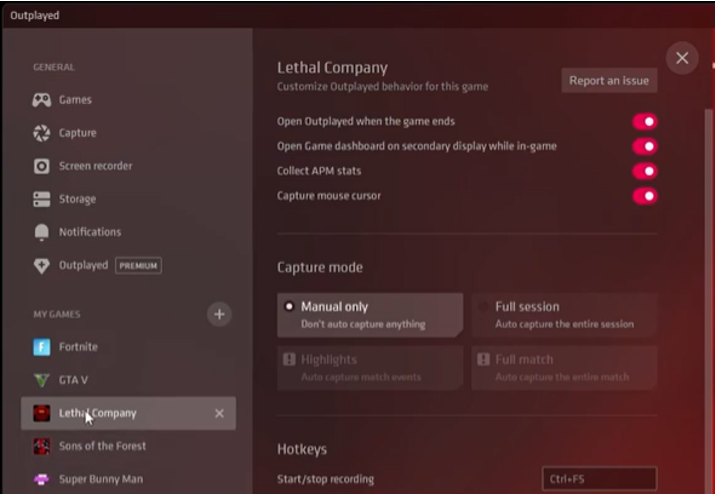
Outplayed.tv would be your eighth place on the list of the best clipping software. It is based on the Overwolf ecosystem so that you will have access to other gaming integrations. It’s more applicable to higher-end devices. Outplayed lets users capture and clip the best moments manually while playing games or choose auto-clipping.
Pros:
- The clipping tool for gaming packs basic functionality in the free plan for daily tasks.
- Integration with Discord to share with friends and communities.
Cons:
- It is not lightweight and can lag your lower-end device.
- Pricing plans are mainly for larger agencies and expensive for individuals.
#9. Peeps
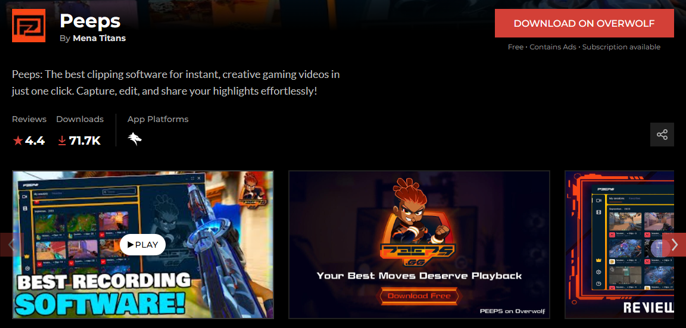
When you want to be able to clip something that happens, Peeps is your best bet. This clipping system for gaming is free and is used by top YouTubers. It aims to streamline your workflow with fewer clicks and in fewer steps. You can take the good free software to use for clipping in games, editing, and sharing your highlights.
Pros:
- The video-capturing app for gamers allows you to enhance gaming clips with memes, music, GIFs, and more for creative presentations.
- Automatically record in 50+ games, including Apex Legends, Palworld, Call of Duty: Warzone, Dota 2, Fortnite, Valorant, Rocket League, etc.
Cons:
- The software built on the Overwolf platform has length limitations on clips, even for a premium account. This is not the case for long-term videos.
#10. Powder (powder.gg)
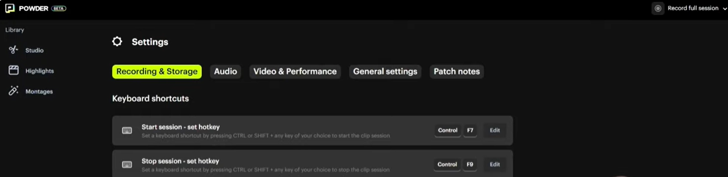
If none of the above options cater to your preference, try Powder (powder.gg). This is one of the best AI-powered clipping software for gaming. It can automatically turn your gameplay recordings and streams into clips and replays with several AI techs. It will automatically bookmark kills, deaths, or other highlights and allow manual bookmarking.
Pros:
- Bookmark ability to comment and annotate VODs.
- The AI gaming clip maker is free to access some features.
- AI will smartly identify key moments in the recording.
Cons:
- Learning curve.
- Export limitations.
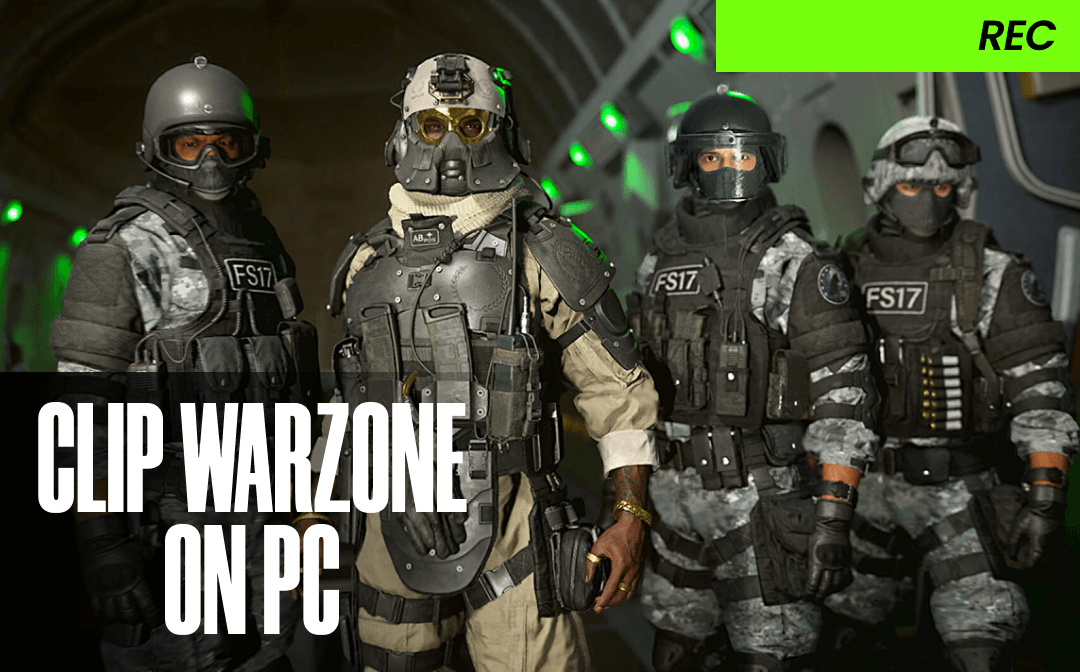
How to Clip Warzone on PC: A Step-by-Step Guide for Gamers
Learn how to clip Warzone on PC with this step-by-step guide. Discover the best free and premium tools to capture your gameplay effortlessly!
READ MORE >The Bottom Line
Will you start content creation, show off achievements, or kill in-game events? The ten best apps for clipping videos are worth your team's workhorse. To be your dream streamer, YouTuber, or TikToker and share cool clips anywhere.