
Main Features of ShareX
ShareX is completely free, open-source software, and worth it. Nevertheless, you may want several ShareX alternatives to switch between or prefer more powerful software. Go over the following core features in ShareX and dive into those that share similar features.
- Take full or partial screenshots on Windows.
- Record the whole screen or a part of it as a video.
- Record GIFs if you have FFmpeg.
- Annotate and edit the captured images.
- Sharing options such as YouTube, Twitter, and Google Drive.
#1. AWZ Screen Recorder Free
AWZ Screen Recorder Free is your go-to ShareX alternative for Windows and Mac. The application is featherlight and fast, and allows you to take screenshots and record videos on your screen for free. It’s designed with a simple and modern interface for novice and experienced users. You can use the free screen recorder for Windows to produce files with ideal quality.
For Mac:
Download AWZ Screen Recorder for Mac
Key Features:
- Snapshot and record the entire screen, a selected portion, or an active window.
- Record screen with audio, webcam, and even cursor and keystrokes.
- Add annotations while recording or capturing the screen using the ShareX alternative.
- Better than ShareX, it offers a wide selection of output video and audio formats.
- It supports customizing the frame rate and can reach up to 120 FPS for gaming or streaming.
- Integration with cloud and video sharing platforms.
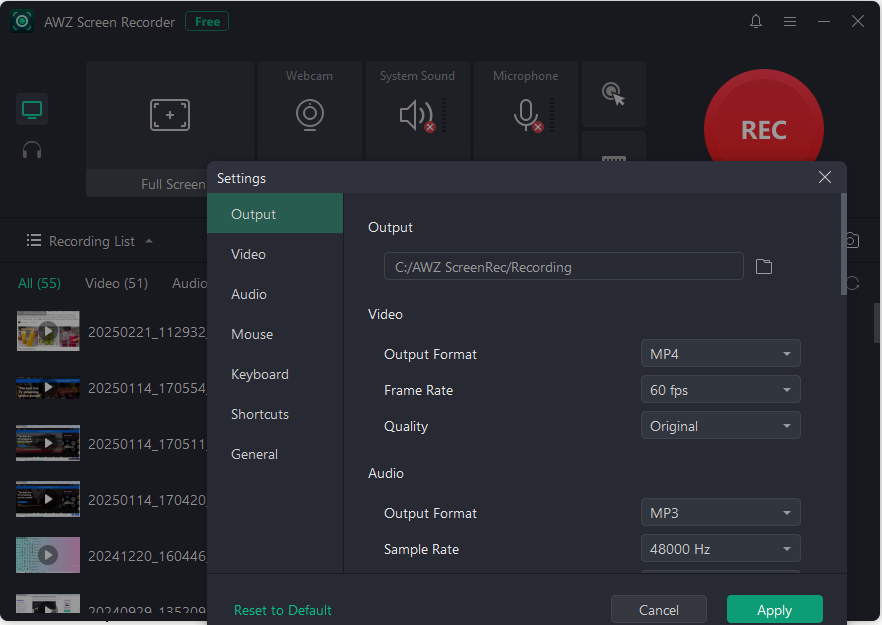
#2. Greenshot
Greenshot, like ShareX, is a free and open-source software for screenshots on Windows. It also contains a built-in image editor, allowing you to annotate and upload the captured images. This ShareX alternative is compact in terms of download size.
Key Features:
- Capture a full screen, a specific region, an app window, or scrolling web pages.
- Edit the captured screenshots, such as highlighting or blurring specific areas.
- Multiple export options are available, including exporting to image files, email attachments, and the clipboard.
- Optional image formats.
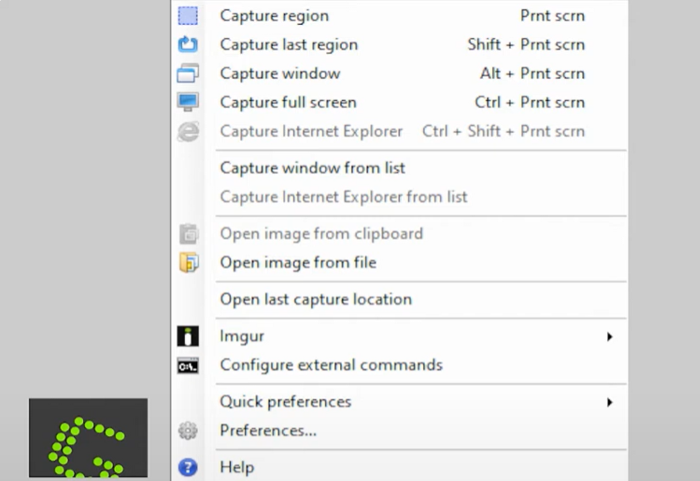
#3. Fraps
Fraps is a capable free video recording and screen capture software application. The ShareX alternative is widely used to record gameplay on PCs. It's famous for its FPS monitoring and recording over the last 30 seconds, but it hasn't been updated since 2013.
Key Features:
- Capture the image of a selected area on the screen.
- Record the screen and sound at the same time, but with a watermark.
- Show real-time FPS.
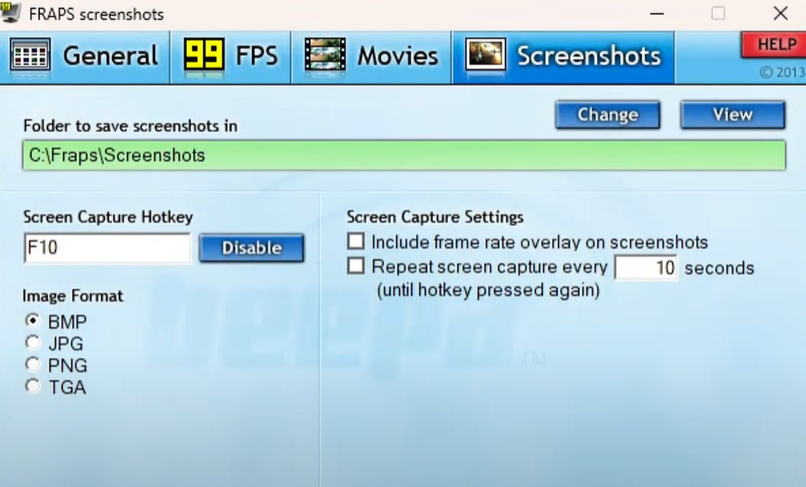
#4. PicPick
PicPick enables you to create and edit screenshots without ShareX. It is still a Windows-based alternative to ShareX, which has a set of graphic design options. The software enables you to capture screenshots of the entire screen, an open window, or any selected region on your desktop. It is free for personal use.
Key Features:
- Capture photos of the screen with hotkeys and quality settings.
- Encompass a screen recorder tool.
- Screenshot editing and manipulation: change color or size, apply effects, and add annotation markups.
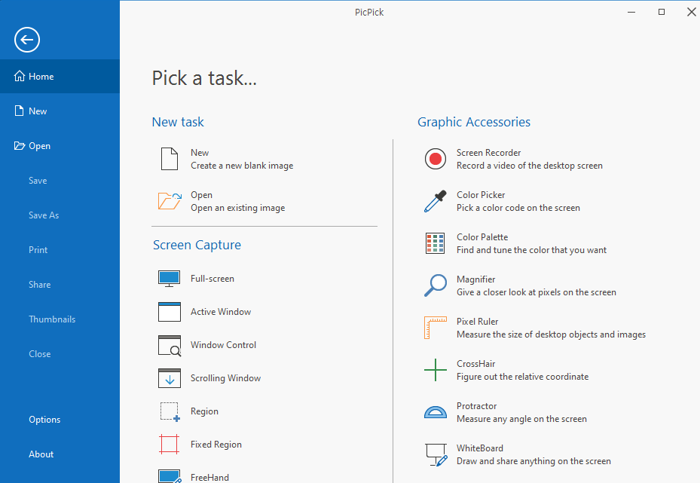
#5. Snipping Tool
Snipping Tool stands out from all the ShareX alternatives because it’s native to Windows. On a Windows 11 or higher computer, the tool is equipped with the screen recording feature. It allows you to start recording or snipping with the Windows logo + Shift + S shortcut. The free screen recorder for Windows 11 saves you the trouble of downloading third-party tools.
Key Features:
- 5 types of screenshots: freeform, rectangle, active window, full screen, selected screen area.
- Basic image editing to highlight or draw on the snapshot.
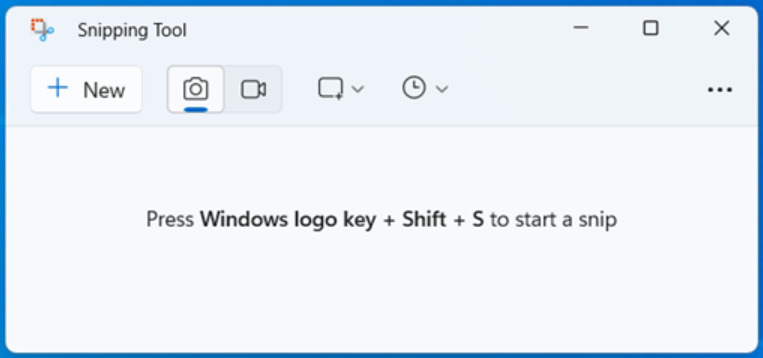
#6. Flameshot
If you are looking for a top ShareX alternative for Mac or Linux, Flameshot is a decent choice. Also compatible with Windows, the cross-platform software is open-source and cost-free. Similar to ShareX, it offers a range of editing functions for captured screenshots. It is quick to use and comes with a fashionable graphical UI.
Key Features:
- In-place screen capturing and image editing tools.
- The ShareX Mac, Linux, and Windows alternative allows you to configure the interface, keyboard shortcuts, and more.
- Connect with Imgur for instant image uploading.
- Run commands in the terminal without launching the GUI.
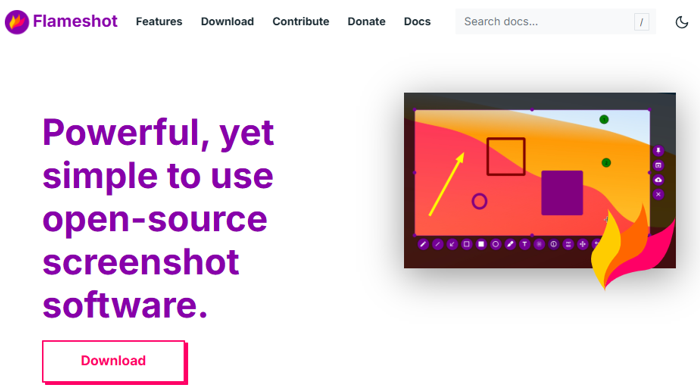
Final Thoughts
The six alternatives to ShareX are the best we’ve tried and finally settled on. If you're looking for free alternatives that combine screen capturing and recording, consider narrowing your options down to AWZ Screen Recorder, Fraps, and PicPick. Windows 11 users can perform simple screen-grabbing and recording with the Snipping Tool, eliminating the need for external software.









