
In this post, AWZware introduces 7 alternatives to VLC Media Player compatible with Windows and macOS for you to choose from. Whether you want to play music or document your game highlights, these VLC player alternatives can cater to your personal needs with advanced features.
VLC Alternatives for Win
This part summarizes four screen recorders and media players better than VLC for Windows users to carry out the tasks they want with modern tools.
AWZ Screen Recorder
As a forward-looking screen recording solution, AWZ Screen Recorder is an optimal choice as the alternative for capturing your on-screen footage. It helps you record video and audio captured from your computer, with the webinar accepted as the other source of your video. This VLC alternative detects various games running on Steam, PS 5, PS 4, and even Switch as long as you have the Switch capture card.
The software guarantees a smooth video and audio recording experience without tails of delays. Here are some of its major features:
- Multiple formats to save your recordings;
- Free video editing tools to make changes to your videos without watermarks;
- One-click to capture movies, TV shows, and other videos from popular streaming sites such as YouTube TV and Hulu.
Take a look at how to use the VLC alternative to do screen recording:
Step 1: Enable the application. Click Full Screen and choose Select Region to specify the area you want to capture;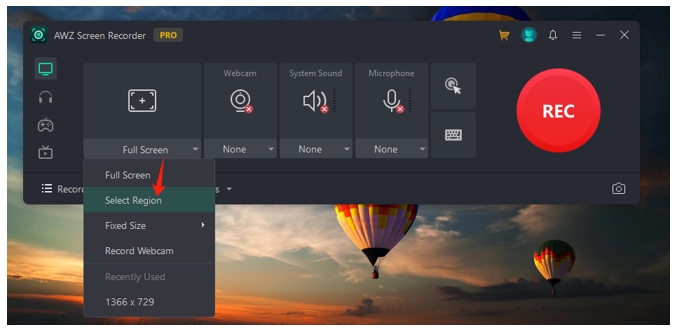
Step 2: Tap on the drop-down arrow below System Sound to select the device to capture the internal audio;
Step 3: Hit REC to do the screen recording. When you want to finish the task, click on the red stop button.
Soapbox
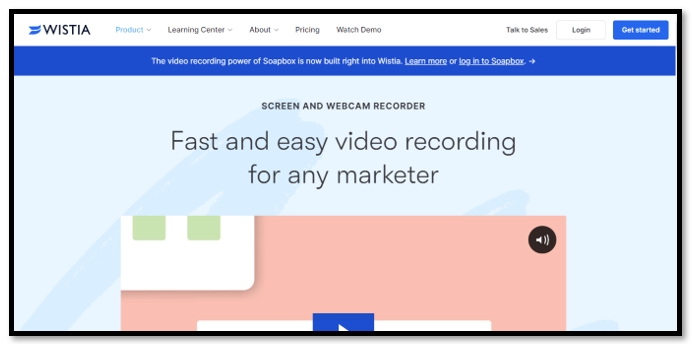
To record your on-screen actions, Soapbox is one of the most lightweight VLC alternatives to satisfy your needs. As a Chrome extension created by Wistia, Soapbox enables you to capture your screen and webinar via Chrome browser. It lets you do screen recording and live-streaming with your webcam enabled. A clear and quality image can be presented with no need to worry about latency.
- Adjust the audio devices to capture sound as you want;
- Merge and trim the video you recorded;
- Analyze the performance of a video like a pro.
AIX Video Player
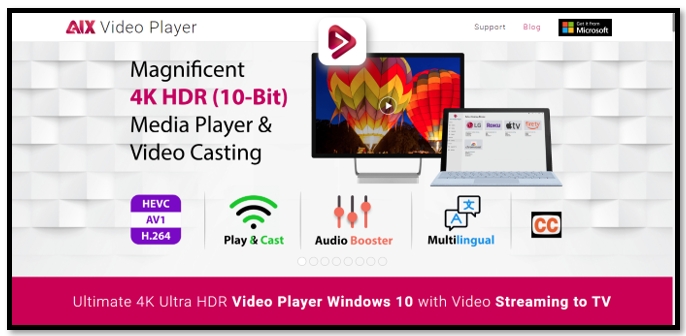
If you want a better media player than VLC, then AIX Video Player can serve as your candidate. Supporting Windows 10, this VLC alternative shines with the tool to play 4K HDR videos without compromising the quality, which presents you with an immersive experience.
Besides, it allows you to cast your videos on Apple TV on your TV, Macbook, iPad, and iPhone to stream the video hassle-free. While watching a movie, it is easy to add subtitles to it with AIX Video Player to better understand the content. Color and font size can be adjusted to make you enjoy the movie.
- Equipped with an audio booster to increase the volume of videos;
- Support various video formats to playback videos, including MP4, MOV, WMV, and FLV;
- Add your video to the favorite list for a repeated watch without wasting time in searching.
KMPlayer
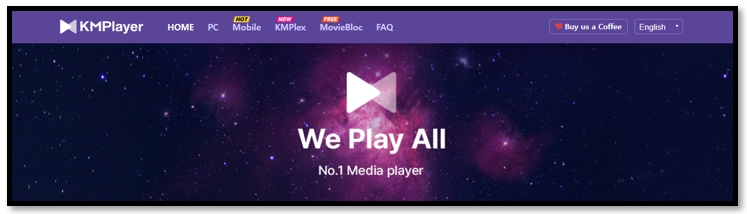
Another optimal alternative to VLC Player to stream videos and audio is KMPlayer. This multimedia playback solution boasts advanced features to let you enjoy rich audio and improve sound quality.
This free VLC Media Player alternative has an intuitive user interface that achieves a level of simplicity. You can quickly navigate to the tool you need to configure the streaming settings. High quality codecs such as h.265, h.264, and VP9 are installed to enhance the video quality while playing.
- Play HD and 4K videos without corruption;
- View and download YouTube videos via the URL;
- Top-notch hardware acceleration software to minimize CPU usage.
VLC Alternatives for Mac
When it comes to Mac, 3 easy-to-use alternatives to VLC are recommended in the next section. Let’s check them out!
QuickTime Player
Being the innate multimedia player, QuickTime Player stands out for its capability to handle a wide range of video and audio formats. MOV, MP4, MP3, WVM, etc. are supported. The clear and clean UI provides easy navigation to help you use its tools with no learning curve. This VLC alternative allows you to record on-screen activities and play videos in their original quality.
- Preinstalled alternative to VLC and free to use;
- Deliver 4K quality videos with less storage;
- Convert videos to other formats;
- Compress video on Mac to reduce file size.
Elmedia Player
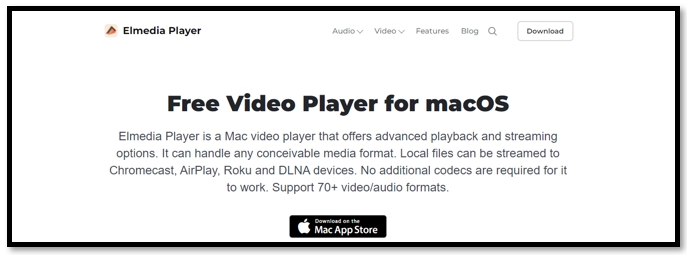
Another VLC alternative for Mac is Elmedia Player. For users who want to watch videos in a multi-monitor setup, this program is the special pick. It enables you to stream different videos with 2 or more monitors. It is flexible to configure the saturation, brightness, sharpness, and noise reduction to improve your watching experience.
- Play video files in a small window;
- Add additional tracks to the target clips;
Movist Pro
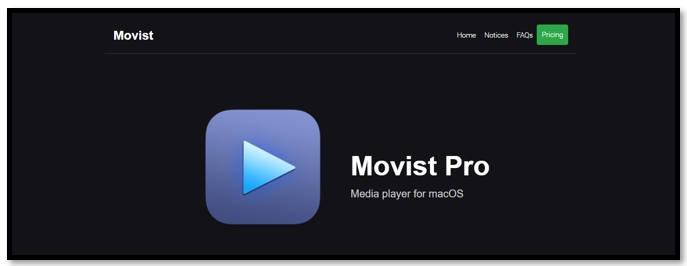
Movist Pro is also a proficient media player for Mac as the VLC alternative. You can enjoy 4K UHD images at the minimized CPU usage. Once it is installed on your Apple device, the app lets you watch the video embedded in a web page with a pure URL. There is no need to download the file, and subtitles and quality can be chosen.
- Support H.265/HEVC codec;
- The audio equalizer is provided to adjust the volume.
Conclusion
7 easy-to-use VLC alternatives are presented in this article and hope you can find the ideal one to create quality videos or play MP4 files smoothly. Programs compatible with Windows and Mac are provided in case you use different operating systems. For a Windows user, AWZ Screen Recorder is a good alternative to VLC to capture videos and audio together or separately.









