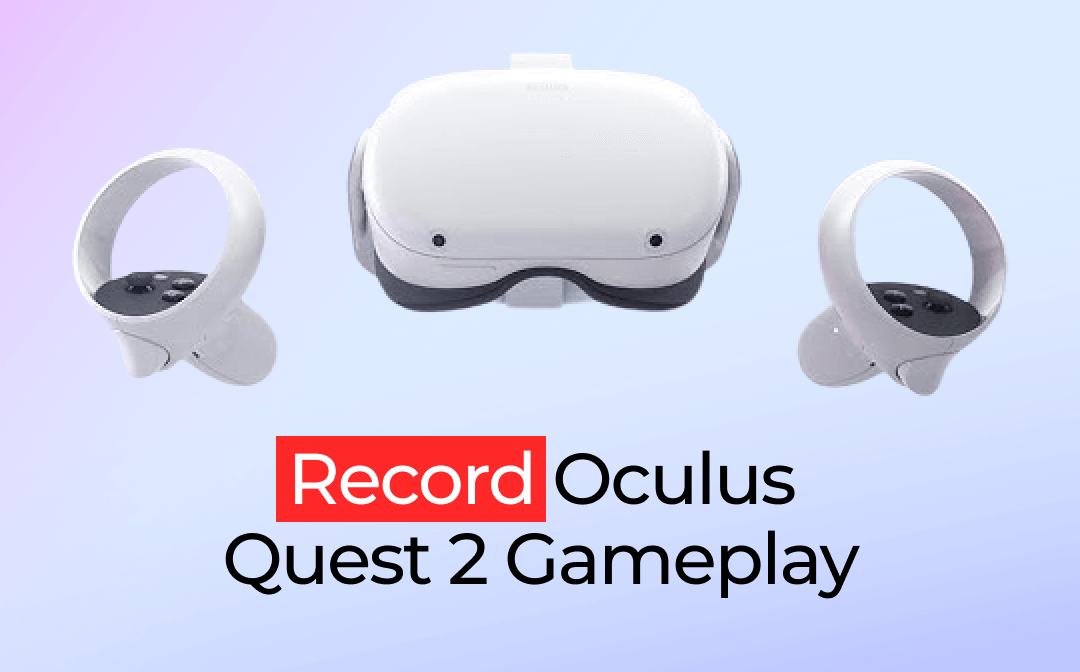Due to YouTube’s terms of service, some YouTube audio converters were discontinued. What websites still convert YouTube to MP3 and other audio formats? AWZware does a quick write-up on the seven free YouTube video to audio converters. Let’s join the discussion below to see how to get it started!
The Best YouTube Video to Audio Converters
Here are the seven free tools to change a YouTube video to MP3 with ease. Explore them and learn how to perform the task meanwhile.
Y2mate.com
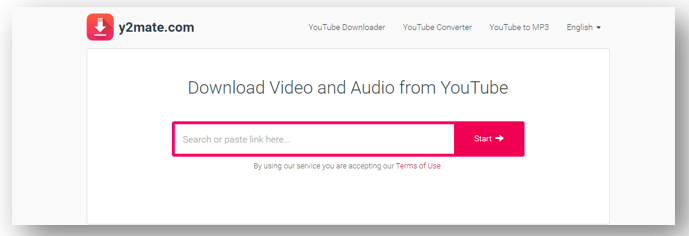
Y2mate.com is one of the most popular YouTube video to audio converters online. It supports conducting a YouTube link to MP3 conversion so that all you need to do is copy and paste the URL of your desired YouTube video to the workspace. Then tap “Start” and you can get the YouTube song downloaded by the link.
The only flaw is that the YouTube audio converter only allows you to download audio from YouTube videos with 128kbps. If you have higher requirements for the audio quality, you may check out other YouTube to audio converters below.
FastConv
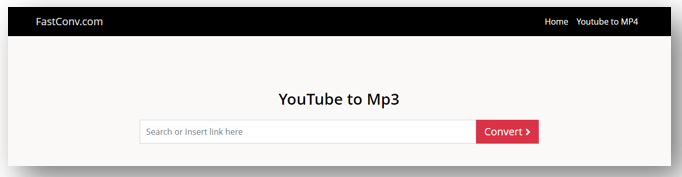
As a practical YouTube audio converter, it has a clean user interface to help you locate the feature you need when extracting audio from videos. Without signing in, it enables you to perform a YouTube song download by the link unlimitedly. The YouTube video to audio converter provides five MP3 qualities for downloading, including 64, 128, 192, 256, and 320 kbps.
With a click, you can get the YouTube link to the MP3 conversion done. In addition, the estimated file size is displayed before you change YouTube video to MP3 and you can choose the one you prefer.
ListenVid
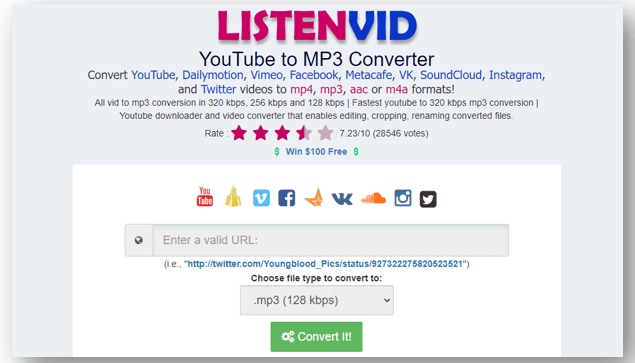
ListenVid is a free YouTube video to audio converter online that change YouTube link to MP3, AAC, and M4A seamlessly. It converts YouTube to MP3 with 128, 256, and 320 kbps and the conversion doesn’t take much time. You can enjoy a quality auditory experience when listening to the song. Besides being a YouTube audio converter, this online tool can download videos and audio from Vimeo, Facebook, Instagram, and so on.
One thing worth noting is that it shows ads first when you click the download button to download audio from Youtube videos.
Online Video Converter
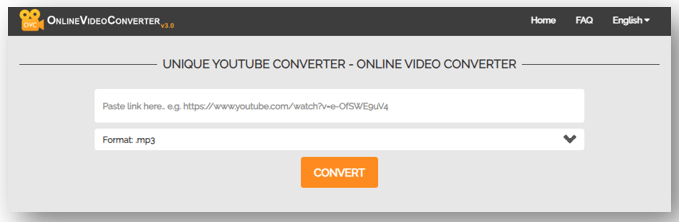
Another useful YouTube video to audio converter is Online Video Converter. It supports converting YouTube to MP3 and MP4 with default quality. This online tool also follows the way to perform YouTube song download through links. You can select the format by clicking the drop-down arrow. The video name and preview will be displayed for you to check before downloading. In addition to the web-based program, it has a YouTube audio converter app compatible with Android to directly convert YouTube video to on your phone.
Media.io
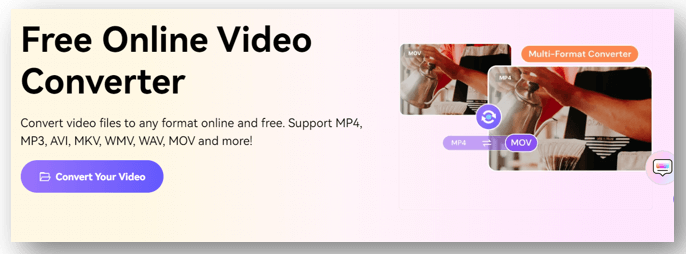
If you are looking for a professional online video converter, Media.io is the top seed. The fast processing speed makes it a good YouTube video to audio converter. It can efficiently extract audio without corrupting the content and lets you download audio from YouTube videos in batches with ease. However, the YouTube audio converter cannot straightforwardly convert a YouTube link to MP3. You may need to download YouTube videos first to perform the task.
To convert your YouTube video to MP3 and download it, click “Convert Your Video” and upload the video to the indicated area. Tap the drop-down arrow to select “MP3” and press “CONVERT”.
YT2MP3
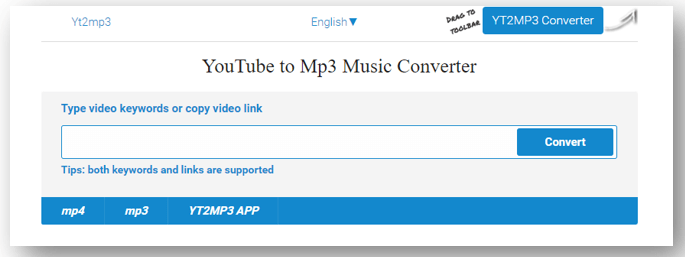
YT2MP3 is a handy online YouTube video to audio converter capable of converting YouTube to MP3 and MP4 for free. It provides a good deal of quality options, including 256kbps and 320kbps, which allows you to download YouTube audio songs depending on your needs.
Once the URL is pasted to the designated area, click “Convert” and all the accessible formats are shown below. Choose “MP3” and you are redirected to a new webpage. Tap the three-dot icon in the bottom right and select “Download”.
Listen to YouTube
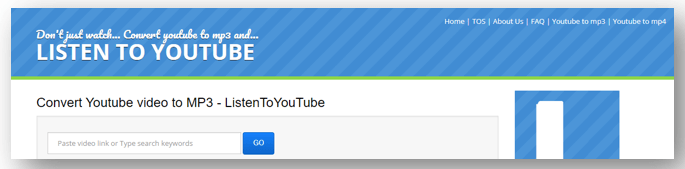
Based on its name, you can tell that Listen to YouTube is designed to download audio from YouTube videos with high quality. This YouTube video to audio converter is compatible with all popular web browsers such as Chrome, Firefox, and Microsoft Edge. It swiftly locates the video you need and changes the YouTube link to MP3.
However, when you click the GO button to convert YouTube to MP3, it redirects you to a pesky ad and the YouTube audio converter only supports 256 kbps when exporting the audio.
Bonus Tip: How to Record Audio with AWZ Screen Recorder
Though these online YouTube video to audio converters are quick to access and easy to use, most of them are not safe and potentially violate YouTube's policy. Hence, they are at high risk of getting shut down. To avoid punishment, it is recommended to record your own audio as materials, and a proficient screen recording program like AWZ Screen Recorder is a perfect match.
AWZ Screen Recorder is a forward-looking video and audio recording application for recording audio and uploading it to YouTube. It can take an audio-only file with high quality in the format you like. The YouTube audio converter now supports MP3, WAV, AAC, M4A, and other common audio formats. It is one of the best tools for creating audio files.
Make sure you have downloaded and installed the screen recording tool on your PC. Then let’s grab the tutorial for recording your audio with AWZ Screen Recorder:
Step 1: Test your output audio device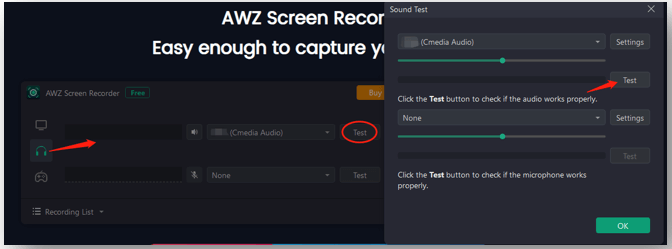
Launch this screen recording software and click the headphone icon. Press the drop-down arrow next to the audio icon, select your speaker, and choose “Test”. When a window pops up, click “Test” to make sure your speaker works right and hit “OK”.
Step 2: Screen record audio with ease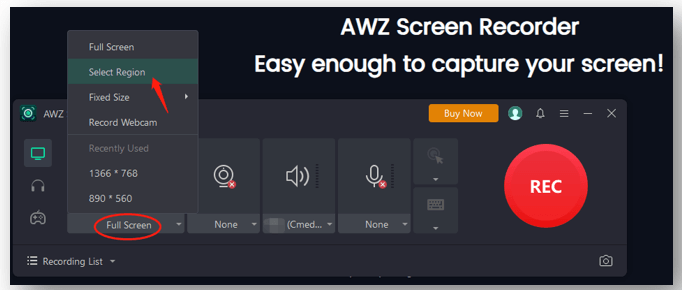
Click the REC button to record audio only. Tap the red button to stop recording and the audio is downloaded to your local folder by clicking “Recording List”.
Final Words
This guide shows you a walk-around of the seven best YouTube video to audio converters online regarding how to download audio from YouTube videos. With them, extracting a song from a video or MV is no longer a problem. You can add them to your playlist and enjoy them whenever you are.
To record your own song, AWZ Screen Recorder offers handy tools to capture clear and quality sound.