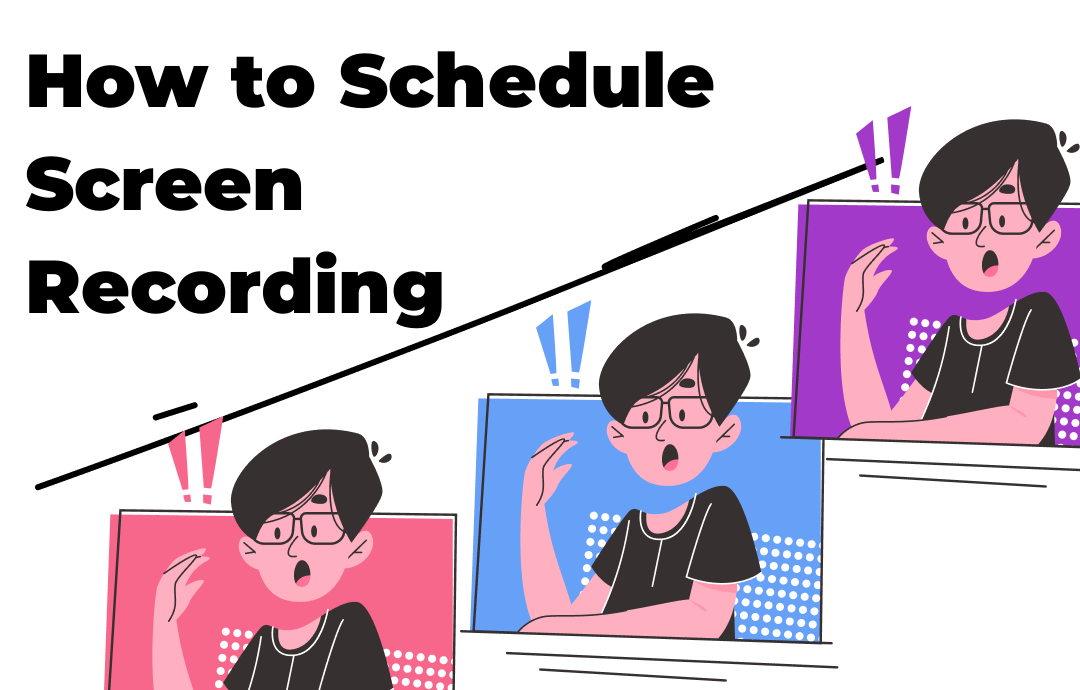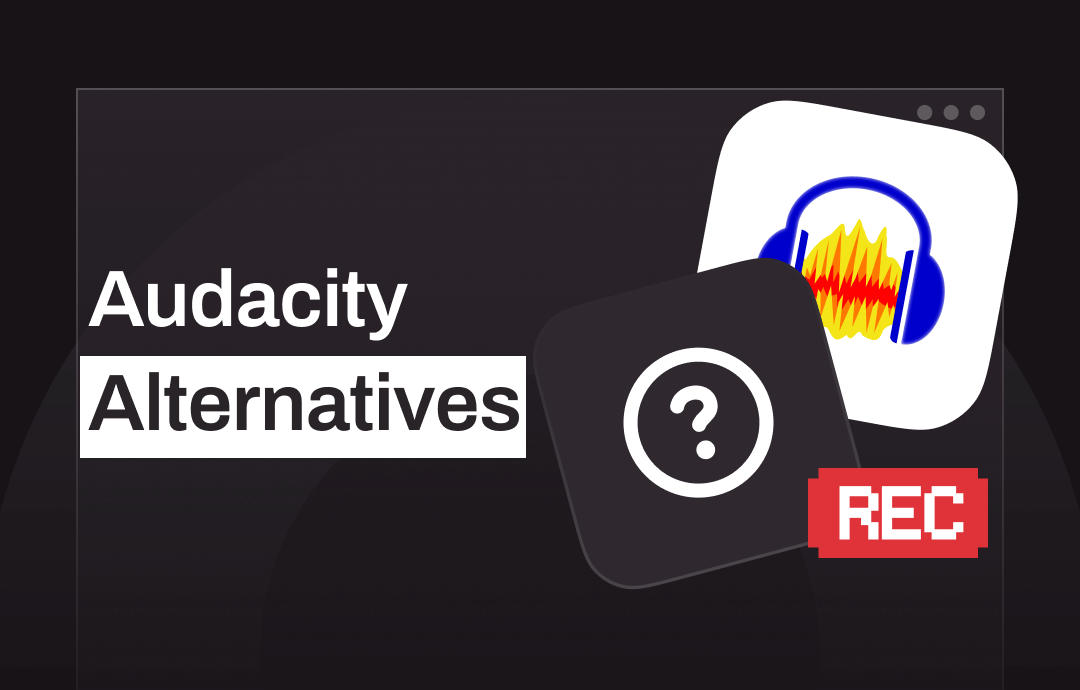
In this article, AWZware tested and picked up seven exceptional alternatives to Audacity that are compatible with Windows and Mac. The introduction includes the major features of each application with their subscription plans to help you choose the prime option.
The Best 7 Audacity Alternatives for Win and Mac
Here are seven programs like Audacity that can generate sharp audio files. Let’s check them out!
AWZ Screen Recorder
⭐ OS: Windows and Mac
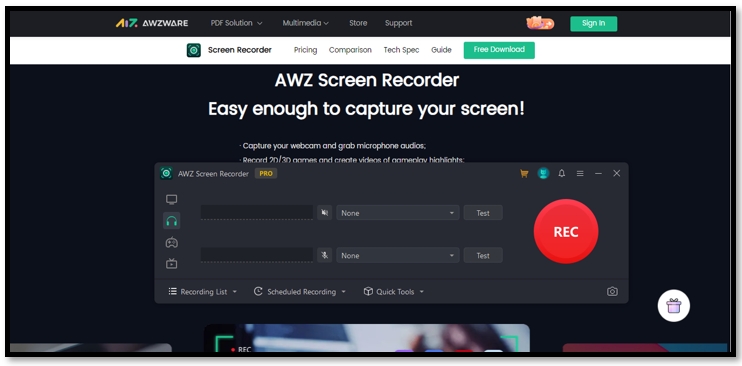
AWZ Screen Recorder is one of the most exceptional Audacity alternatives for Windows and Mac. It shines as a robust platform for recording audio and video separately or together. When it comes to recording audio files, the program accepts sources from the computer and microphone with high quality. Similar to Audacity, AWZ Screen Recorder has a wide range of options, allowing you to customize the ideal sample rate ( up to 48kHz) and bitrate (up to 320 kbps). The tool makes it easier to balance the audio quality and file size.
Additionally, its audio-capturing capability offers annotation tools, allowing users to take screenshots with text, different shapes, and arrows. This facilitates the process of recalling specific ideas discussed in a meeting or course.
⭐ Major features:
- A free audio and video cutter for PC;
- Test the audio to make sure it records sound properly;
- Multiple audio formats are available;
- Pre-schedule a recording task to avoid forgetting.
⭐ Free Trial: Yes
⭐ Price: $59.9 annually
Adobe Audition
⭐ OS: Windows, Mac, iOS, and Android
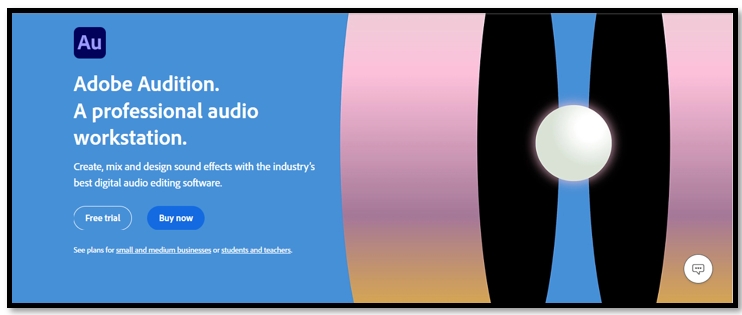
Adobe Audition is widely used by tech-savvy to record, edit, and mix audio files. The app, like Audacity, boasts developed tools to capture clear audio with noise reduction, removing unwanted background noise without a hassle. A bunch of innate audio effects polishes the audio flexibly in the way you like. No doubt that Adobe Audition is a better alternative to Audacity. However, the complex UI requires a steep learning curve, which is overwhelming for beginners.
⭐ Major features:
- Record multiple tracks at the same time;
- Insert vocal effects in real-time for live streaming and recording;
- Best editing tools to process audio accurately.
⭐ Free Trial: 7-day free trial
⭐ Price: $262.51 annually
Reaper
⭐ OS: Windows, Mac, and Linux

Compared to Adobe Audition, Reaper is a more affordable Audacity alternative for Mac, Windows, and Linux users. The app records multiple tracks meanwhile for mixing and can work with third-party plug-ins to arrange tracks. It enables you to change the speed or duration of the recorded content without compromising the pitch. Extracting audio from video files is another highlight to improve your workflow.
⭐ Major features:
- Customize the user interface to make it adaptable to your work;
- Integrate virtual instruments, including piano and guitar;
- Support multiple operating systems.
⭐ Free Trial: Yes
⭐ Price: $60 for a discounted price
Snagit
⭐ OS: Windows and Mac
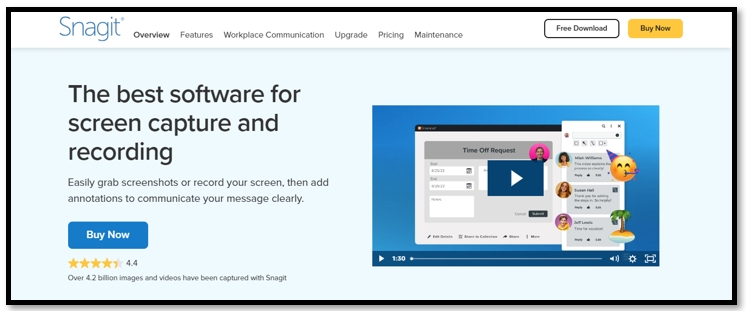
Snagit is another program like Audacity to record and edit audio tracks. It has an intuitive user interface promising easy navigation, and beginners do not need to struggle with learning curves. The Audacity alternative records audio with a screen to create videos with narration. You can trim the audio and change the volume with basic editing tools. One downside is that it has limited options to adjust audio quality.
If you only need to record a piece of audio without advanced editing tools, Snagit is a better alternative to Audacity.
⭐ Major features:
- Cut audio files with ease;
- Have cloud services.
⭐ Free Trial: 15-day free trial
⭐ Price: $62.99 annually
ScreenFlow
⭐ OS: macOS
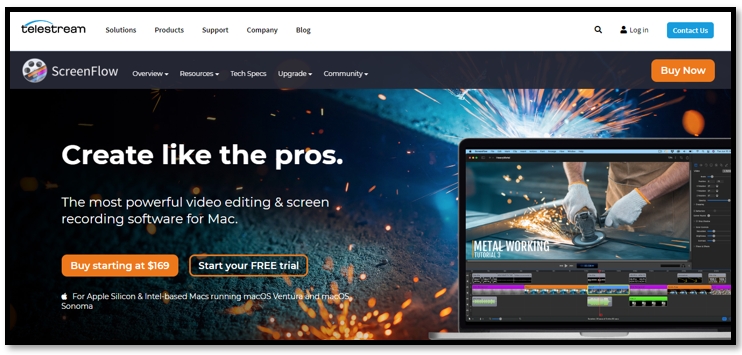
Macbook has a cutting-edge app similar to Audacity – ScreenFlow. Though it is primarily designed for video recording, the app records high-quality audio that is sharp and crisp. It allows you to record audio from multiple channels simultaneously, including computer audio, microphones, and other sources connected to the computer. Advanced editing tools are available to polish recorded files.
⭐ Major features:
- Customize audio format as you want;
- Quick to share audio files to Facebook, YouTube, and other platforms.
⭐ Free Trial: Yes
⭐ Price: $169
Loom
⭐ OS: Google Chrome, Firefox, Microsoft Edge
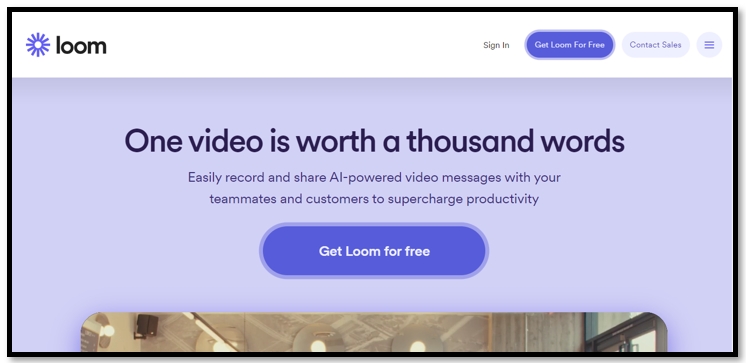
Veed is an easy-to-access online Audacity alternative. It achieves simplicity regarding the UI, making it user-friendly to any user, beginner or professional. The software can record audio only from the source of a microphone or the computer. Basic editing tools are provided to remove unwanted clips from the recording.
The site could be an optimal alternative to Audacity for mobile devices. With one web browser, you can access its free services quickly.
⭐ Major features:
- Available as a Chrome extension as well;
- Trim audio files to cut out unnecessary parts;
- Work with Gmail and Slack to share the audio instantly.
⭐ Free Trial: Yes
⭐ Price: $360 annually
Veed
⭐ OS: Google Chrome, Firefox, Microsoft Edge
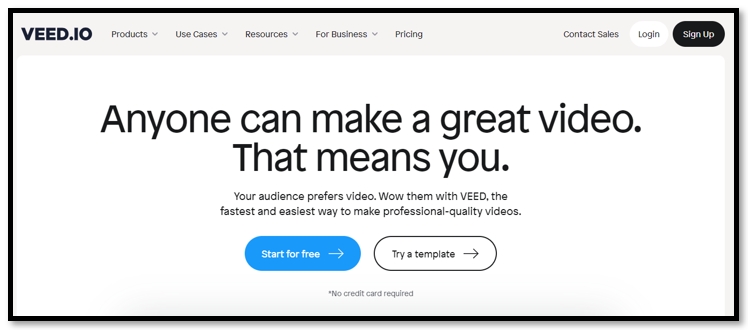
Another piece of online software like Audacity is Veed. It is designed to streamline the art of editing video and audio, including recording internal and external audio. When you need to capture audio on the go, there is no need to spend extra time downloading the installation package. Editing tools enable you to alter the volume level, insert watermarks, and export audio files into another format. The web-based platform is one of the best alternatives to Audacity if you do not have demanding requirements for creating audio recordings.
⭐ Major features:
- Add background music from the existing music library;
- Insert captions for a video.
⭐ Free Trial: 14-day free trial
⭐ Price: $12.5 monthly
Audacity Alternatives Comparison
To help you pick the prime option from our list, we compiled a table to analyze the major characteristics of these alternatives to Audacity that meet your requirements most:
| Free Trial | Price | Rating | OS | Format | Editing Tools | |
| AWZ Screen Recorder | ✅ | $59.9 annually | 4.5/5 | Windows, macOS | MP3, WAV, AAC, FLAC, etc. | Audio cutter |
| Adobe Audition | 7-day free trial | $262.51 annually | 3.5/5 | Windows, Mac, iOS, and Android | WAV, MP3, AIFF, AAC, etc. |
Multitrack editor; Effects rack; Automation |
| Reaper | ✅ | $60 for a discounted price | 4.8/5 | Windows, Mac, and Linux | WAV, AIFF, MP3, FLAC, etc. |
Batch processing; Time stretching; Audio cutter. |
| Snagit | 15-day free trial | $62.99 annually | 4.7/5 | Windows and Mac | WAV, MP3, WMA, and M4A | Audio cutter |
| ScreenFlow | ✅ | $169 | 4.5/5 | Mac | AAC, WAV, AIFF, MP3, etc. |
Clip trimmer; Audio transitions |
| Loom | ✅ | $360 annually | 3.5/5 | Google Chrome, Firefox, Microsoft Edge | AAC, MP3, WAV, OGG. |
Volume control; Clip trimmer. |
| Veed | 14-day free trial | $12.5 monthly | 4.3/5 | Google Chrome, Firefox, Microsoft Edge | WAV, MP3, FLAC, etc. |
Audio cutter; Volumen adjustment; Audio effects. |
Bottom Line
This post lists several of the best Audacity alternatives to record crisp and sharp audio. It is easy to create high-quality audio files for sharing or documenting. Based on your budget, you can find an app like Audacity no matter what operating system you use.