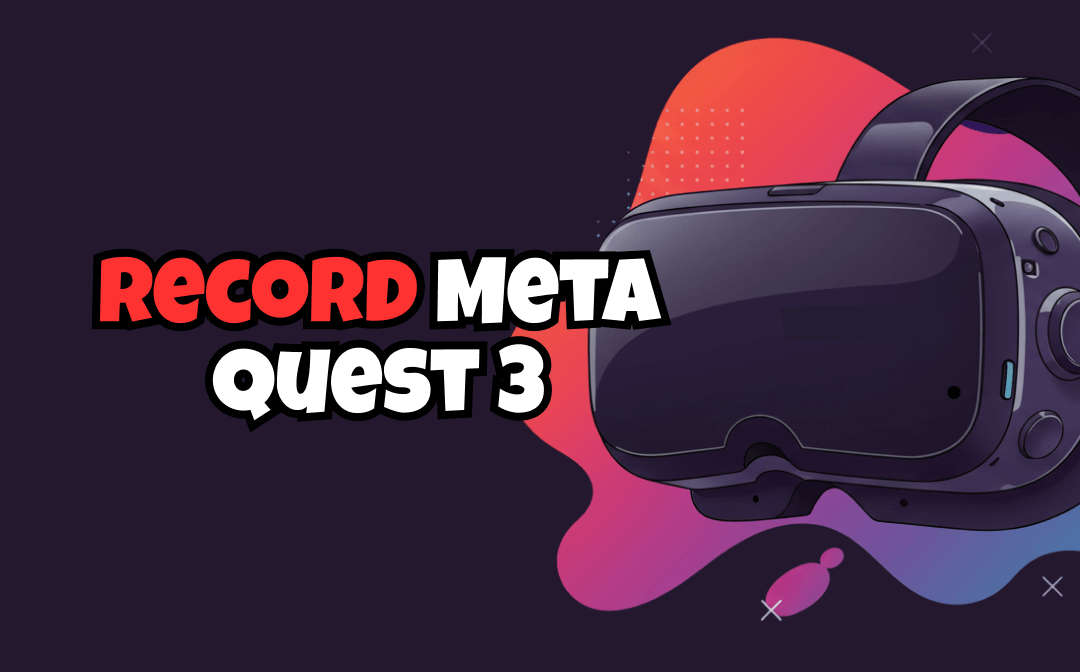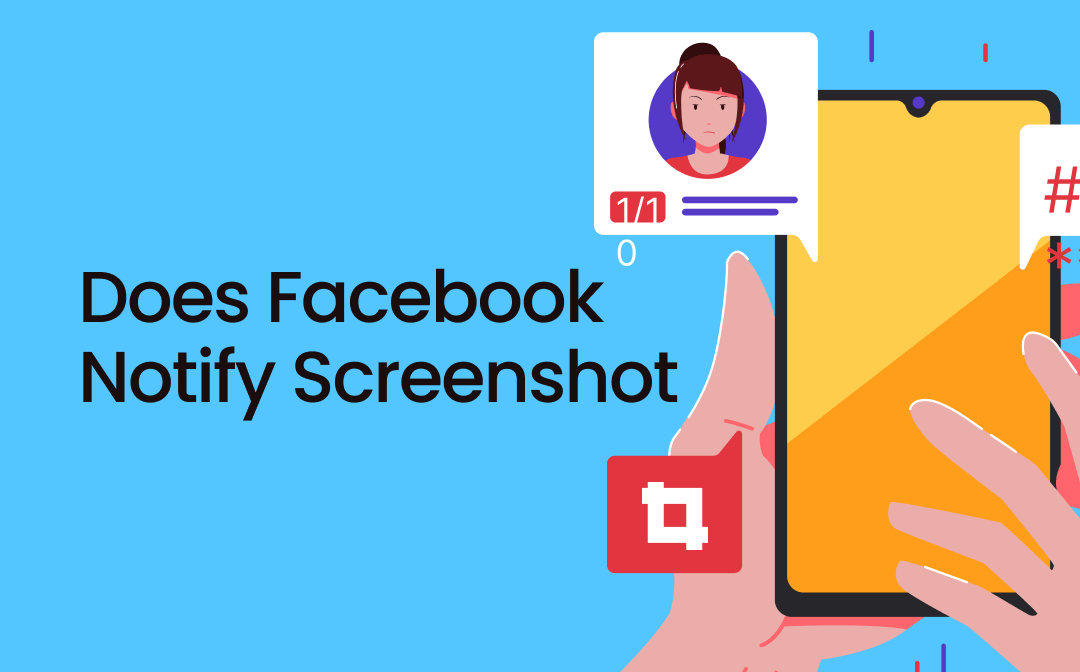It's been nearly 3 years since Instagram released Reels, and Instagram Reels has gained immense popularity, captivating users with its creative possibilities and entertaining content. Reels enables you to record and edit short videos, as well as share them with your friends. You can use Reels to record every meaningful moment in your life and watch others' Reels videos for entertainment.
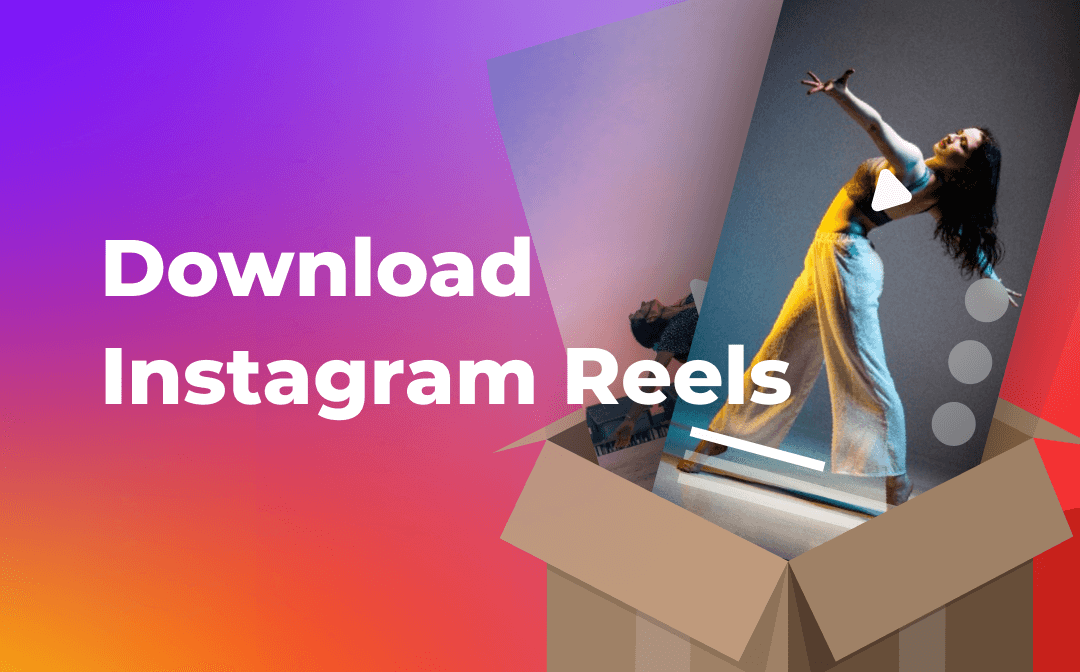
However, as the demand for Instagram Reels grows, so does the desire to download these videos. Whether it's to save a favorite Reel for offline viewing or to repurpose content for other platforms, the ability to download Instagram Reels has become a sought-after feature. In this blog post, we will provide you with a comprehensive guide on how to download Instagram Reels easily, step-by-step.
Understanding Instagram Reels
Instagram Reels is a place where you can create and discover short, entertaining videos on Instagram. It's a strong alternative to TikTok that enables you to create short videos and post them on Instagram. And Reels now boasts daily usage by over 500 million people from all ages and regions of the world.
When creating videos in Instagram Reels, Reels also offers some basic editing tools that help you produce an ideal video. In addition, Reels provides a library of background music that you can choose and insert into your videos directly.
Methods to Download Instagram Reels
Downloading Reels videos from Instagram can be easy if you know the specific methods. In this part, we’ll walk you through some top-rated tools to help you get videos from Instagram Reels. Now, let’s dive in!
Use the Official Instagram App
Instagram supports saving Reels videos directly for free. So, here comes our first method to download Instagram Reels. By clicking the share icon, you can easily download the video or send it to email and other media platforms. However, by this means, the downloaded Reels videos will be added with watermarks automatically, which is annoying. In addition, when performing Instagram Reels download with the built-in feature, only the original audio in the video will be kept, and all licensed audio or audio from another Reels creator will be removed from the downloaded file.
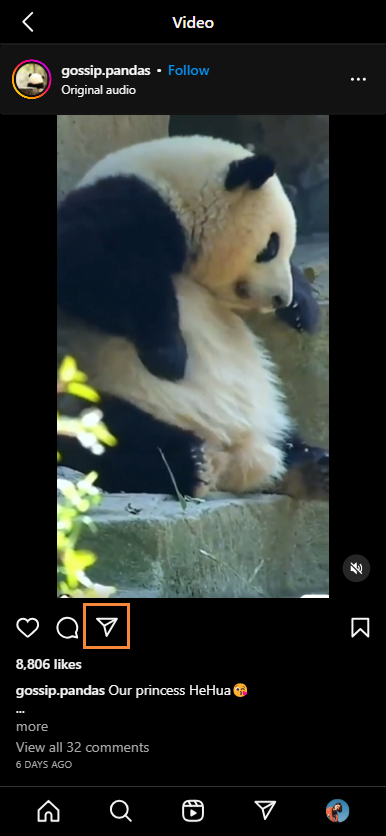
Though the downloaded videos may not be an ideal result, it's the most convenient way to save videos from Instagram Reels. And the downloaded video quality will keep the same as the original one. Moreover, it's the most convenient way to download Instagram Reels, saving you much time and effort in asking for help from any third-party tool.
You May Also Like: 4 Best Methods for Instagram Reels Audio Download >>
Use Third-Party Instagram Reels Downloaders or Websites
If, in any case, you want to get Instagram Reels without a watermark while also keeping all audio in a video, try a dedicated Instagram video downloader! Finding a handy Instagram Reels downloader is an easy thing with the help of Google. In this part, we'll use SaveInsta as an example to show you how to download Reels from Instagram seamlessly.
SaveInsta serves as an online Instagram Reels downloader that is also available on Google Play. It supports downloading videos, photos, Stories, Reels, and IGTV from Instagram in high quality by simply pasting URLs. What’s more, SaveInsta can download Instagram Reels without watermarks while also preserving the original sound. The only flaw of using SaveInsta is that there are too many advertisements displayed on the website page, thus causing a bad experience.
Here’s how you can download Instagram Reels with the help of SaveInsta:
Step 1. Navigate to SaveInsta’s official website.
Step 2. Go to Instagram Reels, find the video you want to download, and copy the video link.
Step 3. Click on Reels on the top navigation bar and paste the Reels video link you’ve just copied.
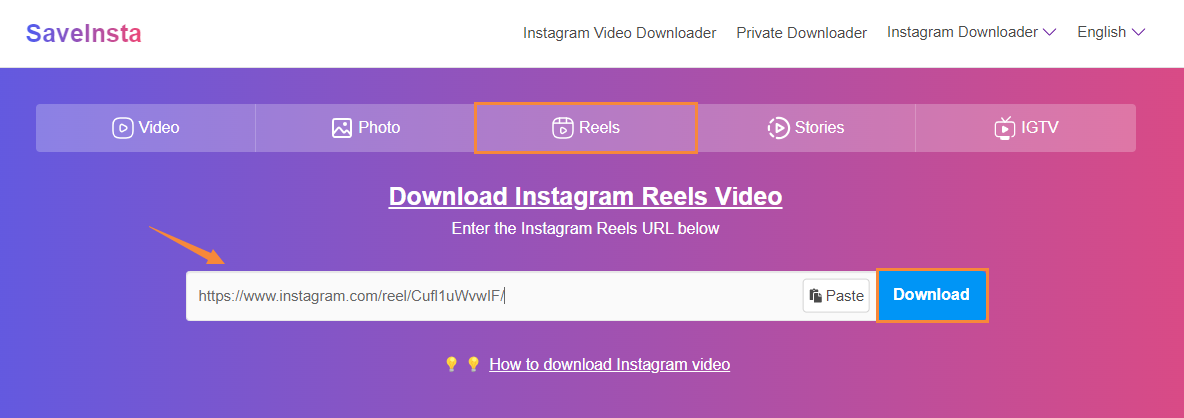
Step 4. Tap Download and click Download Video on the next page.
Also Read: How to Download YouTube Videos for Offline Watching >>
Utilize a Specialized Screen Recorder
In addition to the commonly used downloading method, leveraging a specialized screen recorder is also a good way to go. A screen recorder can help record anything that displays on your screen and enables you to customize the recording area according to your requirements. Suppose that you only need a part of an Instagram Reels video, using screen recorders would be a better way to go since you don't need to waste time on downloading the whole video and then editing it.
AWZware Screen Recorder is such a powerful screen recorder that enables you to capture your webcam and grab microphone as well as system sound. By recording Instagram Reels videos with AWZware Screen Recorder, you can exclude all private information on a video and only keep the video without any watermark. And you’re free to decide whether to record the audio or not in one click.
Here’s how you can download Instagram Reels with AWZware Screen Recorder:
Step 1. Free download AWZ Screen Recorder on your Windows PC.
Step 2. Go to Instagram Reels and play the video you want to download.
Step 3. Change the recording mode from default Full Screen to Select Region and set the recording area you would like to record.
Step 4. Click the REC button to start recording Instagram Reels videos on your PC after you’ve all set.
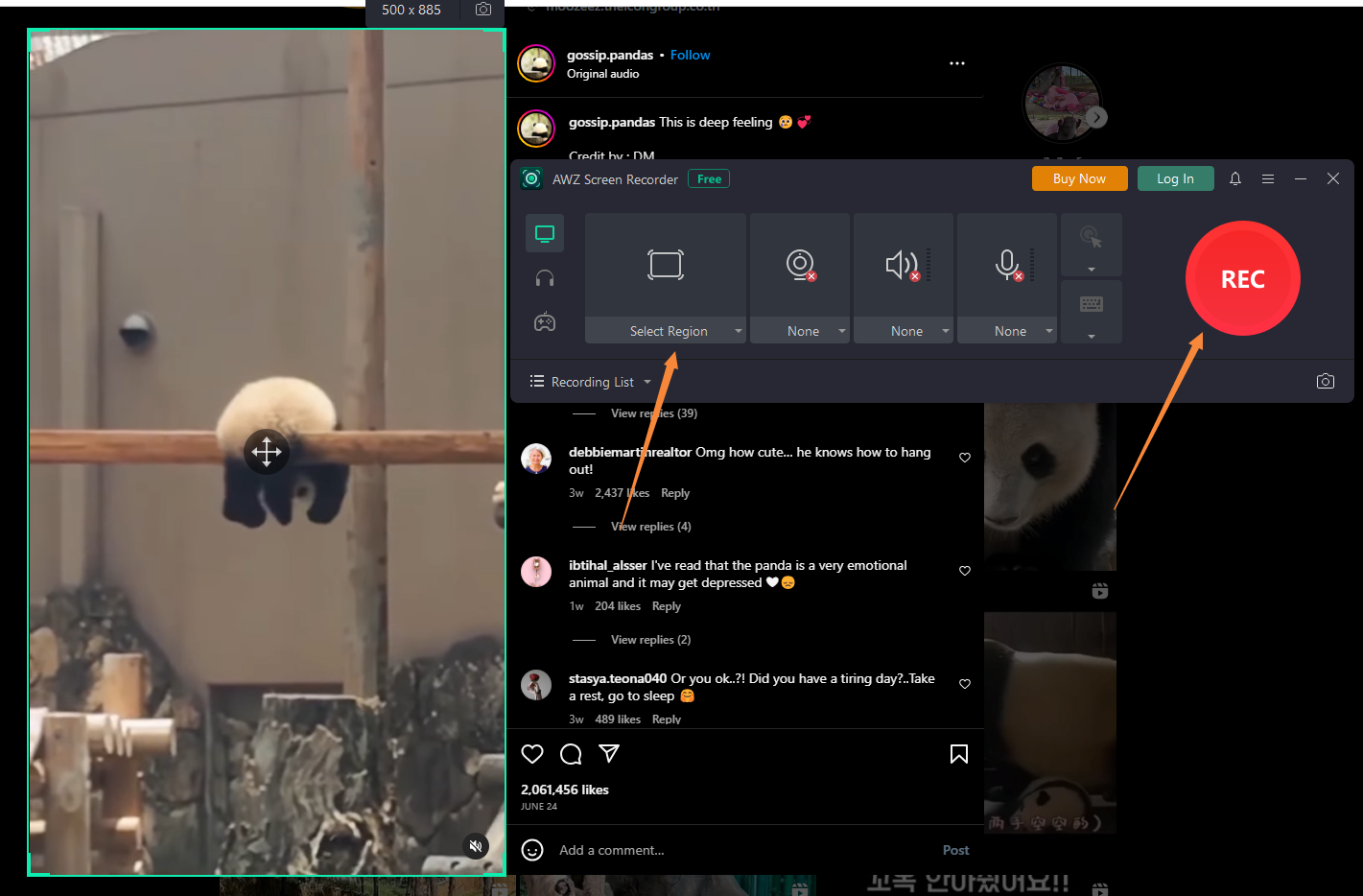
You can easily find the recorded video file in the Recording List. If you only want to download Instagram Reels audio, AWZware Screen Recorder allows you to record audio from the system and output it to MP3, WAV, WMA, etc., covering most audio file formats you may need.
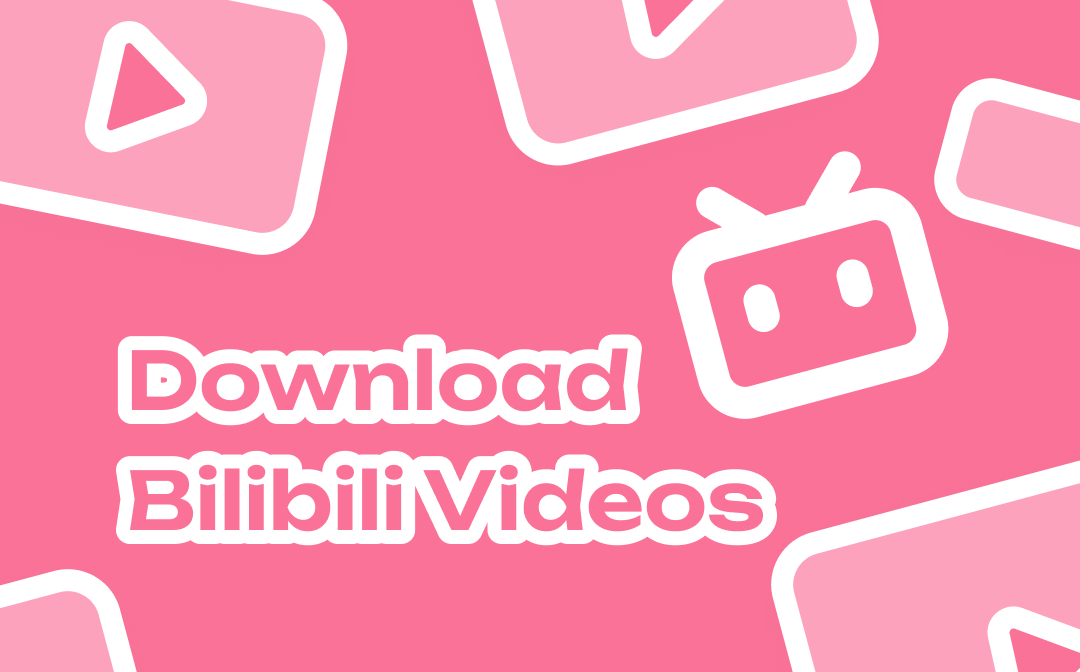
How to Download Bilibili Videos with High Quality
Downloading Bilibili videos enables you to watch them offline when there's no Internet connection. Let's explore 4 free ways to download videos from Bilibili!
READ MORE >The End
By the end of this guide, you must have a clear understanding of the methods available to download Instagram Reels. By downloading videos from Instagram Reels, you can enjoy your favorite videos anytime, anywhere. However, if you want to get a watermark-free Reels video on a PC in high quality, AWZware Screen Recorder would help you a lot. Just download AWZware Screen Recorder and try it now!