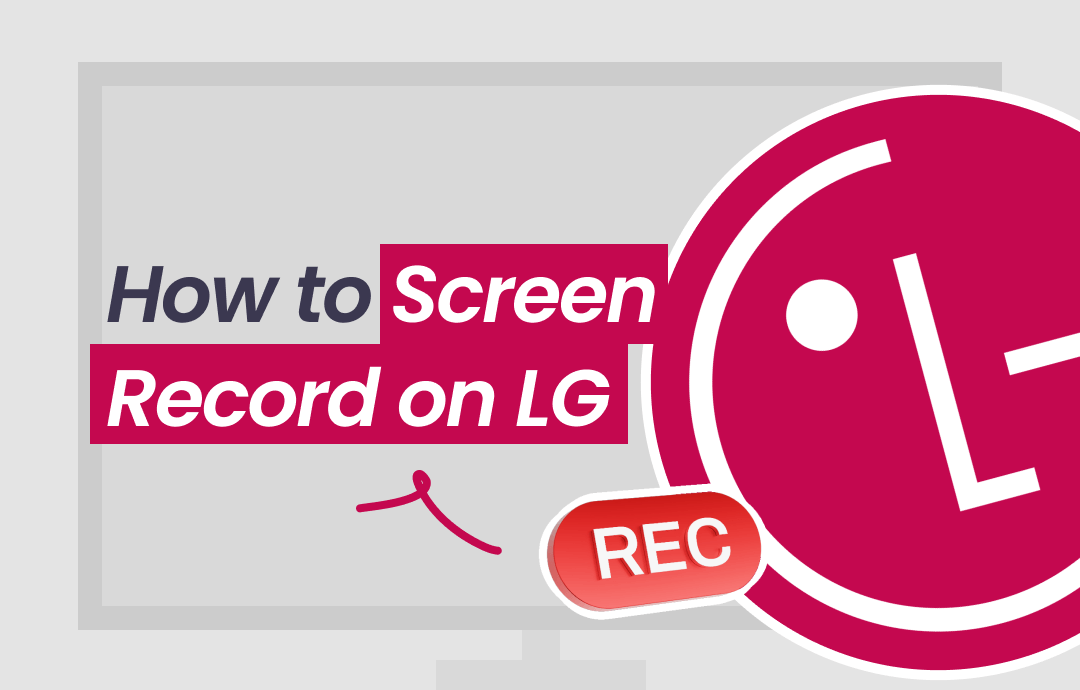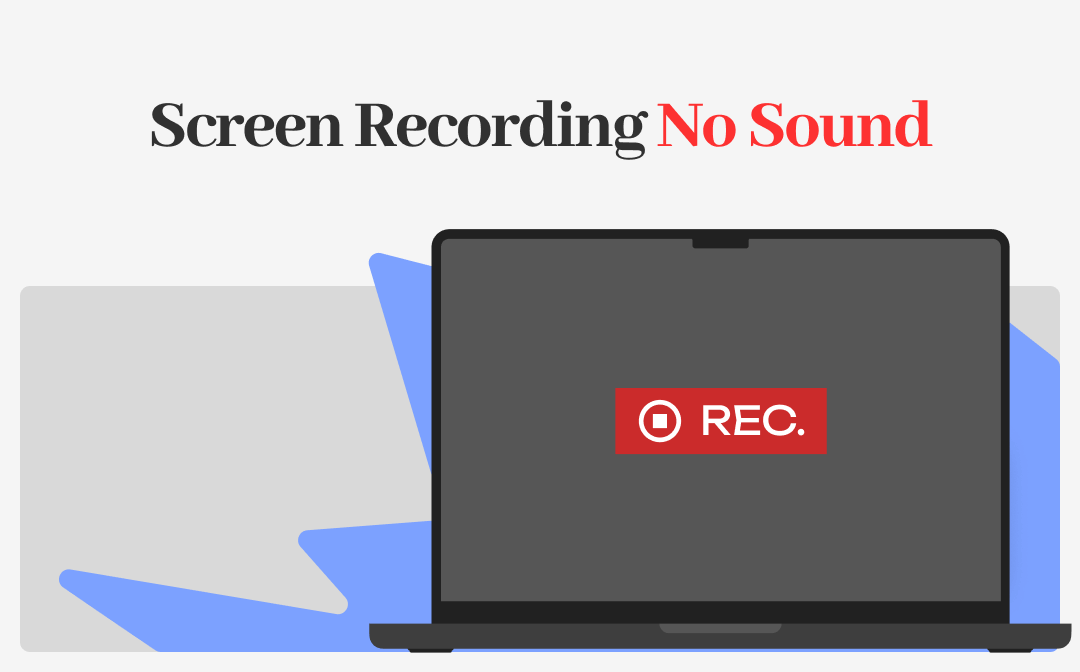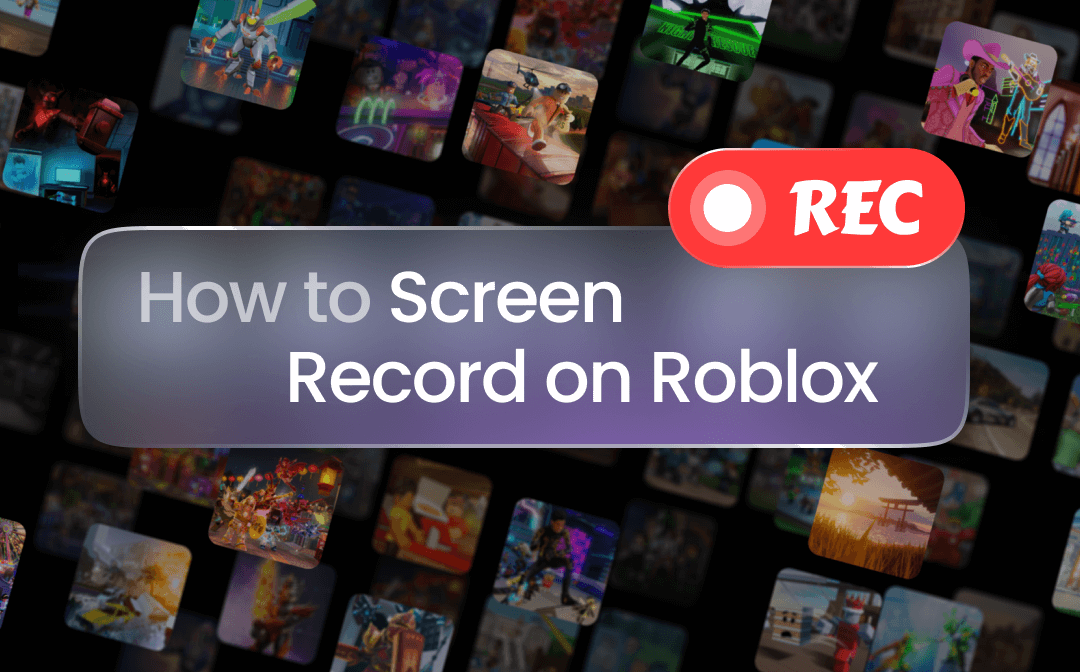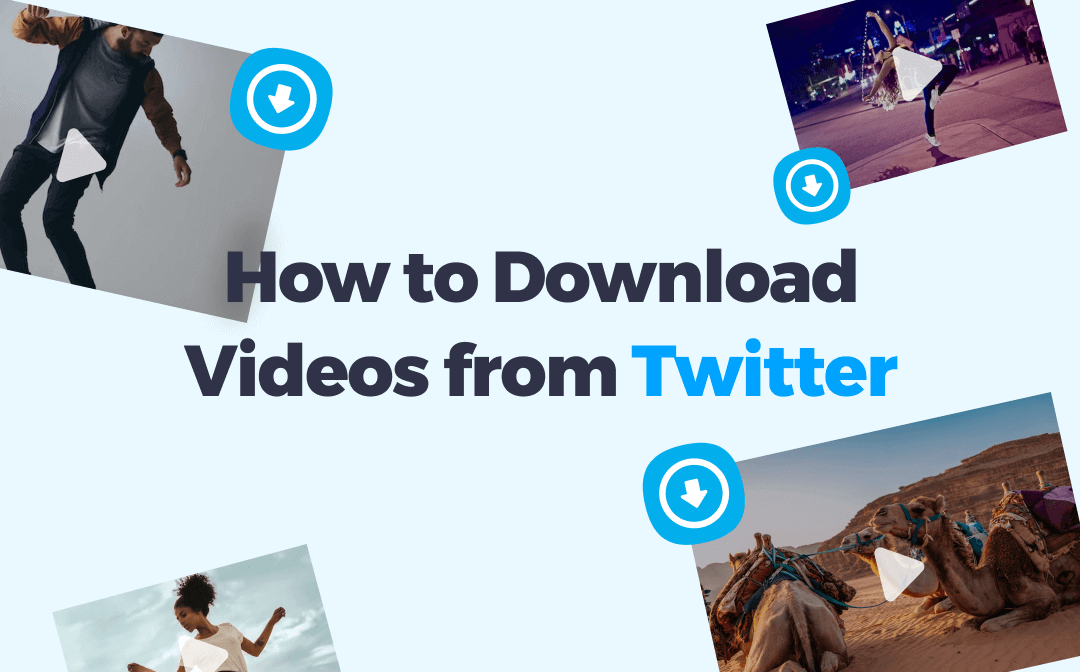
To download Twitter videos, a third-party tool is essential. In this article, AWZware prepares a quick guide on how to download videos from Twitter. You can click the title below to jump to the section you are curious about and follow the steps to download a video from Twitter.
Can I Download Videos from Twitter
Yes, you can. Although Twitter doesn’t offer a save button, you still can save videos from Twitter with some extra applications. However, Twitter disables the save feature to protect the copyright of video creators. As a result, if you want to download a video from Twitter uploaded by others, it is better to make sure that you don’t violate Twitter policy or use the video to reproduce without consent.
How to Download Videos from Twitter on Laptop
Twitter Blue subscribers now can upload videos with a maximum length of 2 hours on Twitter. However, to download long Twitter videos, it is easy to get stuck using an online or mobile Twitter video downloader. You may need a competent screen recorder like AWZ Screen Recorder to save videos from Twitter without worrying about a sudden stuck.
AWZ Screen Recorder excels in capturing all your on-screen footage. It is a screen recording program that can record or create your own video and audio with quality to grow your subscribers. It has no time limit and you can record a long video without latency. You can utilize this application to record TikTok, save YouTube audio, and download Twitter videos on laptops and PCs easily.
Read the step-by-step tutorial for how to download videos from Twitter on laptops efficiently:
Step 1: Connect the screen recorder to your speaker
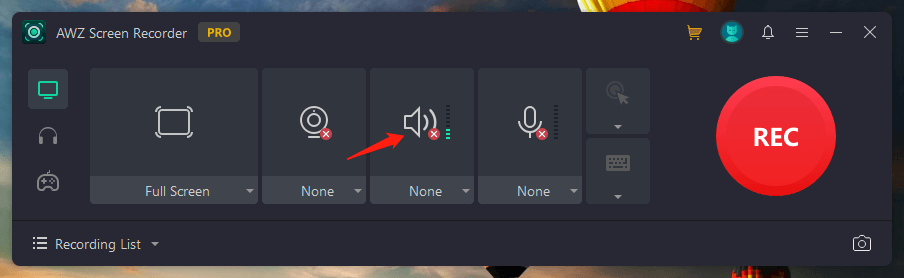
Click the download button below to download and install the video-capturing program on your laptop. Launch it and tap on the speaker button to let the application receive internal audio.
Step 2: Select the screen recording area
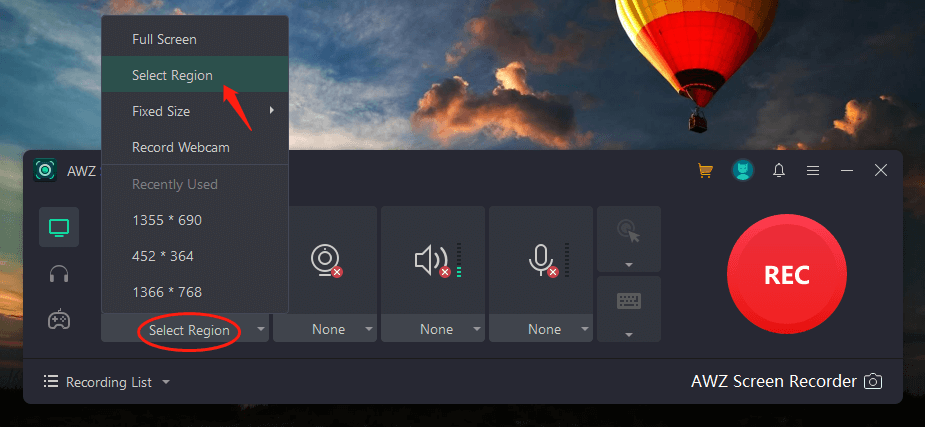
The default recording area is full screen. If you want to download a video from Twitter with a chosen area, click Full Screen and choose Select Region. Then click and drag on the screen to customize the area.
Step 3: Save videos from Twitter
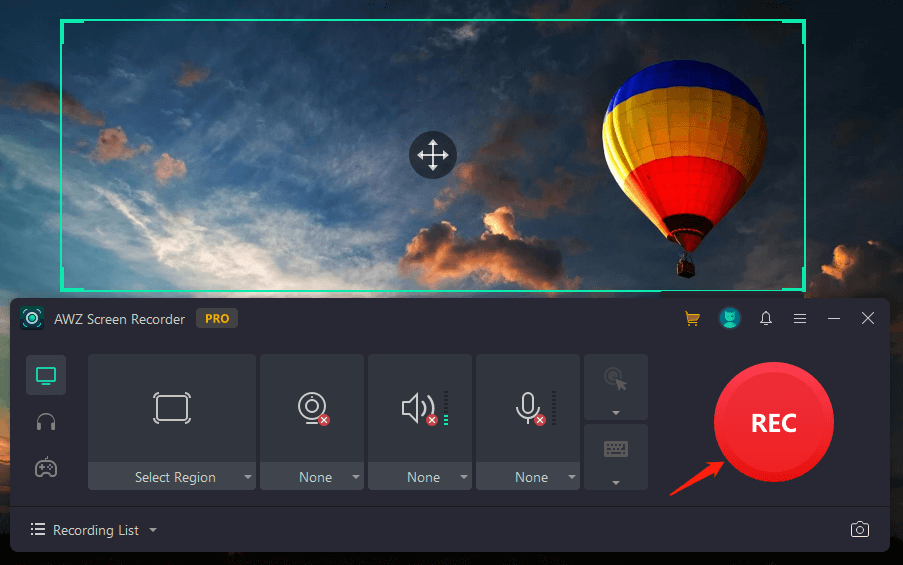
Finally, tap “REC” to save a Twitter video. The downloaded video will automatically be saved to your local folder. You can click “Recording List” to check it.
In addition to downloading Twitter videos on laptops, another highlight of this screen recorder is to record a webcam. When you have to record a meeting on Zoom or Google Meet, it can capture both your screen and your webinar to document the whole meeting.
How to Download Videos from Twitter Online
An online Twitter video downloader is an easy tool to save videos from Twitter and removes the hassles to download a new application. SSS Twitter is one of the most popular tools to download Twitter videos with one click. It is compatible with all browsers such as Chrome, Firefox, and Safari, which lets you download your favorite videos from Twitter across different devices.
Take a look at how to download videos from Twitter online:
Step 1: Head over to the website of this Twitter video downloader;
Step 2: Right-click on the Twitter video you want to download, and tap Copy video address;
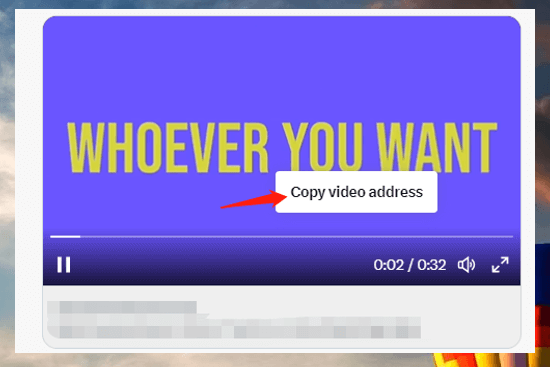
Step 3: Paste the address into the designated area and click Download;
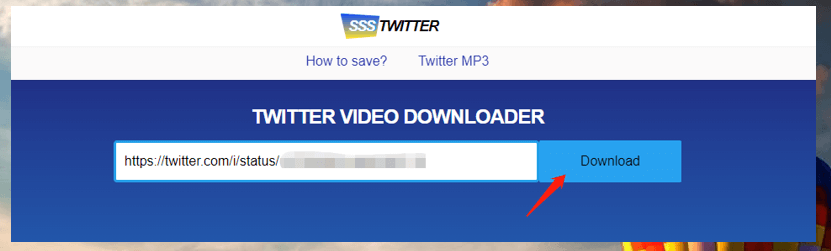
Step 4: Choose your favorite resolution to save the Twitter video.
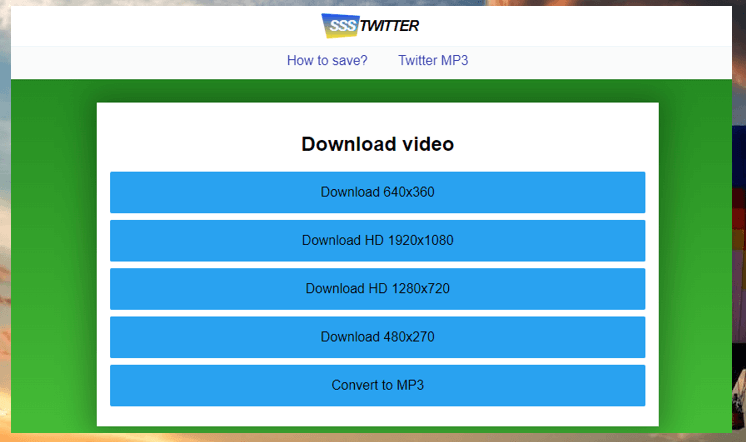
Besides downloading a video from Twitter, this Twitter video downloader can convert a Twitter video to an MP3 file. This enables you to download your favorite background music from a video on Twitter when the music is not available on any music streaming platforms.
![The 6 Top YouTube Audio Downloaders [2024 Updated]](https://img.swifdoo.com/image/youtube-audio-downloader.png)
The 6 Top YouTube Audio Downloaders [2024 Updated]
How can you download high-quality audio from YouTube? Read on to see the six best YouTube Audio downloaders to download audio-only YouTube videos.
READ MORE >How to Download Videos from Twitter on Mobile Phone
If you still want to use an app to save Twitter videos on iPhones or Android phones, this part picks up two Twitter video downloader apps supported by iOS and Android to do the task.
Save Twitter Videos on iPhone
SHAREit is an app designed to share and save videos from Twitter, Facebook, Instagram, and other social media platforms. It enables you to download short videos on Twitter and share the video file directly with your friends.
Gear up to learn how to download videos from Twitter on iPhone:
Step 1: Long-press on your desired Twitter video and choose Share via;
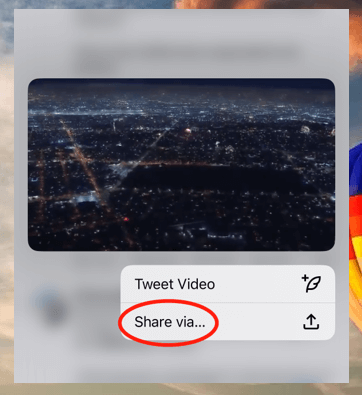
Step 2: Scroll up and choose Download in SHAREit. Click the DOWNLOAD tab in the app to save videos from Twitter.

Save Twitter Videos on Android Device
Video Downloader for Twitter is a tool created to download Twitter pictures, audio, and video by copying and pasting the Twitter address. When there are multiple elements shown in the target Twitter, it allows you to select the content to download. You can save videos from Twitter and watch them within the app.
Here is the walkaround for how to download videos from Twitter on Android:
Step 1: Click the share button of your target Twitter video and select Share Twitt via;
Step 2: Choose TwiTake and it redirects you to the Twitter video downloader;
Step 3: Tap Download to save the video on Twitter.
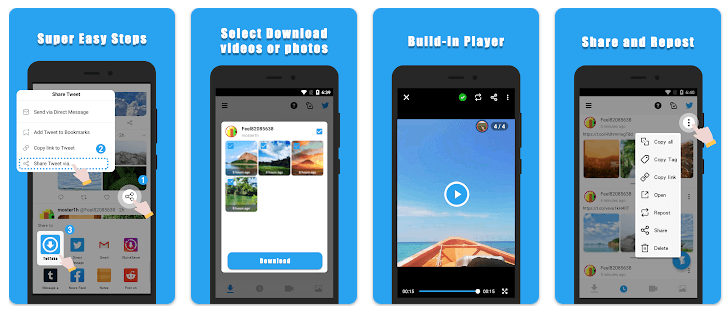
The Conclusion
This article does a quick write-up on how to download videos from Twitter on laptops, online, and mobile phones. You can choose the Twitter video downloader you like to download Twitter videos with high resolution. Online websites and mobile apps are optimal for saving short videos from Twitter. If you need to download a long video from Twitter, AWZ SAcreen Recorder is recommended as the most stable and fast tool to save videos from Twitter without corruption.