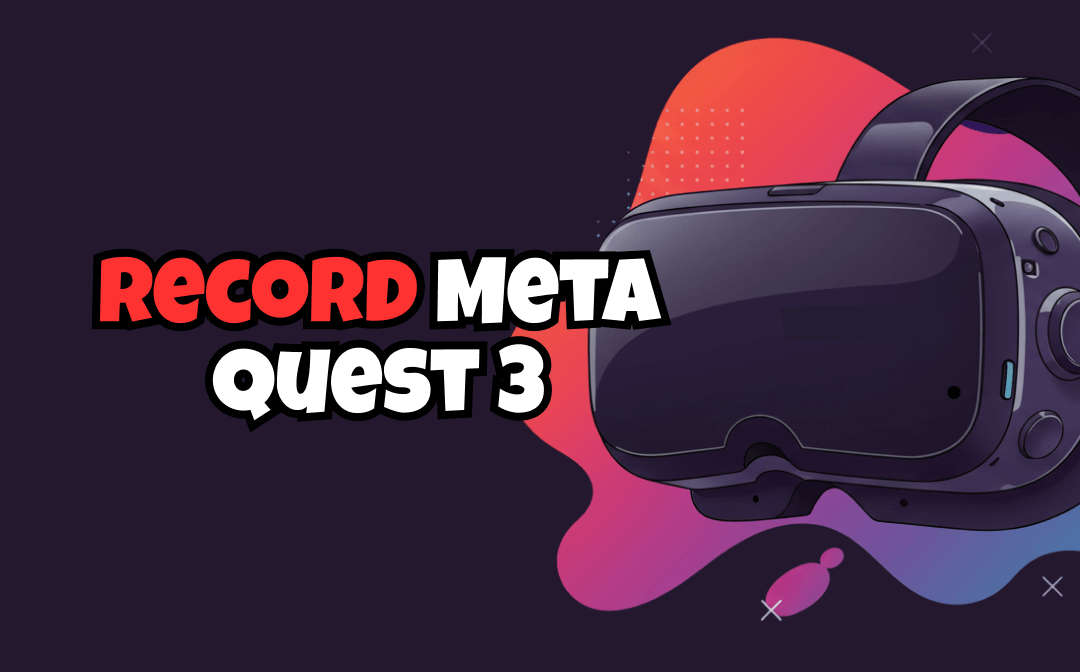Voicemail helps leave voice messages when the recipient isn't available. It often captures heartfelt moments, important information, or even just the sound of a loved one's voice, making it urgent to learn how to save voicemails. In this guide, we'll explore the simple yet invaluable process of preserving your voicemails for the long haul. From understanding the features on your device to choosing the proper method for storage, we'll take you through the steps to ensure that those meaningful messages remain accessible whenever you need them. So, if you've ever wondered how to record a voicemail and safeguard your memories, you're in the right place! Let's begin!
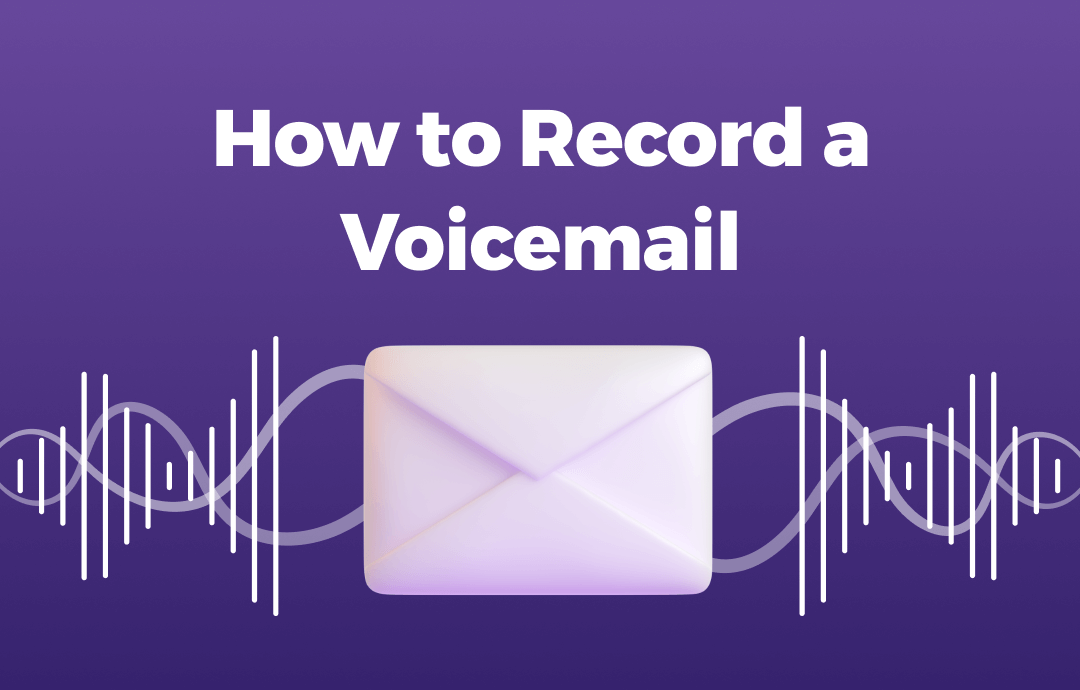
What Is Voicemail?
Voicemail is a telecommunications feature that allows callers to leave audio messages when the recipient is unable to answer the phone or chooses not to pick up. Instead of the call going unanswered, the voicemail system records the message left by the caller, and the recipient can check it later.
Key Features of Voicemail Include:
- Recording: Callers can leave spoken messages for the recipient.
- Playback: The recipient can listen to the recorded messages at their convenience.
- Storage: Voicemails are typically stored on the service provider's servers or the user's device.
- Notification: Users are often notified of new voicemails through indicators like a visual icon, a notification tone, or a text message.
- Personal Greetings: Users can customize a greeting that plays for callers before they leave a message.
Voicemail is commonly used in both personal and business communication. It provides a convenient way to receive critical information or messages when a person is unavailable. Voicemail systems are integrated into landline phones, mobile phones, and various voice-over IP (VoIP) services.
How to Record a Voicemail to Your PC
Saving files to a PC is one of the most reliable ways to keep them safe. You can create a folder on your computer and save all important voicemails in one place.
To permanently save voicemails to a PC, simply try a desktop screen recorder. A screen recorder helps record all computer activities, system sounds, and microphone voices. But how do you choose a competent screencast tool? Let's simplify this process. Try AWZ Screen Recorder!
- User-friendly interface
- Easily capture all the activities on your screen
- Record audio from the system & microphone
Windows 11/10/8.1/7/XP
AWZ Screen Recorder makes capturing your screen and grabbing microphone audio easy. It’s available on both Windows and macOS, making itself versatile. More importantly, AWZ Screen Recorder guarantees high-quality recordings for videos and audio, as well as lag-free gameplay highlights and streaming videos.
Key Features of AWZ Screen Recorder:
- Free users can record screen and audio with the AWZ Screen Recorder to produce 3-minute videos.
- Easily record screen, audio, gameplay highlights, and streaming videos on a computer.
- Record your webcam with customizable virtual backgrounds to protect your privacy better.
- Efficiently edit your video/audio files and compress videos with built-in tools.
- Share recordings to YouTube, TikTok, and Vimeo in one click.
How to save a voicemail to PC with AWZ Screen Recorder:
Step 1. Free download and install AWZ Screen Recorder on your PC. Then launch it.
Step 2. Go to Settings > Audio and adjust related parameters. Turn on the Microphone on the homepage.
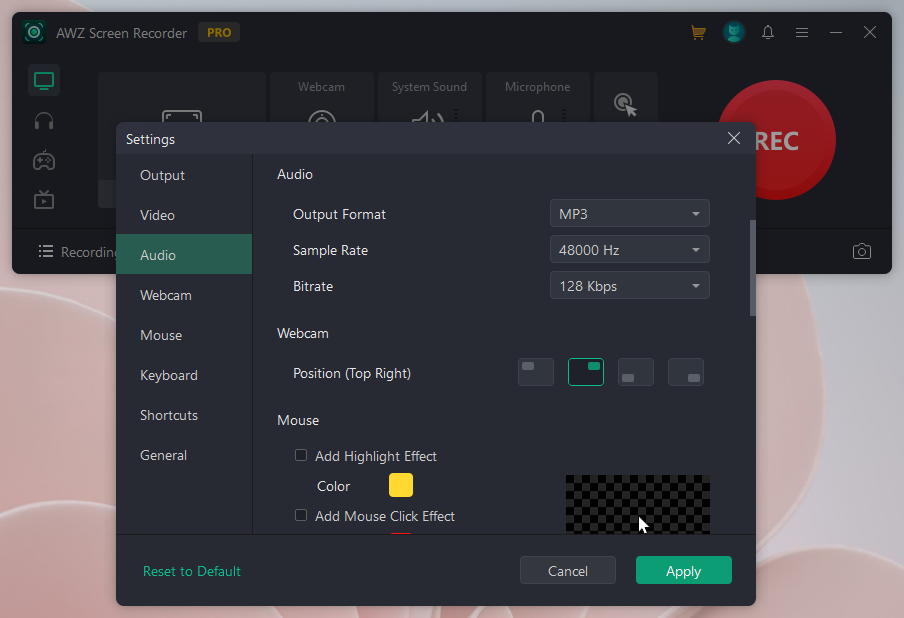
Step 3. Tap the REC button and play the voicemail message you want to record. Stop recording when it ends.
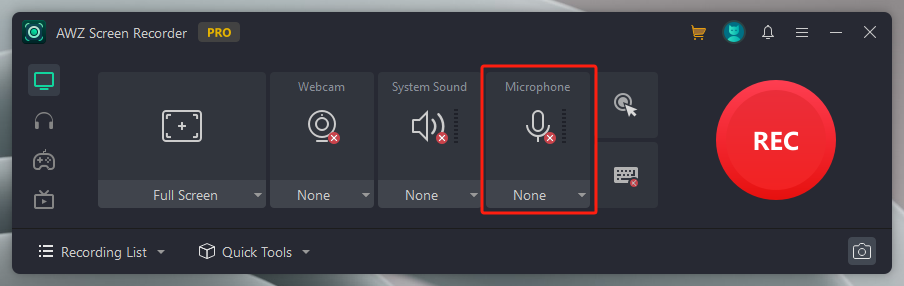
How to Save a Voicemail on iPhone
Things are much easier for iPhone users who want to save a voicemail on their device. Saving a voicemail on an iPhone is a straightforward process. Follow these steps to preserve those meaningful messages:
Step 1. Navigate to the voicemail message you want to store.
Step 2. Tap the share icon and select Voice Memos. You can also choose another saving method, such as Notes, or send it via email.
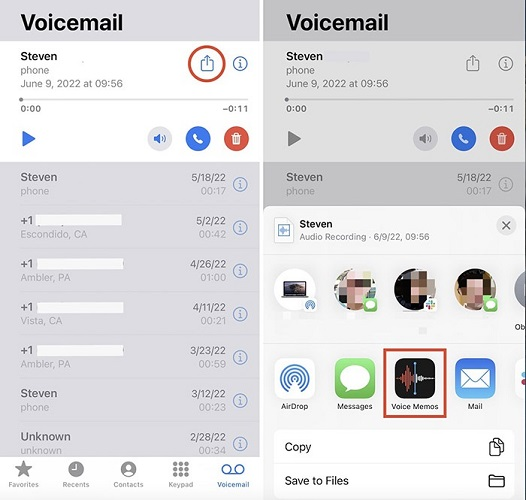
Step 3. Confirm the process and check it in Voice Memos to ensure this voicemail has been successfully saved.
![How to Record a Phone Call on iPhone [Free & No Time Limits]](https://img.swifdoo.com/image/how-to-record-a-phone-call-on-iphone.png)
How to Record a Phone Call on iPhone [Free & No Time Limits]
Need to record a call on your iPhone? This guide shows how to record a phone call on iPhones for free with four options. Read on to get more details.
READ MORE >How to Save a Voicemail on Android
Android users, like their iPhone counterparts, can easily save and revisit voicemails with just a few simple steps. Although there’s no access to any Voice Memos-like app, Android users can save a voicemail directly. The saving process is a user-friendly one. Just follow our instructions below:
Step 1. Locate the voicemail message you want to record.
Step 2. Look for the Save or Archive option within the voicemail details. This option may vary depending on your Android device's interface, but it's usually present to allow you to store the voicemail securely.
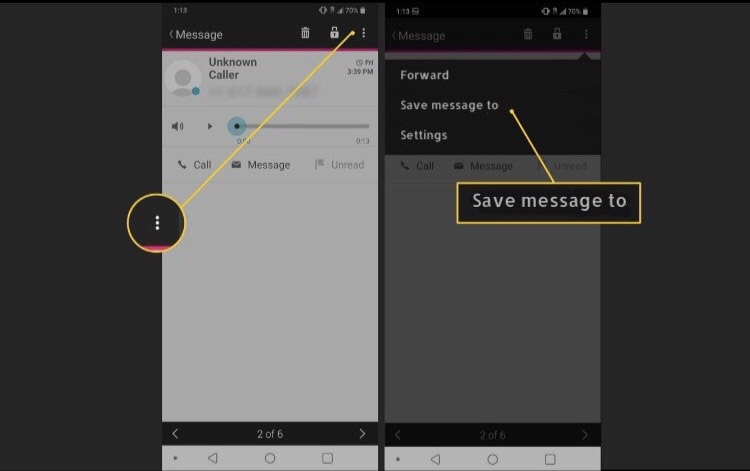
Step 3. Confirm the process and check the designated location to ensure the voicemail is saved correctly.
However, some Android devices don't have any built-in voicemail-saving feature, making it more difficult to archive voicemail messages. On these occasions, simply explore third-party voicemail apps from Google Play.
Conclusion
That's all about how to record a voicemail on computers and mobile phones. By saving voicemail messages, you can easily store those cherished moments for long-term use. In this article, we've shown you how to save voicemail messages on various devices. Admittedly, it is troublesome to record a voicemail on a PC since there's no direct method available. Luckily, with the help of AWZ Screen Recorder, you can back up any video and audio files without a hassle. So, download AWZ Screen Recorder now and capture all the meaningful moments in your life!