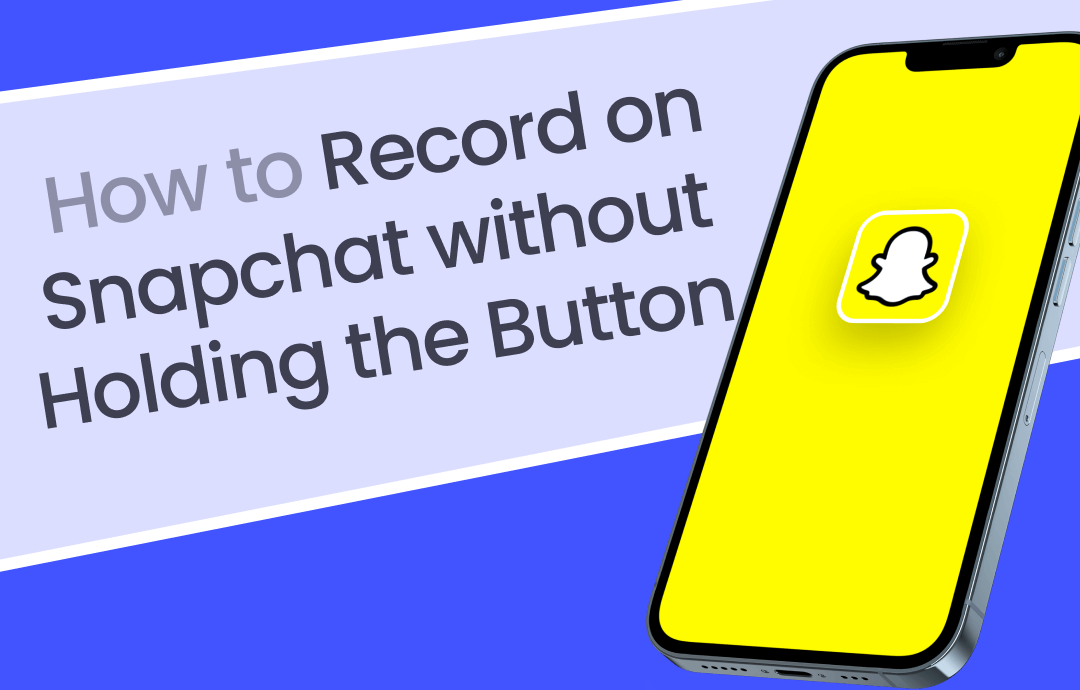Can You Record on Paramount Plus?
Paramount Plus is where you can find thousands of shows, episodes, live sports, live TV, hit movies, and more video content for streaming. You might wonder if you could record on it with its built-in recording feature, which some other video streaming sites or apps allow.
The fact is that Paramount Plus doesn’t have a DVR for users to record with it. So, you have to record Paramount Plus content outside the platform. That is to say, you can record shows, live streams, live sports, live TV, episodes and something other on Paramount Plus using practical third-party screen recorders. Read on to learn about the available software and how-to tutorials with steps.
How to Record on Paramount Plus with AWZ Screen Recorder
AWZ Screen Recorder is packed with features that enable you to record on Paramount Plus in a breeze. It lets you record live streaming, existing videos, and any screen activities in desktop browsers with Windows and macOS versions. The Paramount Plus recorder preserves the original video and audio quality, and can record games on Paramount Plus at 120FPS or other frame rates.
AWZ Screen Recorder earns its credit thanks to the key highlights below:
- Capture in full screen or partial screen mode with audio or webcam;
- HD quality output for you to enjoy videos like real-time streaming;
- A list of exported recording formats such as MP4, WMV, AVI, etc.;
- Scheduled recording function to record your favorite Paramount Plus shows or other media content automatically according to your settings in advance;
- Compress and trim recorded Paramount+ video parts for a better offline watching experience.
Download AWZ Mac Screen Recorder to Record Paramount Plus
Download the best screen recorder for Windows or Mac and explore how to screen record on Paramount Plus using the following steps.
Step 1: Launch the installed recording software, choose the Record Streaming Video mode > Select a Platform;
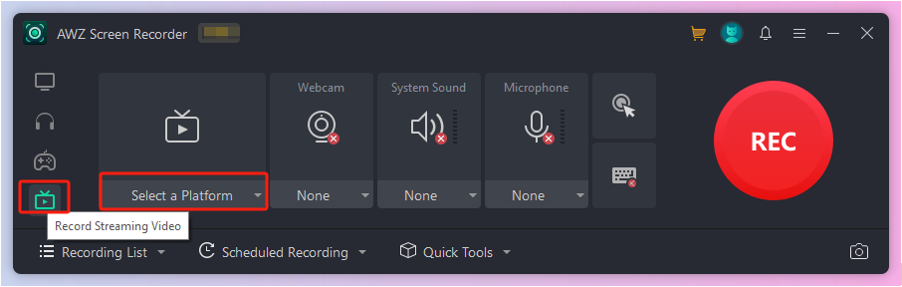
Step 2: Click the Paramount+ icon and hit Select, and the streaming window will be opened;
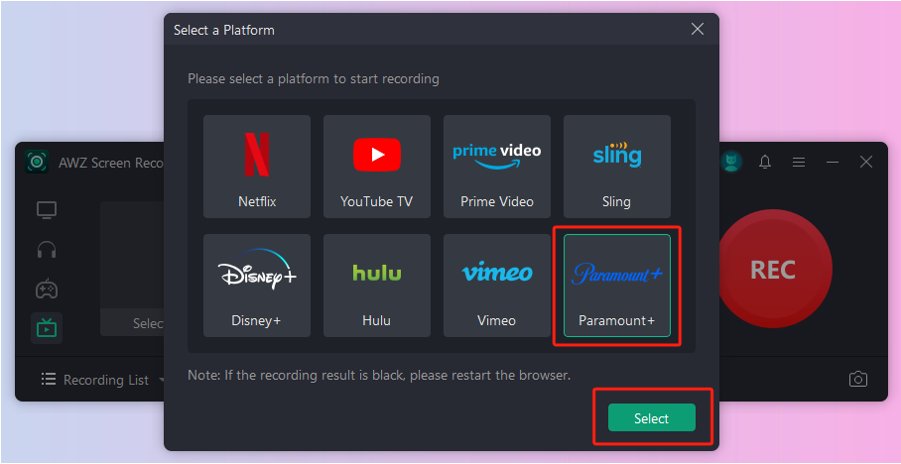
Step 3: Back to the screen recorder, click Full Screen > Select Region to draw over the streaming area, or keep the default setting for full-screen Paramount Plus recording;
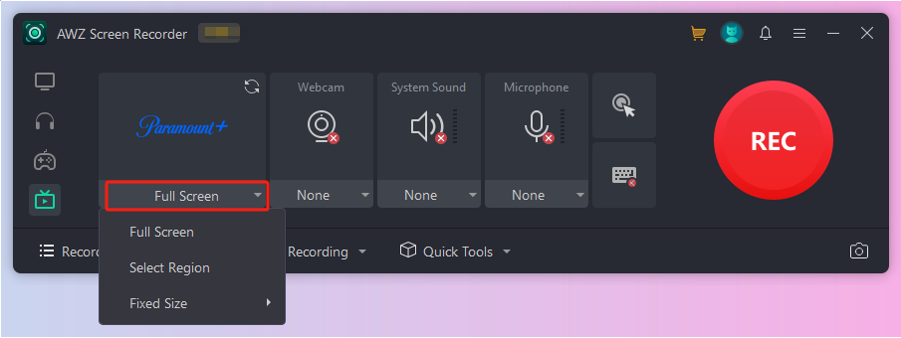
Step 4: Enable System Sound, tap the drop-down button to select the audio input device, and check Gain to improve the audio quality;
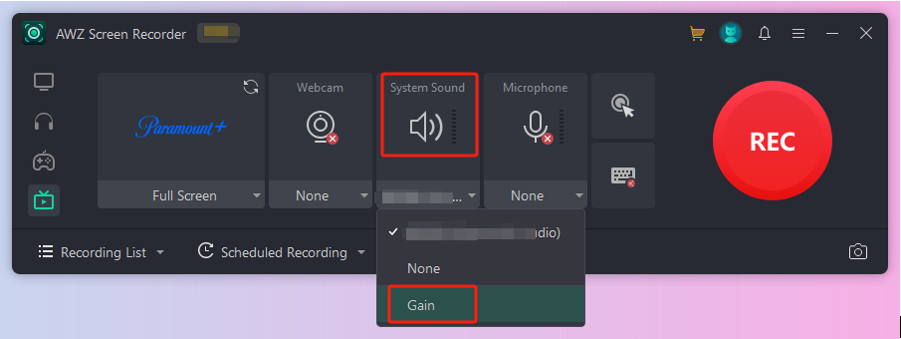
Step 5: Tap the F3 key to start and stop the recording. You can use the annotation and screenshot tools in the recording toolbar.
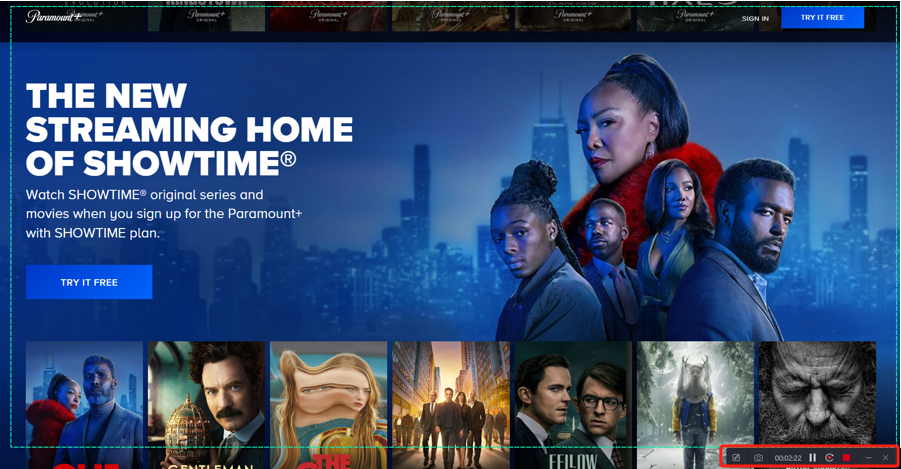
How to Record Paramount Plus Content with Xbox Game Bar
Xbox Game Bar is known as the native game recording software on Windows 10 and Windows 11. It enables you to record on Paramount+ without downloading any apps. The program lets you capture videos with audio and take screenshots while playing a PC game or a video. It also supports screen-casting browser tabs and applications except for the desktop.
Take a look at how to use the Paramount Plus recorder to record your desired live TV, shows, live sports, and more videos.
Step 1: Open the screen recorder utility by pressing the Windows logo key + G;
Step 2: Go to the Settings option to make system audio recording enabled;
Step 3: Open the streaming page, press the Windows logo + Alt + R shortcut, and the recording control bar appears with a recording timer;

Step 4: Press the same shortcut for starting recording to stop it, and a blue window comes out to indicate you have recorded and saved a video from Paramount Plus.
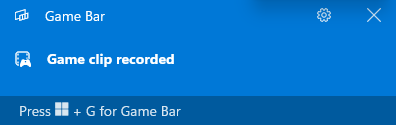
The free Xbox included in your OS may record videos of a lower quality than a professional recorder.
How to Screen Record Your Paramount Plus with CamStudio
CamStudio is a fix for how to record programs, a show, or anything on Paramount Plus. It is an open-source Windows-based desktop software program. The freeware allows you to record videos and audio simultaneously and is good for recording TV shows without a DVR on PCs. Its supported video format is AVI.
Step 1: Choose Options > Record audio from speakers;
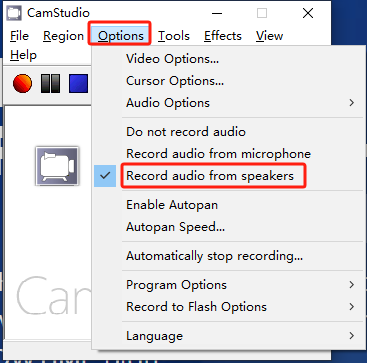
Step 2: Click the red dot button to start recording on Paramount Plus;
Step 3: Back to the software and hit the blue square to end the recording.
Unlike a dedicated streaming video recorder, this screen recording tool offers few options for customizing the recording and output.
Final Words
Are you still confused about whether you can record things on Paramount Plus with or without third-party recorder tools? This post covers all you may wish to know. Three methods are explained in detail for you to get the task done without effort.
Considering your possible needs, choose the comprehensive and powerful AWZ Screen Recorder or use the preinstalled app for general recordings. If you don't mind the outdated UI and less-friendly workflows, the open-source CamStudio can be an option.
FAQs
1. How do I screen record Paramount Plus on iPhone?
Like on a desktop or laptop device, Paramount Plus doesn’t offer a DVR feature for screen recording on a mobile phone either. Luckily, you can screen record on your iPhone using the built-in screen recorder function. Just swipe down from the top right and click the recording button. You can also get an extra recording app from the App Store.
2. Can you download episodes on Paramount Plus?
Upgrading to a Paramount+ SHOWTIME plan lets you download many shows and episodes to stream offline. The number of videos in your download library per time is limited to 25. The download option in Paramount Plus is only available on versions over iOS 13 and Android 4.4.