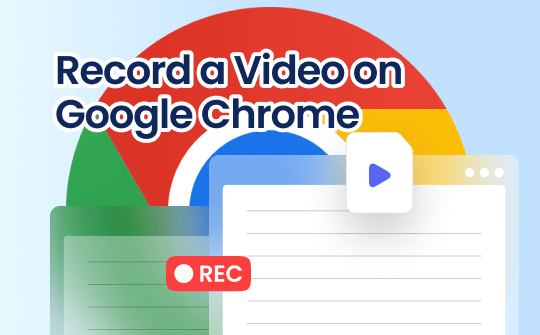Can You Screen Record HBO Max?
Since HBO Max doesn't let you screen record, various pre-installed screen recorders like QuickTime on Mac and Xbox Game Bar on Windows are blocked by HBO Max. However, you can try third-party screen recorders to record HBO Max without a black screen.
HBO Max allows you to record the web version in a browser. However, as HBO has added DRM (Digital Rights Management) protection to all video resources, you can't screen record on HBO Max. However, you can record HBO Max on DVR if you have a separate HBO Max subscription or have added the HBO Max channel through Prime Video Channels.
How to Screen Record on HBO Max on PC/MAC
AWZ Screen Recorder is a versatile screen recorder for Windows and Mac versions. It has a free version of Windows 11 for free download. Use AWZ Screen Recorder to record movies, games, shows, or other content on HBO Max, Netflix, Disney+, or Prime Video. It has various video formats, including WMV, MP4, and MOV, Including audio formats, like WAV, MP3, and OGG, which are optional for saving recordings. This software includes a scheduled recording feature that allows you to auto-start and stop the recording screen at an allocated time.
Let's quickly learn how to screen record HBO Max using AWZ Screen Recorder.
Step 1: Download and initiate the screen recorder for Windows or Mac. Then, select the recording mode Record Screen;

Step 2: Select the complete screen or any specific region on your screen and select the screen portion you need to record;

Step 3: Set up webcam, microphone, or audio capture options, and you can apply audio gain for clearer sound;

Step 4: Record video clips of HBO Max without a black screen by tapping the 'REC' button. You can playback the video recording, edit the audio source recording, and output it to any format you want in HD quality.
Here's a list of AWZ Screen Recorder's key features:
- You can record on Prime Video, Netflix, Hulu, Disney+, and many other streaming apps
- After screen recording your favorite HBO Max live streaming, you can save the videos screen recorded from HBO Max for offline viewing
- Responds swiftly without any lag
- Record any screen area with audio or webcam to HD videos
- Its straightforward user interface lets users quickly learn how to use the app
How to Screen Record HBO Max on iPhone
DU Recorder is a reliable and user-friendly stream creator and screen recorder with powerful video editing features. Using DU Recorder, you can easily live stream your screen to Facebook, YouTube, and Twitch and record screen videos. DU Recorder supports high-quality screen recording and audio recording. You can screen record HBO Max streaming videos on iOS with the DU Recorder app.
Let's check how to record an HBO Max show, movie or anything on your iPhone.
Step 1: Download and launch DU Recorder software on your iPhone;
Step 2: Open your iPhone and add the recorder to the control center;
Step 3: Click the Record option and select the DU Recorder segment to start screen recording on your iPhone and save videos to your device.

How to Record from HBO Max on Android
ADV Screen Recorder is an exceptional free Android app for HBO Max screen recording. It allows you to capture your device screen along with internal sound, offering the flexibility to pause and resume recordings at any point. You'll enjoy original quality playback and user-friendly controls, including an instant recording feature accessed via an overlay button. Ideal for effortlessly capturing and sharing your favorite moments from HBO, ADV Screen Recorder ensures a seamless and high-quality recording experience.
Using the ADV Screen Recorder, let's see how to record on HBO Max.
Step 1: Open the ADV screen recorder application and authorize access to your framework to utilize its features thoroughly. Select a camera and amplifier to see yourself while the HBO Max screen recording;
Step 2: Choose your recording mode from custom revolution and default turn options to manage to record in real-time, and Click the Record button to start the recording;
Step 3: That's it! Save the newly created recording to your Android device for offline playback and sharing on other platforms.

Final Thoughts
Screen recording HBO Max content on your PC/Mac/iPhone/Android can significantly enhance your streaming experience by allowing offline viewing and creating a personal archive. With this guide, you will learn about software apps you can use to screen record things on HBO Max. However, if you're looking for a solid alternative to record HBO Max videos, AWZ Screen Recorder is an excellent choice for free for Windows and Mac.