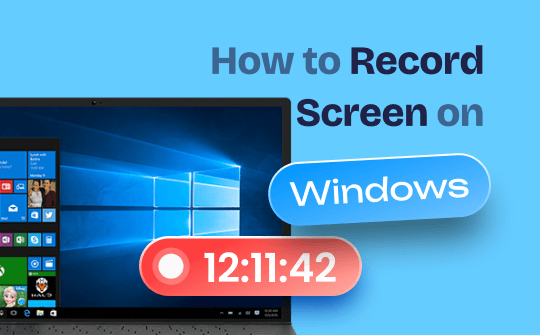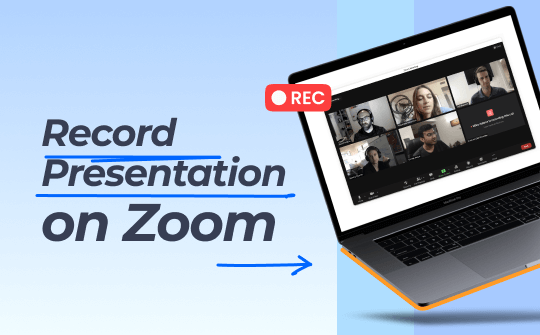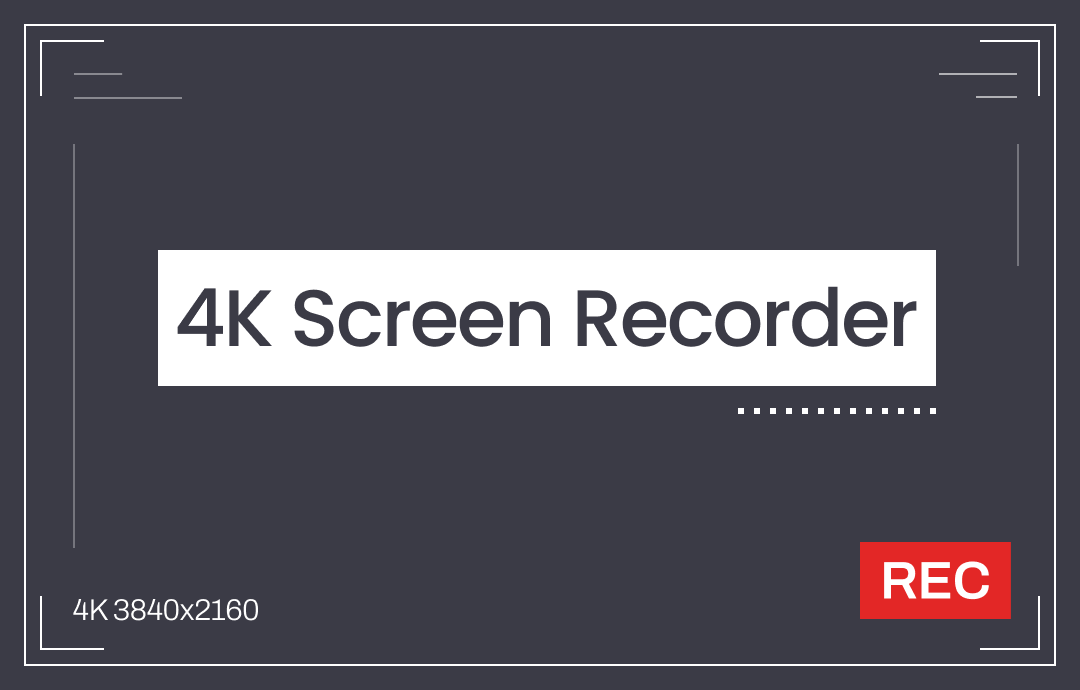
To save you the effort of searching for reliable and capable screen recorders for 4K recording, AWZware has collected the best seven apps/a Chrome extension for Windows, Mac, Android, or browsers through our tests.
Download AWZ Mac Screen Recorder for Quality Recording
How the 7 Best 4K Screen Recorders Are Evaluated?
Every powerful commercial or free 4K screen recorder can capture an entire screen or partial screen, your webcam, audio, a specific window, or a browser tab, so you might struggle to distinguish the best ones.
This recommendation list is compiled based on key factors like recording quality options, ease of use, editing tools, and pro version plans. Our guide can be used by both casual and regular users to discover their ideal recording software.
#1. AWZ Screen Recorder
A 4K screen recorder available for free use on Windows and macOS is AWZ Screen Recorder. Designed with a compact and user-friendly interface, the software has all the fantastic features you need. It allows you to record any portion of your screen, webcams, and sound and edit the recordings seamlessly.
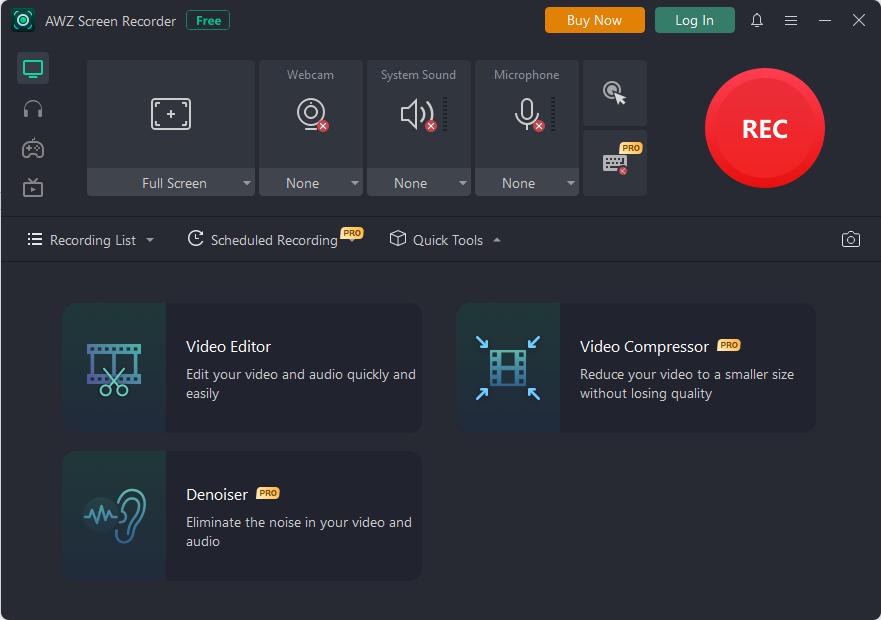
The screen recorder for 4K videos lets you record and trim a video or audio for free. It provides a myriad of options to determine the output recording quality, frame rate, and other properties.
Try AWZ Screen Recorder for Mac to Record 4K Videos
Download the AWZ 4K screen recorder for Windows PCs or macOS and explore more of its great features as follows:
- Start a scheduled recording at a preset time;
- Type and draw on recordings with an array of tools;
- About 10 video formats to choose from;
- Remove the background noise from videos and audio;
- Compress a video for a smaller size
Pricing:
- Free
- $29.9 for lifetime
- $59.9/year
#2. Bandicam
Bandicam is one of the best free 4K screen recorders that empowers you to capture videos without a curving process. It allows you to configure the video size and FPS and save recordings in MP4 and AVI. The screencast software can grab your screen with sound and a face cam so you can video record yourself presenting a PowerPoint or something else. It can also take screenshots. The free version has a recording time limit and adds watermarks to videos.
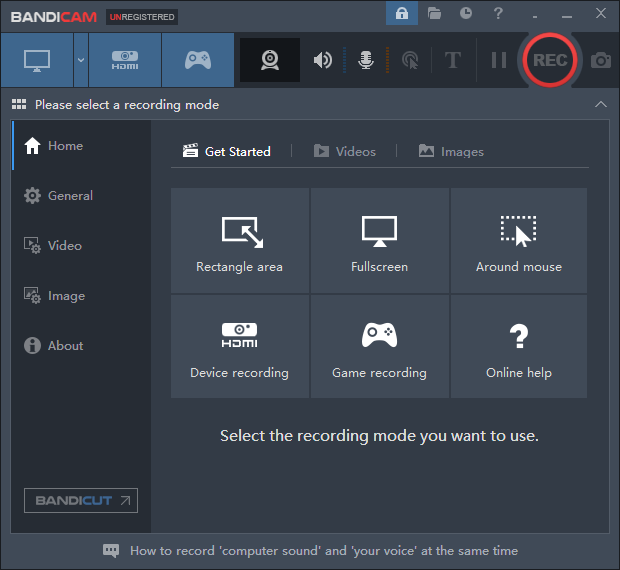
This 4K resolution screen recorder, which you can download for a Windows 11/10/8/7 computer, is good for recording Xbox One, smartphones, and other external video devices. Its old versions can work for older Windows.
Bandicam + Bandicut Pricing:
- $59.78 for lifetime
- $49.97/year
#3. NVIDIA ShadowPlay
NVIDIA ShadowPlay is a 4K-quality video and screen recorder and live streaming software widely used by gamers. It lets you manually record gaming moments up to 4K HDR quality at 60FPS. With the hardware acceleration technology, the software can keep capturing in the background without delaying your other operations.
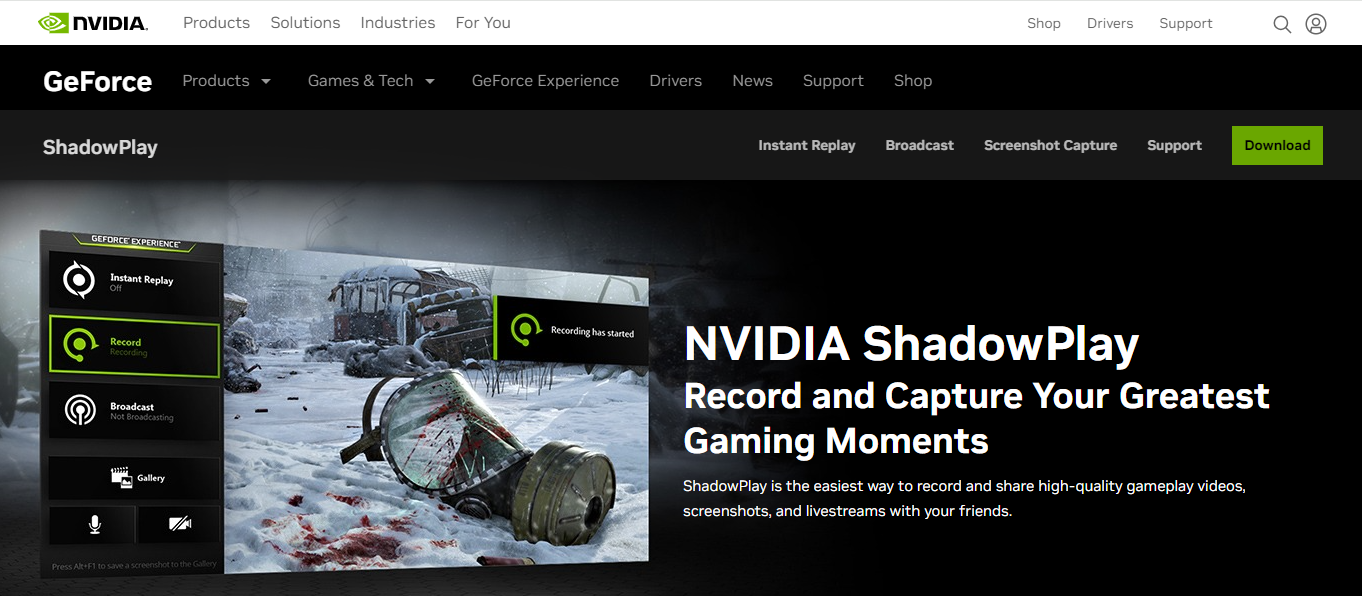
The best 4K screen recorder for Windows 10 and Windows 11 PCs is free for users who have purchased a graphics card.
Pricing:
- Free but require an NVIDIA graphics card
#4. ScreenRec
ScreenRec is a cross-platform free screen recorder that supports 4K and 150FPS video outputs, which services the needs of casual users. It lets you grab your desktop, voice, mic, or webcam simply in a single click with a clean and intuitive UI. The screen and webcam recorder uniquely can generate a shareable link after a recording for users to publish on the web or share with others.
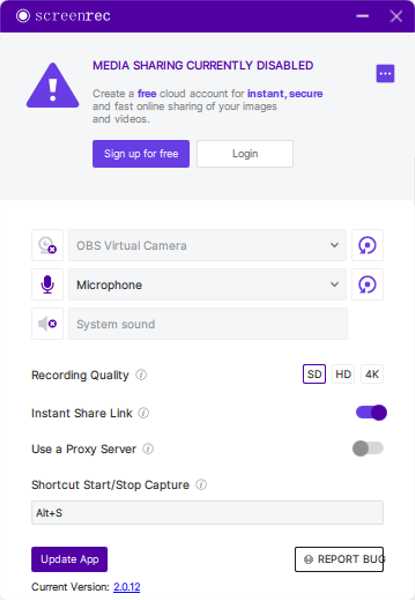
Marking up and annotating your screen while recording is allowed by the 4K screen recorder app but is less powerful. However, the app lacks video editing capabilities, and you have to turn to another video editing software when needed.
Pricing:
- Free (up to 720p)
- $59.9/year
#5. Dropbox Capture
Dropbox Capture is another screen recording software that helps you to record your screen in 4K and other resolutions such as 1080p and 720p. It offers essential editing tools to help cut off useless clips and remove filter words from a recording. Freehand drawing can be done when you record. The good part is its ability to create screenshots and GIFs. The tool is bundled with a Dropbox plan if you have one, which doesn't require extra cost.
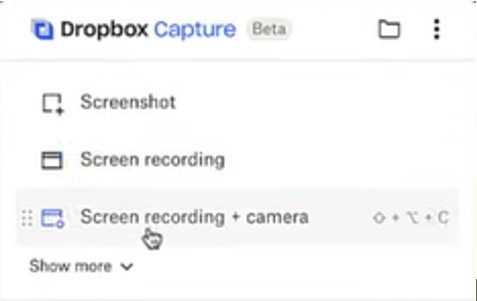
The 4K screen recorder is compatible with Windows 10 or later and macOS version 11 or later.
Pricing:
- Free with a Dropbox account
#6. REC
If you want to perform free 4K video recording and screen capture without downloading desktop software, REC is for you. This recorder extension was released not long ago for users to work in the Chrome browser conveniently. It allows you to record screen activities in 4K quality with voice and webcam added. The extension is still under development and only suitable for very amateur users with lower recording needs.
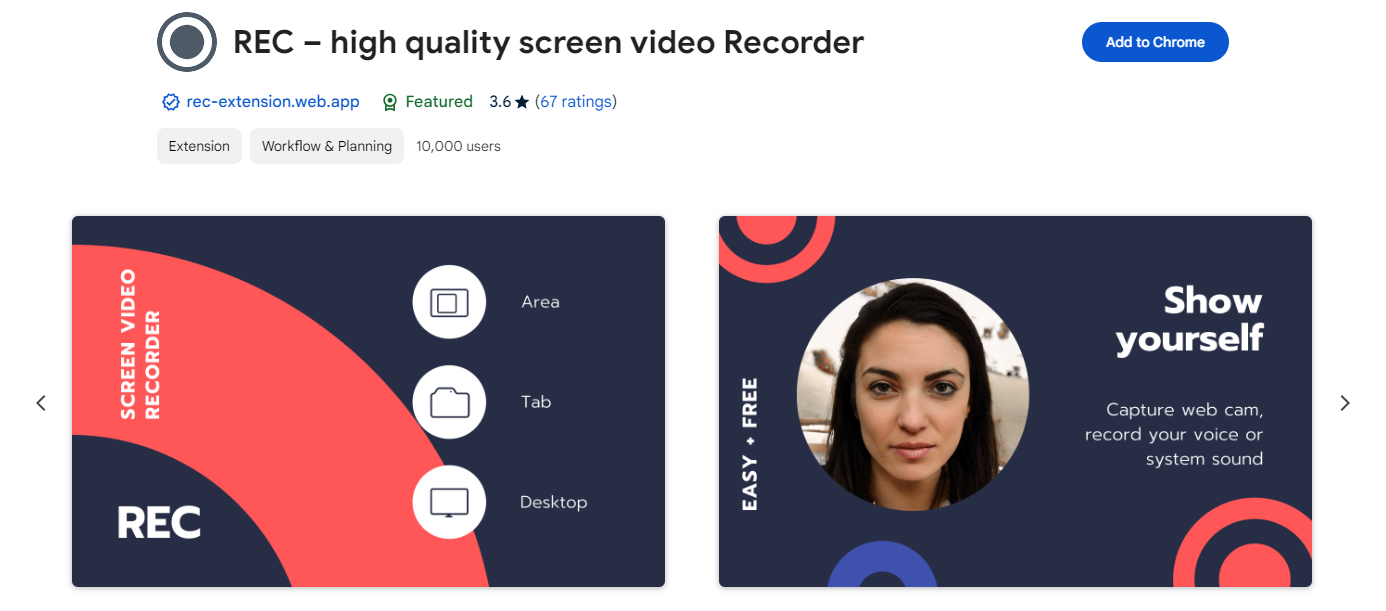
This 4K screen recorder Chrome extension saves recorded videos in WebM format. If you like other formats, go for another software in this article.
Pricing:
- Free
#7. AZ Screen Recorder
Using AZ Screen Recorder, a 4K screen recorder mod APK for Android, is a way to save and watch streaming videos and video phone calls offline on the go. It can record in 2K to 4K, HD, or Full HD, but not all users and phones support the 4K recording. The app not only records your screen, internal and external audio, and your face but can also take snapshots, edit the recorded videos, and do live streaming.
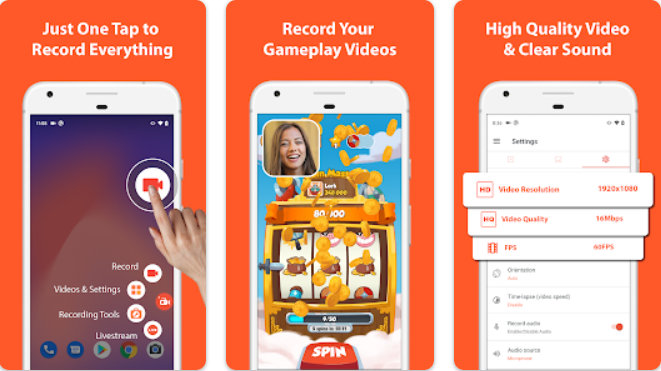
The editing functionalities let you merge, rotate, and crop videos. The best 4K screen recording software app for Android supports multiple frame rates, including 60FPS and 24FPS. Most valuable features are available for premium users. The free version contains intrusive ads.
Pricing:
- Free
- In-app purchase - $2.49-$11.99 per item
Get AWZ Screen Recorder for Mac
Conclusion
4K resolution presents things vividly with stunning clarity. There is a high demand for recording a screen in 4K on desktop PCs, laptops, or mobile phones. When you need to record 4K videos, choosing a sound recorder is vital. You should focus on your actual needs and preferences, such as the features you will often use, the steep learning curve, the flexible output settings, and the affordability.
AWZ Screen Recorder is one of the top free screen recorders for 4K videos. It meets nearly all the advantages and can be upgraded to unleash its full power. Give it a try.